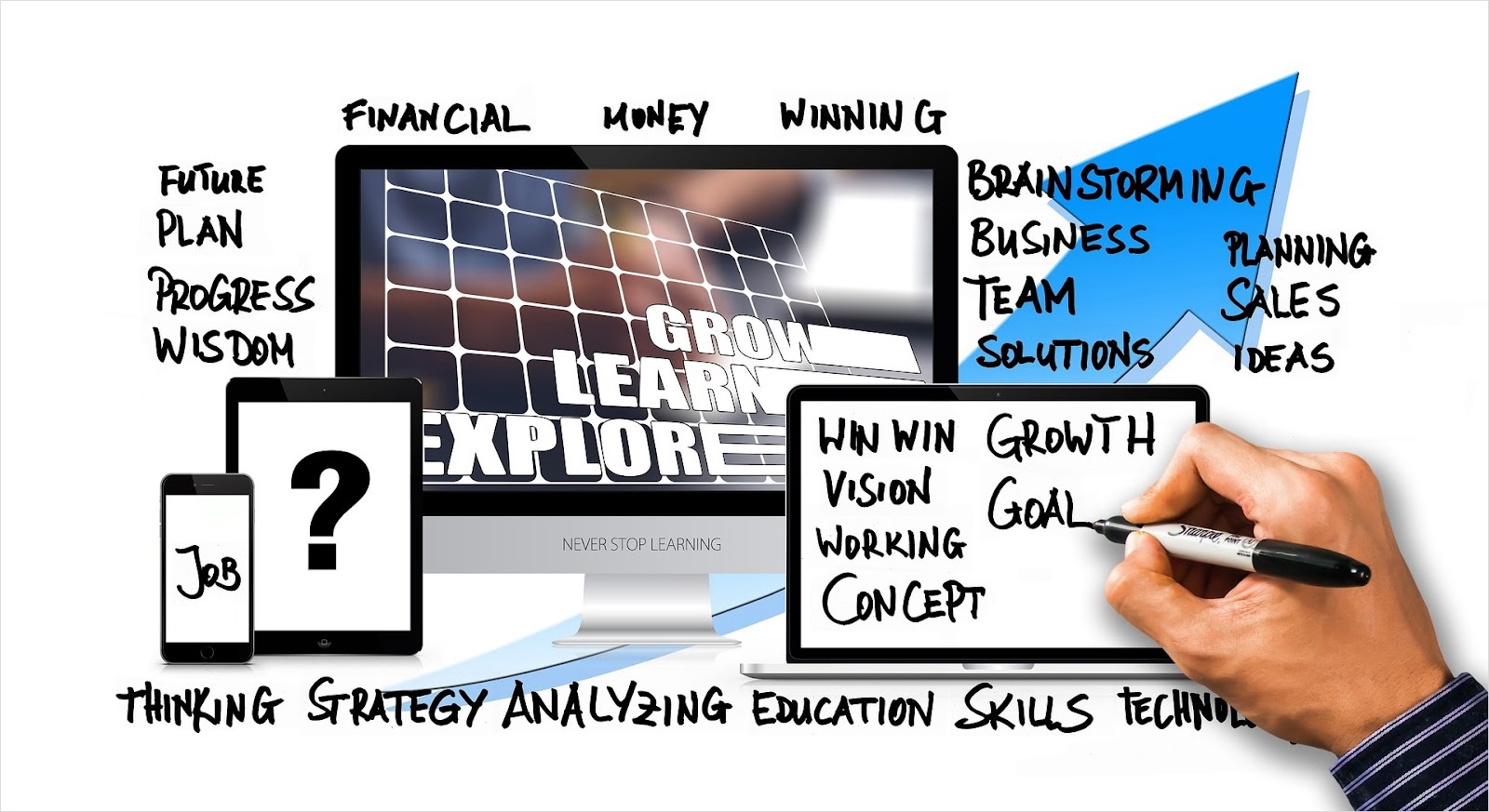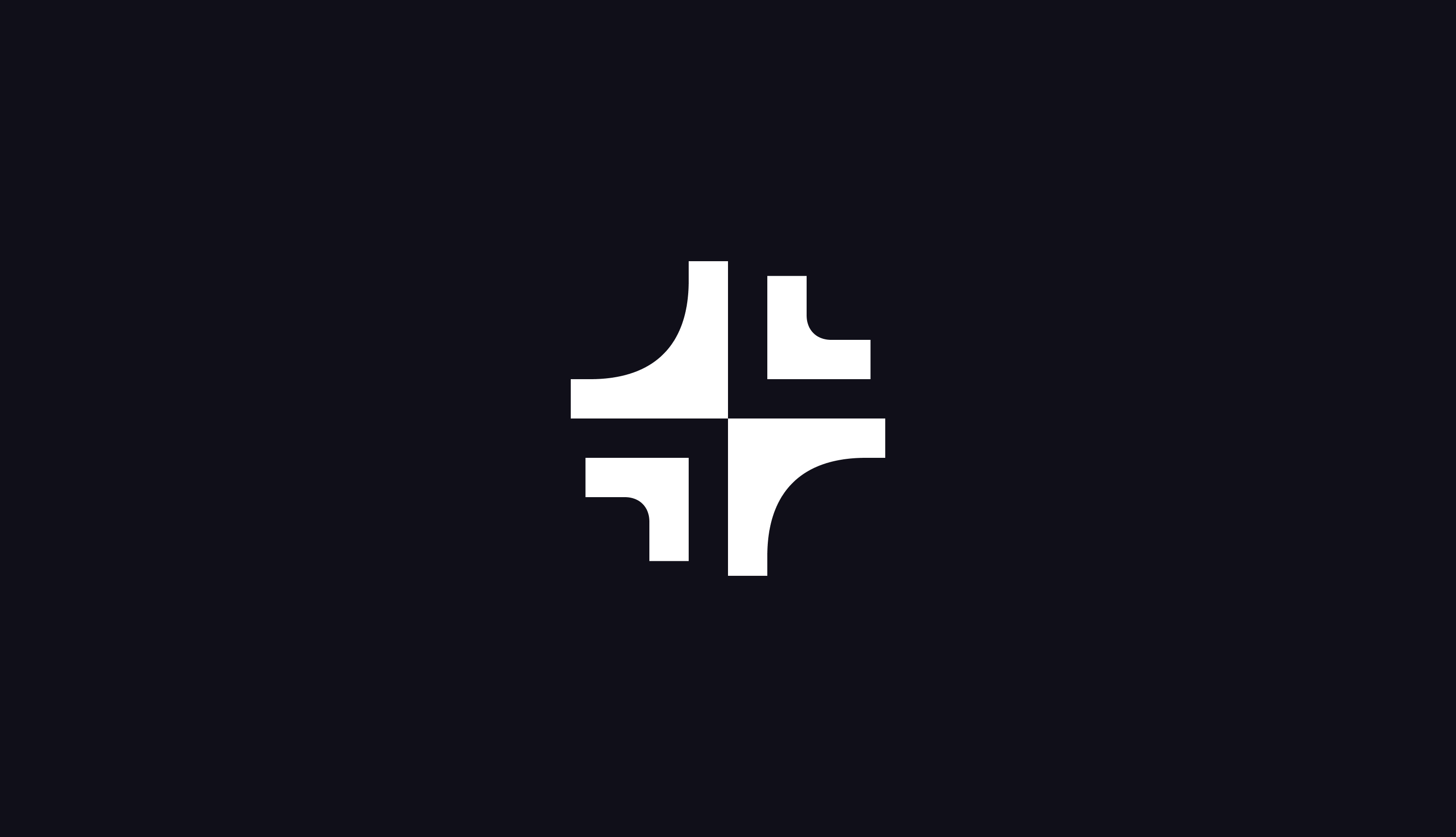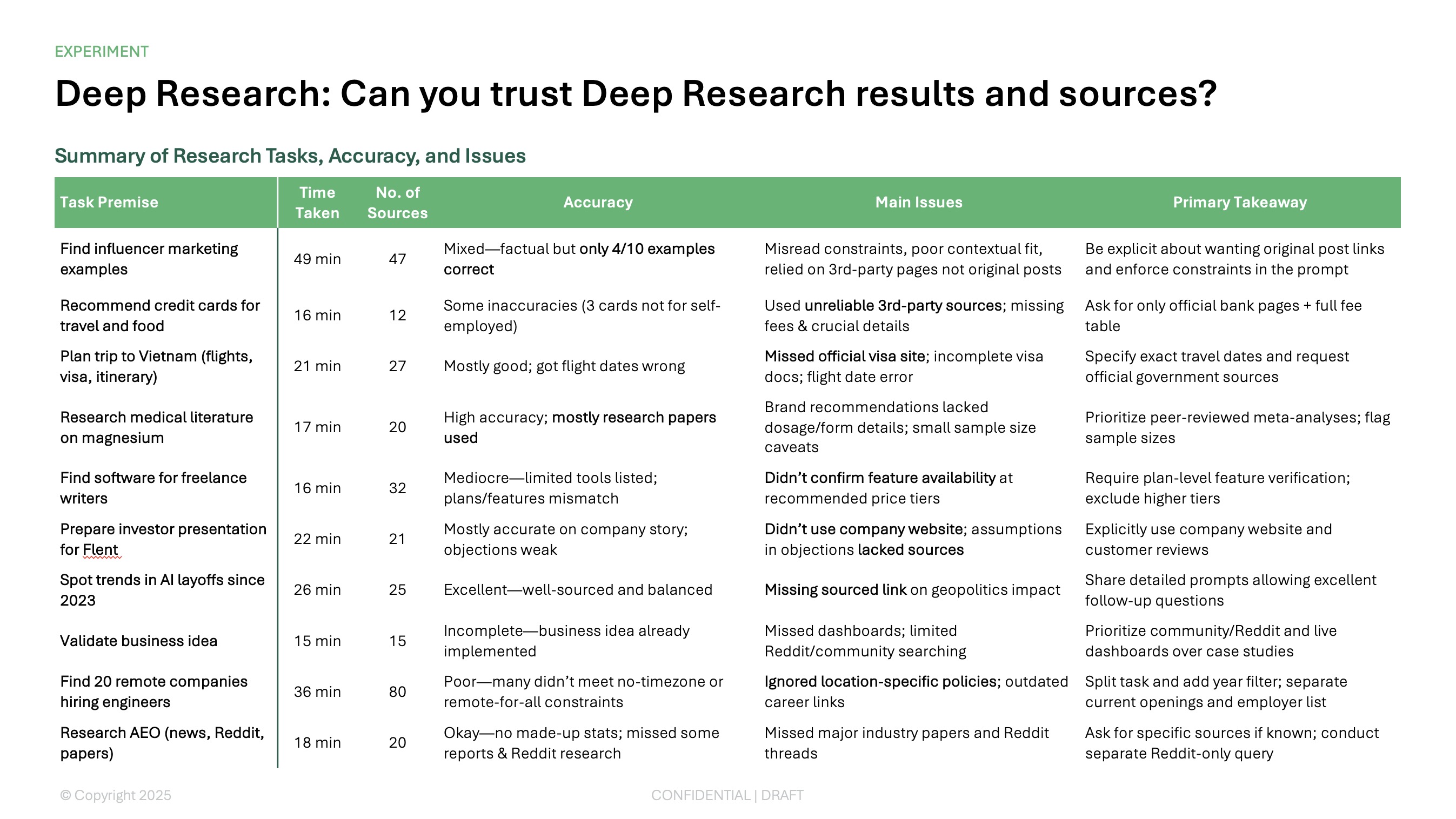Have you been tasked with creating a presentation for a class project, business venture, or charitable organization? There are many types of presentations that serve various purposes, so knowing which you need or want is an important first step.
To get you started, here are ten of the most common presentation types. And as a bonus, you’ll learn that Plus AI can not only help you begin the creation process but continue to make engaging slides and content.
{toc}
Decision-making presentation
When a decision needs to be made in your workplace, you can use a decision-making presentation. This presents the problem and desired outcome with information, options, and arguments to reach that outcome.
It should include a clear definition of the issue, range of options with their pros and cons, and visuals or data to support those options. Be sure to include all details to assist your audience in making a sound decision.
Demonstrative presentation
If you’re selling a new product or service or educating a group on how to use or do something, you’ll use a demonstrative presentation. The presentation should provide hands-on instructions or visuals that demonstrate usage of the product or service.
This could include how your new mobile app works or how your service uses AI. Or it could be as simple as how to perform first aid or make homemade ice cream.
Informative presentation
To educate your audience on a topic, you’ll use an informative presentation. It can be for a charitable organization, academic lecture, or public service. The presentation should provide data, research findings, and insights to enhance the audience’s understanding of the subject.
Example informative topics can range from how to improve your sleep to how social media affects mental health to what is blockchain technology.
Instructive presentation
Similar to a demonstrative presentation, an instructive one shows the audience a process or task with steps and detailed instructions. Good examples of this type include training sessions or webinars that explain procedures.
The intent is to provide clear instructions that your audience can understand and then apply.
Interactive presentation
To involve your audience in your presentation, you can create an interactive one. You’ll often see these types of slideshows in education for classrooms but may also see them in business for group activities or collaborative discussions.
The presentation can include interactive elements like quizzes or games as well as polls or live feedback. It can also contain clickable links or action buttons, especially for self-playing presentations.
See also: 15 ideas for interactive presentations
Motivational presentation
When you want to inspire your audience to take action, make a change, or reach a goal, you can use a motivational presentation. These are widely used across business and education and often include interactive elements to keep the audience interested and involved.
Your presentation might discuss achieving financial success, advantages to networking, creating a positive mindset, or developing healthy habits.
Persuasive presentation
To convince your audience to do something specific or influence their behaviors or beliefs, you’ll create a persuasive presentation. These types of slideshows can be used in most any industry where the topic applies. The key is to clearly present the idea and use logical data to support your topic and view.
Sample persuasive topics include the paparazzi’s involvement in celebrity privacy, benefits of cannabis use, mandatory voting, and spending money on space exploration.
Pitch presentation
If you have a new business, product, or service that you want to pitch to potential investors, you’ll use this presentation type. It should include a business plan, goals and strategies, and financial needs as well as contain helpful visuals like charts, graphs, photos, or illustrations.
See also: What is a pitch deck and how to make one
Problem-solution presentation
To address a problem and propose your solution, you’ll use this kind of presentation which is mostly seen in business scenarios. You begin by clearly outlining the problem and why it’s important. Then, move onto the proposed solution with its benefits and potential drawbacks.
Examples include improving employee morale, enhancing a business process, and addressing security issues.
Project presentation
This type of presentation is one of the easiest to understand as you deliver information about a current project to your audience. It should include progress with status and milestones as well as expectations with risks and deliverables, and normally contains visuals like timelines, diagrams, and charts or graphs.
See also: How to create a scope statement and how to create a SWOT analysis
Jumpstart presentation creation with Plus AI
For all of the above presentation types and more, you don’t have to start from scratch. With Plus AI for Google Slides and Microsoft PowerPoint, you can simply enter a prompt or upload a file and receive a slideshow in minutes.
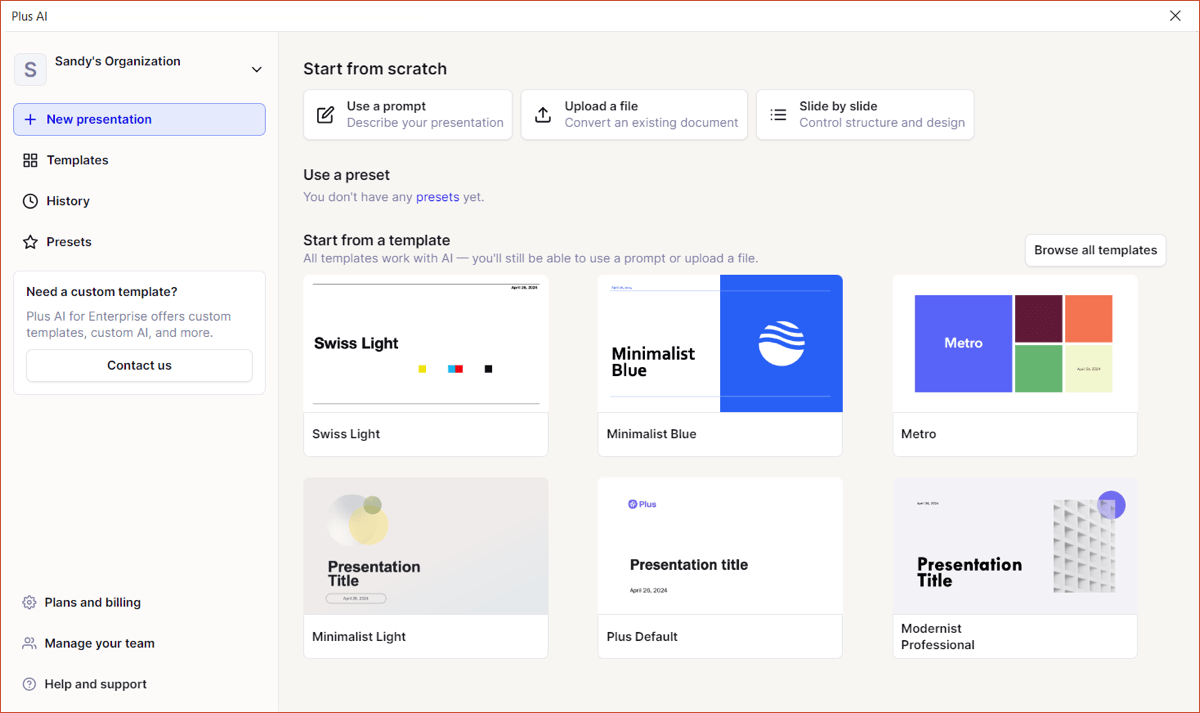
Whether a pitch deck for your startup, training webinar for a new process, or general presentation that’s informative, demonstrative, or persuasive, Plus AI has you covered.
In addition to creating new presentations, you can edit existing ones by adding new slides, rewriting content, or changing slide layouts. Just tell Plus AI what you want and watch the tool in action!
Visit the Plus AI website for details on features and to start your free trial!