Create business charts in Google Slides in minutes.
AI presentations built for sales teams
Create winning sales presentations without the learning curve by using Plus AI for PowerPoint and Google Slides.
Create beautiful slides with AI
Idea to slides in minutes
Turn your sales notes, call transcripts, and quick ideas into clear, convincing slides without wasting hours on design.
Simply upload your documents, paste in rough notes, or start with a prompt.
Simply upload your documents, paste in rough notes, or start with a prompt.
Personalize every proposal
Quickly craft tailored presentations that speak directly to your prospect’s unique needs and priorities.
Show up prepared and make prospects feel valued without hours of research.
Show up prepared and make prospects feel valued without hours of research.
Always stay on brand
Forget stressing about brand guidelines. Plus AI automatically applies your company's custom colors, fonts, and logos.
Already have a customized template? You can use it in Plus AI.
Already have a customized template? You can use it in Plus AI.
Create professional sales decks in a few clicks
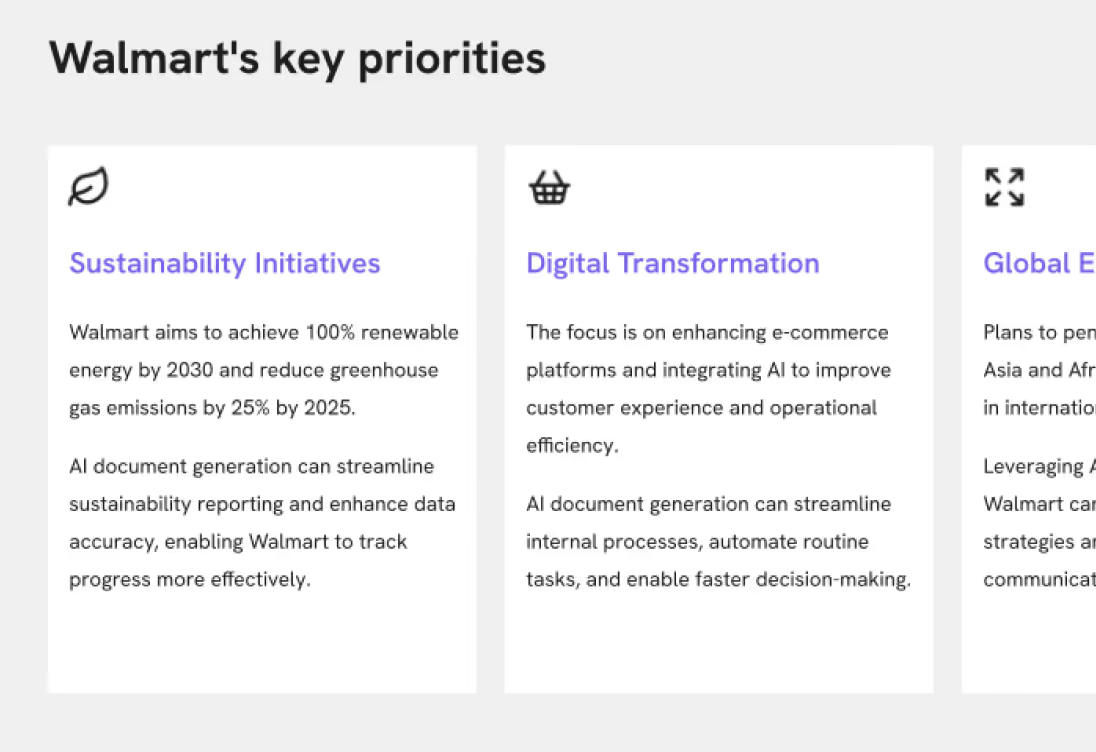
Personalized sales decks
Assemble decks designed specifically to meet each client’s needs and goals.
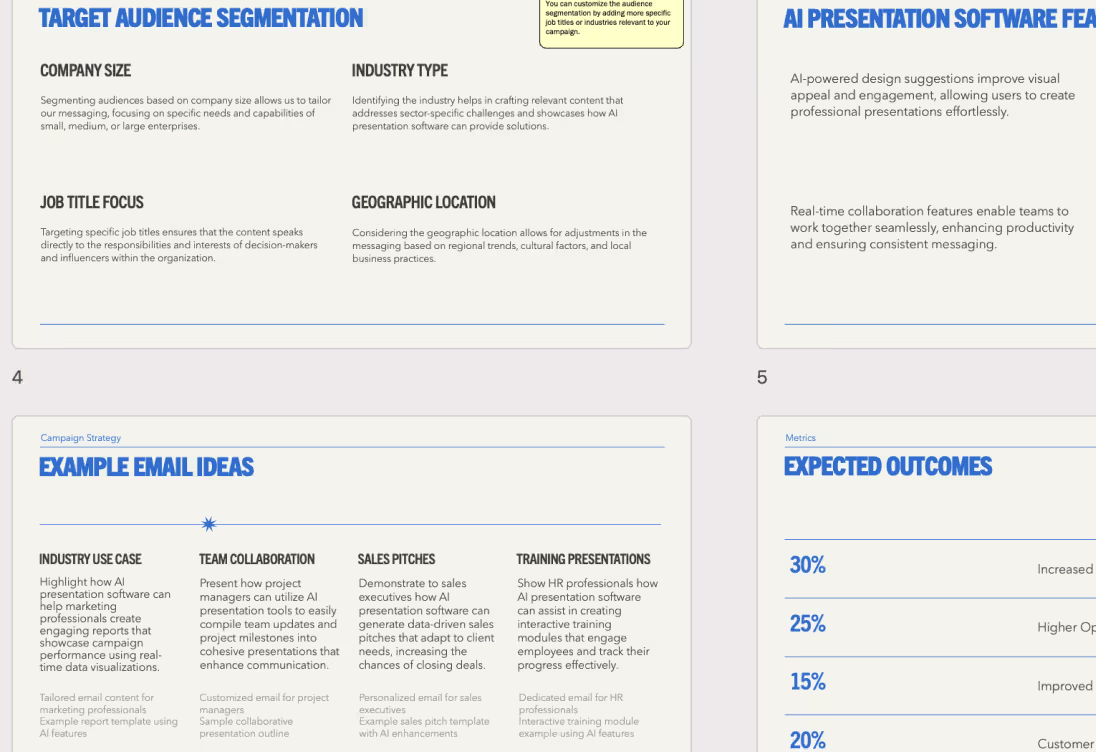
Focus on sales, not slide design
Spend your time with customers while AI takes care of slide creation, design, and formatting.

Ramp new reps faster
Create onboarding presentations rapidly with Plus AI, getting your sales team ready from day one.
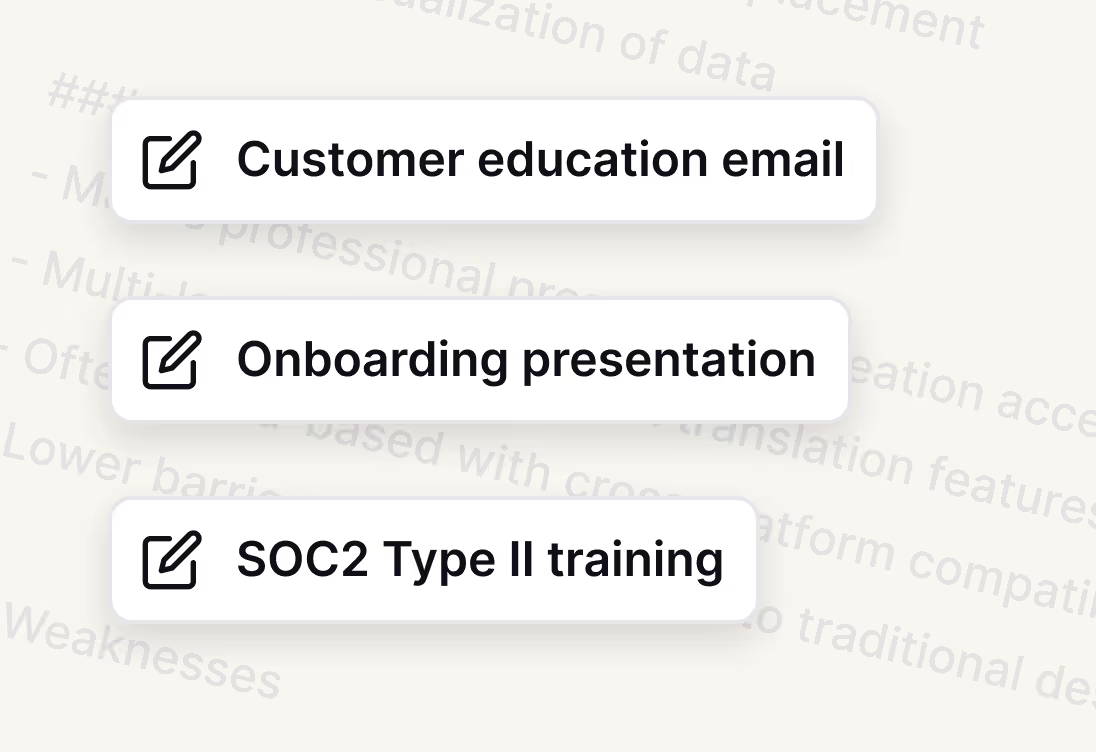
Repurpose content effortlessly
Repackage existing sales content into formats that your customers prefer.
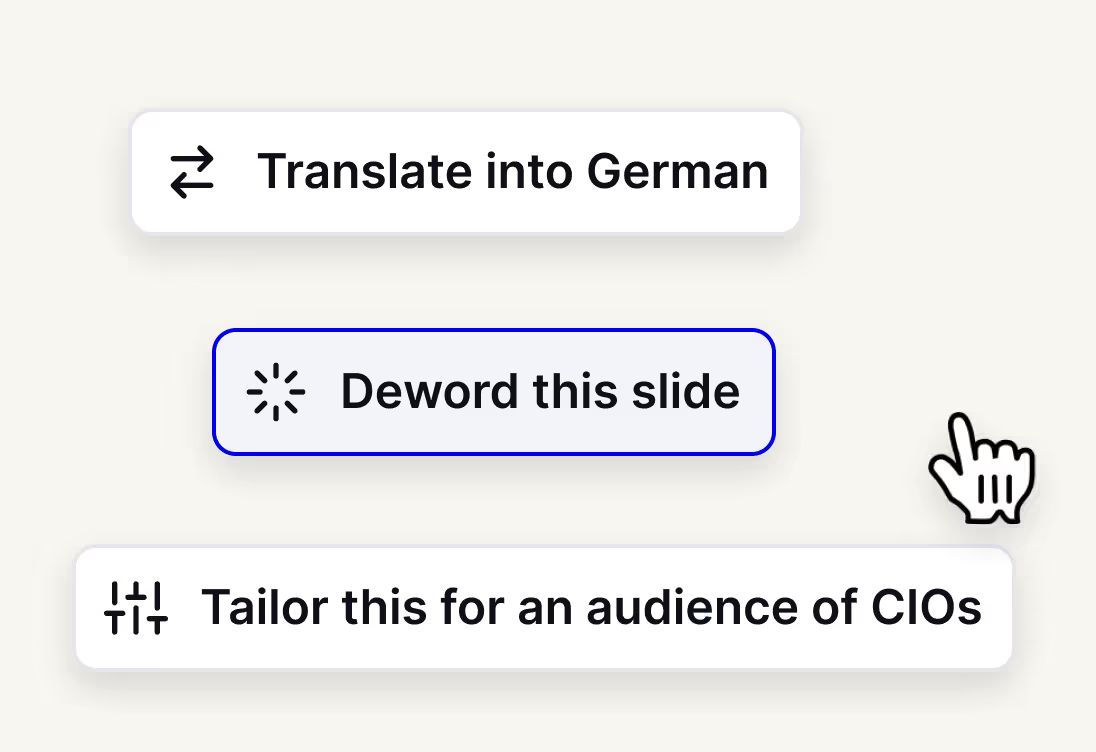
Tailor your messaging
Rewrite slides, translate or adapt content easily for different prospects and buyer personas.
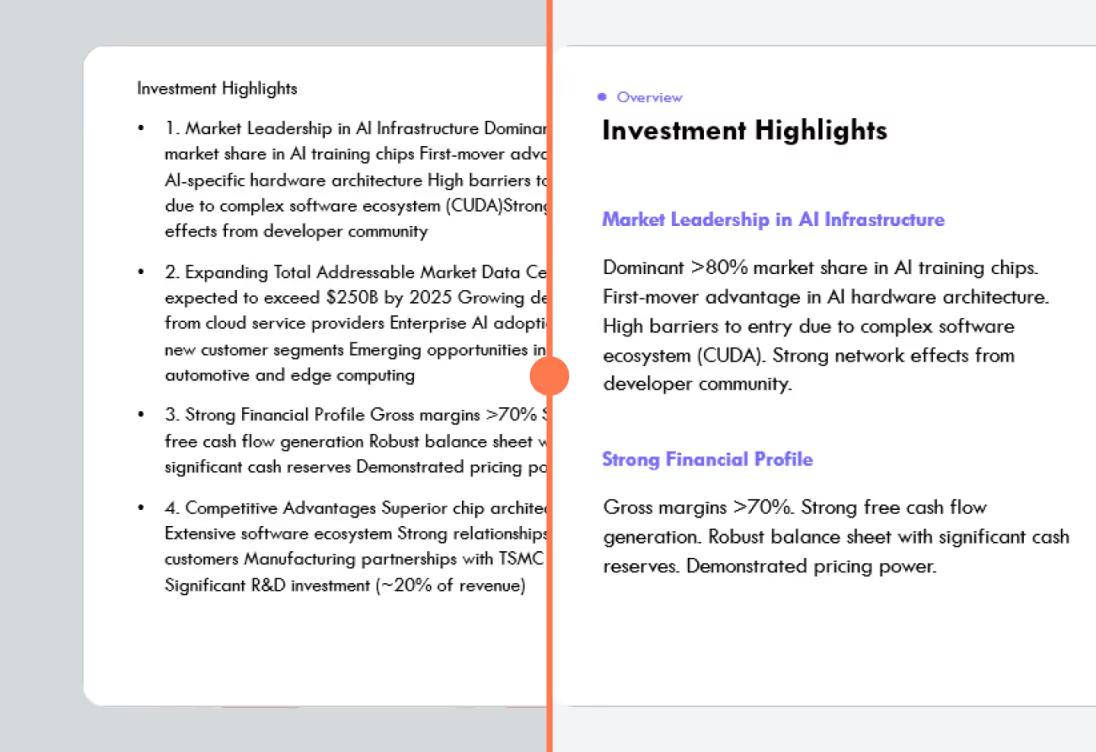
Reformat existing slides
Jot down ideas and let Plus AI format them into professionally-designed slides.
AI that works where you do
Work directly in Google Slides and PowerPoint
Plus AI works seamlessly as an add-on within Google Slides and PowerPoint, so you never need to worry about learning new tools or compatibility issues.
You can even use Plus AI with your existing slides.
You can even use Plus AI with your existing slides.
Personalize your slides with custom branding
.png)
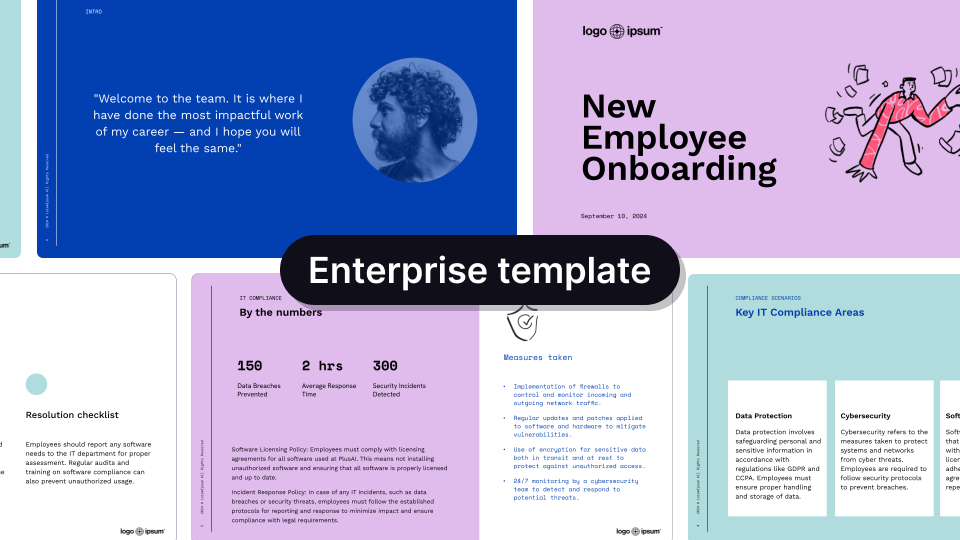
Customize branding with Plus for Teams
Personalize fonts and colors
Include your company logo
Use your own templates with Plus for Enterprise
Use existing templates with Plus AI
Custom layouts and assets
Learn more about Plus AI features
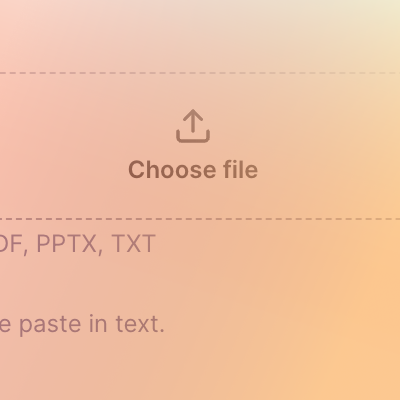
Upload a file
Convert an existing PDF, document, or text file into a custom presentation.
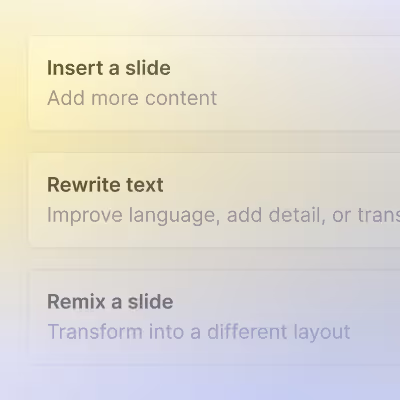
Edit slides with AI
Fine tune your presentation with AI-powered tools
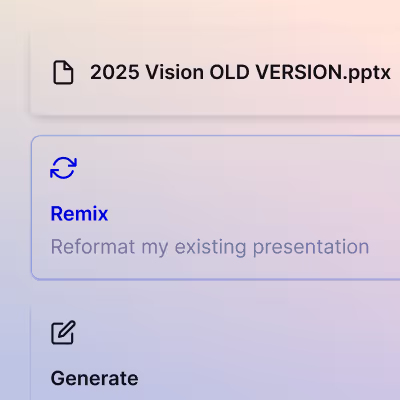
Reformat slides
Remix existing content into polished slides in one click
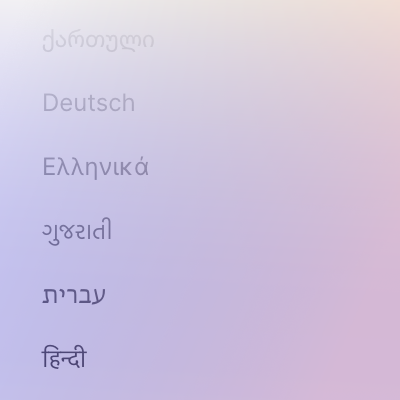
Use any language
International audience? Translate your presentation into any language.
FAQs
Can I use custom presentation templates with Plus AI?
Absolutely. Custom templates featuring your company’s branding are available through our Enterprise plan.
Does Plus AI integrate with PowerPoint?
Yes, Plus AI has a native integration with both Google Slides and PowerPoint.
Try our free trial and confirm it fits your existing workflow. Need assistance? Visit our guide.
Can I try Plus AI for free?
Yes, we offer a free 7-day trial. Try all of the features in our paid plans during your trial to find your perfect fit.
How secure is Plus AI?
We follow enterprise-grade security practices and have achieved SOC 2 Type II compliance. You can read more about our security policies and procedures on our security page.

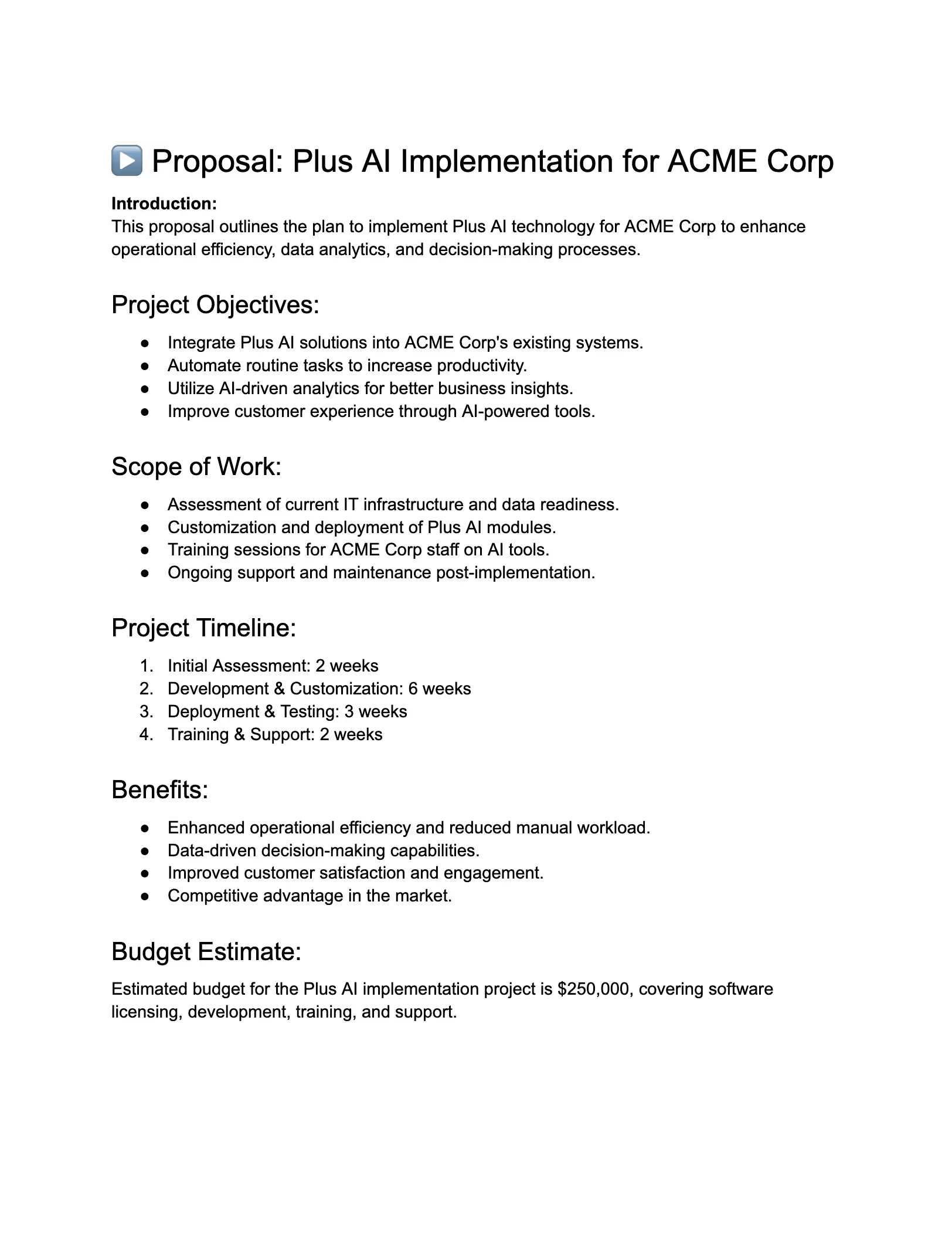
.avif)
.avif)
