Plus AI Feature
Reformat your slides with Remix
Transform your existing content — raw notes, outdated slides, rough ideas — into a beautifully formatted slide, directly in Google Slides or PowerPoint
How to use Remix
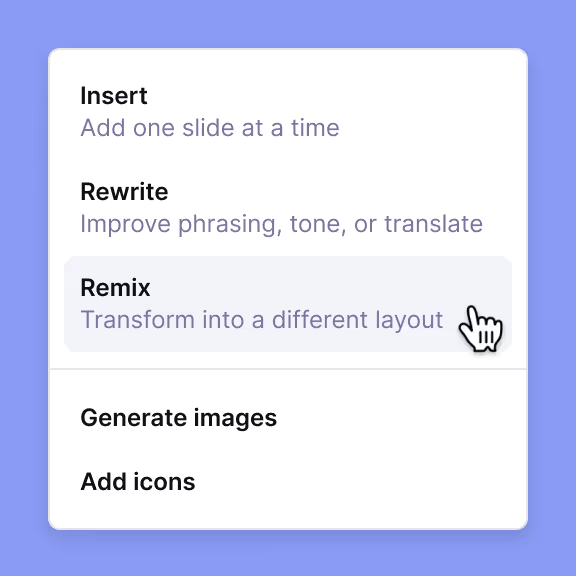
Remix entire presentation
Remix all slides in your presentation directly from the Edit sidebar, then keep editing with AI
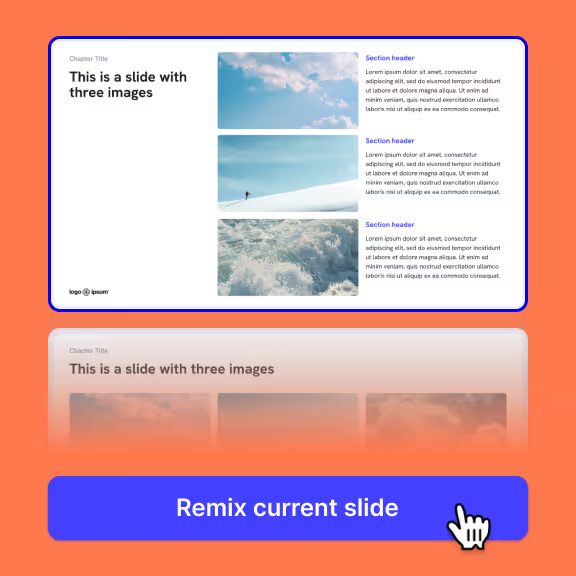
Remix single slide
Reformat one slide at a time for more control — select the exact design you want
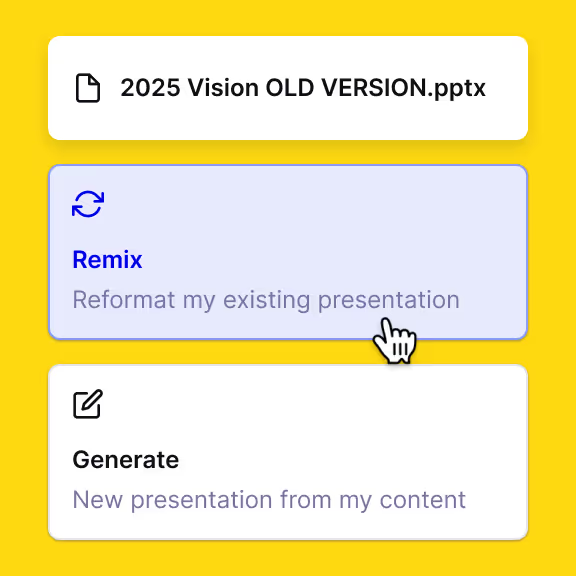
Upload a file
Upload an existing .pptx, PDF or connect your Google Drive to reformat a whole deck
What you can do with Remix
Reformat
Remix any slide into a layout of your choice in one click. No need to manually realign text boxes
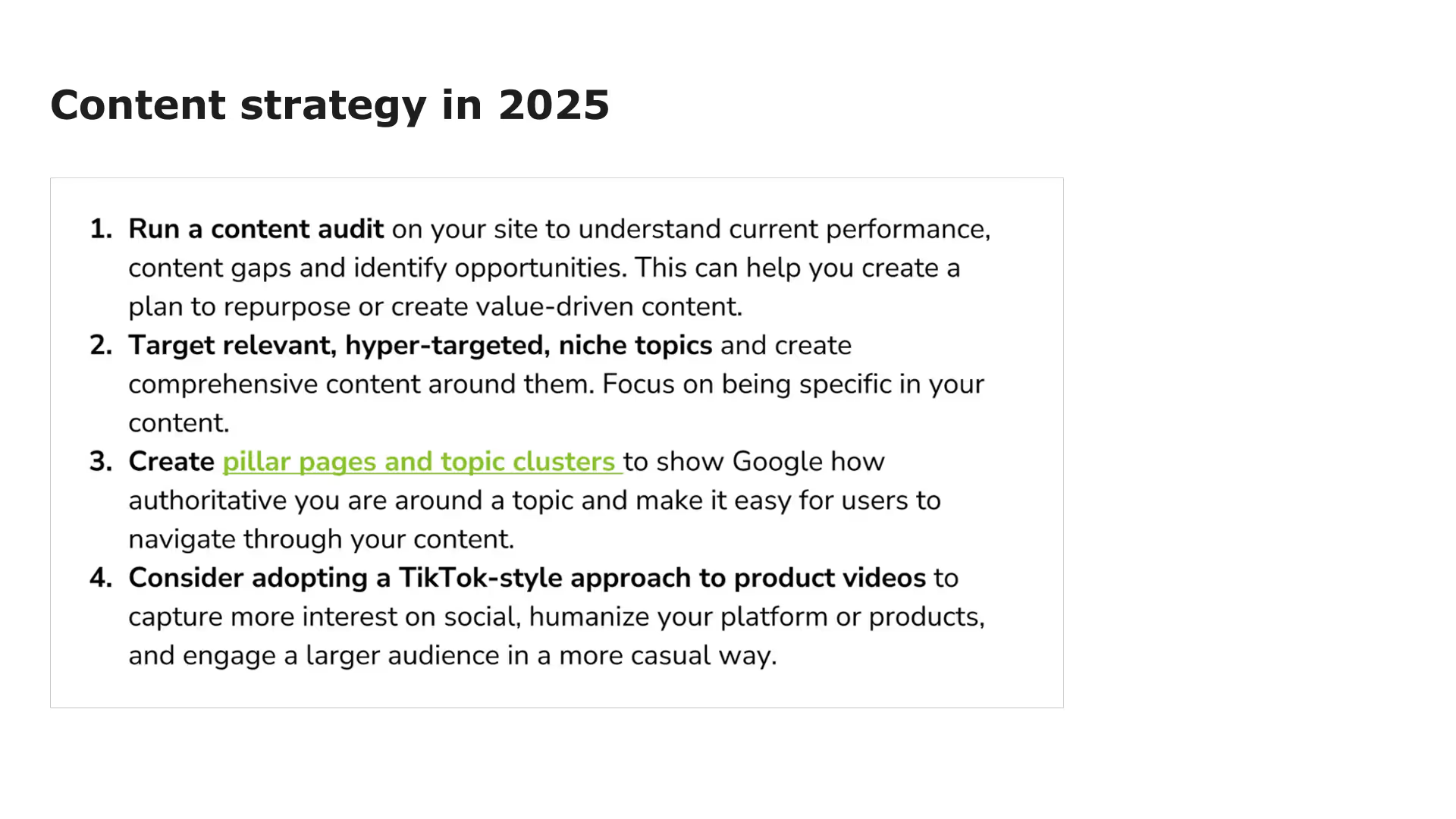
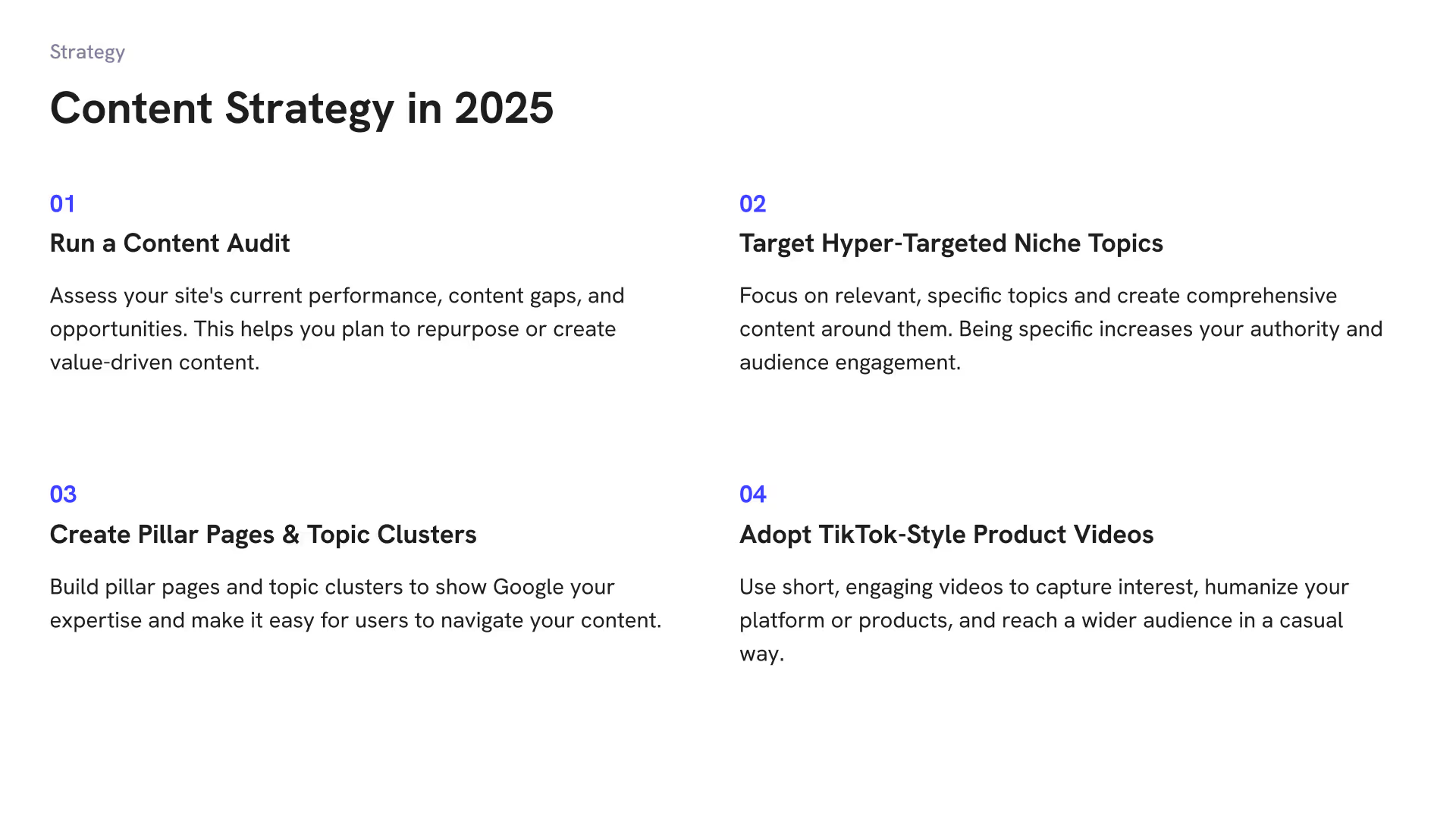
Synthesize
Paste in a blob of text — new article, raw meeting notes — and watch it transform into a well-organized slide
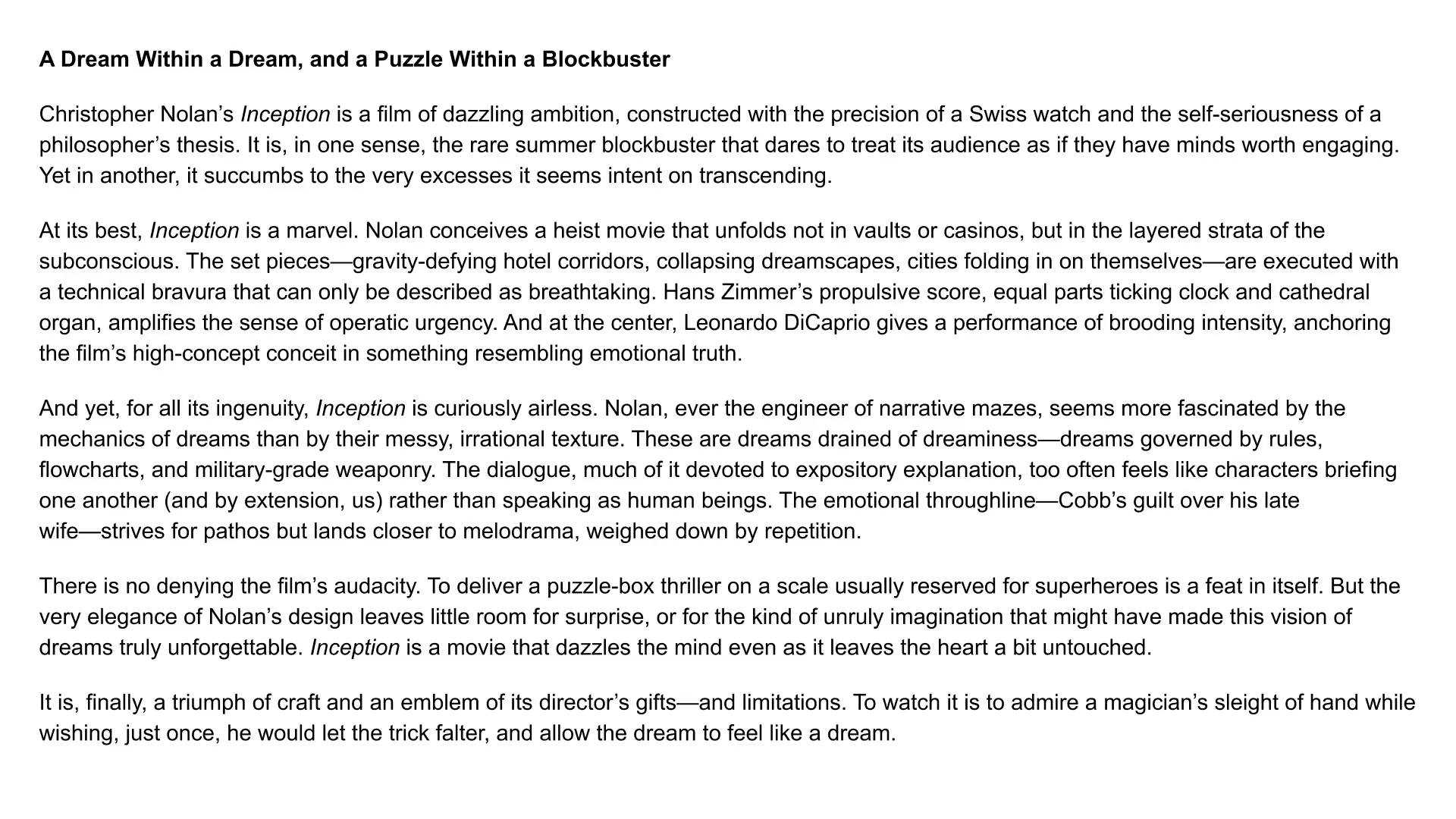
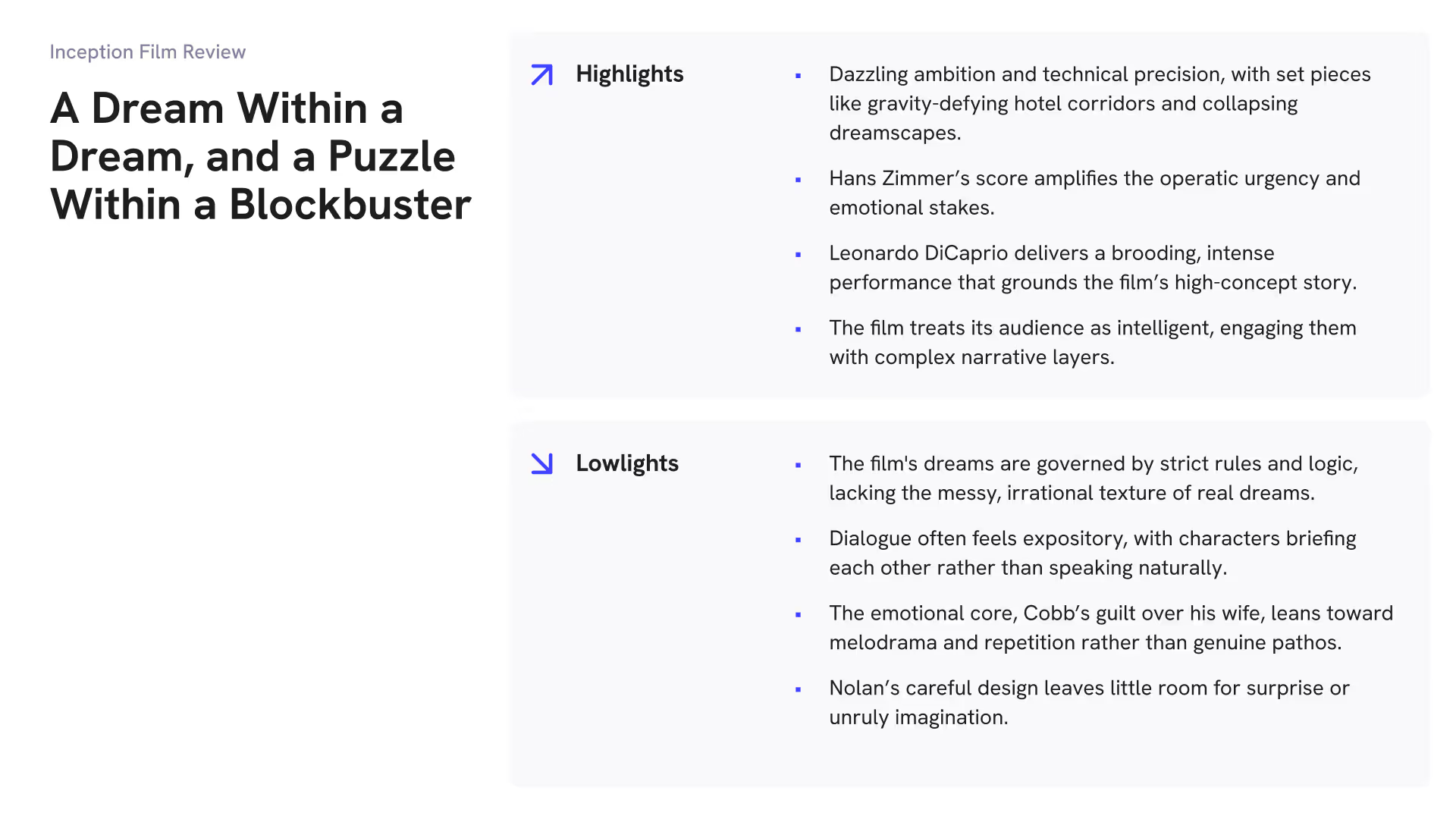
Elaborate
Start with a few bullet points and turn it into a polished slide — along with images and icons
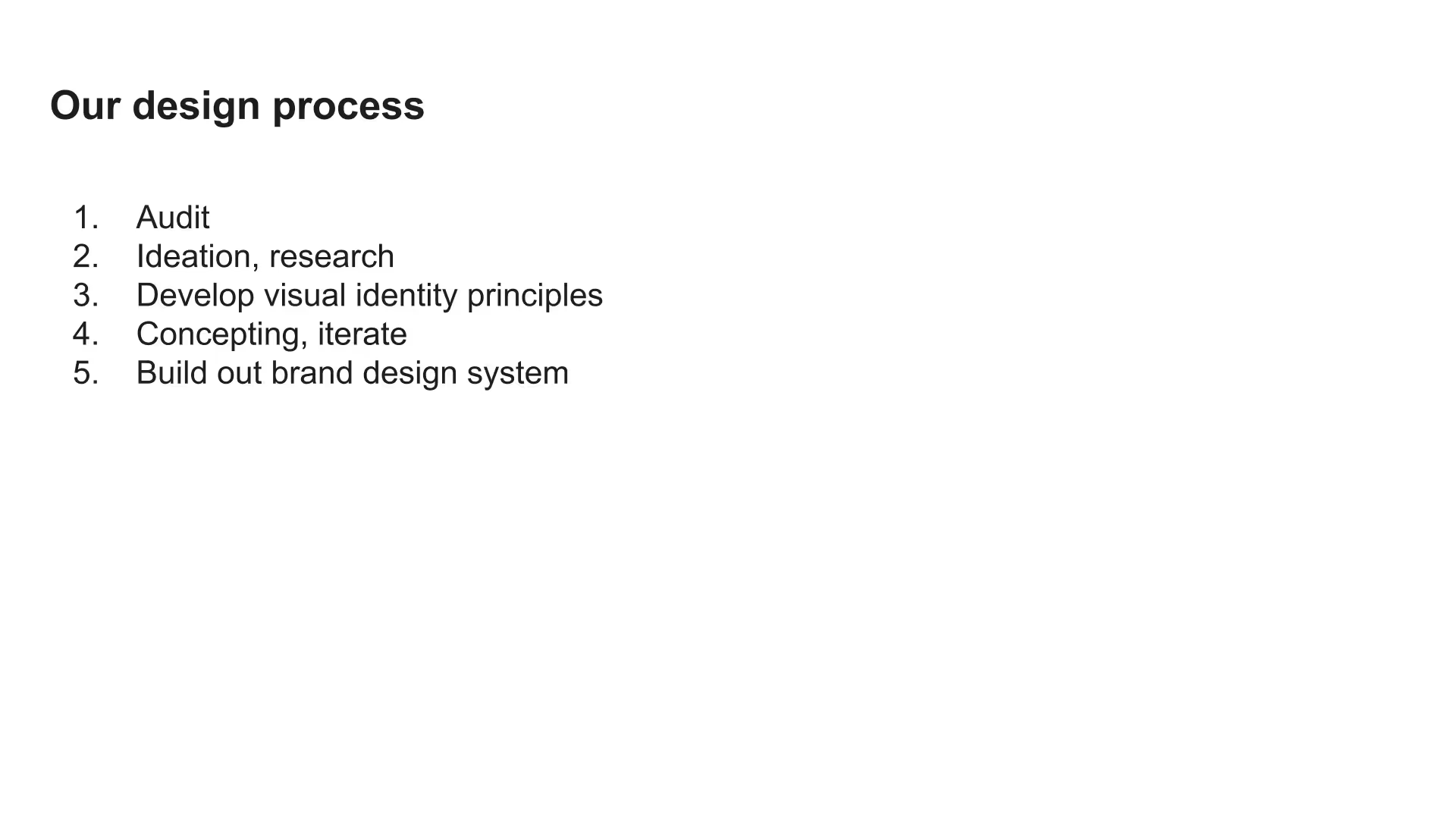
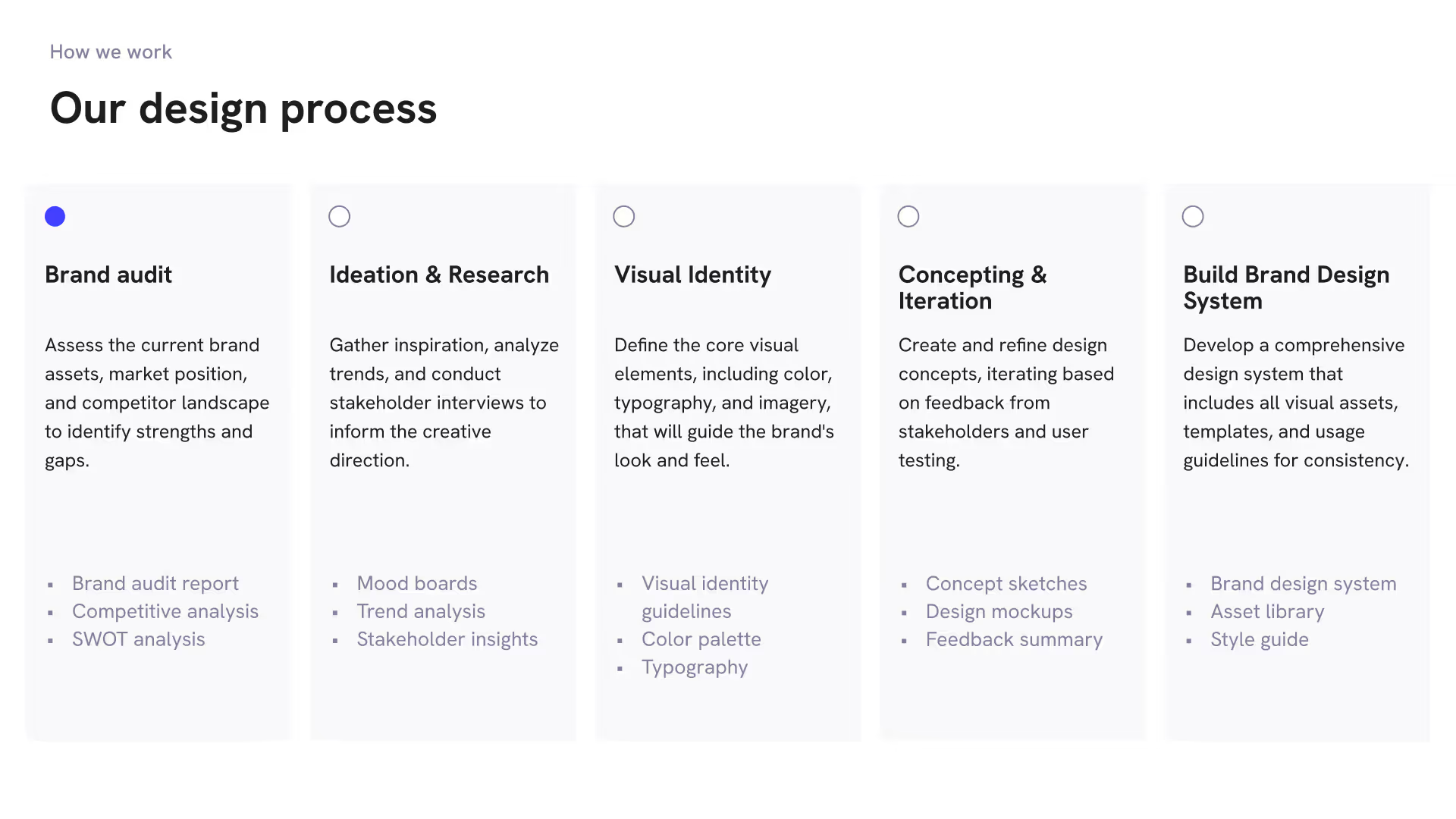
Remix into any template
Handcrafted designs, AI enabled.
Templates are fully compatible with all our AI tools for generation and editing
Explore templates.avif)
.avif)
.avif)
.avif)
.avif)
.avif)
.avif)
.avif)
.avif)
.avif)
.avif)
.avif)

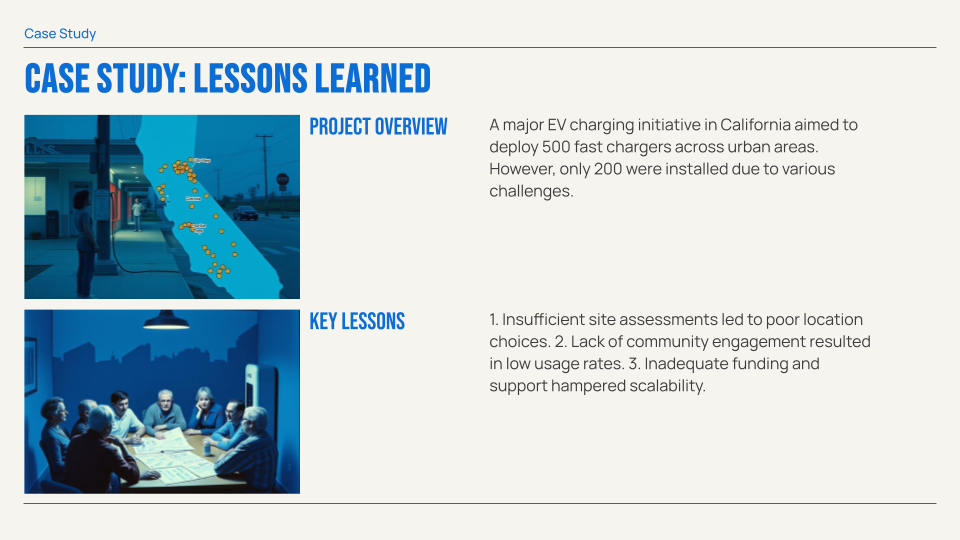
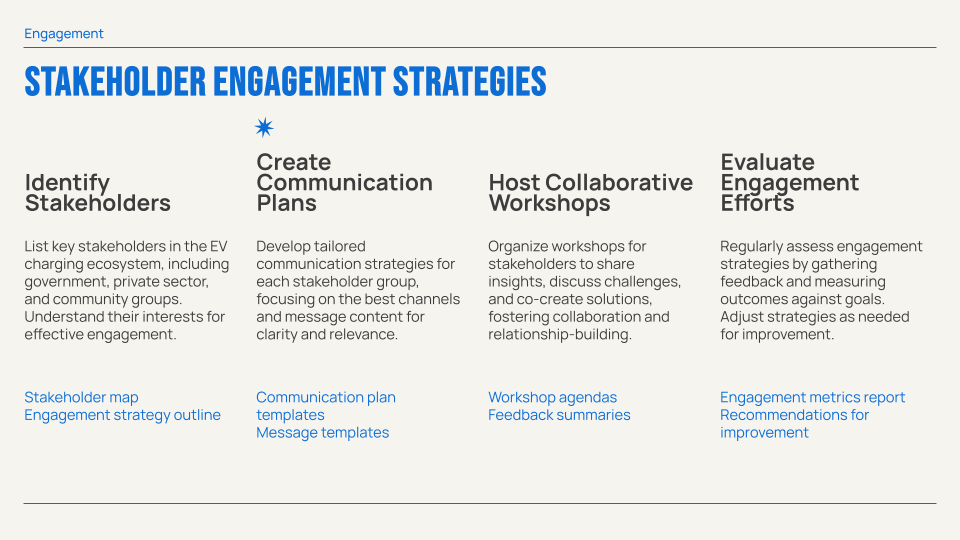

.png)
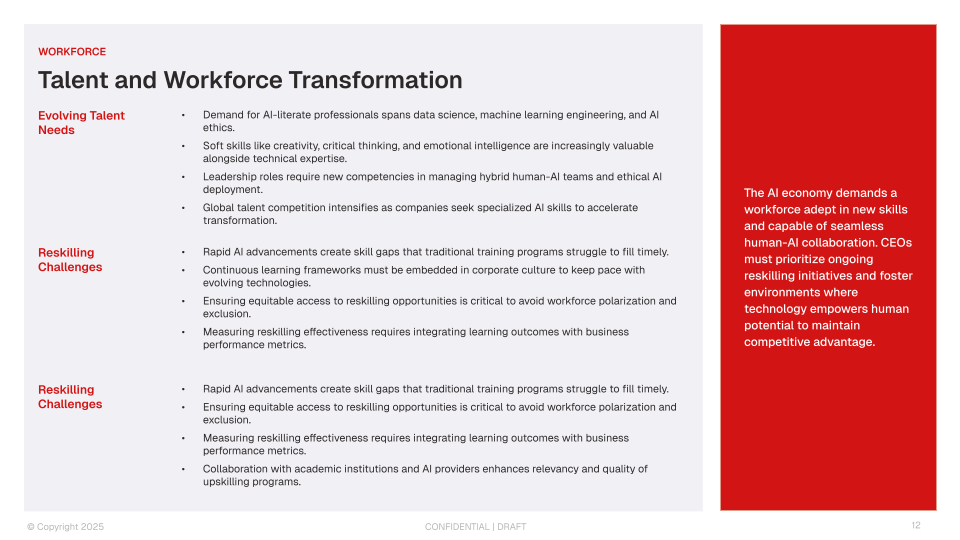
.png)
.png)
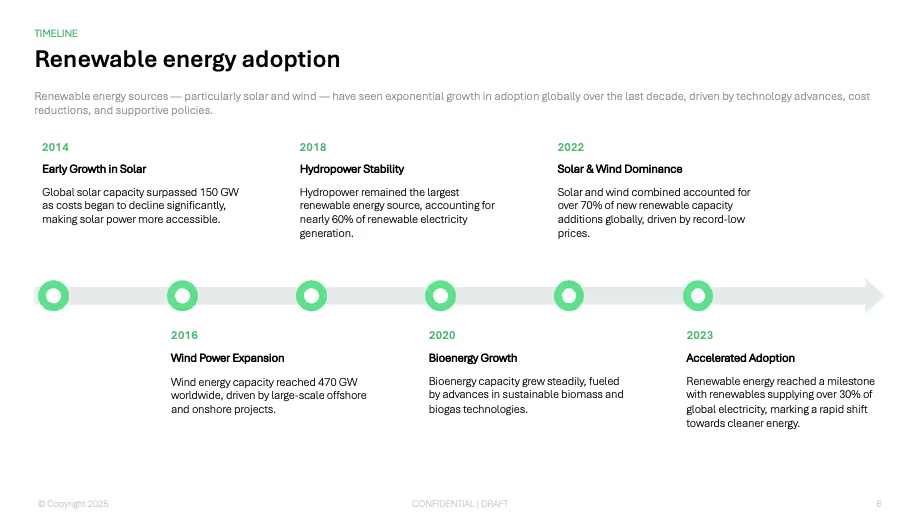
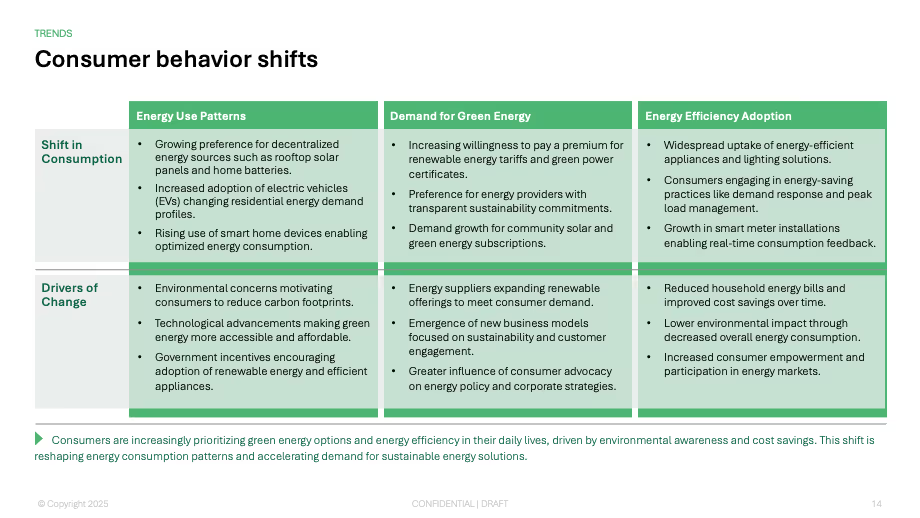
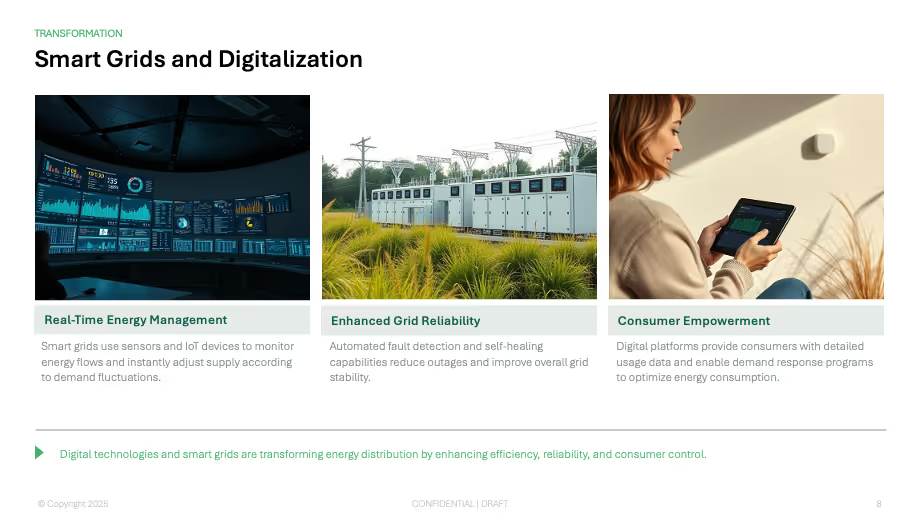
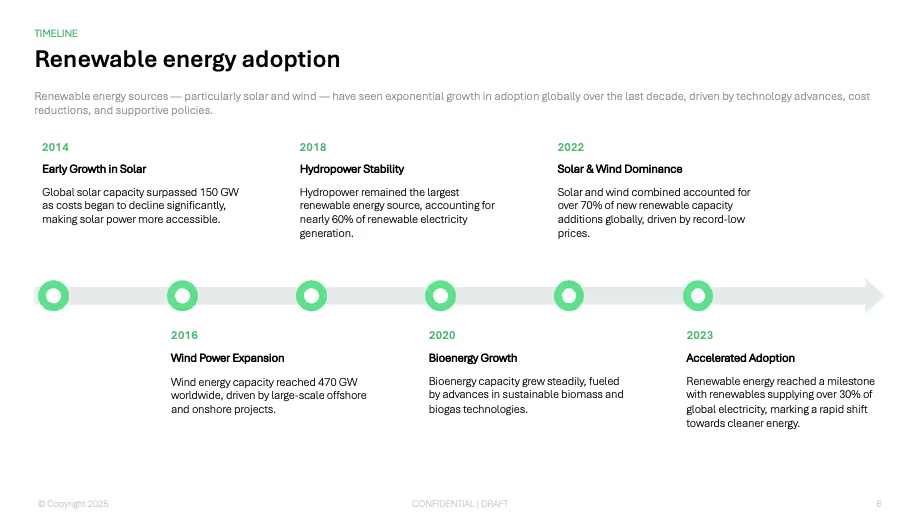
.png)
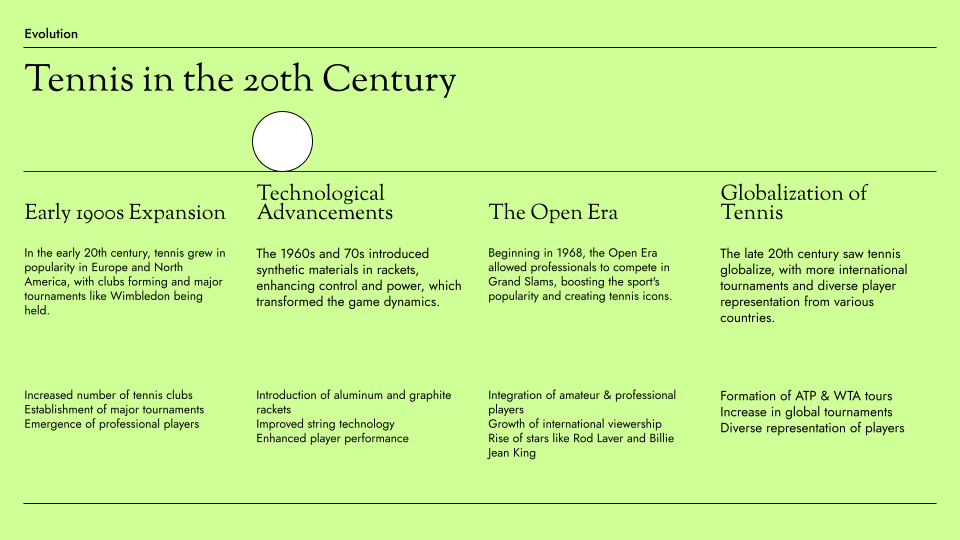
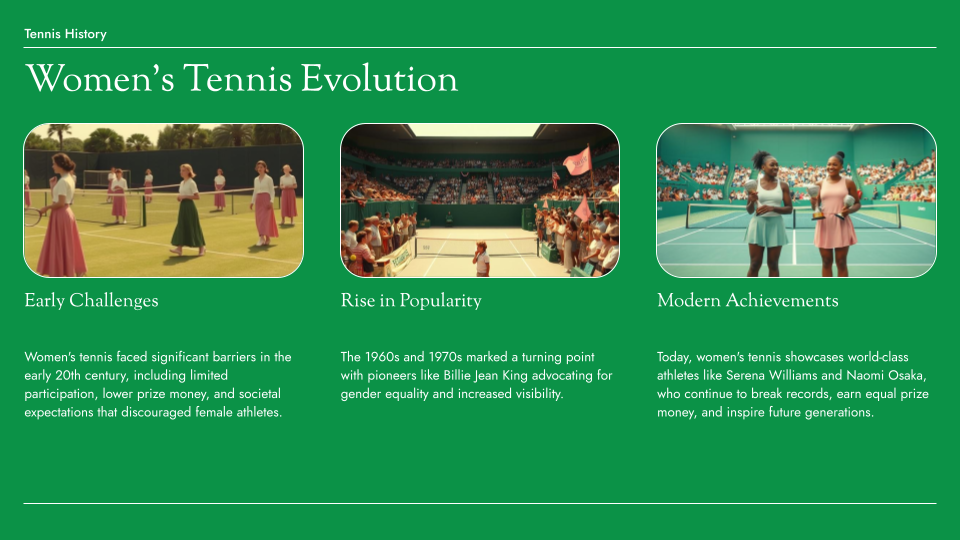
.png)
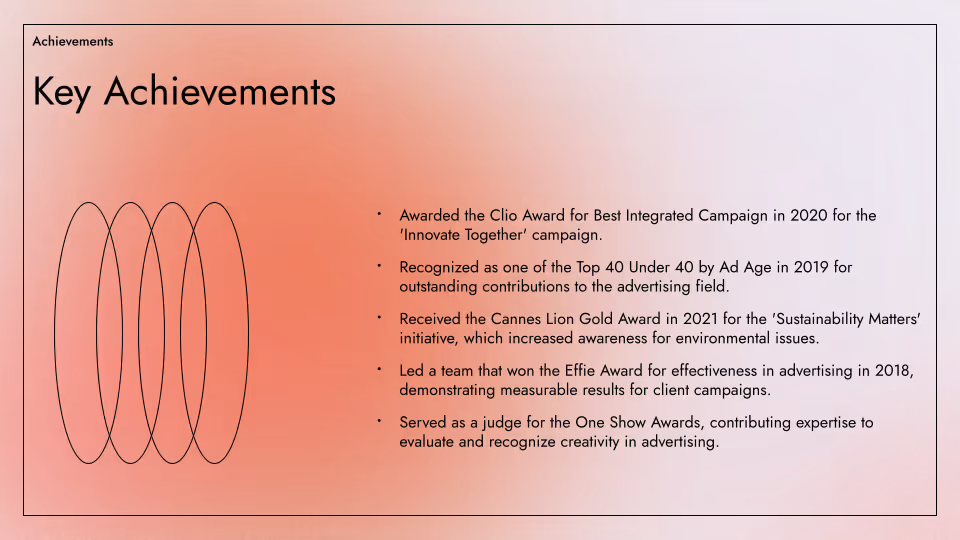

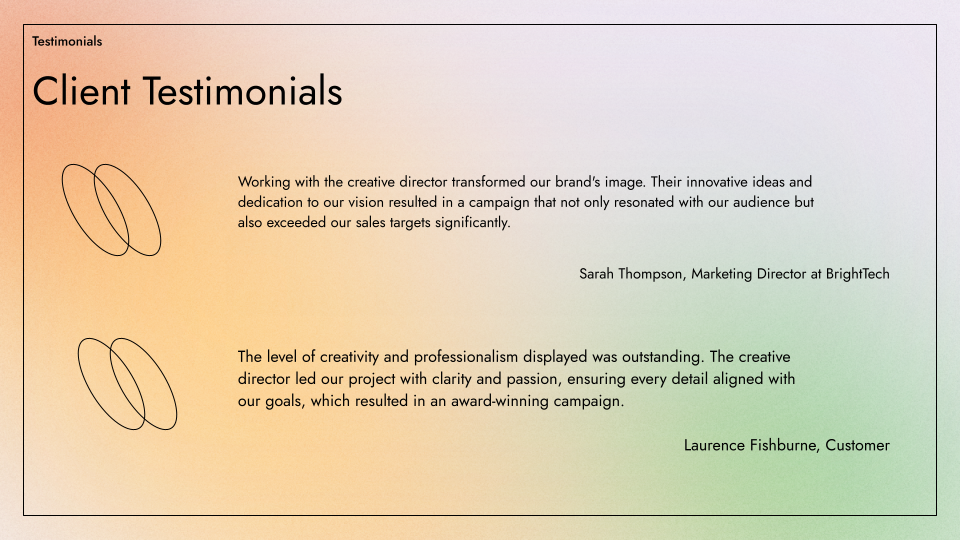
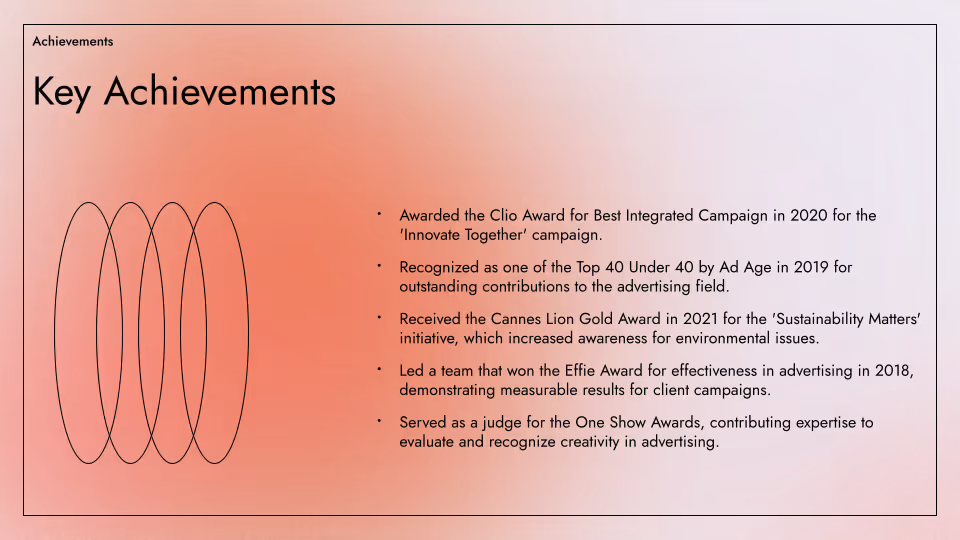
More features
.png)
Generate with AI
Don't know where to start? Just describe your presentation in a few sentences.
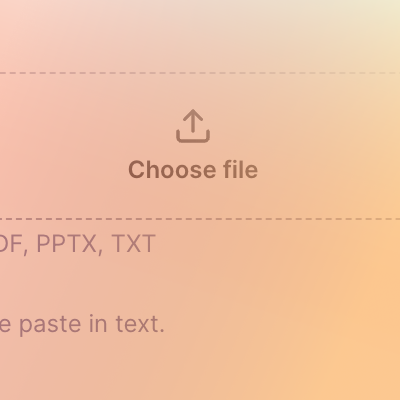
Upload a file
Convert an existing PDF, document, or text file into a custom presentation.
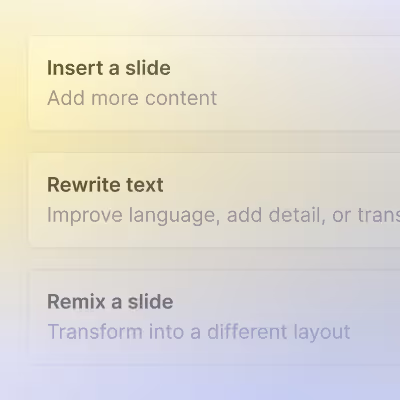
Edit slides with AI
Fine tune your presentation with AI-powered tools
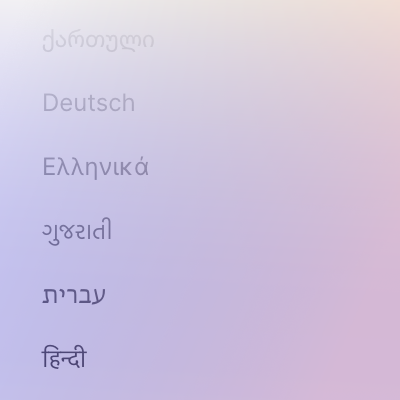
Use any language
International audience? Translate your presentation into any language.
Keep your whole team on brand
Bring the power of AI to your existing templates and designs
Custom templates and shared libraries — for teams of all sizes
Plus AI for Teams
Import custom templates
Add logo, fonts, and colors
Shared presets, custom instructions
Enterprise
White-glove template conversion
Advanced slides — ad mockups, case studies, and more
Custom slide libraries and assets
Empowering content creators at companies big and small.
What our users say about Plus AI
Absolutely blown away by Plus AI! The AI-powered suggestions are a game-changer. It's like having a personal presentation assistant. Highly recommend this fantastic tool to anyone in need of presentation magic!
Simple and to-the-point slide designs that are suitable for business. Integration between Google Slides and Powerpoint is seamless, so this will be my primary workflow in generating slides.
The integration into Google slides is seamless. It feels like something that should have been there all along! 5/5 stars overall.
The setup was easy and Plus AI created a great structure and talking points for my presentation. I really like the tips on each slide to help me choose images or expand on a point. This tool is now in my arsenal!
Excellent tool that saves me a significant amount of time. It creates a presentation that needs only minor editing when used with detailed prompts. Our team loves it for brainstorming and account reps use it for collaborating with clients.
It helps me when I am struggling to meet the expectations of upper-management to create stunning presentations. For a simple "monthly digital marketing plan presentation", the design, outline, and copy is very good.
I highly recommend Plus to anyone who wants to make beautiful presentations, fast. It’s the best AI tool for Google Slides, and it has saved me hours of work and frustration.
Having struggled with making presentations all my life, I found it accessible and convenient to use Plus AI to generate and edit my slideshows based on some inputs, then customise to my liking.

