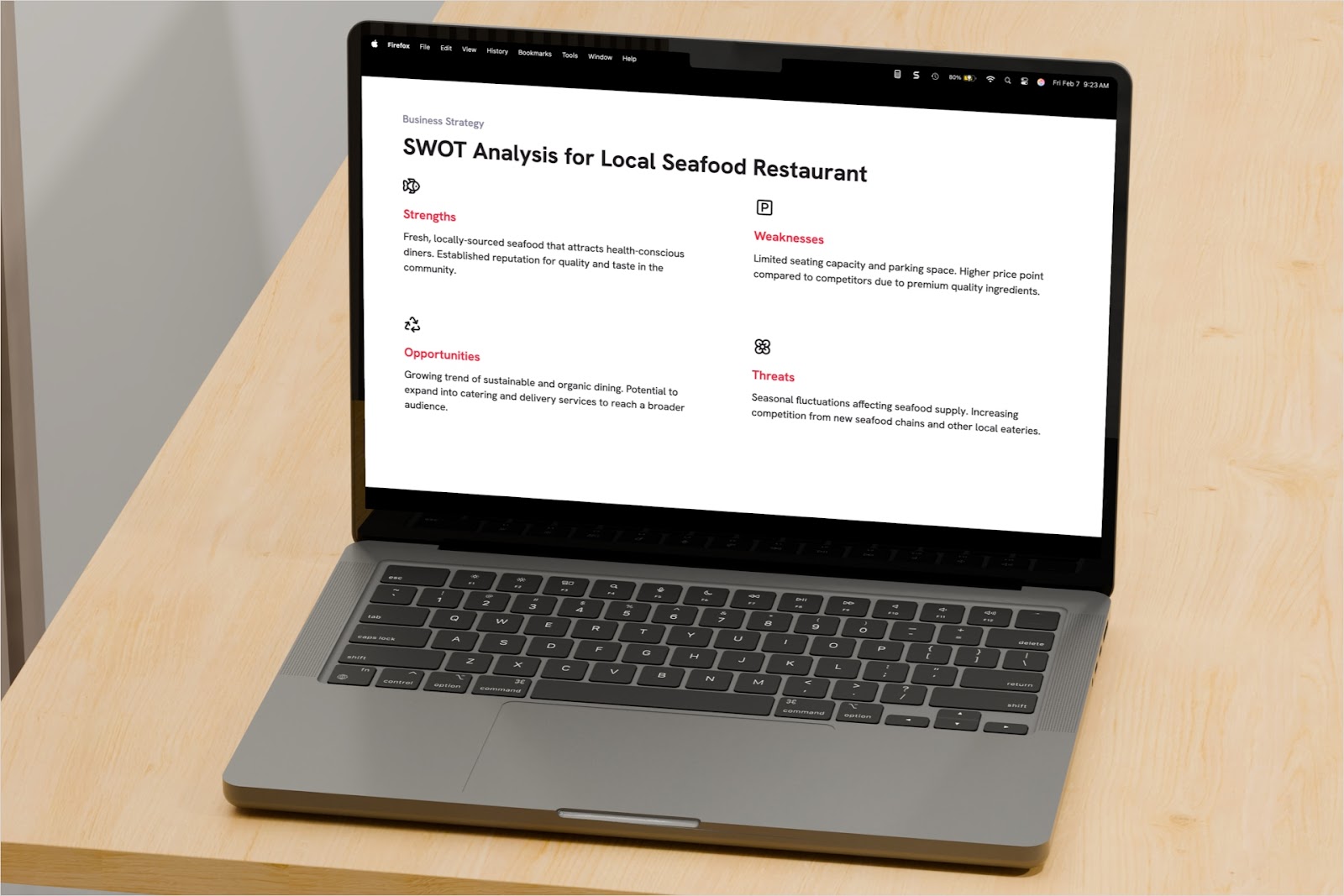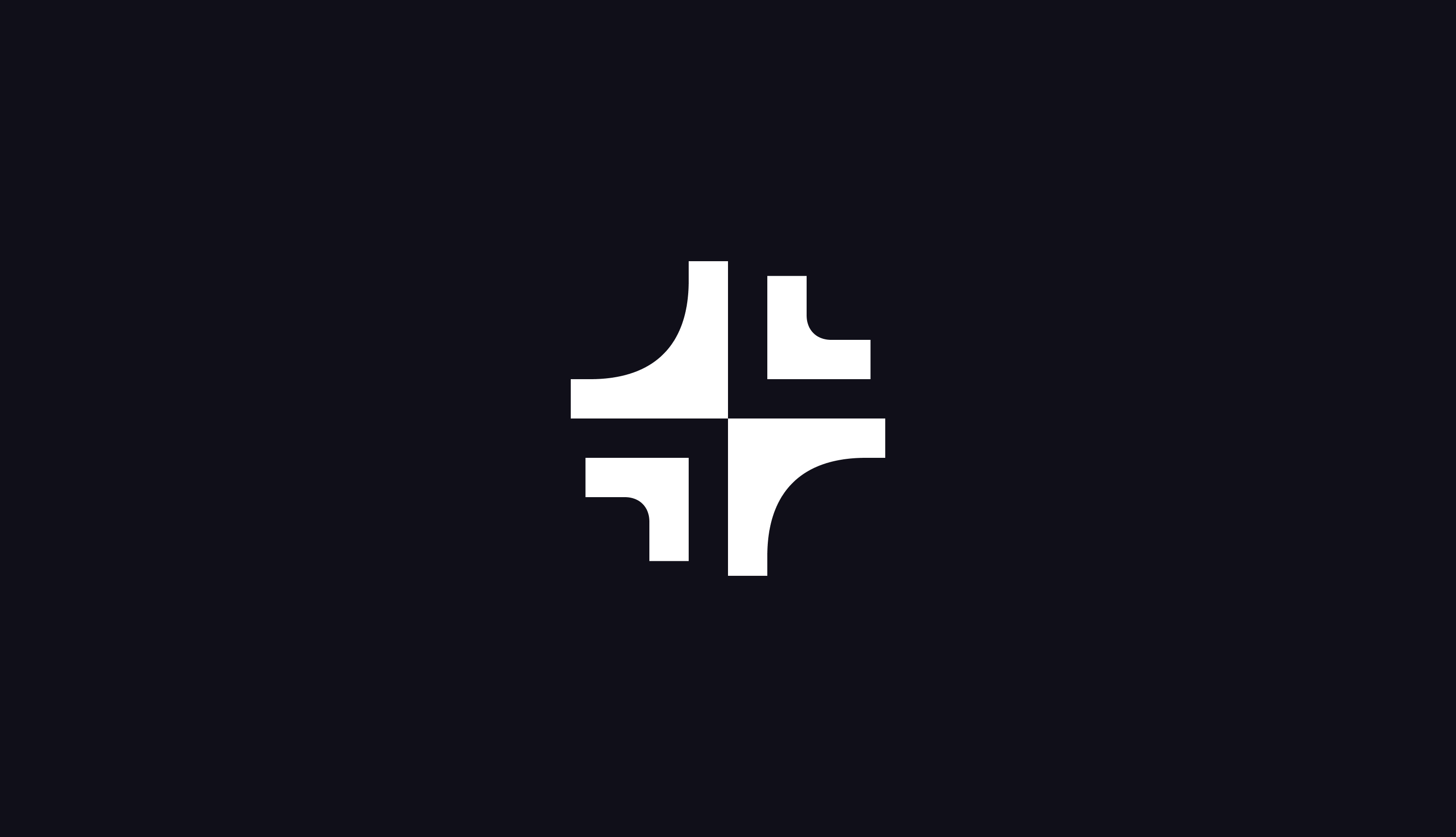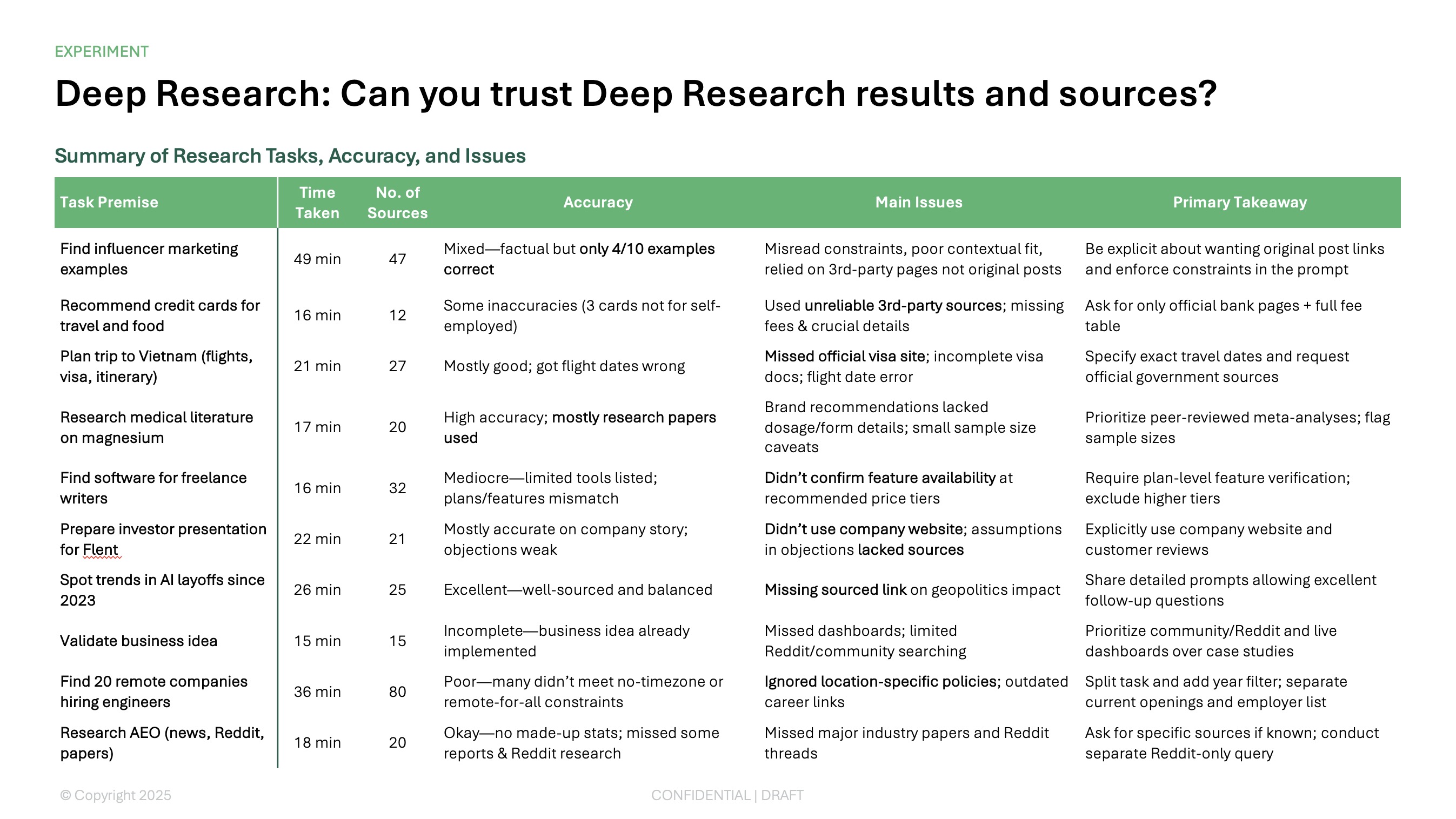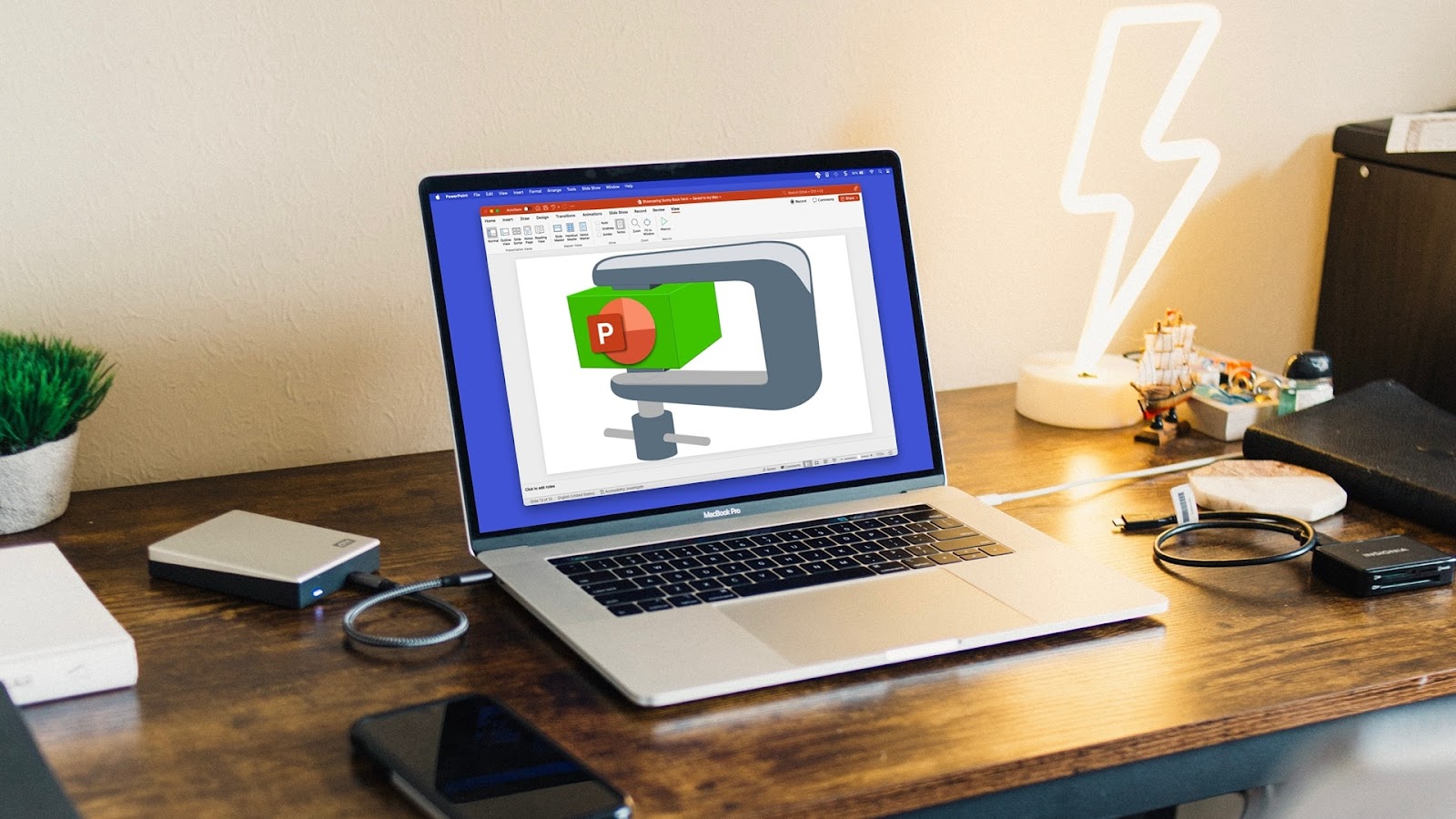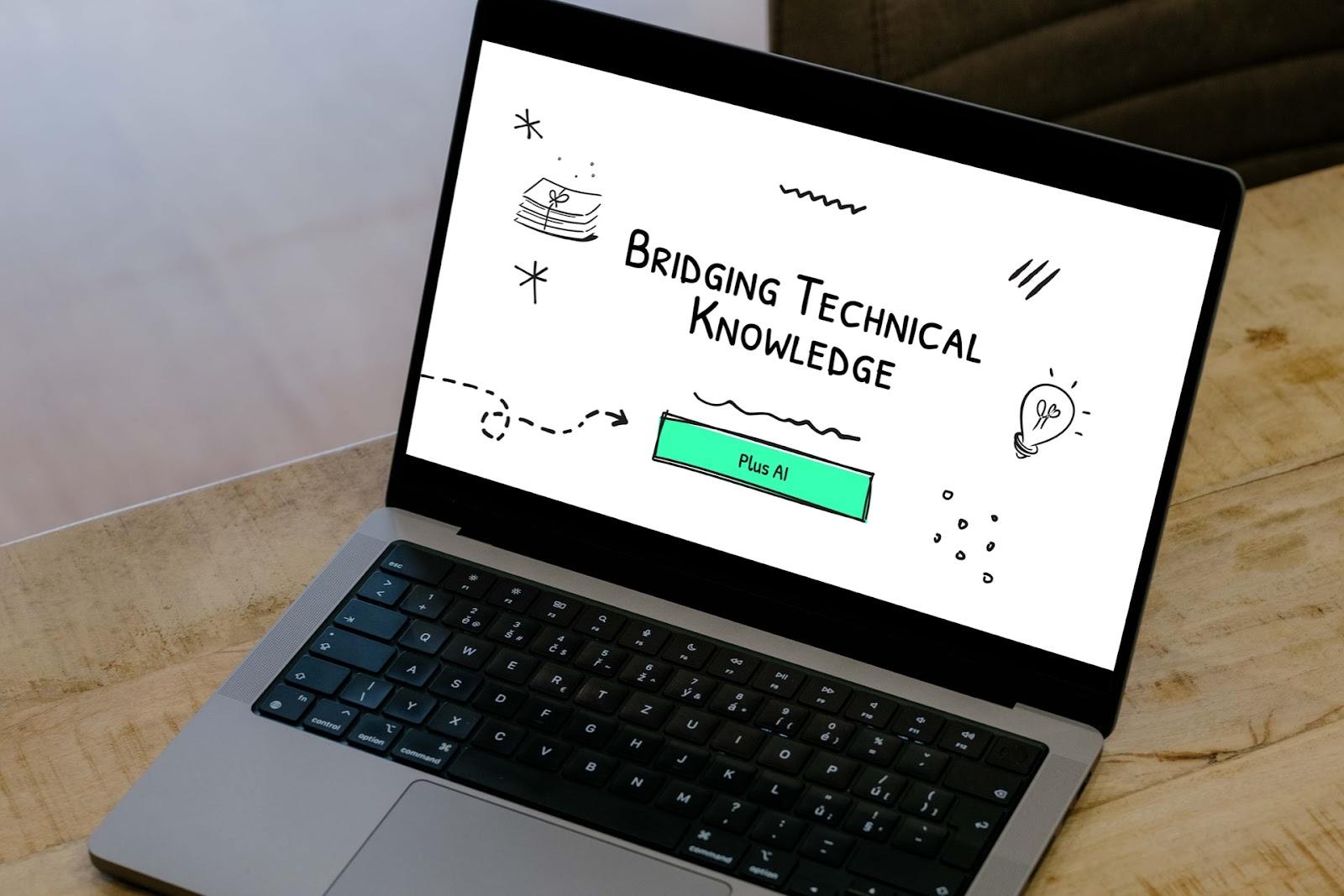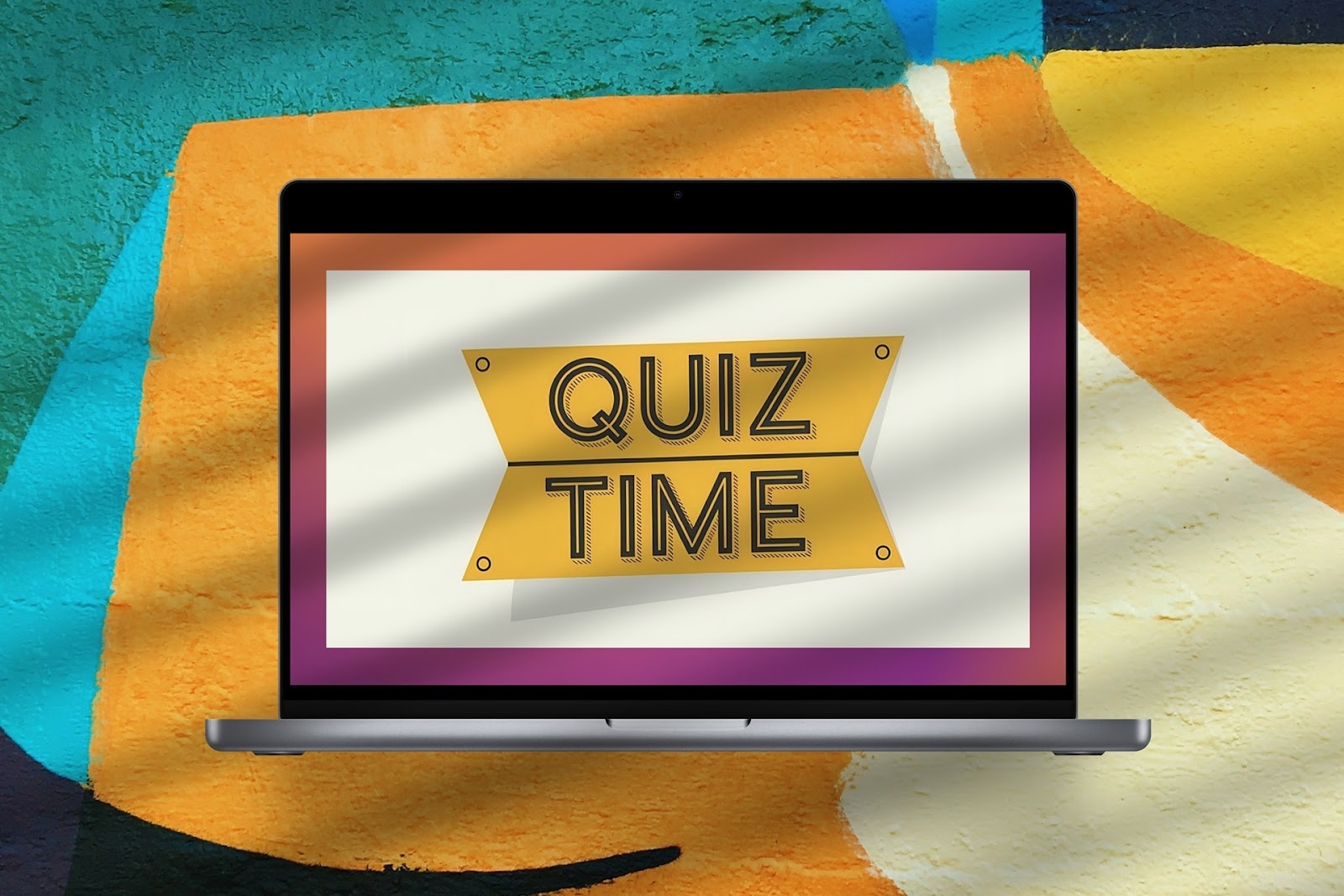SWOT is a popular business framework for evaluating business decisions or understanding new situations. The SWOT framework makes it easy to create a MECE view of a business situation by helping you create a simple, comprehensive summary of the most important data points and insights.
It's common to do a SWOT analysis when evaluating the market positioning of a product, responding to competitive pressures, or launching a new business line. It is a systematic way to organize information and creates clarity for decision making.
{toc}
What is a SWOT analysis?
SWOT is an acronym for Strengths, Weaknesses, Opportunities, Threats, and a SWOT analysis is a decision-making tool used by businesses to identify internal and external factors that can have an impact on the business.
You can think of it as a more sophisticated "Pros and Cons" list that breaks up positives and negatives into things that are internal (you have more control) and things that are external (you have less control).
The purpose of assessing these four factors is to evaluate a competitive position and develop a strategic plan to reach the intended goals.
Strengths: Internal characteristics that are advantages of the company or project.
Weaknesses: Internal characteristics that are disadvantages of the company or project.
Opportunities: External characteristics that can be favorable to the company or project.
Threats: External characteristics that can be harmful to the company or project.
To set up a SWOT analysis, you use a matrix or list layout for each of the four categories and its corresponding discoveries.

The strengths, weaknesses, opportunities, and threats for your company or project are specific to your business. For instance, you’ll have different findings for a technology company versus a retail shop.
To begin the process and then use the SWOT analysis:
- Identify your goals: Define what you want to achieve with the analysis.
- Obtain information: Research internal and external elements, competitors, and trends.
- Define the four factors: List the strengths, weaknesses, opportunities, and threats.
- Analyze the findings: Evaluate the findings and their impacts.
- Develop a plan: Create a strategy to take advantage of strengths, reduce weaknesses, leverage opportunities, and handle threats.
How to create a SWOT analysis
Once you have the information, the tool you use to make your SWOT analysis may depend on the avenue to plan to take for presenting it or how you want it to display.
For instance, if you want to include it in a slideshow, you can take advantage of the tools in the presentation software you use to create the analysis or if you want a list layout, you might use the features in a word processor.
Another way to go is using an AI (artificial intelligence) application. Advantages to this method are that you can get a jump start on the SWOT content and assistance with the display of the analysis which can both save you a ton of time.
One such tool called Plus AI does exactly what you need to make a SWOT analysis with little effort. You can use Plus AI with Microsoft PowerPoint along with Google Slides and Docs giving you flexibility.
As an example, we use Plus AI to create a SWOT analysis in Google Slides (note that the process is exactly the same in PowerPoint). We simply provide a few details and ask Plus to insert a slide containing the analysis.
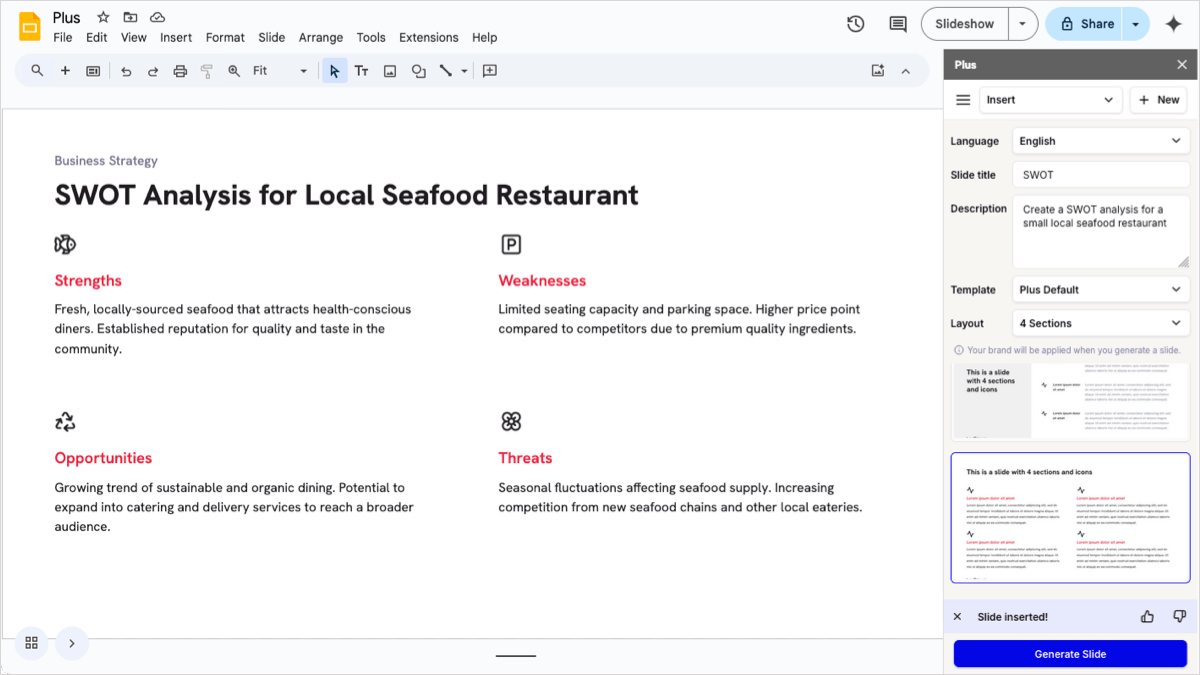
For another Plus AI example, we generate the SWOT analysis in Google Docs. Again, we enter a prompt for the analysis and then receive it in less than a minute.
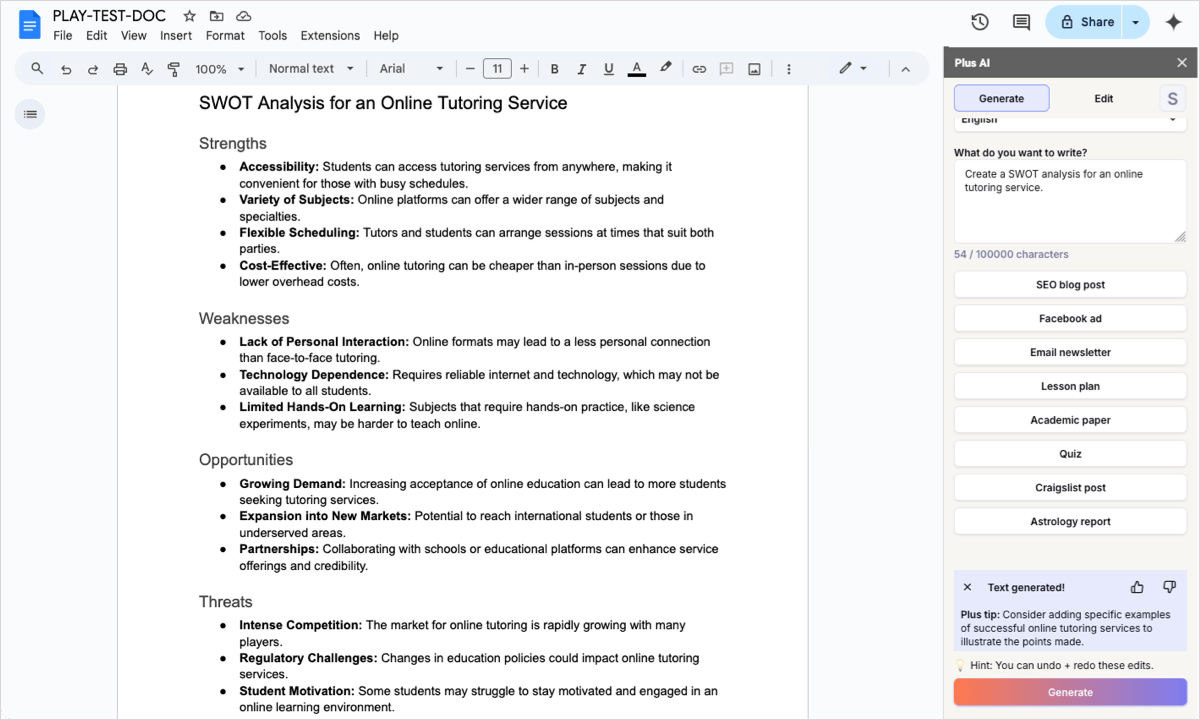
In both of the above cases, you can edit and customize the analysis you receive. So, you can include additional research you’ve found or update the layout to suit your needs.
Along with creating the SWOT analysis in these applications, you can ask Plus to edit the content. You may want to shorten the text or add more detail. Just select the text, enter the prompt, and watch as Plus edits it for you!
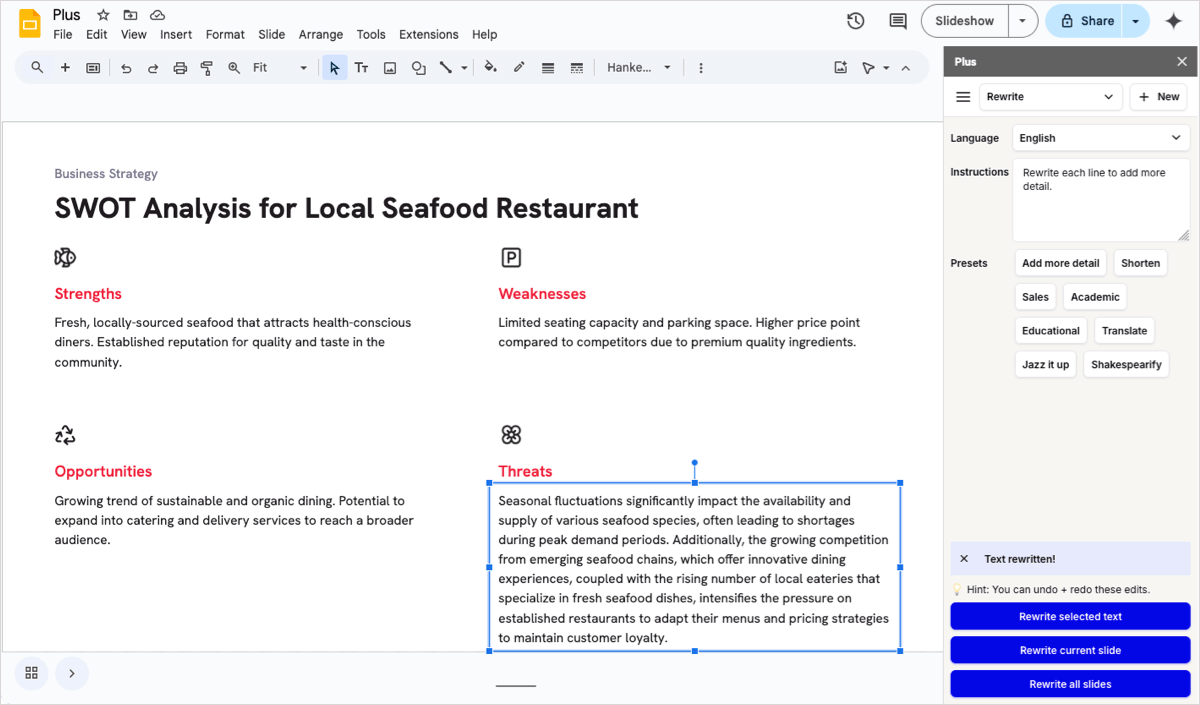
For making and editing slideshows along with reports, newsletters, lesson plans, and other documents, visit the Plus AI website for a full feature list and to start your free trial.
Conclusion
Now that you know what a SWOT analysis is and how to create one, you’re one step closer to placing your company or project in a position of success. And for continued evaluation, try to create a SWOT analysis periodically to stay on top!