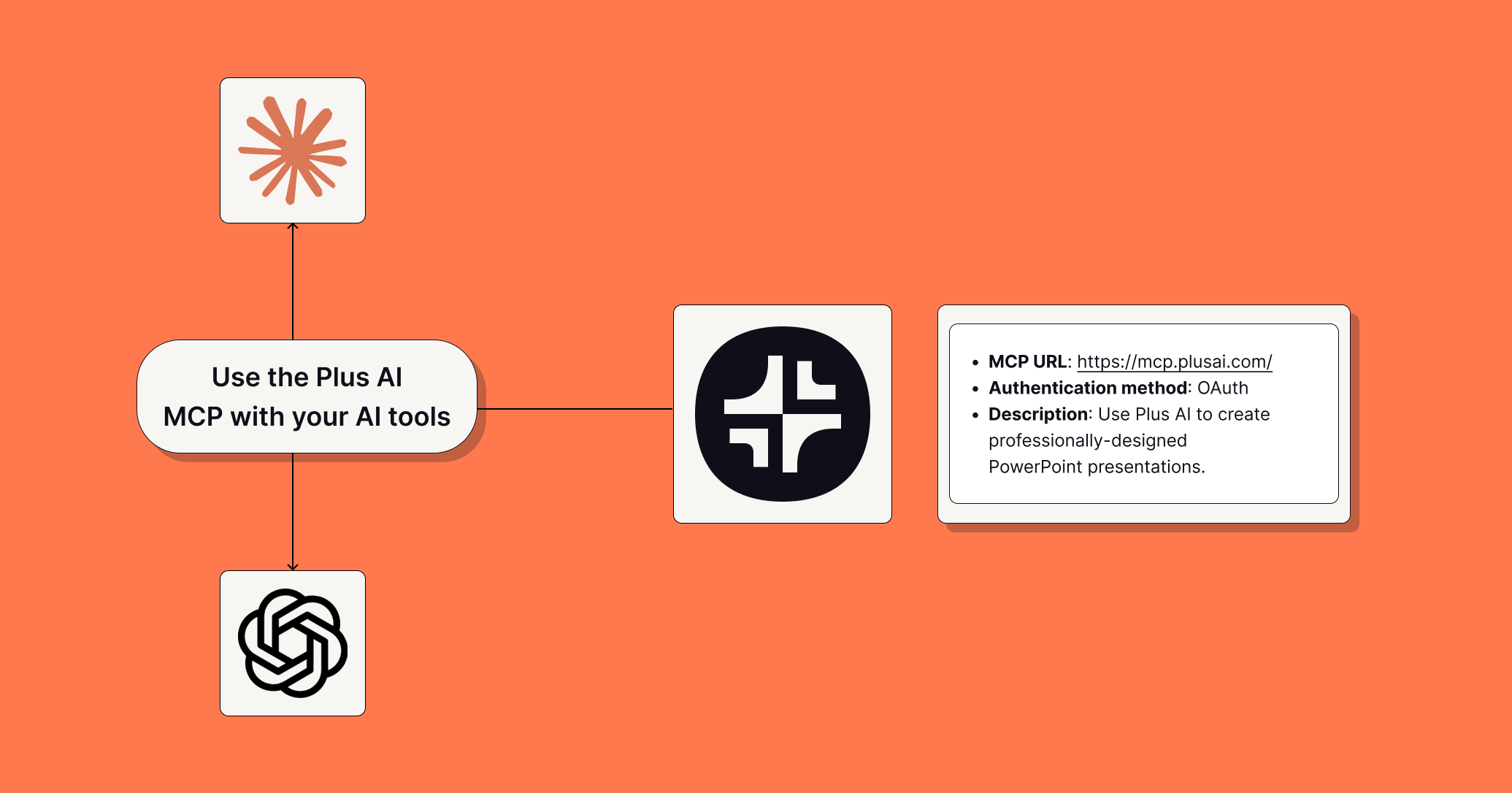Plus AI MCP Server
Presentation MCP Server
Let your AI agents and dev tools create native PowerPoint and Google Slides presentations using the Plus AI MCP server.
Try the best MCP for presentations
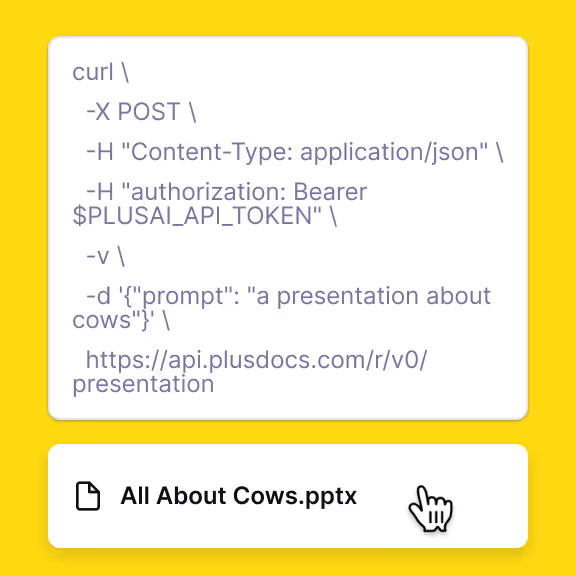
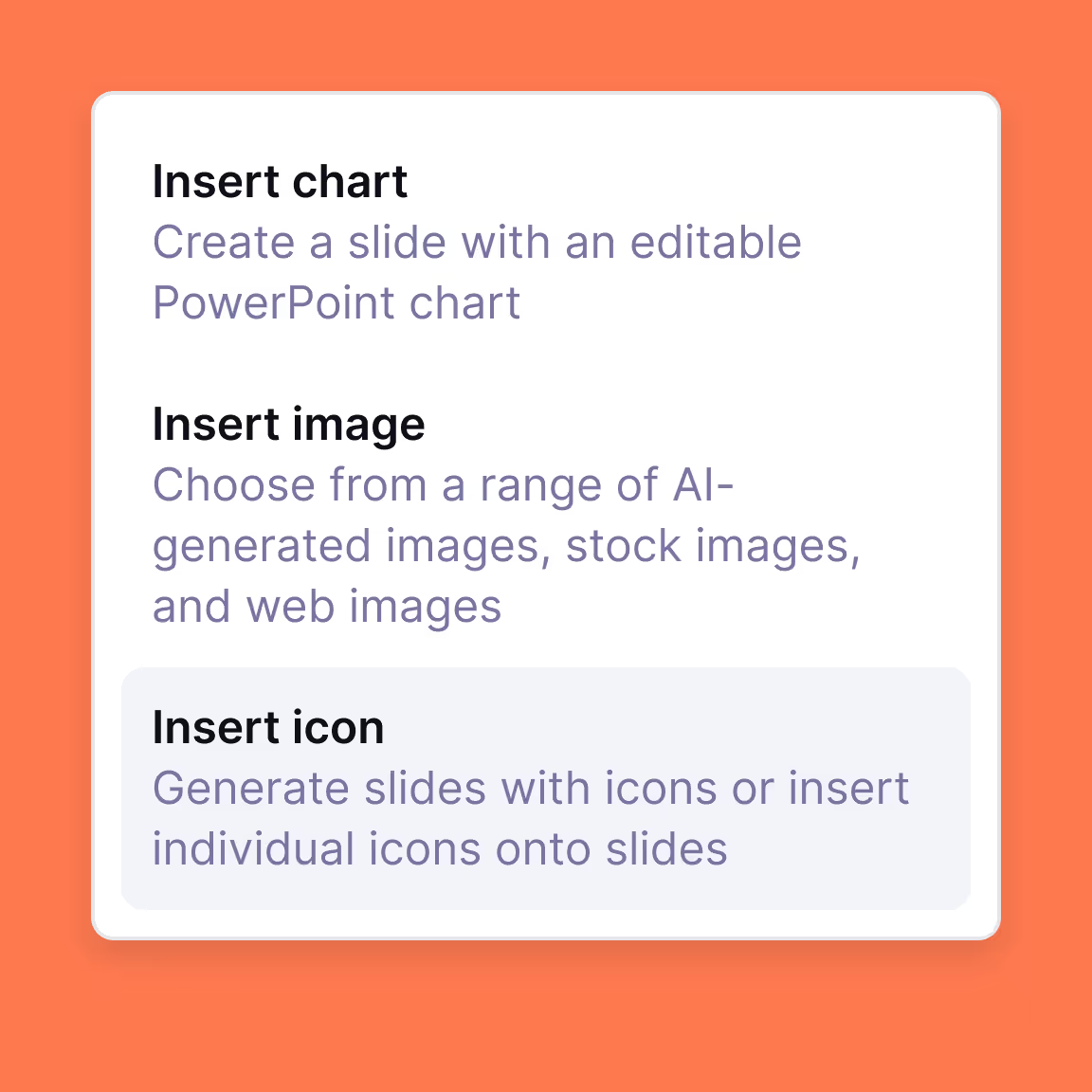
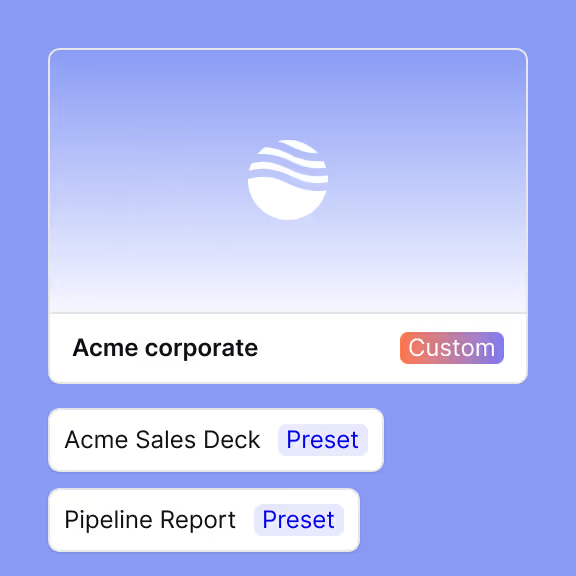
Additional features available via the Plus API
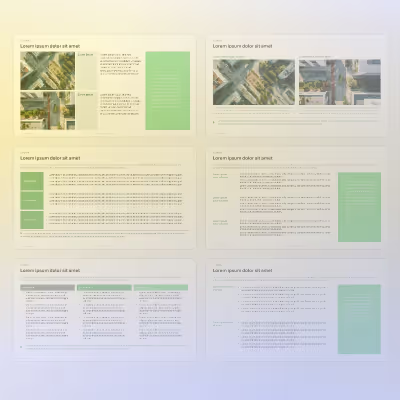
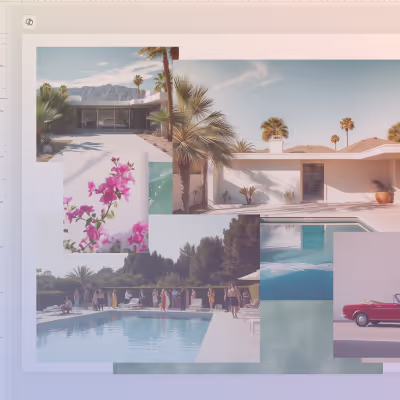
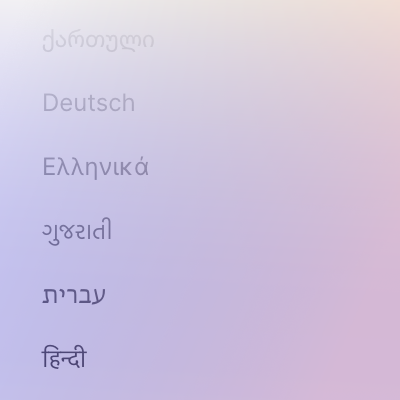
Designer templates — yours to customize
Handcrafted designs, AI enabled.
.avif)
.avif)
.avif)
.avif)
.avif)
.avif)
.avif)
.avif)
.avif)
.avif)
.avif)
.avif)

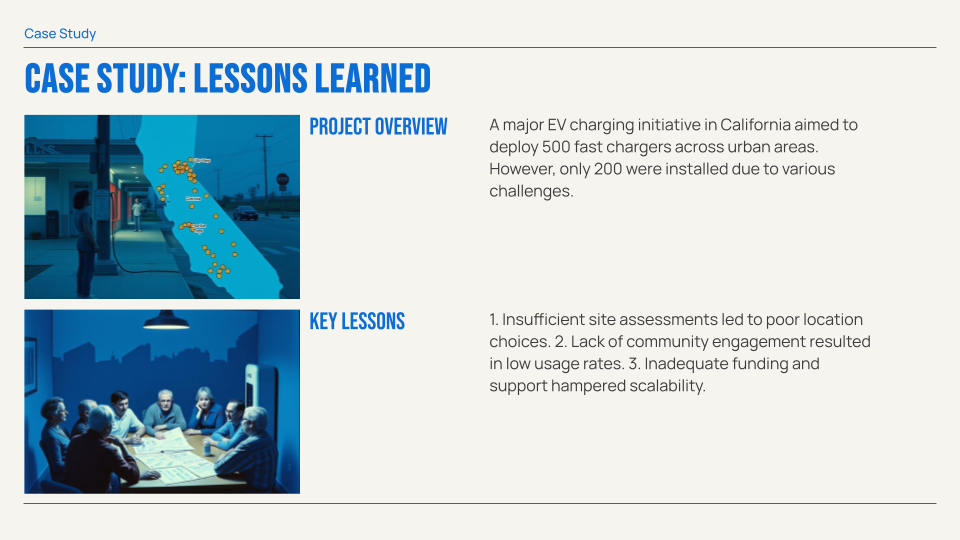
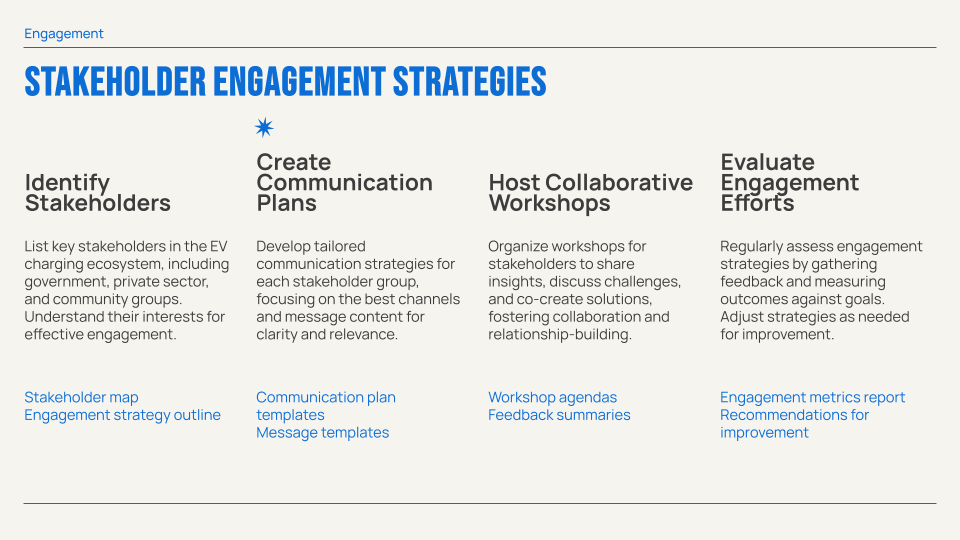

.png)
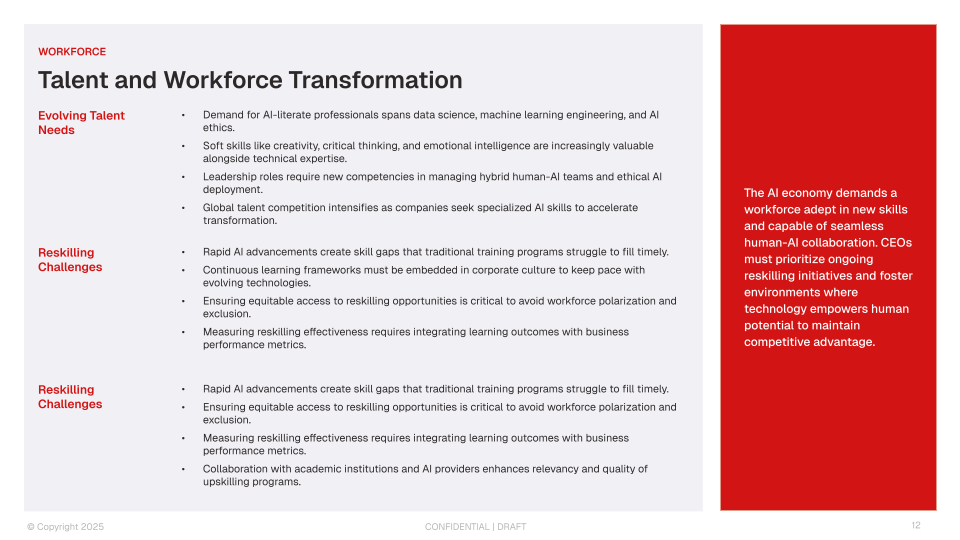
.png)
.png)
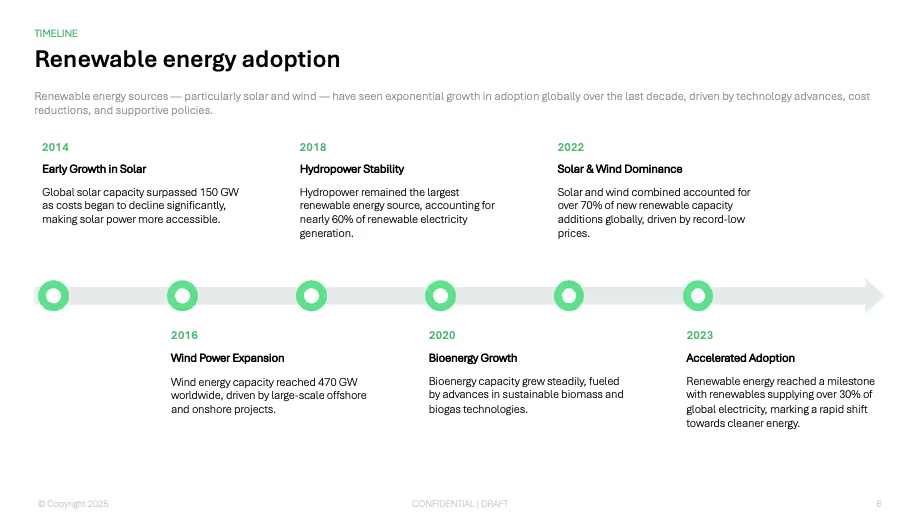
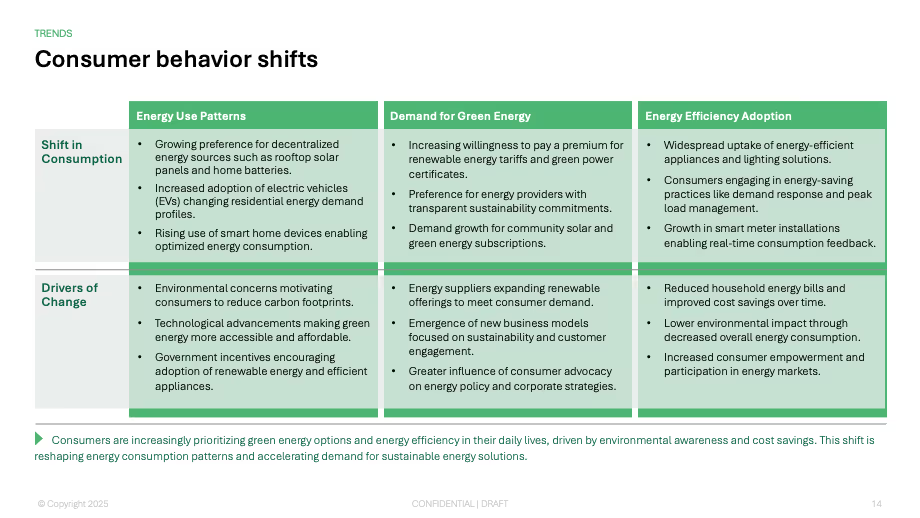
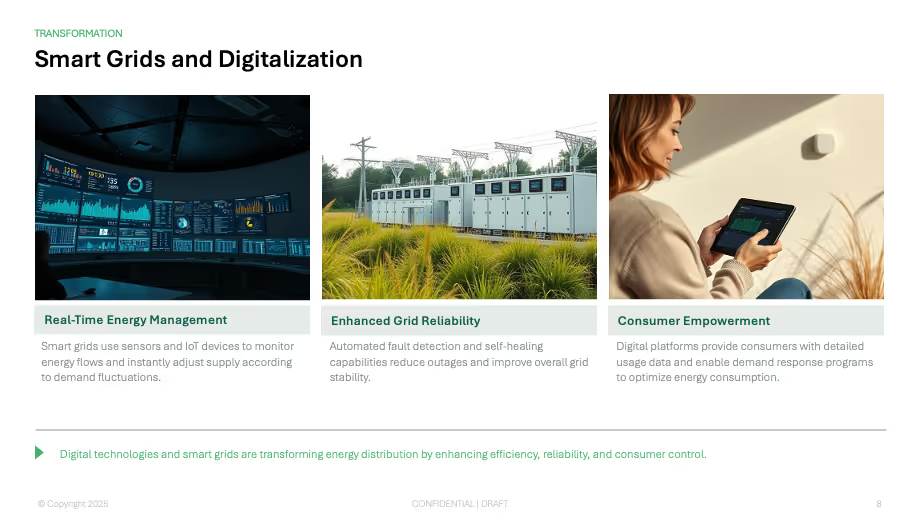
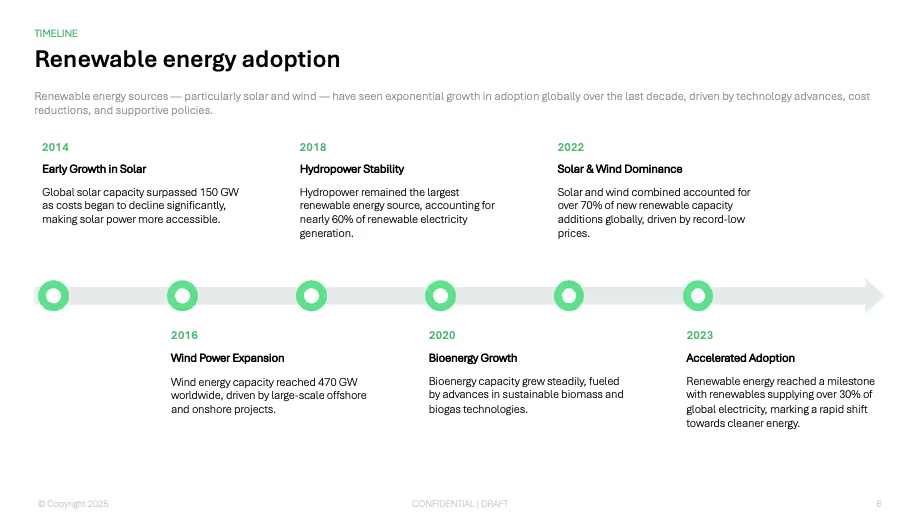
.png)
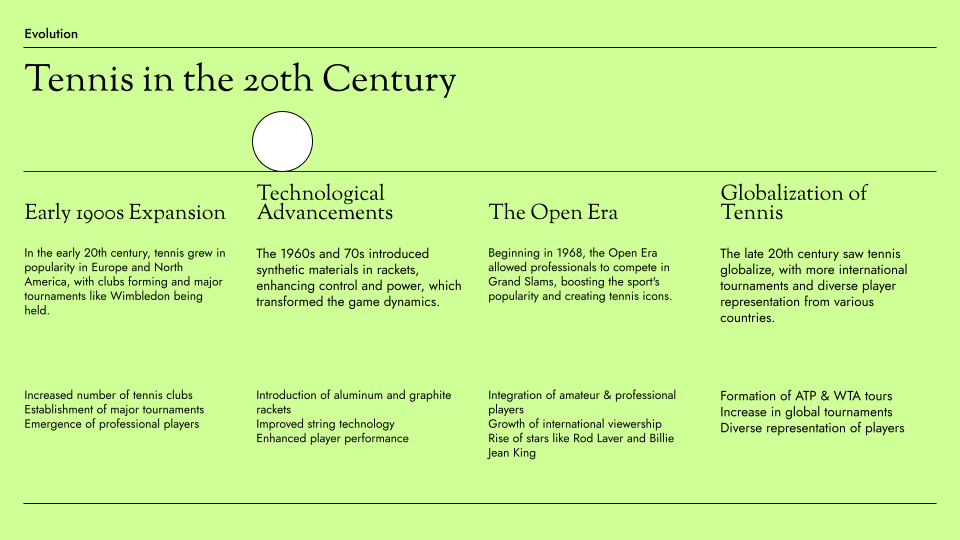
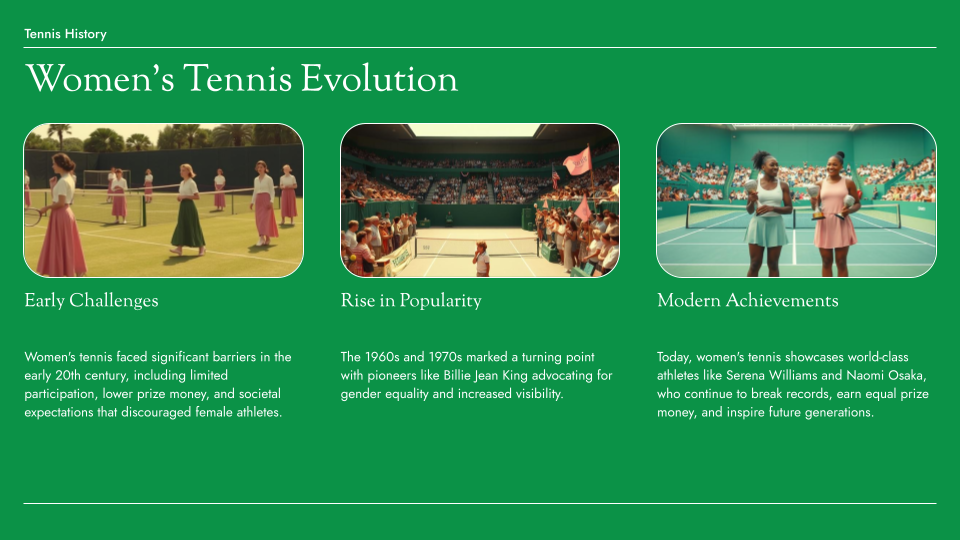
.png)
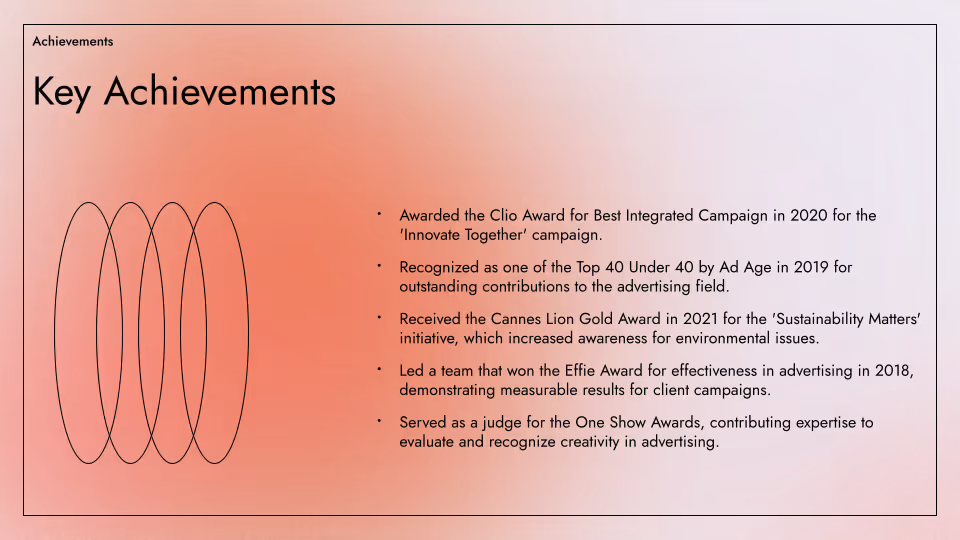

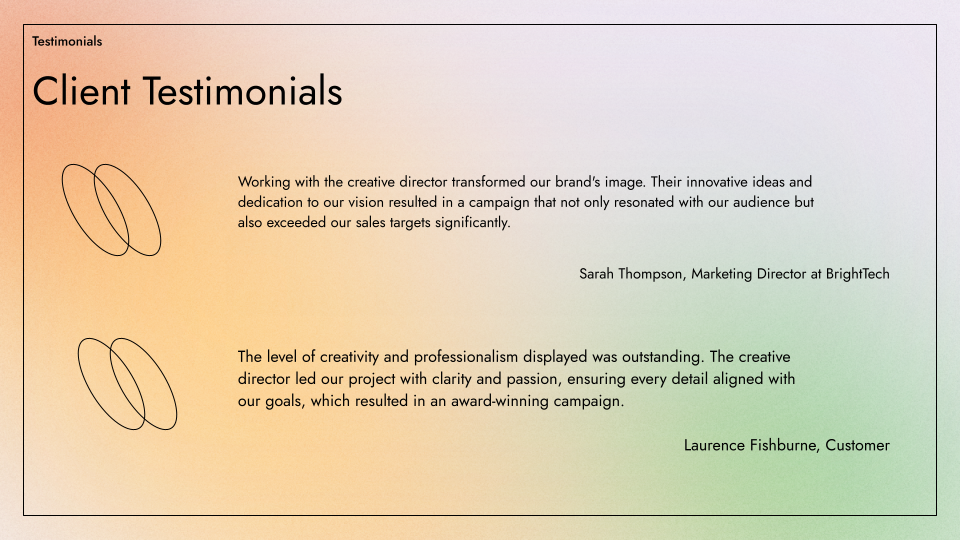
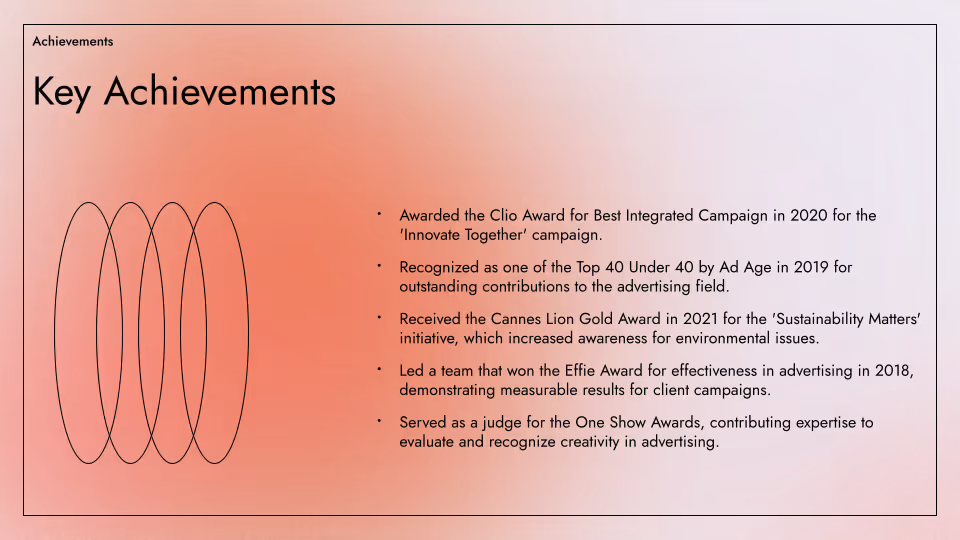
Keep your whole team on brand
FAQs
What is the Plus AI MCP server?
The Plus AI Model Context Protocol (MCP) server allows AI agents and LLMs to interact with Plus AI using natural language commands.
This makes it easier for end-users and developers to access Plus AI features without setting up a complex integration, and it makes it easier for third-party AI agents to create presentations using Plus AI.
How is Plus AI different from other AI presentation tools?
Unlike other AI presentation providers, Plus AI creates native PowerPoint slides. This means each of the slides is formatted and editable like a standard presentation slide, making it easier to integrate Plus AI presentations into existing workflows.
How does security work for Plus AI?
We follow enterprise-grade security practices and have achieved SOC 2 Type II compliance. You can read more about our security policies and procedures on our security page.
How do I set up the Plus AI MCP server?
Setting up the Plus AI MCP server is a quick process. You just add the remote MCP URL (https://mcp.plusai.com/) into your app, and authenticate via OAuth.
For more detailed instructions, you can follow the step-by-step MCP server guide in our guide page.
What can I do with the Plus AI MCP?
The Plus AI MCP makes it easy to add presentations to other AI workflows. Here are some examples:
- Add native PowerPoint generation to ChatGPT or Claude
- Use an AI tool for deep research and feed that content to Plus AI to create presentations
- Integrate presentation creation capabilities into other AI agents and apps
- Convert notes, documents, and transcripts into presentations as part of a larger AI workflow