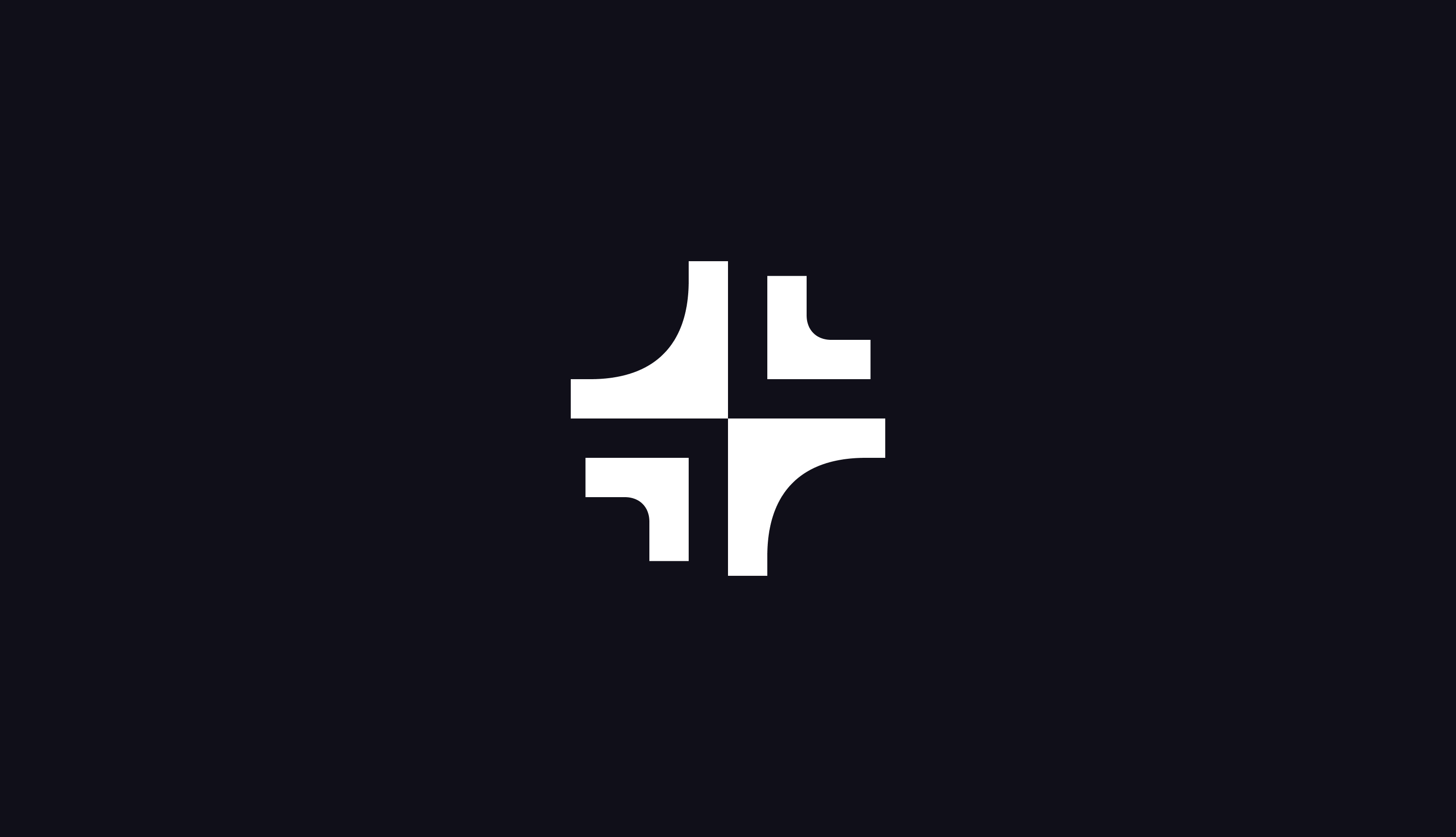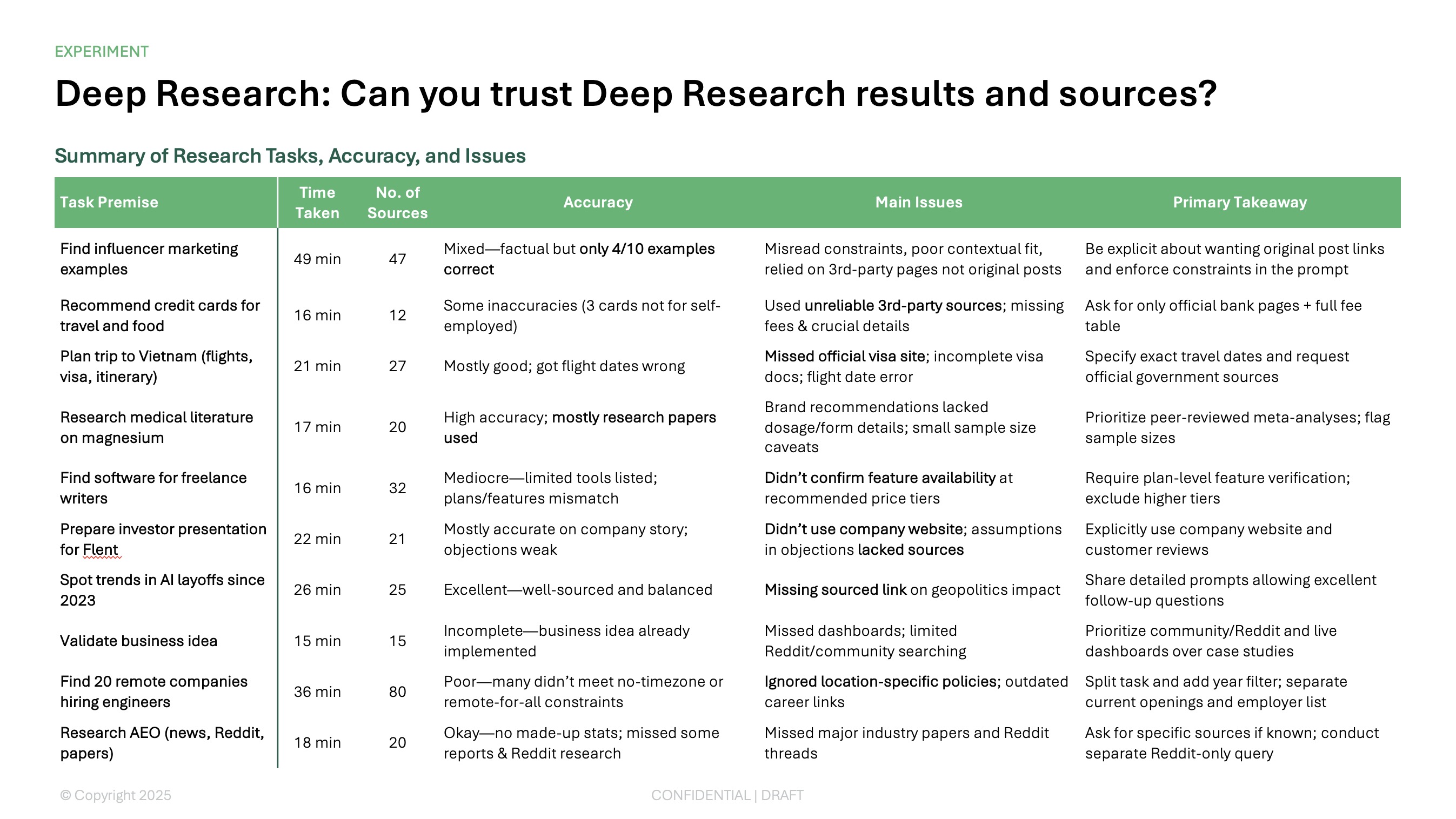Describing your product, service, or idea to those you’d like to invest in your business is an important step for any startup.
We’ll help you get started by explaining the concept of a pitch deck. We’ll also describe what you should include and how to best create a pitch deck using Plus AI for PowerPoint and Google Slides.
{toc}
What is a pitch deck?
A pitch deck is a presentation used by startups to “pitch” a business, product, or service to potential investors or partners. It’s usually presented as a slideshow with slides that describe the business with the plan, strategies, goals, and funding needs.
When you create a pitch deck, ensure that you use clear and concise language, evidence and insights, and interesting and engaging visuals that best illustrate your concept, product, or service.
Slides to include in a pitch deck
While you can vary the slides you include in your pitch deck, it’s important to use all slides that best pitch your business and provide everything your audience needs.
Problem: Explain the issue or gap that your business will fix or fill. This should be a relatable problem that potential investors can easily understand.
Solution: Describe how your business solves the problem. This should include scalability, timing, benefits, and features.
Product: Showcase your product or service and include images and/or customer quotes.
Market: Discuss your target market with trends and demographics.
Model: Explain your business model including the pricing strategy, customer segments, and revenue generation.
Team: Describe key team members with their titles, experience, and expertise.
Competition: Discuss your competitors, what they offer, and what differentiates you from the competition.
Financials: Explain fundraising amounts and strategies with projections for at least a few years.
Milestones: Describe or use a visual to show milestones and traction.
How to make a pitch deck with Plus AI
Rather than using a time-consuming manual process, you can get the slides you need with the appropriate content by creating a pitch deck with Plus AI. This handy add-on for Microsoft PowerPoint and Google Slides uses the power of artificial intelligence to provide engaging content and attractive visuals for your startup.
- Visit the Plus AI website to get started, install the extension, and do one of the following:
- In PowerPoint, go to the Home tab, select Plus AI in the ribbon, and choose New presentation.
- In Google Slides, go to Extensions > Plus AI for Google Slides > New presentation with Plus AI.
- In the pop-up window, choose a template. You can hover your cursor over the various options to see previews.
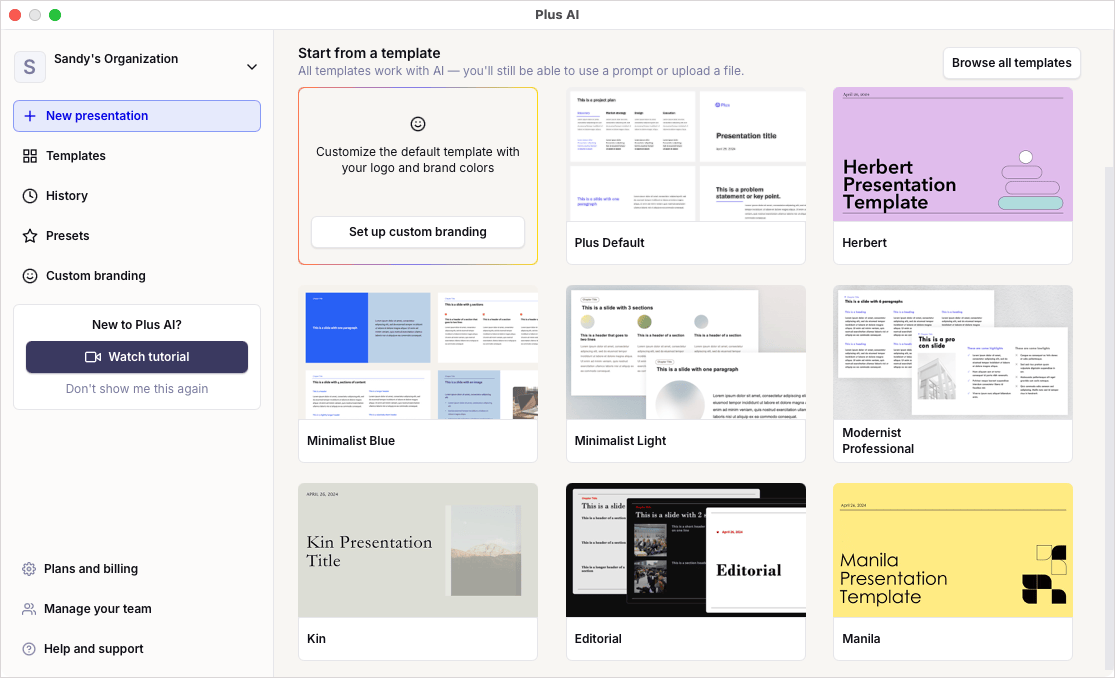
- Select Use a prompt, Upload a file, or Slide by slide per your preference. As an example, we’ll pick Use a prompt for the remaining steps.
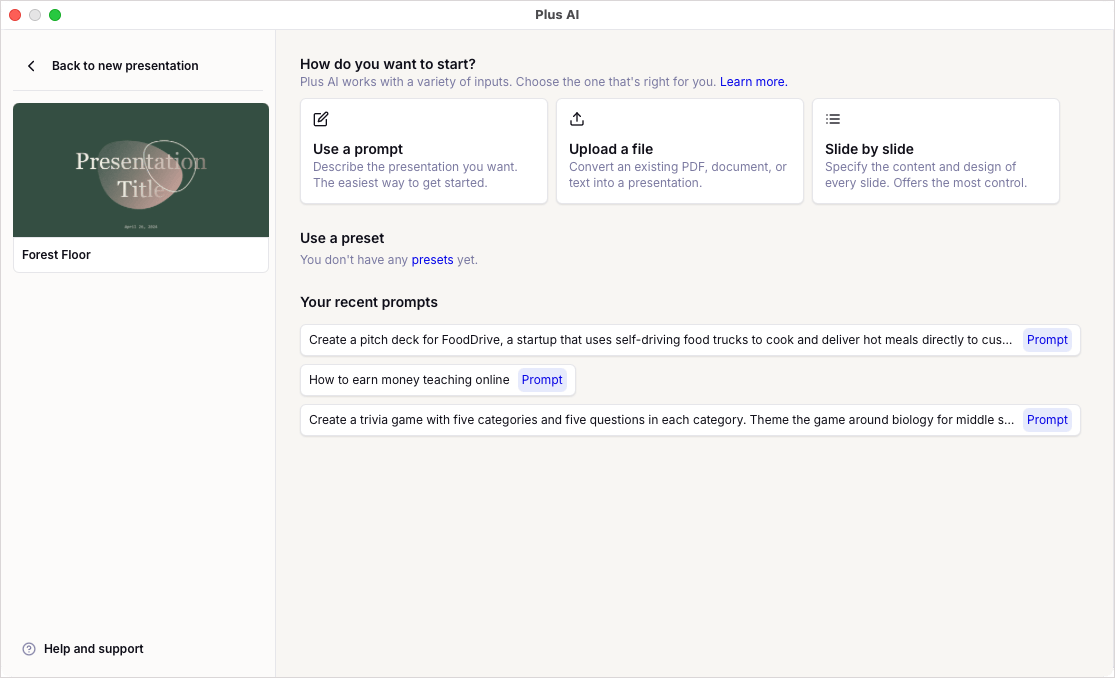
- Choose Pitch Deck as the type and enter the description. Optionally, change the Language and Number of slides.
- Click Generate Outline.
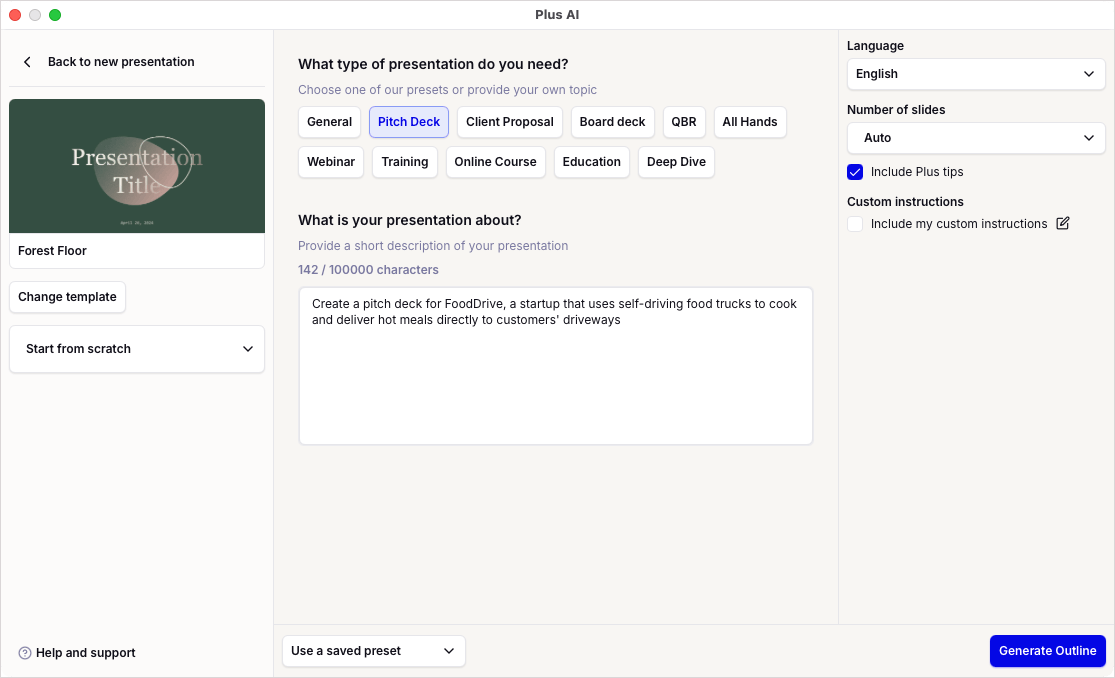
- Adjust the slide outline if you like. You can change the slide titles, rearrange the slides, or remove slides.
- Click Generate Slides.
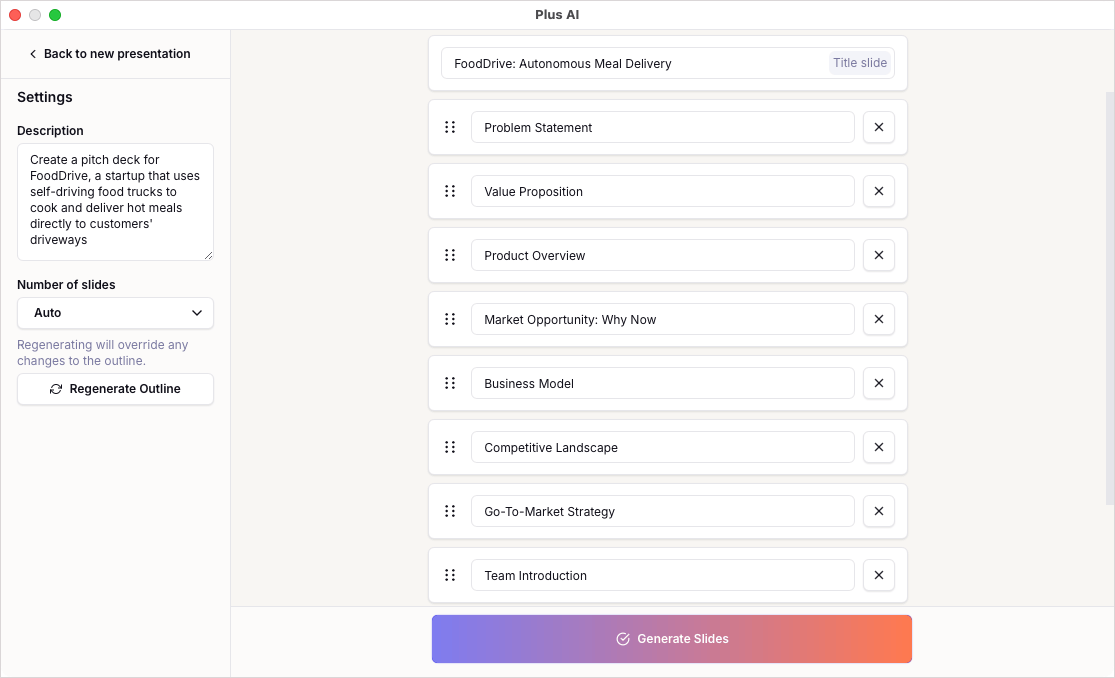
You’ll then receive your pitch deck slideshow and can make edits, add images, and adjust the presentation to suit your needs.
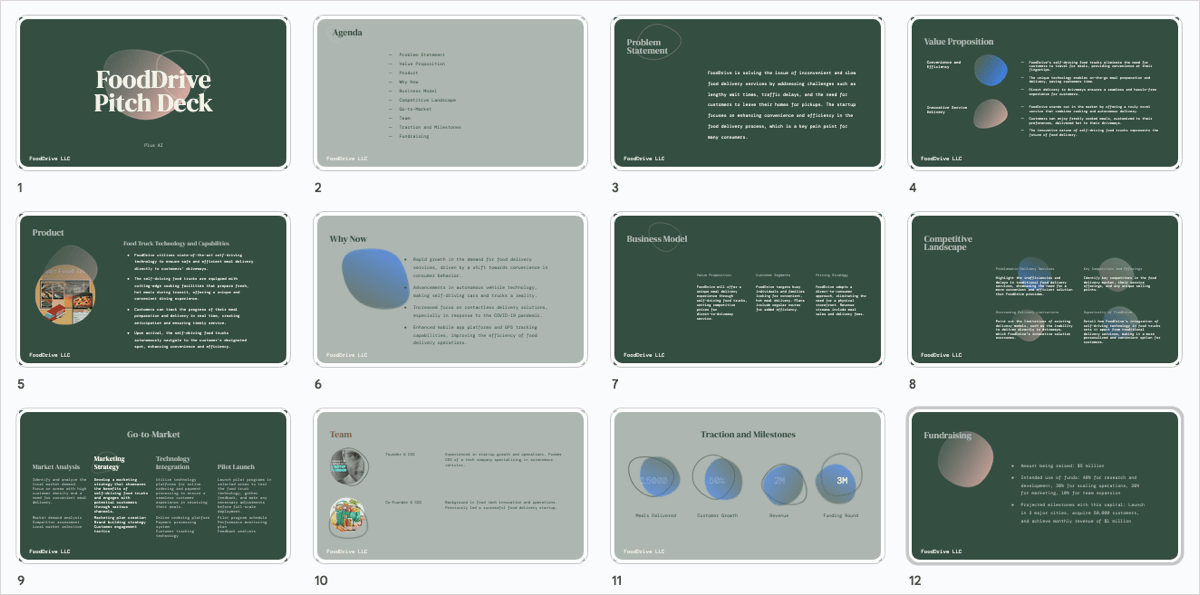
Along with generating pitch decks, you can use Plus AI to create slideshows for proposals, board decks, training, education, and more. You can also take advantage of editing features for rewriting content and remixing slide layouts as well as inserting new slides.
Conclusion
Trying to get investors or partners interested and excited in your business is crucial to its success. Make sure that you gather key details and also use the best tool for the job. Plus AI helps you assemble your pitch deck so that you can be ready to present in no time.