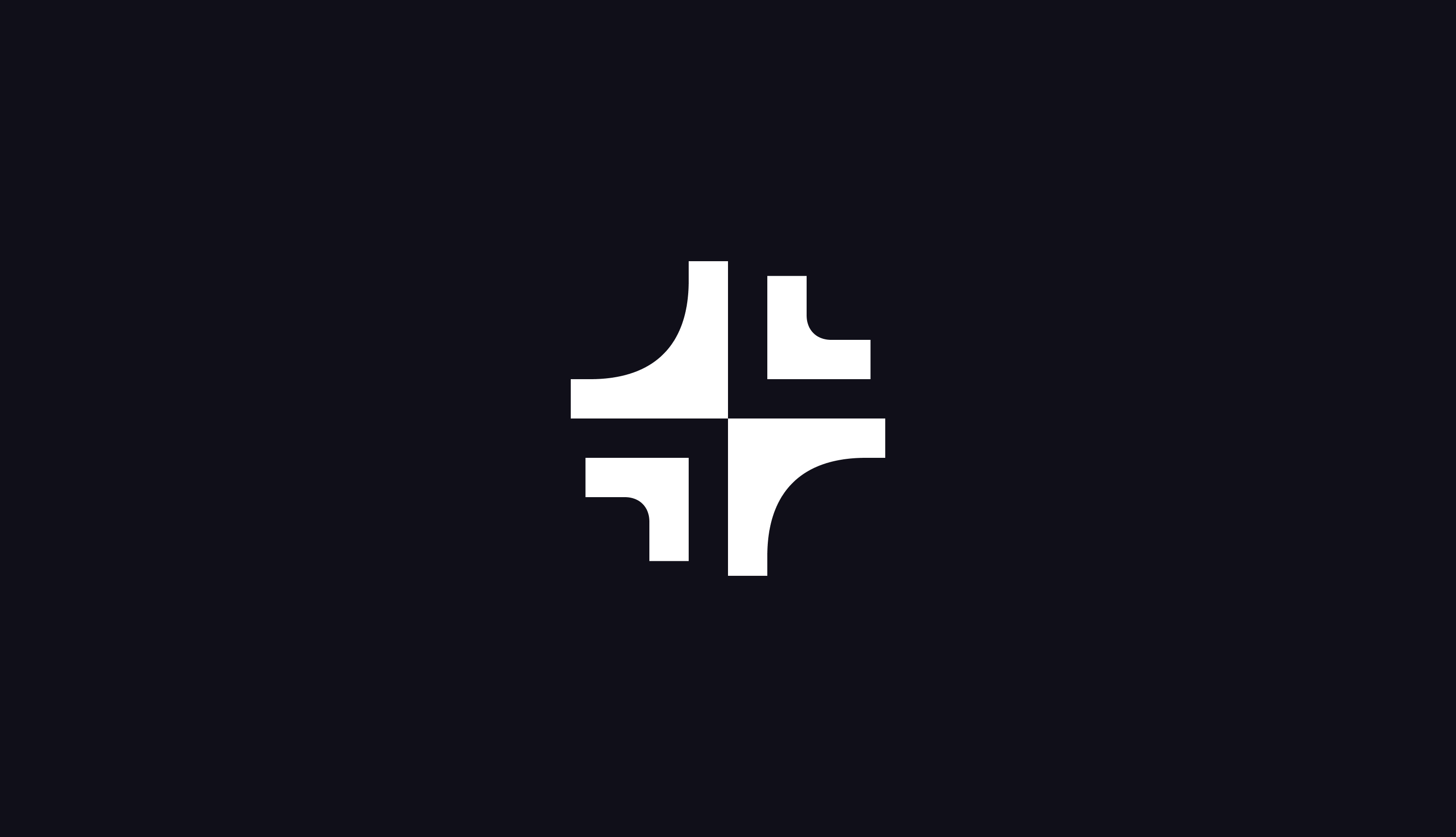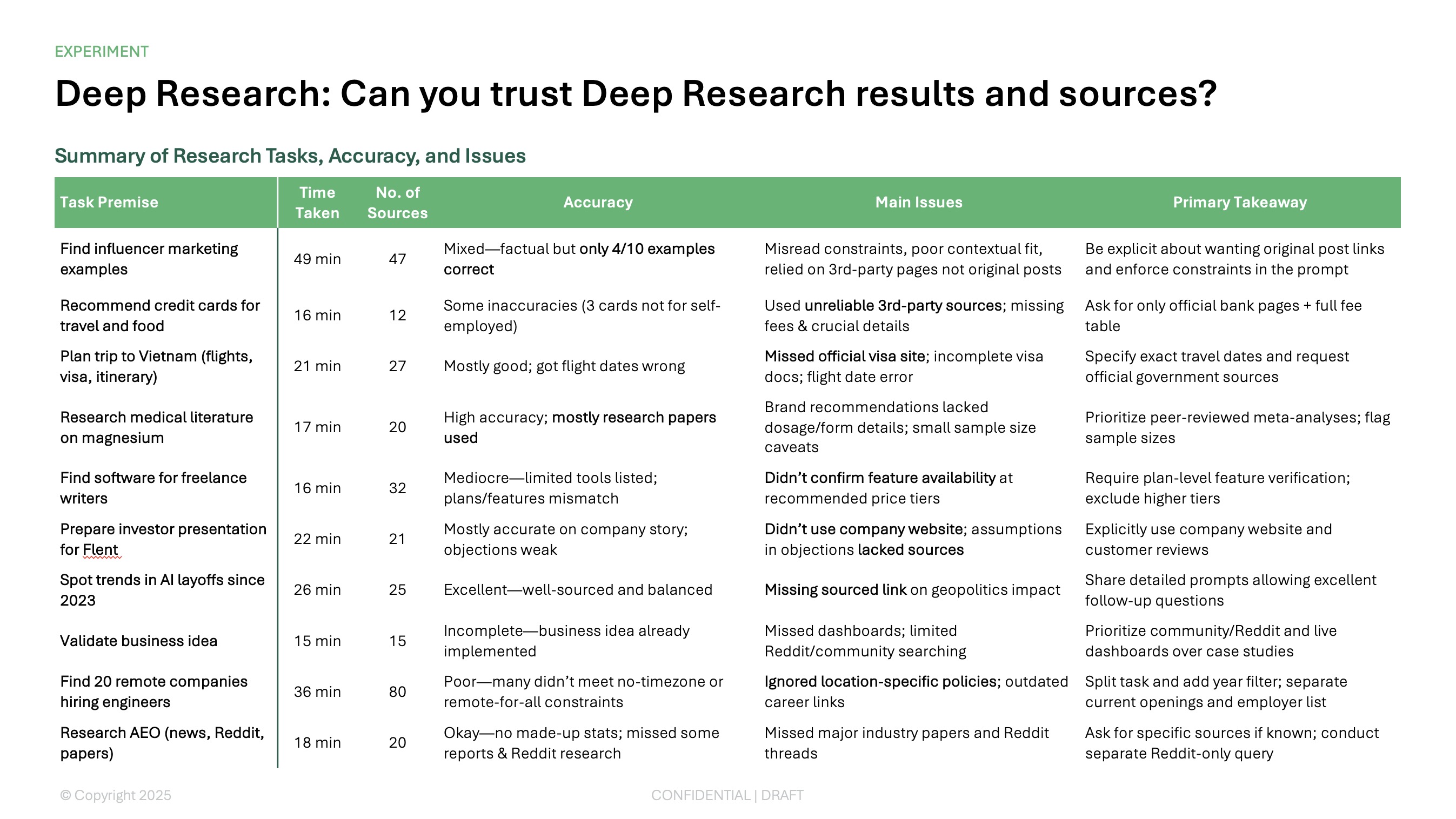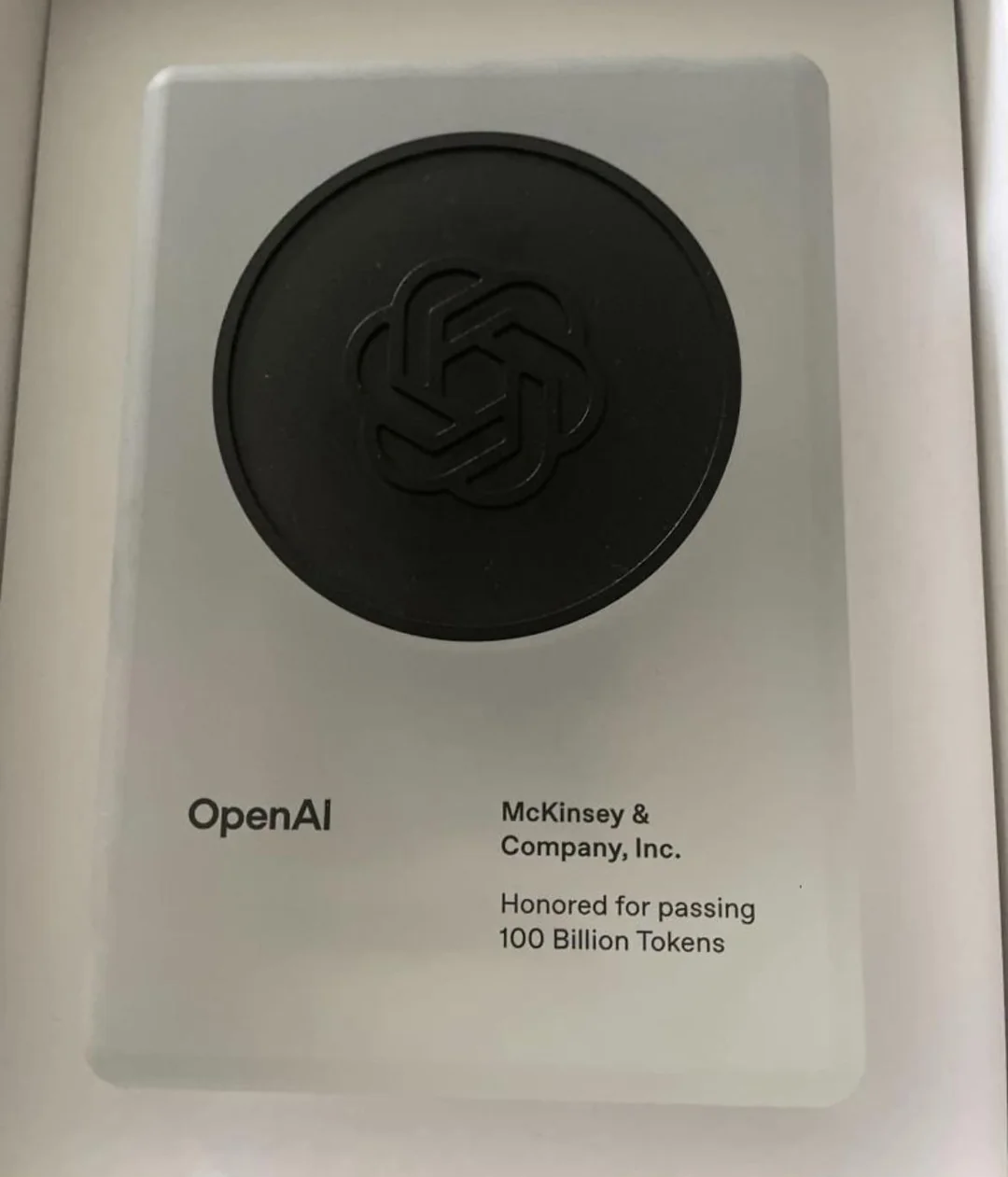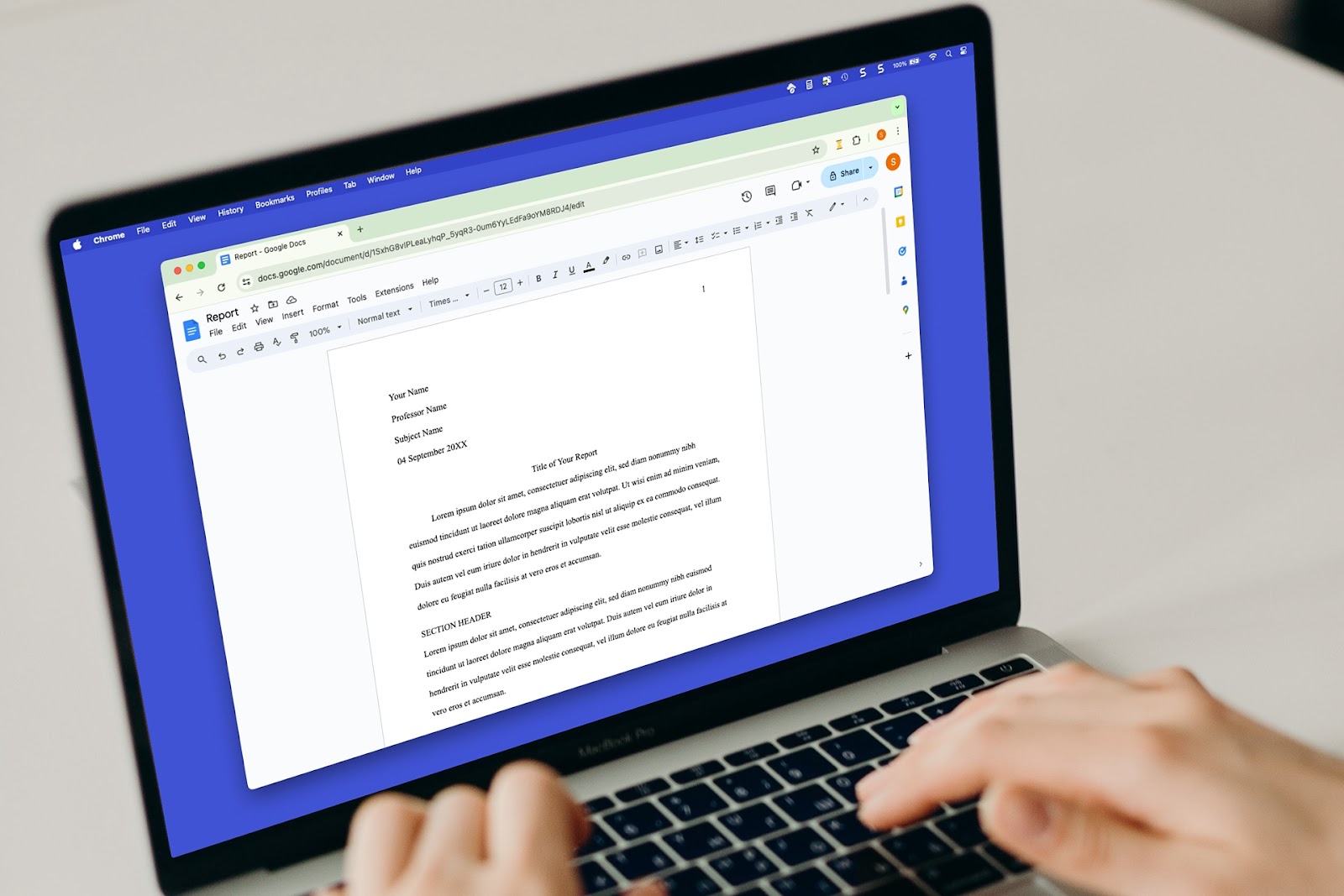Some of the biggest “whoa” moments for consumer AI over the last two years were the first ChatGPT app, the “Studio Ghibli” GPT image release, and now, the Nano Banana Pro release.
Since Google announced the Nano Banana Pro model, the internet has gone crazy with generating all sorts of amazing images, slides, and infographics. Here are some best practices, tips, and examples of great Nano Banana Pro Prompts.
(By the way, sometimes Google calls the Nano Banana Pro model Gemini 3 Image Pro. They’re the same thing. Confusing - we know!)
Nano Banana Pro prompting tips
Every AI model has its own quirks and style, and Nano Banana Pro is no different.
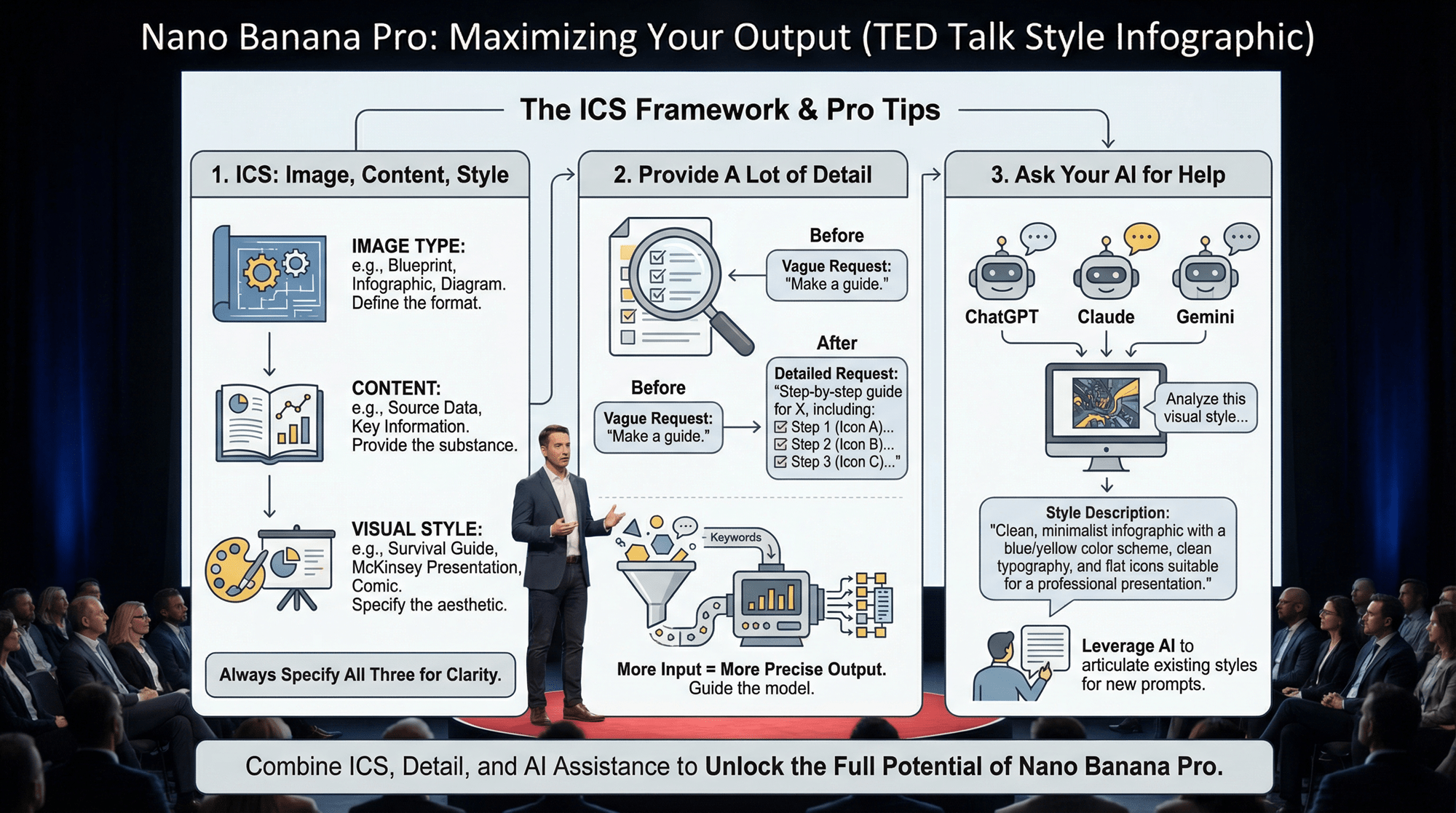
Here are some tips on writing prompts to get the most out of Nano Banana Pro:
- ICS - Image, content, style. Always specify the image type (e.g., blueprint, infographic, diagram), content (source data or information), and visual style (e.g., survival guide, McKinsey presentation, comic)
- Provide a lot of detail - Give the model as many details as you can. For example, if you want a step-by-step guide, listing out each step will help steer the model to produce what you want.
- Ask your AI for help - Asking an AI tool like ChatGPT, Claude, or Gemini to describe the existing visual style of a presentation or image is a great way to come up with a prompt for a new image.
Here are some examples of prompt building blocks that you might want to use:
- Image type: Photo, illustration, diagram, blueprint, technical drawing, infographic, map, icon, screenshot, rendering, 3d model
- Composition: Portrait, birds eye view, close-up, action shot, movie poster, cinematic wide-angle, cross-section
- Visual style: 3D animation, watercolor, survival guide, graffiti, McKinsey-style presentation, made by a famous designer, 90s product photography, in the style of [insert TV show/movie/anime/etc]
Example Nano Banana Pro slide prompts
Here are some examples of prompts and slides that were created by Nano Banana Pro. If you want to insert these types of slides directly into your existing slide deck, check out our guide on how to use Nano Banana Pro in PowerPoint.
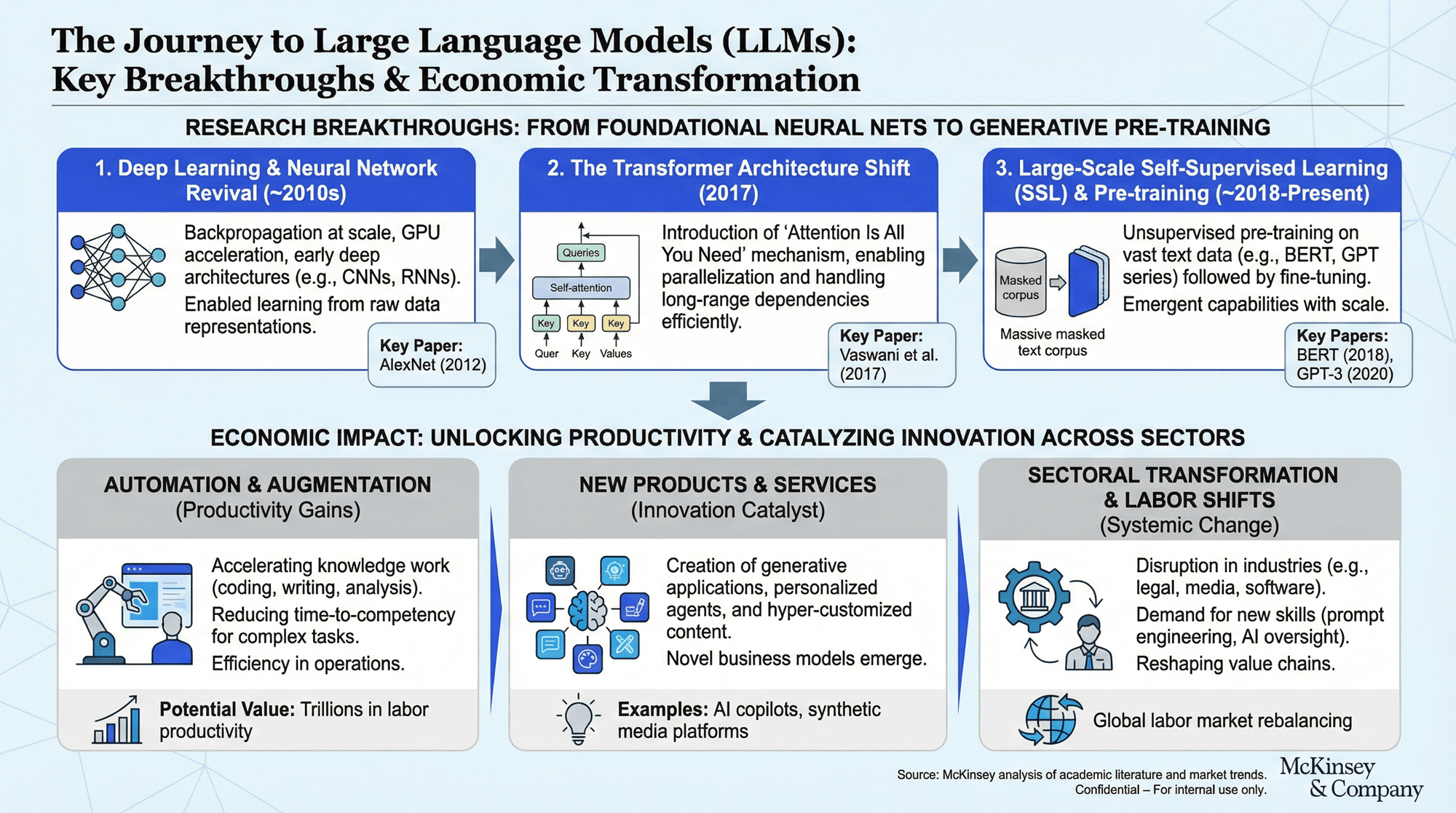
Create a McKinsey style slide explaining the key research breakthroughs that led to the development of LLMs and their impact on the economy

Create a slide to help first graders learn the basic concepts behind division and go through the example of 75 divided by 5. Use a fun cartoon Egyptian theme to engage the students.
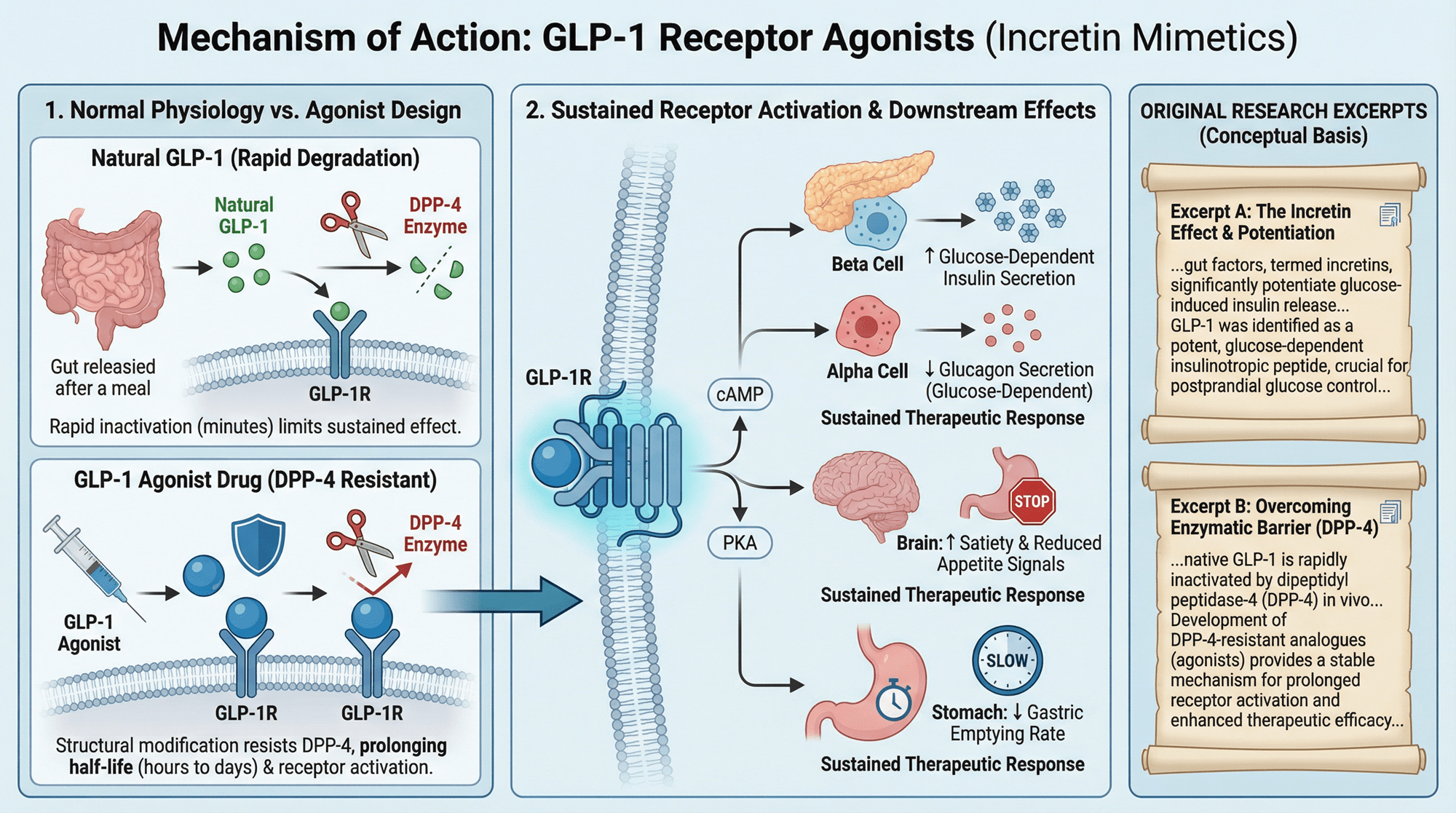
Create a slide explaining the mechanism of action behind GLP-1 drugs. Use scientific illustrations to show how they work and include excerpts from the original research behind the GLP-1 agonists.
Example Nano Banana Pro infographic prompts
Even if you don't use Nano Banana Pro for traditional 'slides,' it's a powerful tool for creating infographic style graphics that can be interspersed across a longer presentation.
Here are some example prompts to create infographics with Nano Banana Pro.
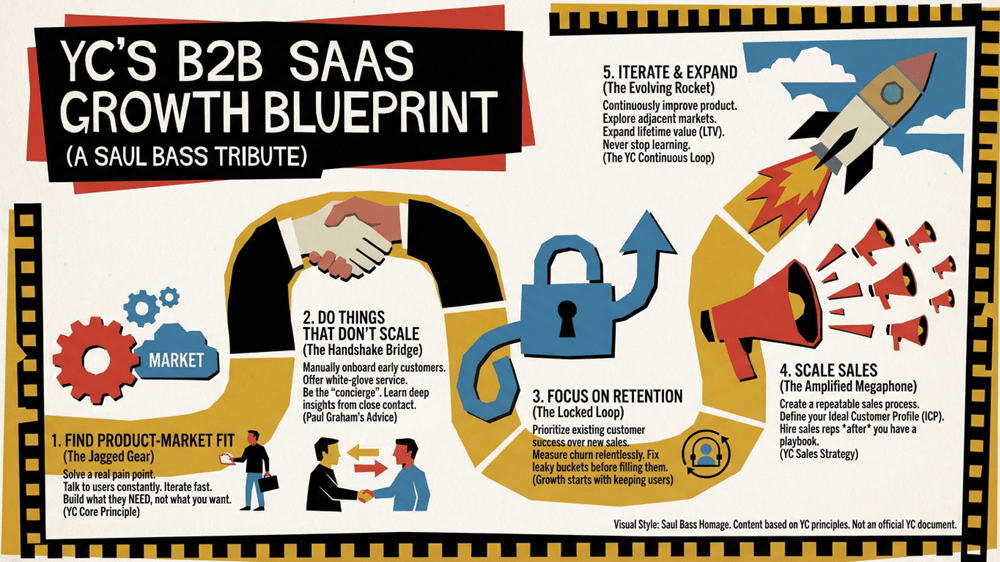
Create an infographic illustrating YC’s B2B SaaS startup growth advice presented in Saul Bass style
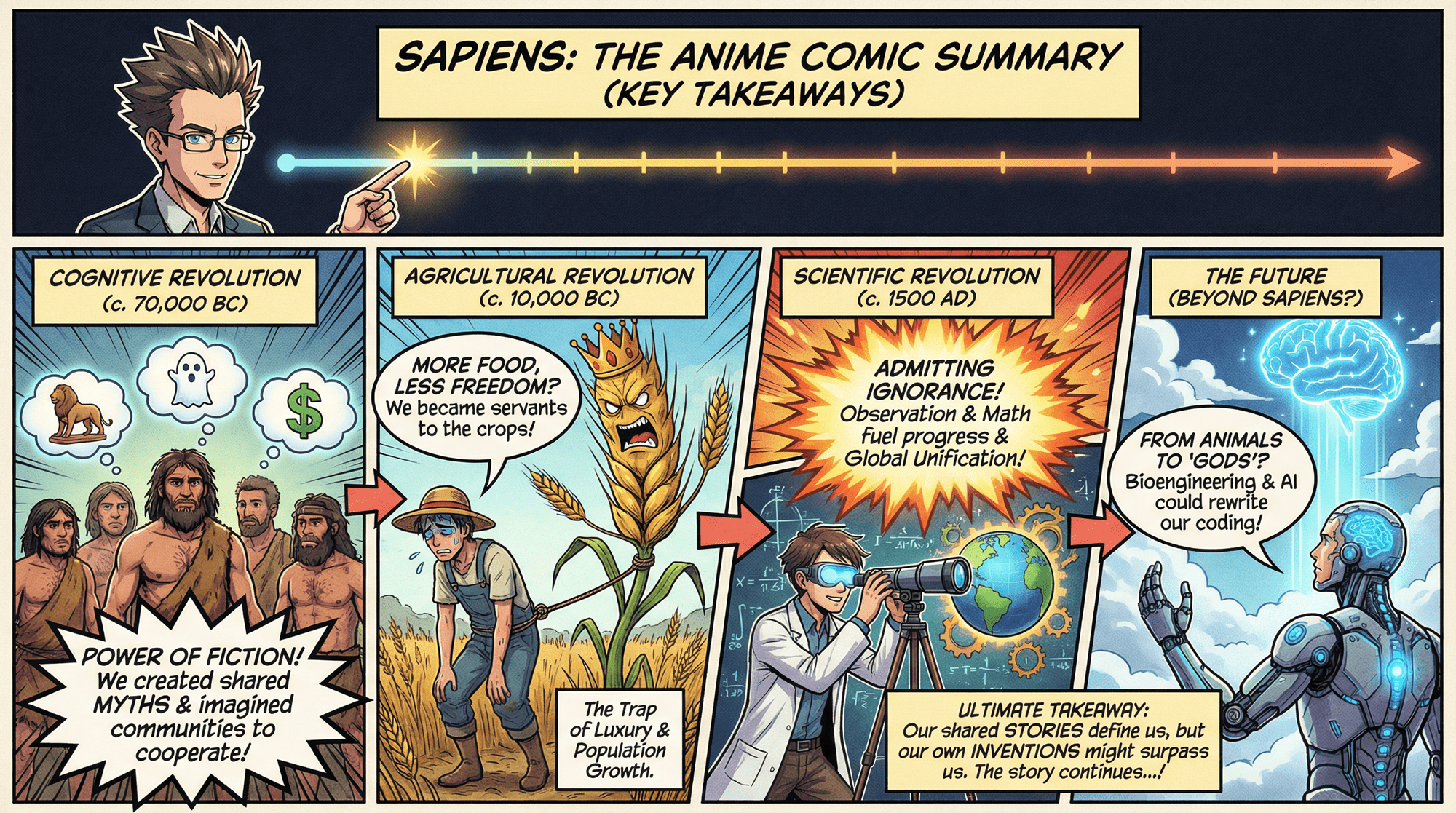
Create an infographic summarizing the key takeaways from Sapiens presented in an anime comic book style
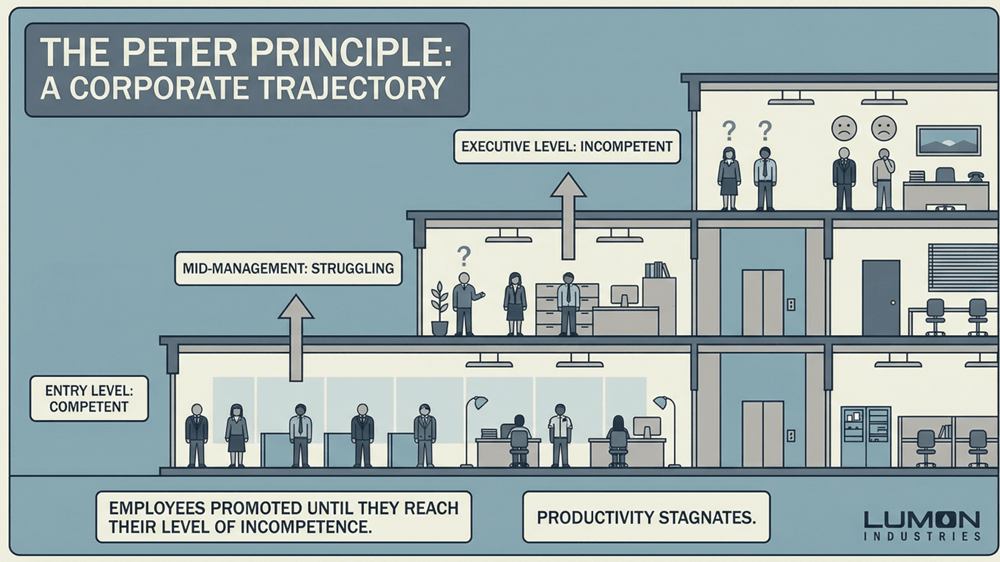
Create a detailed diagram illustrating the Peter Principle at work at a large company in the style of a Severance illustration.
Example Nano Banana Pro image prompts
Of course, Nano Banana Pro is also great at creating images. In addition to the standard illustrations and photos that people expect from AI models, Nano Banana Pro is great at specialized images like maps, structural diagrams, and more.
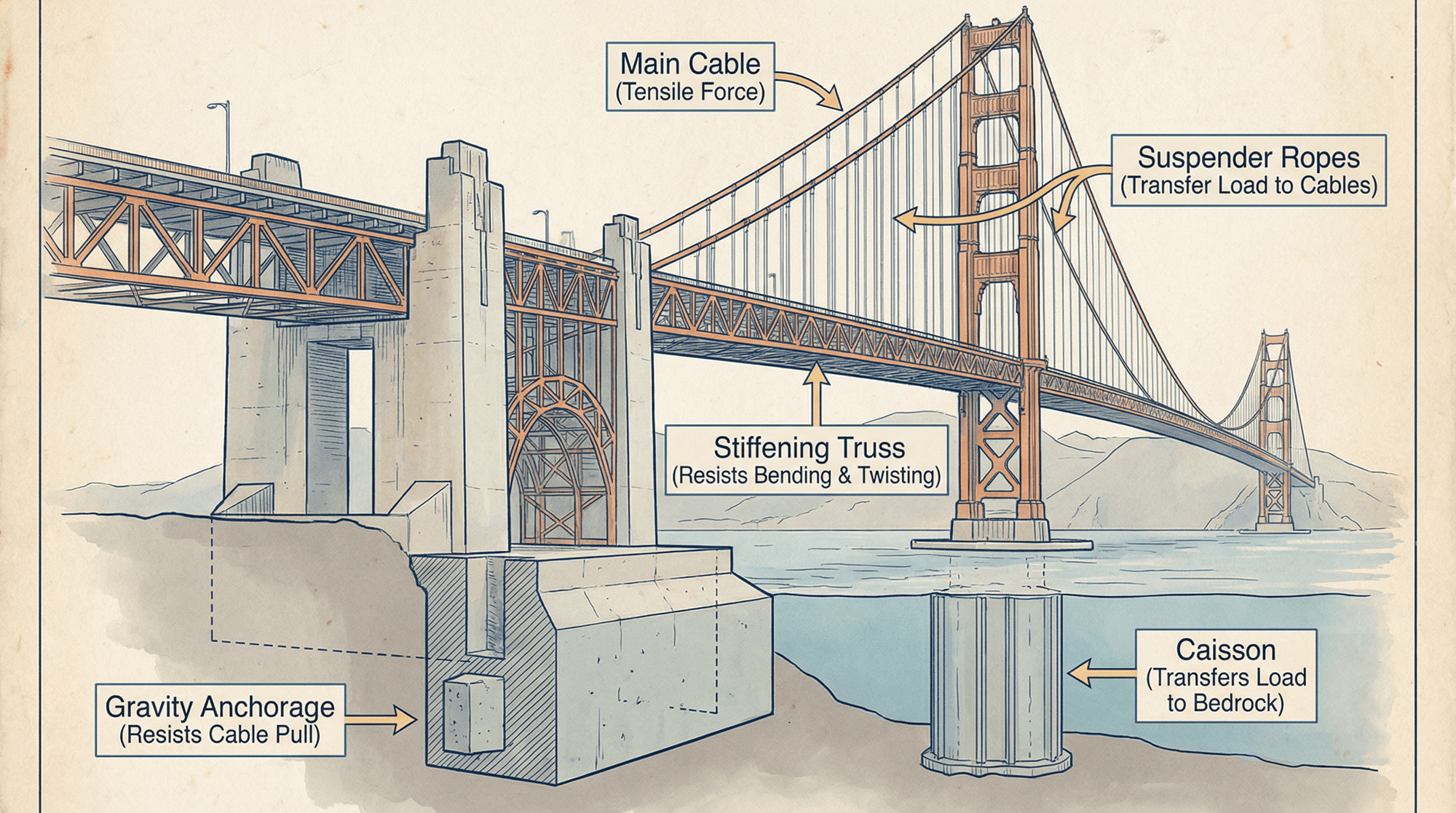
Detailed cross-section of the Golden Gate Bridge showing key engineering principles behind the construction of the bridge
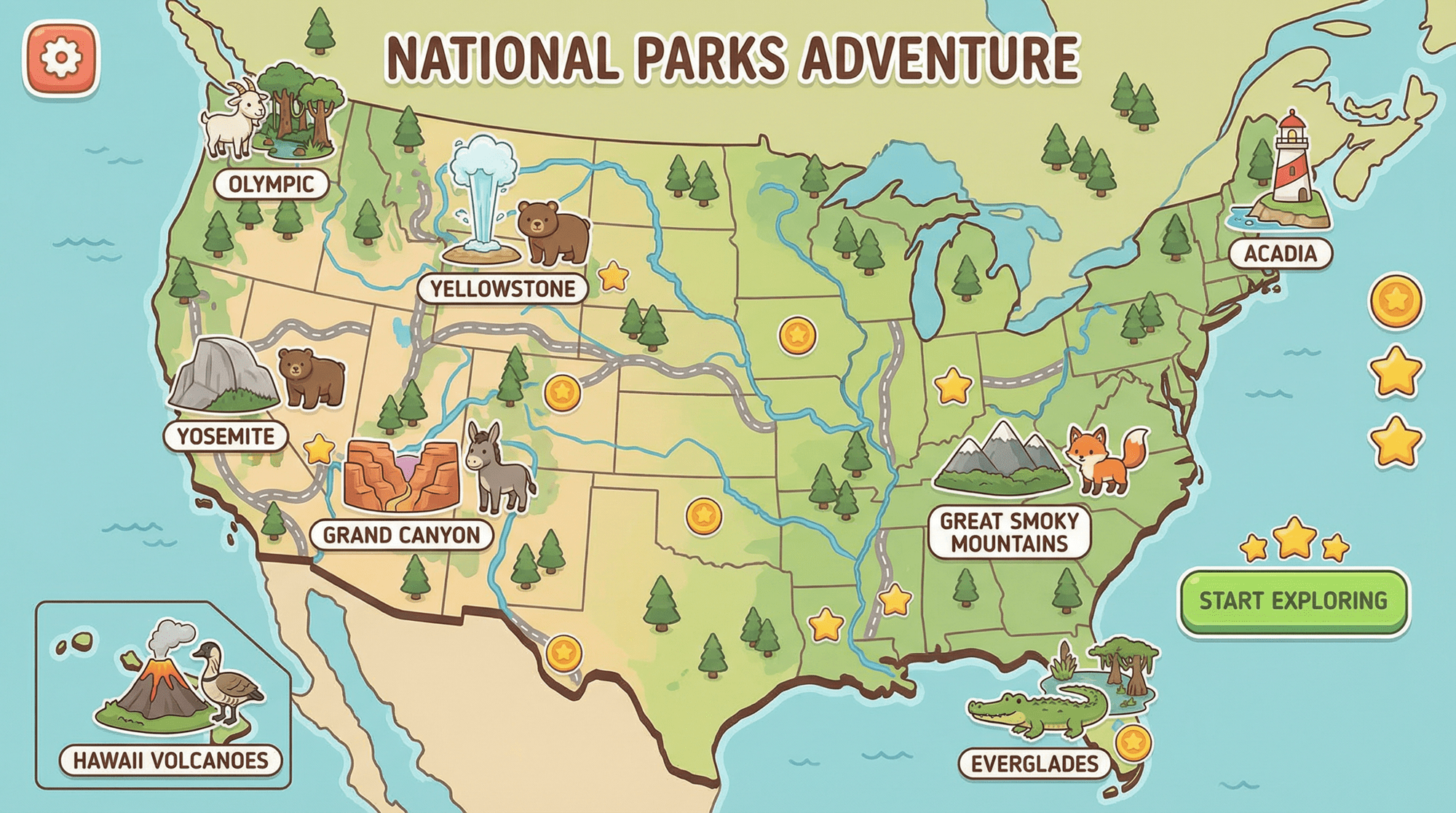
Map of the United States highlighting key National Parks illustrated in the style of a cute mobile game
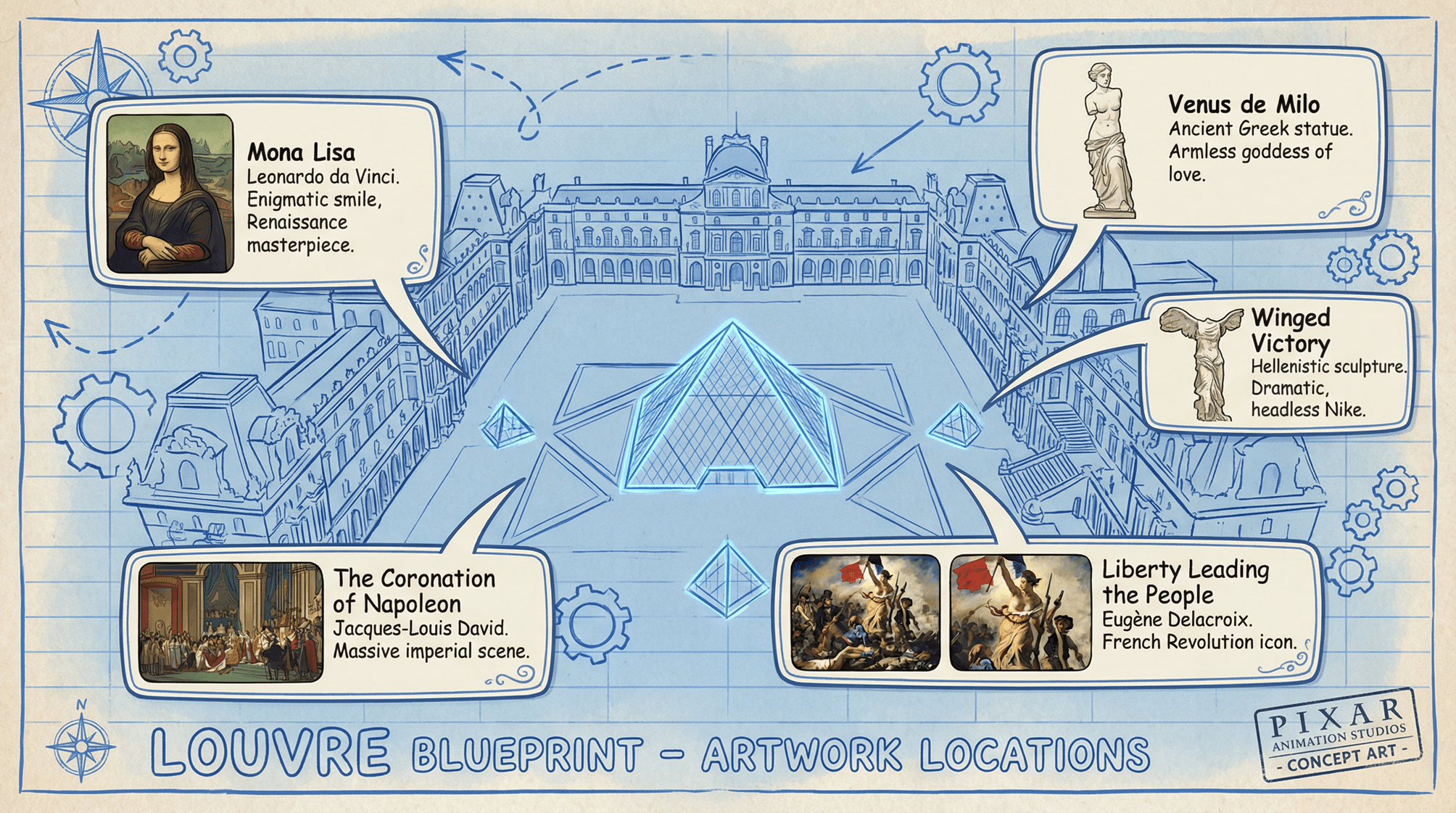
Blueprint of the Louvre showing the locations of key pieces of artworks. The blueprint should be in a pixar cartoon style with callout boxes showing a brief description of each of the key artworks.
Cool ways to use Nano Banana Pro
Here are 5 fun ideas for different ways to use Nano Banana Pro:
- Summarize the key findings from research papers, books, and podcasts as one-page infographics
- Apply the visual style from one graphic to the content from another source
- Create draft mockups of several different visuals to present the same idea
- Show step-by-step processes like solving mathematical equations or how-to guides
- Quickly creating visuals based on the content in a blog post
Best Nano Banana Pro style prompts
Here are some cool styles created by the NotebookLM lead at Google.

- WPA National Park Retro: WPA National Park poster style, flat vector illustration, majestic mountain landscape, limited color palette of burnt orange, sage green, and navy blue, screen print texture, bold vintage typography, hazy atmospheric perspective, heroic and timeless
- Analog Film Grain: Analog film photography aesthetic, 35mm film grain, outdoor lifestyle shot, slight light leak, vintage date stamp in corner, muted Kodak Portra color palette, candid hiking moment, nostalgic and authentic, soft focus.
- Van Life Collage: Travel journal collage, mixed media design, polaroid photo frames, handwritten marker notes, masking tape strips, torn map pieces, hiking photgraphy, adventurous road trip narrative, messy but artistic
- Atmospheric Fog: Moody outdoor photography, heavy atmospheric fog, dark misty forest, desaturated blue and grey tones, silhouette of a hiker, cinematic lighting, mystery and solitude, high end technical gear
Conclusion
Nano Banana Pro is an incredible tool for anyone who needs to explain ideas and tell stories using visual aids. Hopefully this guide gives you some ideas and tips and tricks to help you get the most of this new image model from Google.