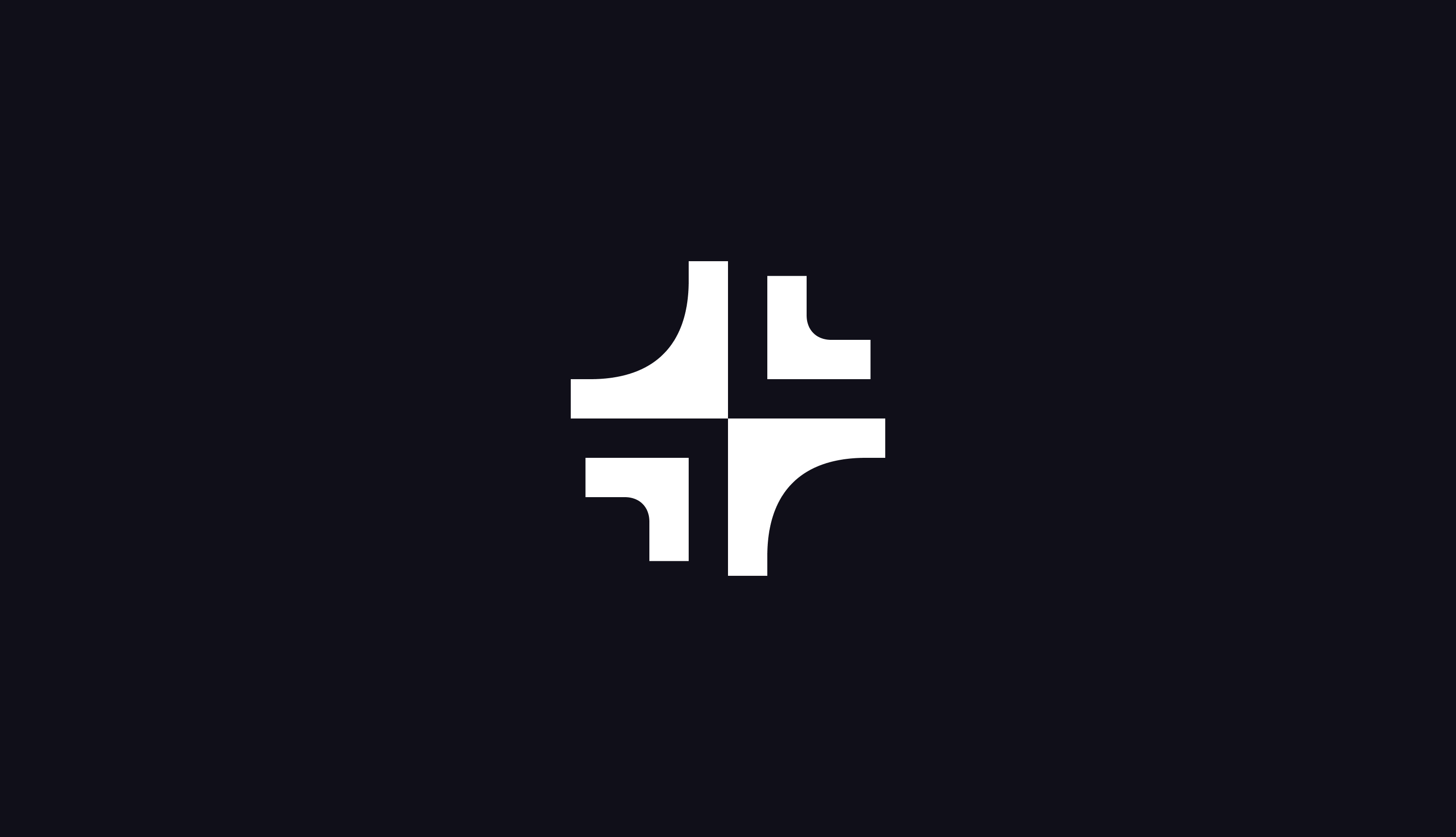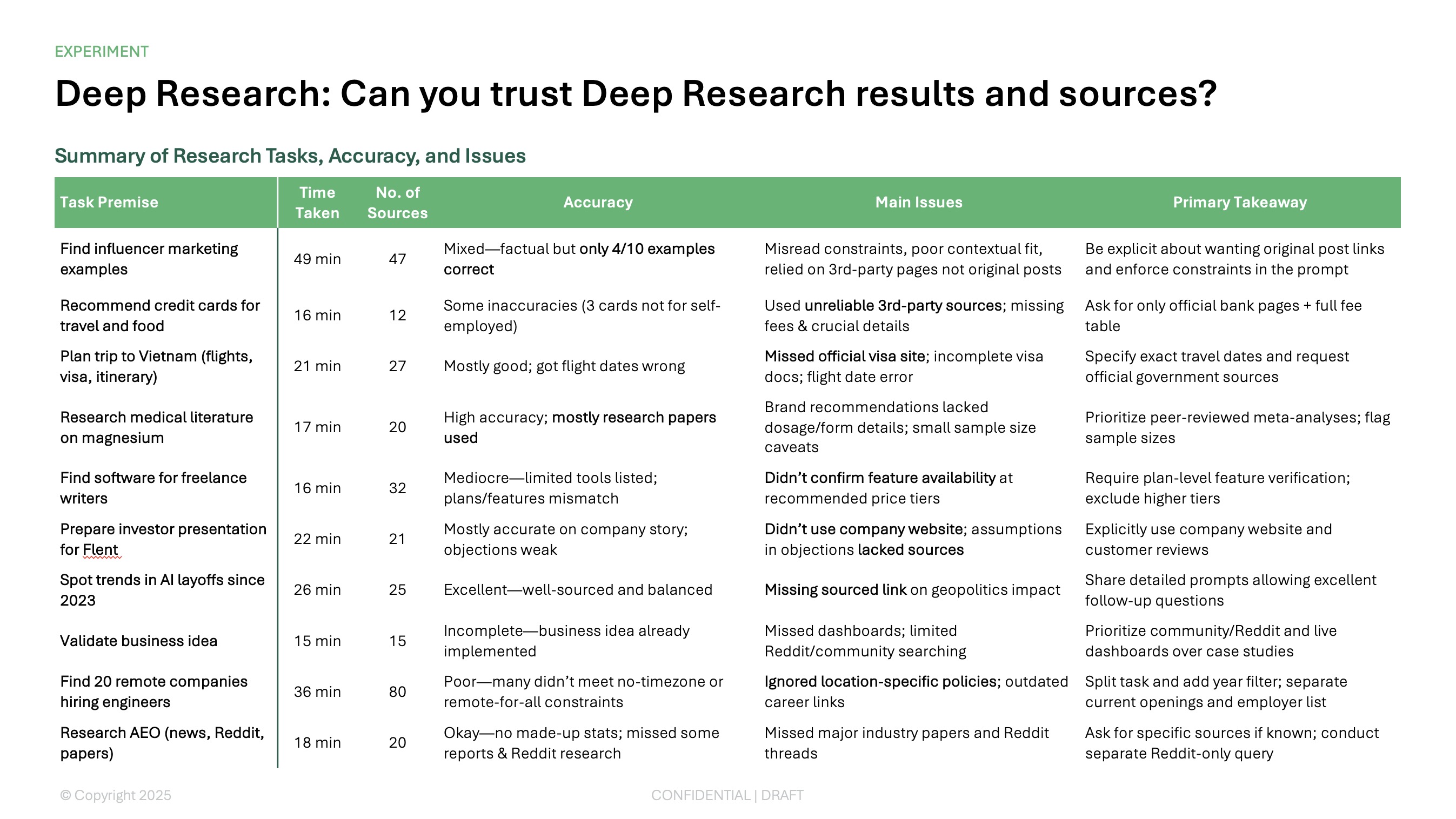True to its name, Simplified AI aims to simplify a broad range of content creation tasks with the power of AI. Whether you’re crafting presentations, ads, or images for your Instagram reels, Simplified has you covered. What’s more, its suite of image manipulation tools is so extensive you may feel the need to ditch your Photoshop subscription.
But is this jack-of-all-trades AI app worth checking out if you’re looking to speed up your slide creation workflow?
To help you see if Simplified can produce the kind of professional, attractive slides you’d expect to present in a work or school setting, we put it through a number of tests. Below, you’ll see the results of our tests, instructions for using the app, and a number of alternatives to consider if Simplified doesn’t seem to fit your needs.
{toc}
Simplified AI features
At a glance, Simplified AI’s dashboard seems a bit cluttered with the number of features, but once you look closer, the selection is actually well-put-together.
The features include the three primary AI makers — the presentation, thumbnail, and ad generator tools. Apart from these, you’ll have to scroll through a number of image manipulation and editing features, and nice-to-haves, like generative fill, eraser, etc.
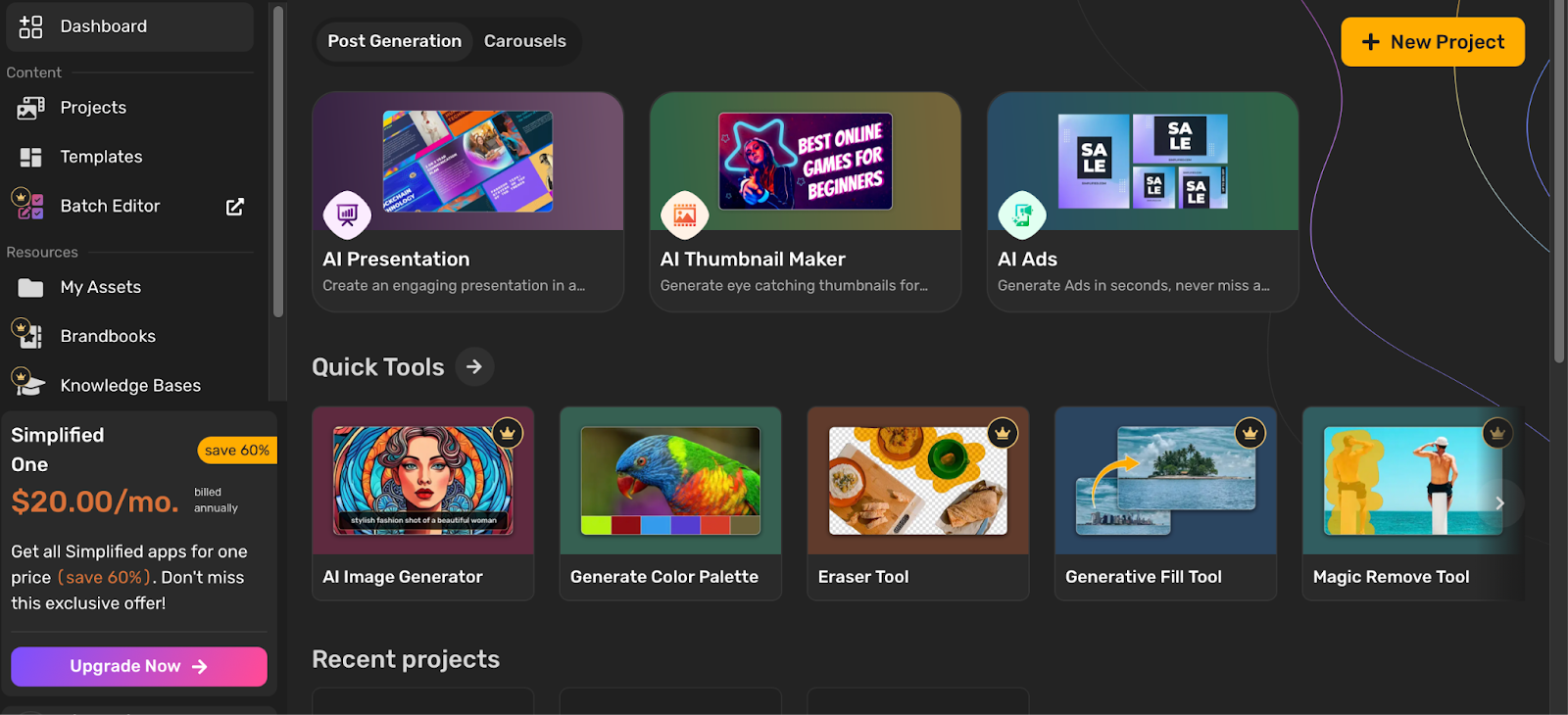
Simplified AI presentation tool
If you head to Simplified’s presentation tool, find there are three ways tomake a presentation:
- Just give a topic: All you need to do is enter the presentation topic, and Simplified will generate a slide deck in response. Unfortunately, the prompt window limits you to just 20 words, so you won’t be able to share a long prompt with lots of context.
- Import a URL: This feature lets you convert a blog post, article, or any other piece of written content from the web into a presentation.
- Paste in text: If your source materials are in a document, you can copy and paste the text into the prompt window. This option allows up to 5,000 words — which isn’t too bad — but doesn’t let you simply upload the file to speed the process up.
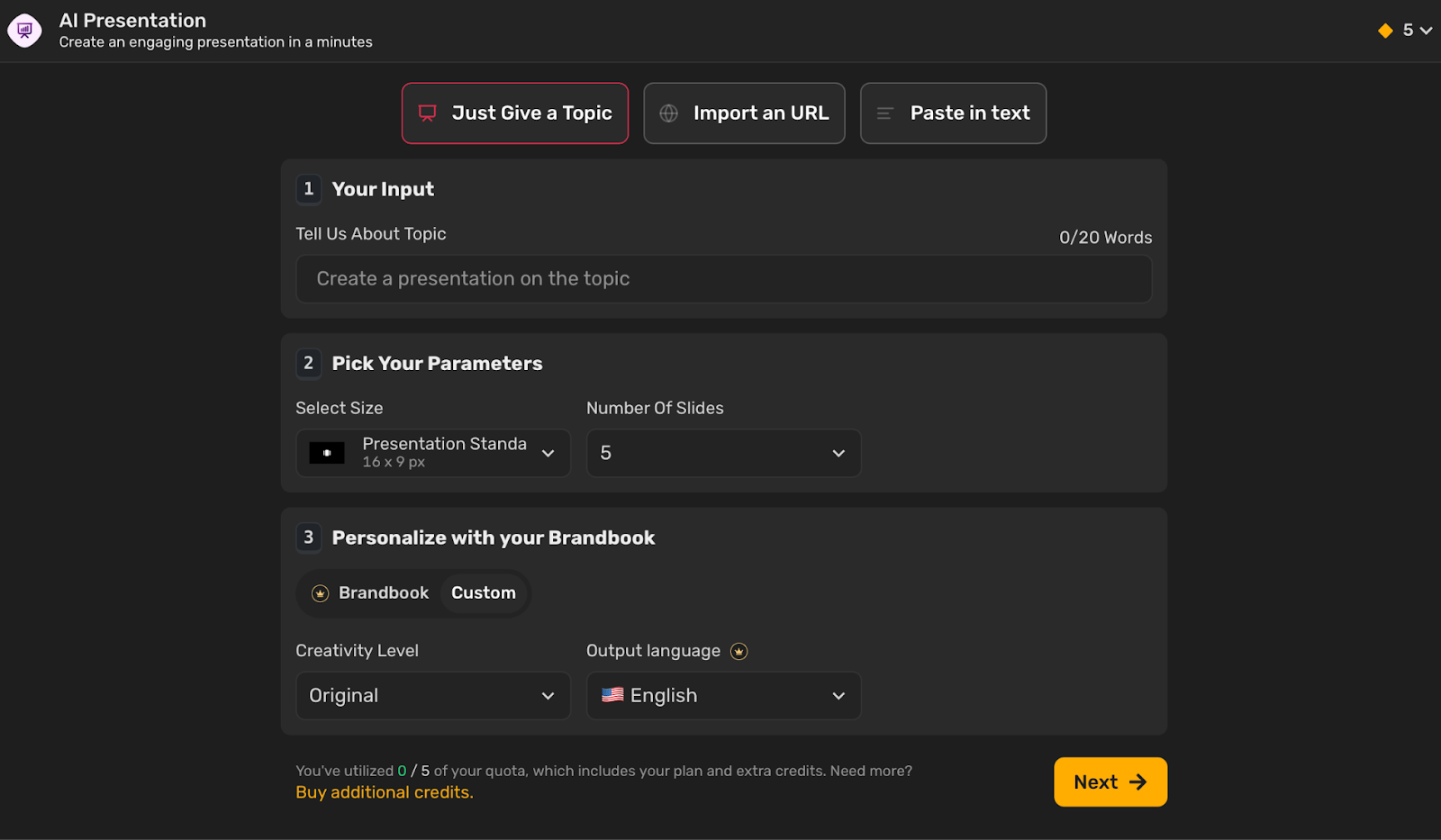
To test the app out, we used the “Just Give a Topic” feature and prompted Simplified AI to create a presentation explaining the importance of biodiversity for ecosystems. After entering the prompt, we set the app’s creativity level to imaginative, chose our template, and let it auto-generate the slides.
About a minute later, Simplified AI’s output emerged on the screen. The content itself (generated by ChatGPT 4o Turbo) was info-rich, and the stock images chosen for the slides were relevant. However, the slide layout was too basic, the text was too dense, and there was only one layout throughout the entire deck:
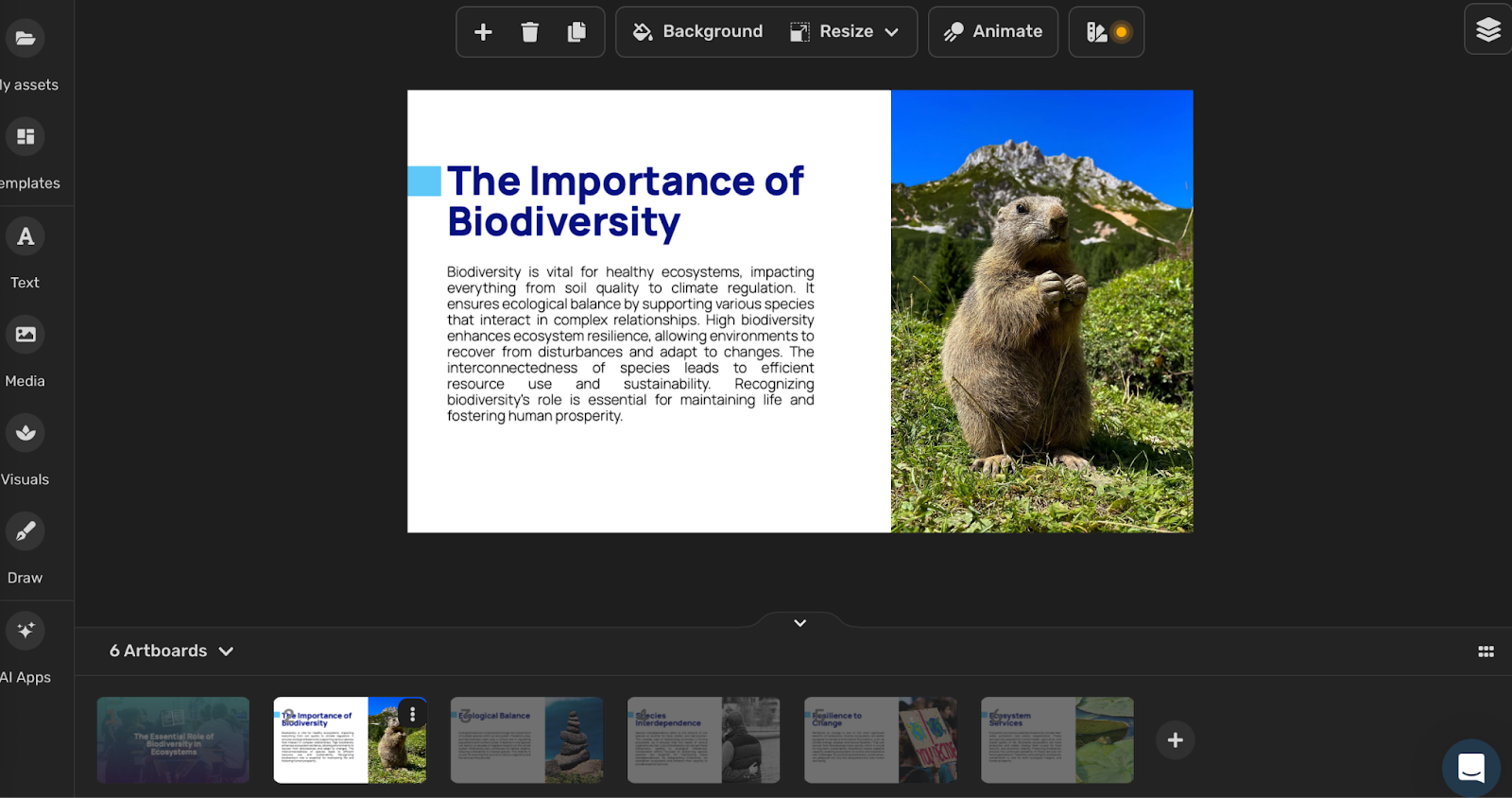
After creating the presentation, we found an easy way to manually revise the slide content and images. While there were no AI editing tools, Simplified AI equipped us with a handy AI image generator and access to Unsplash, Pixabay, and other stock image platforms.
Takeaway: If you need a visually-appealing presentation ready for clients or coworkers, try an AI tool like Plus AI that is focused on professional presentation makers instead.
Auxiliary tools
In the left sidebar, you’ll come across tools that will help you manage and organize your tasks. These include an assets folder, knowledge bases, brandbooks, templates, and the projects folder.
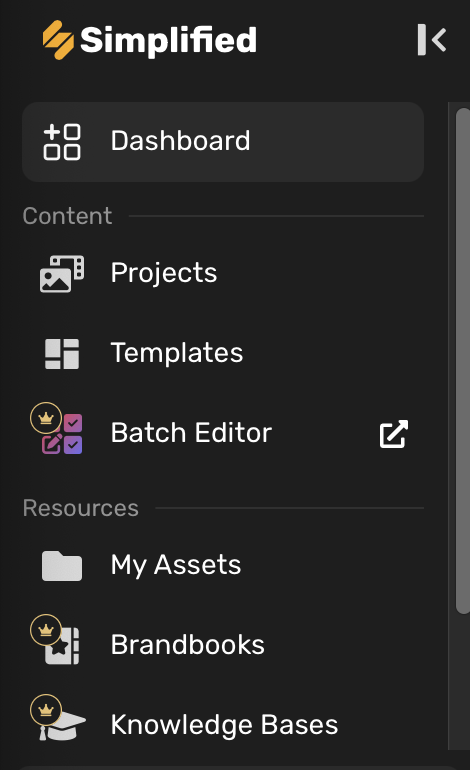
One confusing aspect of the features dashboard is that it … disappears if you navigate to the “Home” button. Yup, click on the Home button in the upper-left corner, and you’ll get teleported to another dashboard where the tools are organized in a completely different manner, leaving you with no easy way back to where you came from:
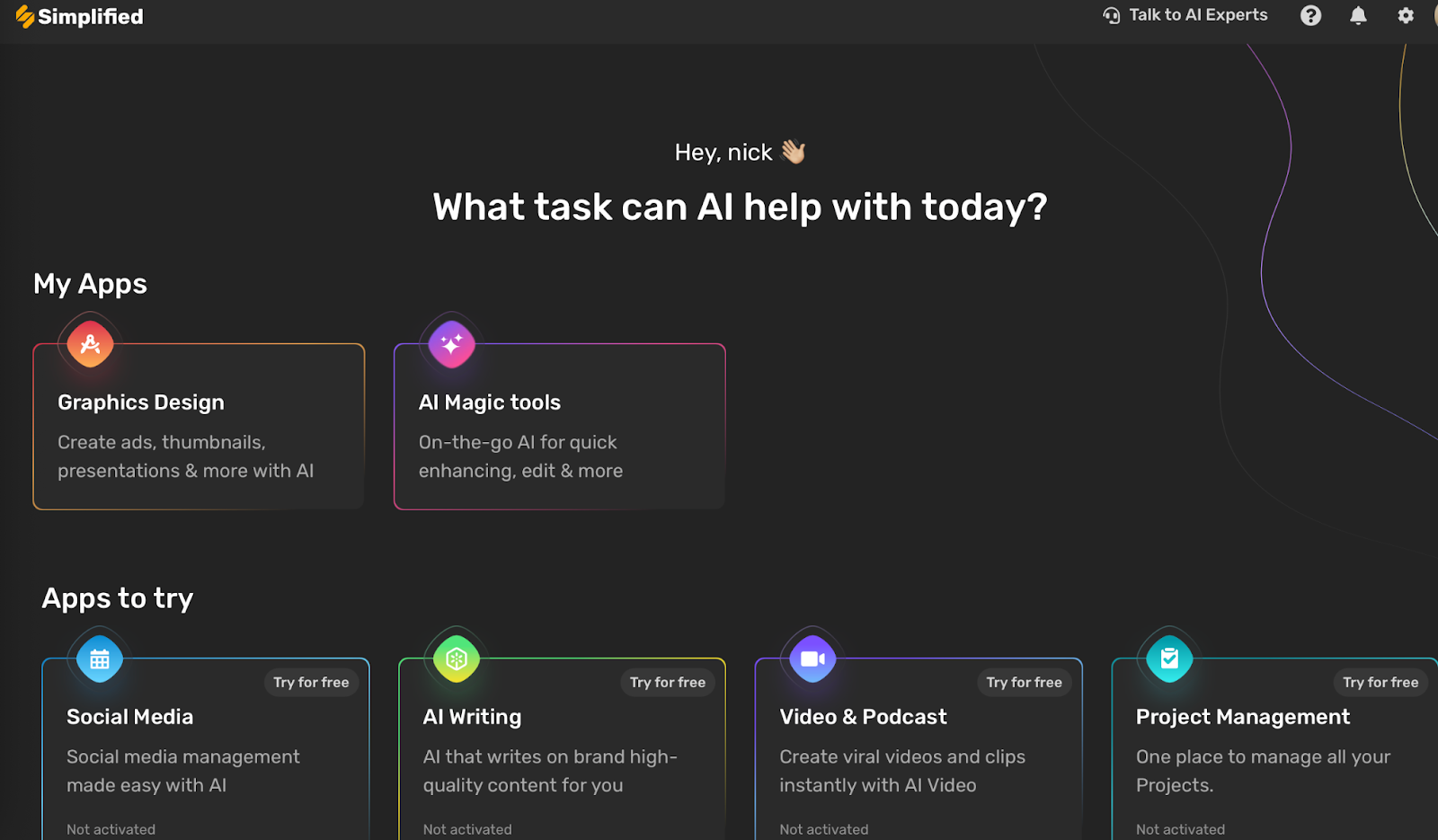
How to use Simplified AI
Follow these steps to auto-generate a presentation with Simplified AI:
- Head to the AI Presentation maker from the dashboard:
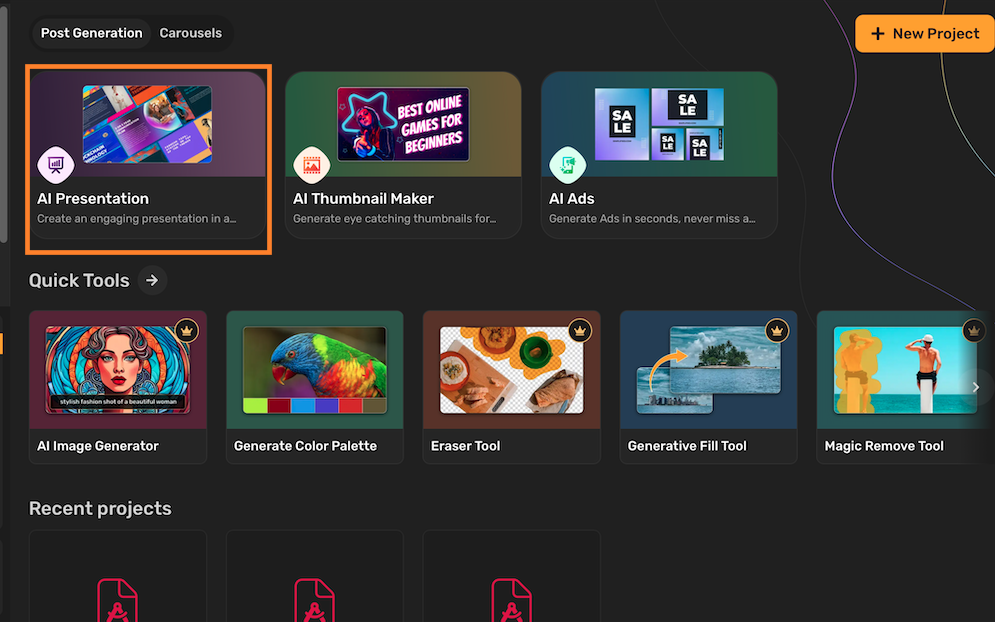
- Choose the slide creation method. For the purposes of this guide, we’ll go with the “Just Give a Topic” tool — a good way to start if you’re, well, not sure where to start:
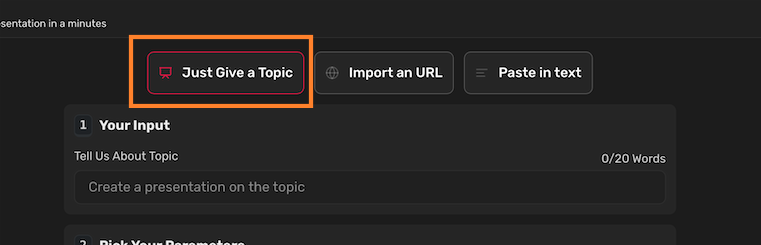
- Enter an input describing your presentation. You’re limited to 20 words, so make sure the prompt is concise and descriptive at the same time. At this point, you can select the size and the number of slides, add custom branding, and choose the creativity level and language. Once you’re ready, click Next.
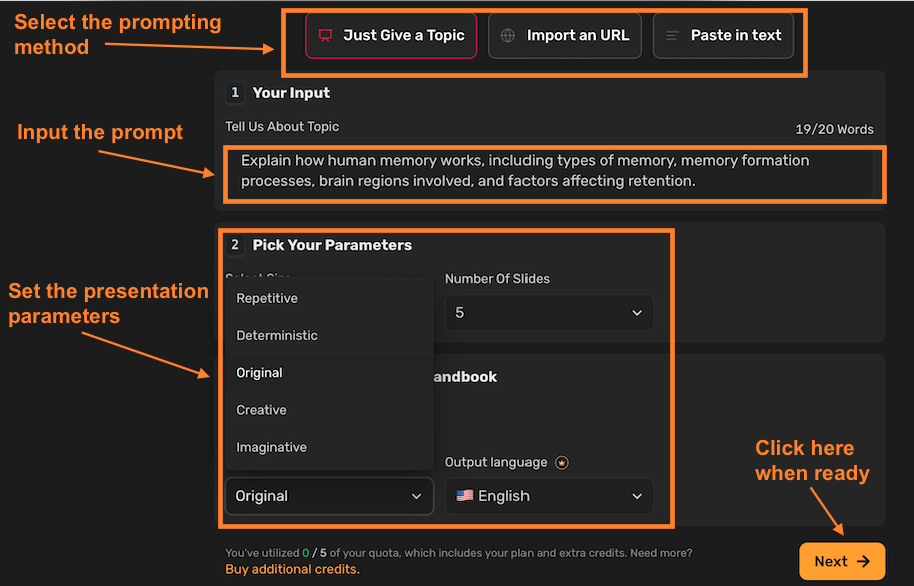
- Select your desired template, then click “Generate”:
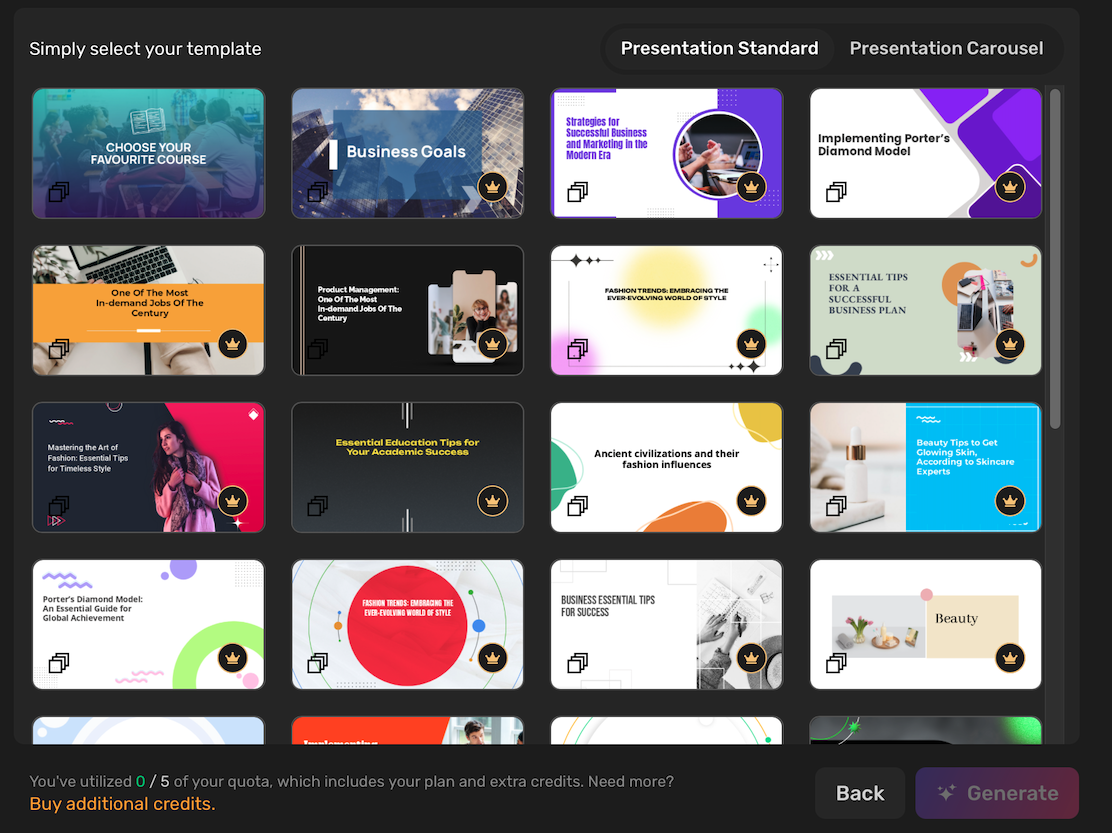
- Review the presentation. Now, you can flip through the slide deck and make any necessary changes manually:
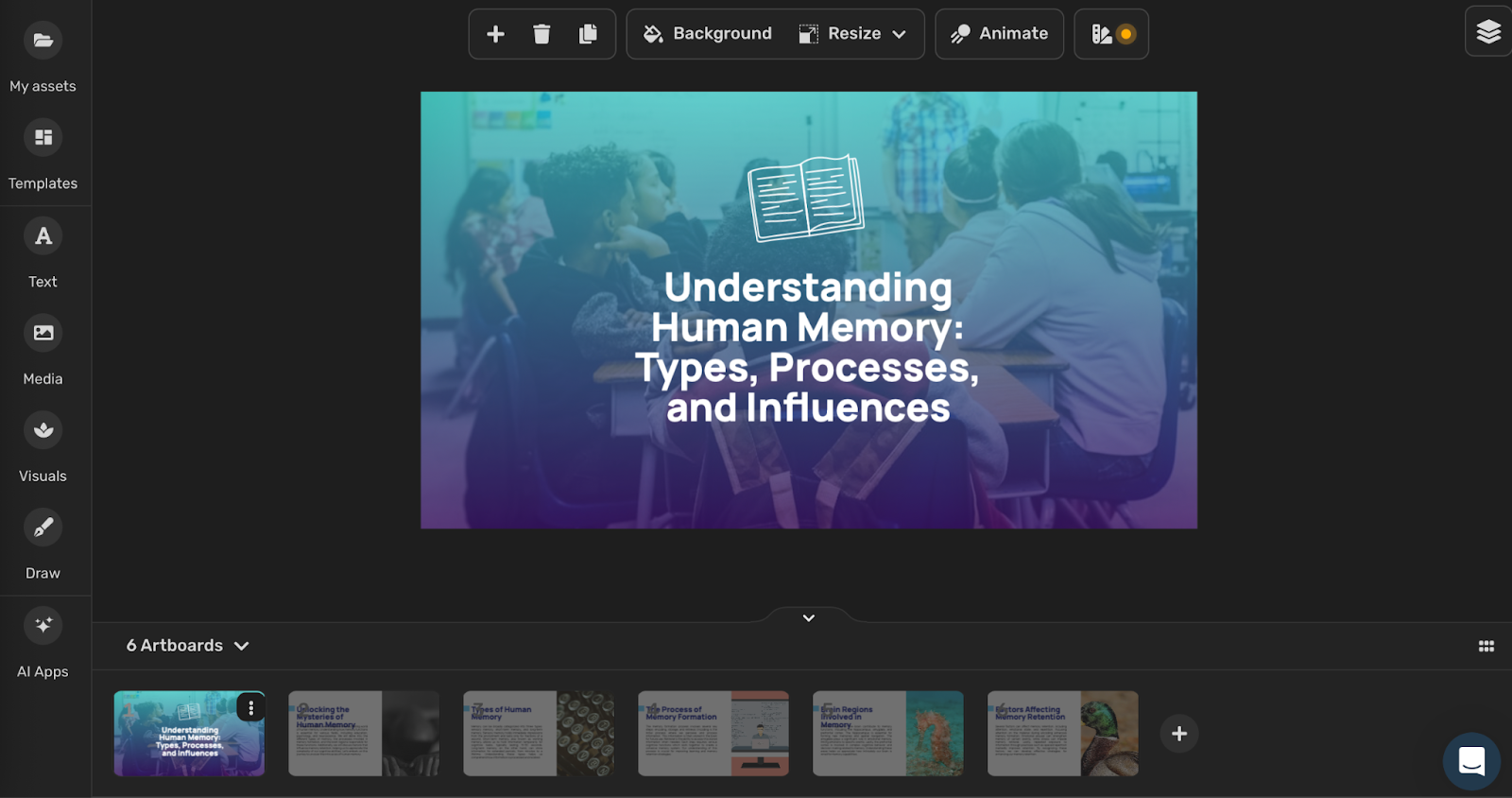
- Share the presentation (optional). If the person you’re sharing with has a Simplified AI subscription, you can simply enter their email; otherwise, the app will give you a link you can give to anybody — subscriber or not — to view the slide deck on the web:
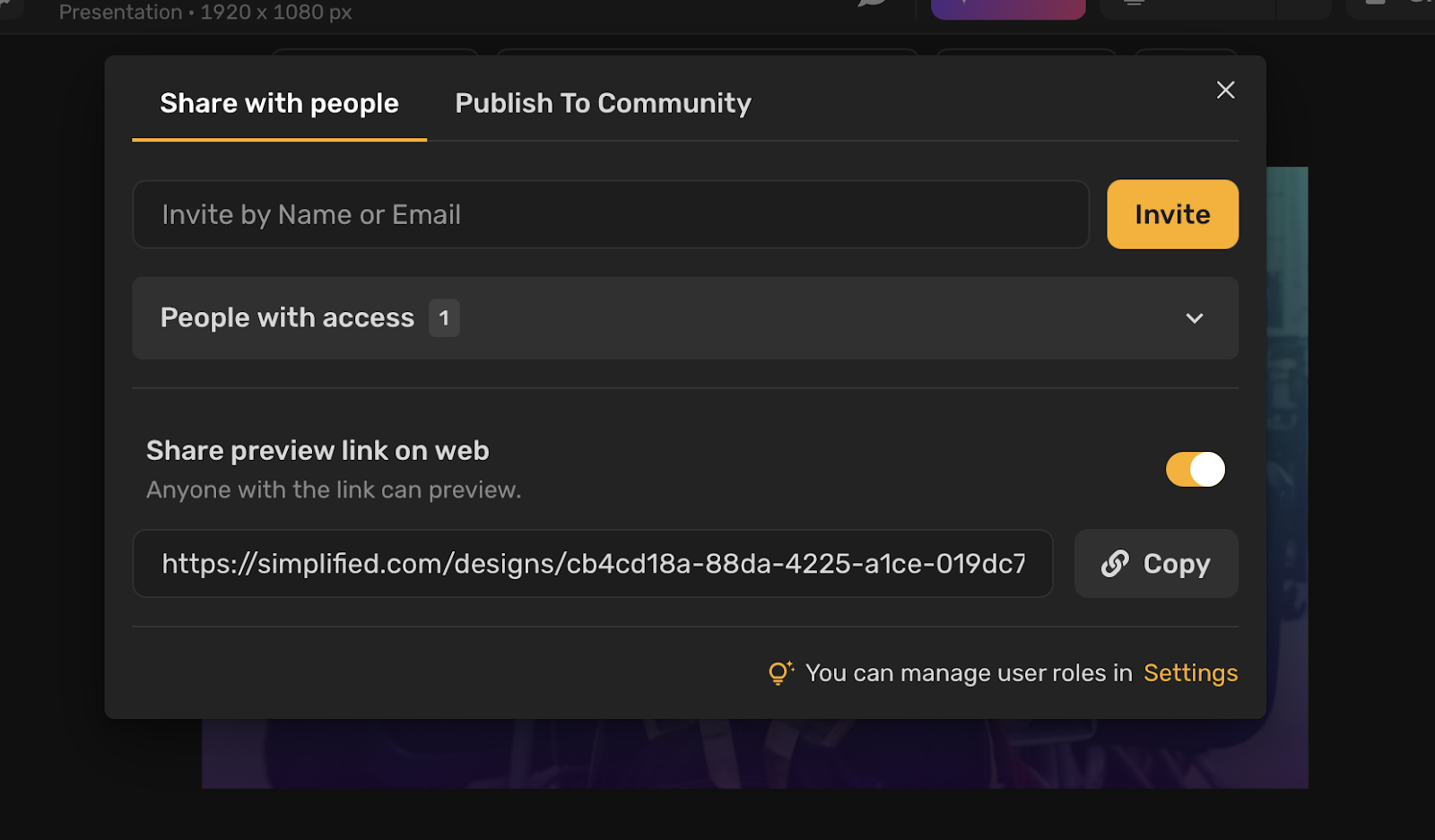
- Export the presentation (optional). You can export the deck in a variety of image and video file formats:
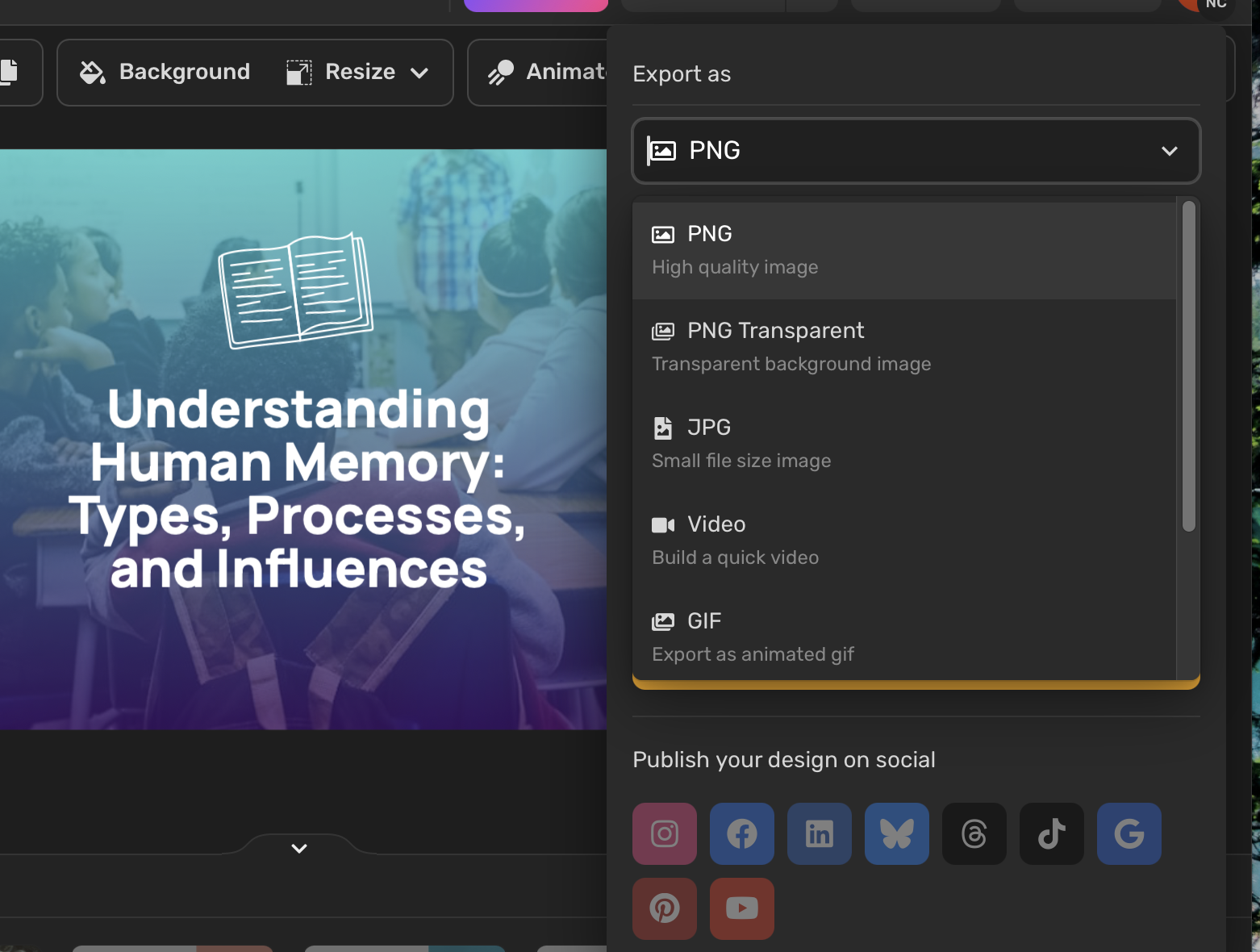
Simplified AI pricing
Simplified AI offers three pricing tiers — all of which are on the expensive side.
The most affordable plant, Simplified One, costs $29/month and is geared towards freelancers and limits you to 50 presentations per month and a single brand. For $79/month, the Business plan allows 200 presentations per month, lets you use two different custom branding designs, and comes with a few more nice-to-haves, like sharing and collaboration features. Finally, for $119/month, you get access to 500 AI presentations monthly and have the ability to use up to 5 branding designs. Opting for annual billing gets you a 33% discount with any plan.
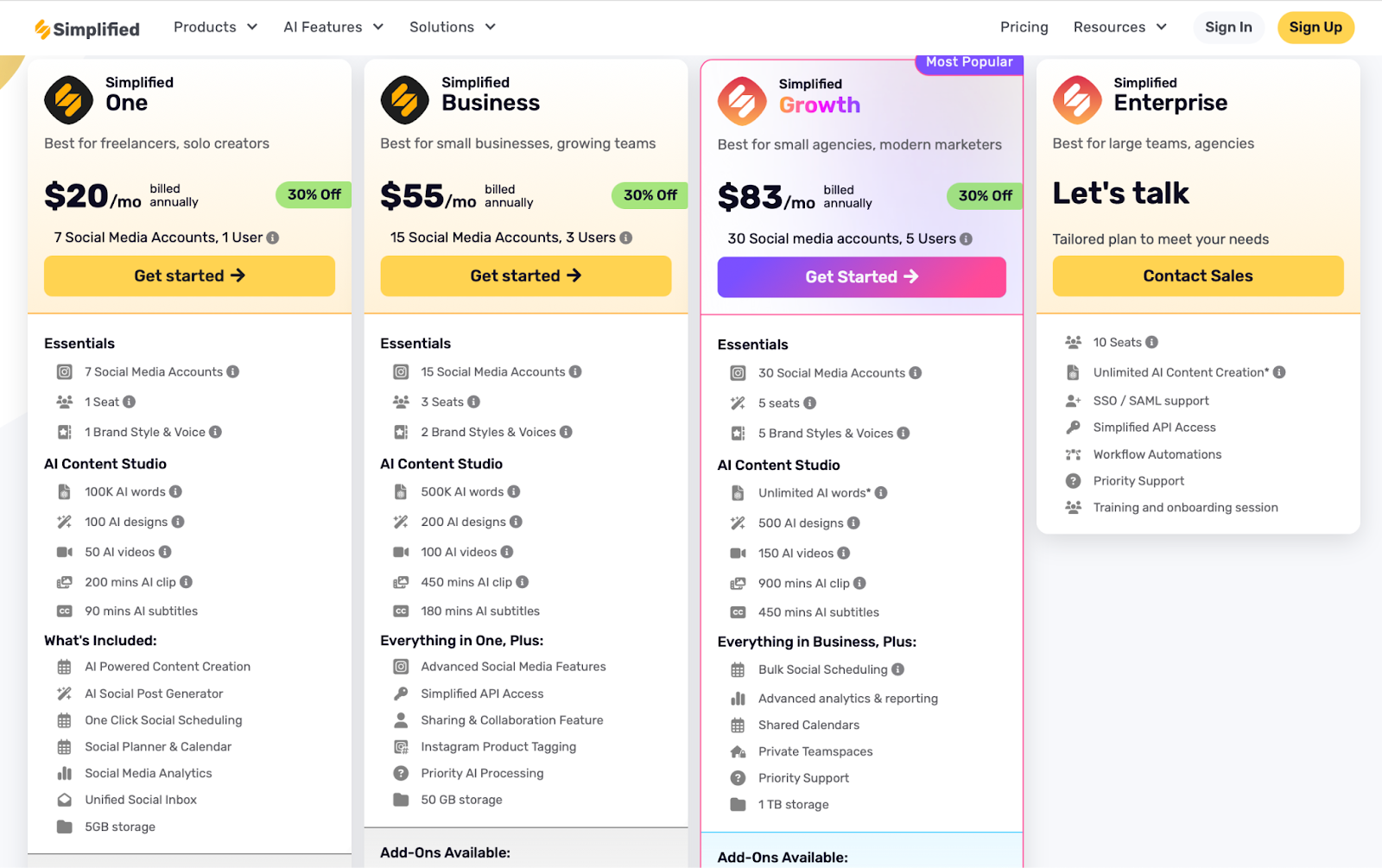
Simplified reviews
There is very little feedback touching specifically on the quality of Simplified’s presentations. That said, there are a ton of reviews on the app, and the consensus is that it’s an excellent solution for AI-driven social media content creation. A number of reviewers commend the app’s extensive suite of features that caters to a wide range of content creation needs:
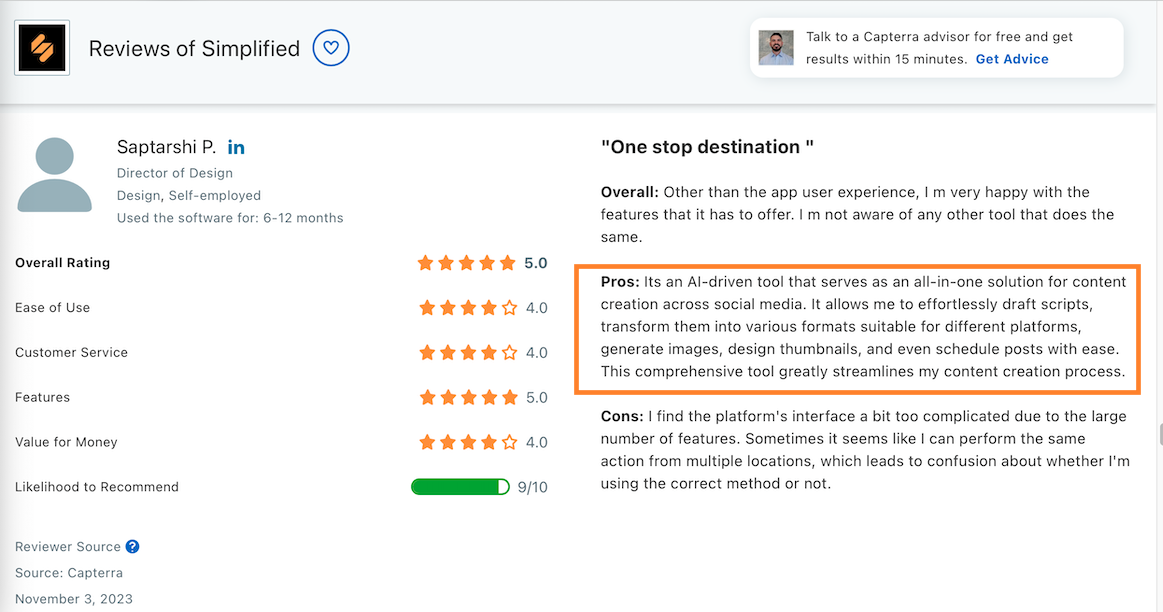
But interestingly enough, the same variety of tools also gets some criticism, since many users find the interface a bit cluttered and hard to navigate:
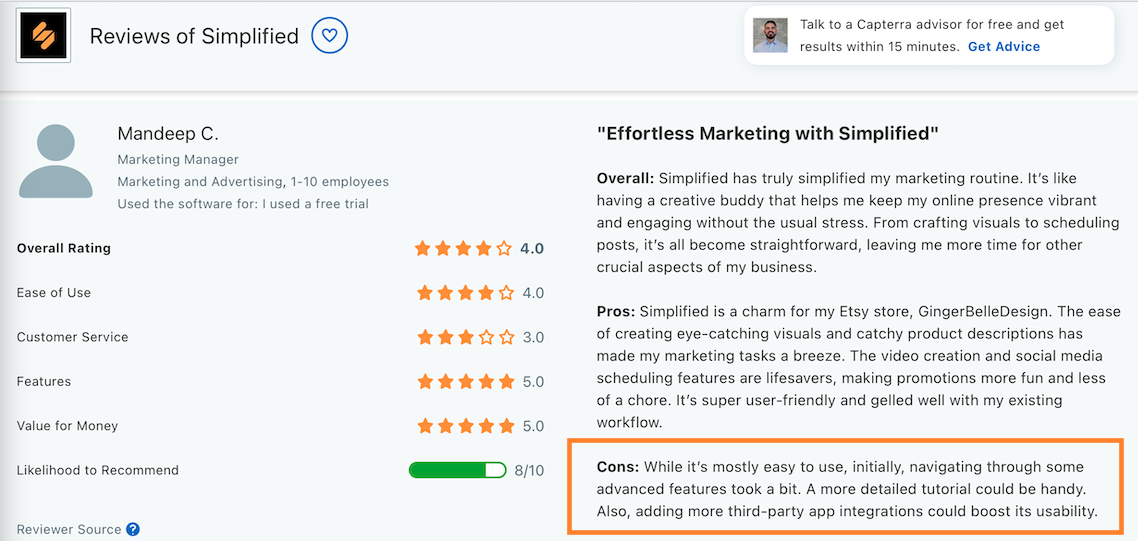
Best alternatives to Simplified
Not sure if Simplified AI is the right app for you? Check out the four alternatives below:
- Plus AI: Best alternative if you need to make quality, presentation-ready slide decks in Microsoft PowerPoint or Google Slides.
- Gamma: Best alternative to Simplified for visually appealing presentations.
- Prezi: Worthy Simplified alternative if you’re looking to make creative, non-linear presentations with a distinct artistic flair.
- Canva: A Simplified alternative worth exploring if you place more weight on having a vast selection of templates and care less about AI capabilities.
Plus AI
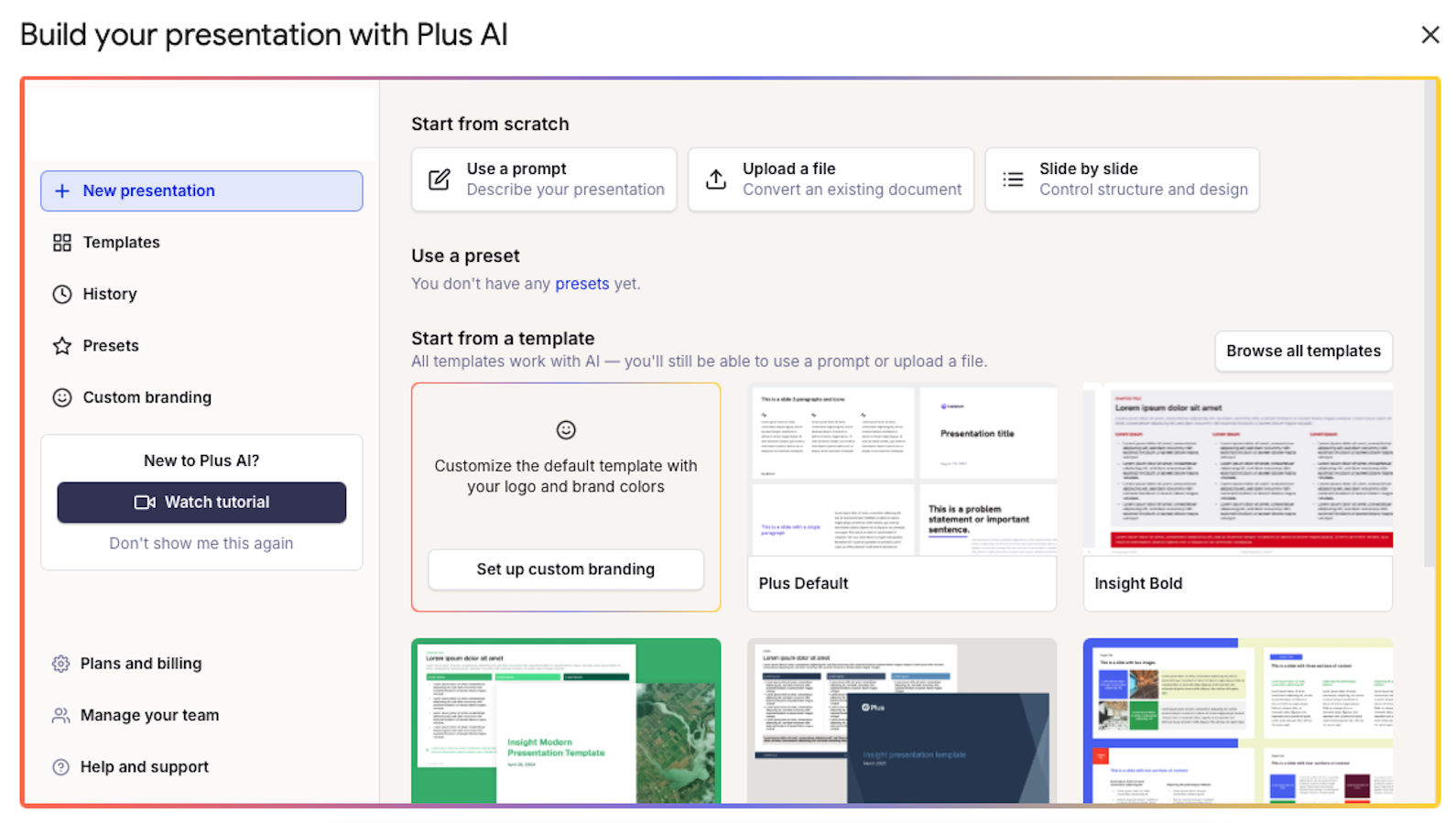
Plus AI is an excellent alternative to Simplified in two scenarios. First, if you want an app that’s solely focused on making presentations and don’t need too many extraneous content creation tools, you’ll find Plus AI much more streamlined and easy to use (with higher-quality presentations to boot). Likewise, if you work in the Google Workspace or the Microsoft 365 ecosystem, Plus AI will serve your needs much better because it integrates directly into Google Slides and PowerPoint as an add-in.
With Plus AI, you get access to three powerful ways of auto-generating entire slide decks. Like Simplified, Plus AI allows you to create presentations from a prompt. That said, while Simplified limits your input to 20 words, Plus AI has a character limit of 100,000 — that’s roughly 20,000 words. Like all AI models, these slide creators produce the best outputs when your inputs are as detailed as possible, so the lengthy prompt window certainly helps.
If all your source materials are compiled in a document, Plus AI makes slide creation a breeze. Although it’s an option, you don’t need to copy-paste text from a document into the prompt window; all you need to do is upload the file, and Plus AI will get to work making the slides. And if you already have a presentation outline but still want to automate parts of the process, Plus AI’s slide-by-slide feature is the go-to tool for you. Regardless of the prompting method you choose, Plus AI delivers presentation-ready decks that have a sleek, professional feel, intuitive slide layouts, well-researched content, and quality images.
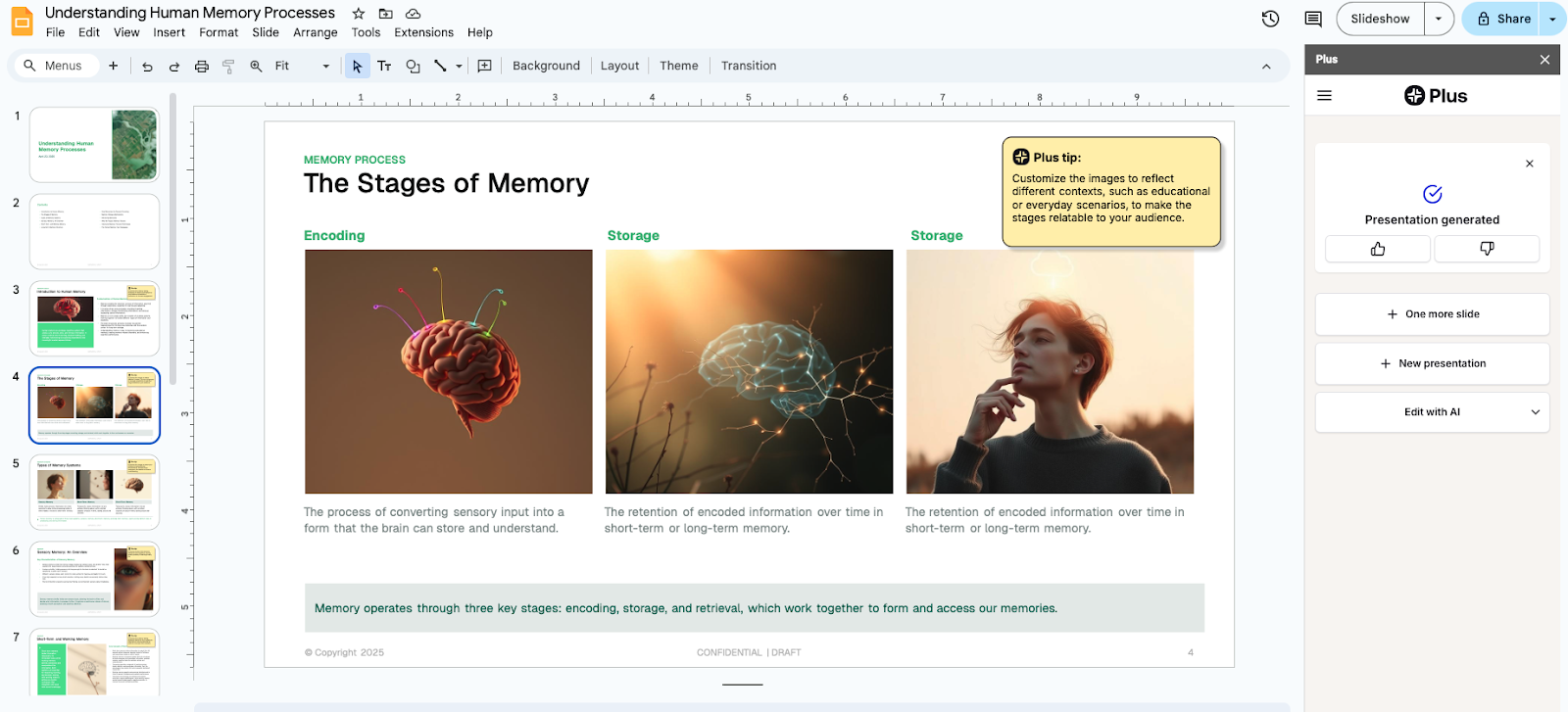
While creating presentations is Plus AI’s primary function, the app offers several other handy tools, including:
- Live Snapshots: Does your slide deck include screenshots of charts or tables? If the data in the source web page changes, Plus AI makes it easy to update the screenshots in the slides with its Live Snapshots tool. Use this tool to take a screenshot, embed it into the slide, then hit refresh, and the data will update to reflect the source.
- Spreadsheet-to-chart conversion: If you have data in an Excel or a Google Sheets spreadsheet, Plus AI can automatically convert it into a chart and insert it into a slide.
- An AI assistant in Google Docs: Plus AI works as an extension in Google Docs. You can use it to generate content or brainstorm directly in a Google Document.
Plus AI offers affordable plans that range in price between $10 and $20 per month. You can try either of the plans for free for seven days before subscribing.
Gamma

If you’re looking for eye-catching slides, an easier creation process, and an app dedicated to presentations, Gamma may be a better alternative to Simplified.
Perhaps the most notable Gamma feature is the distinct visual flair that comes with its presentations; the themes, colors, typeface, and imagery are incredibly cohesive and aesthetically pleasing.
The butter-smooth slide creation process is the cherry on the proverbial cake. Much like Simplified, Gamma lets you generate decks quickly from scratch. However, this slide maker also enables you to import PDF documents, which then serve as the prompt. This is a handy feature if your deck is based on a large body of materials that are compiled in a document.
Despite its benefits, bear in mind that Gamma lacks the other content creation apps that come with Simplified. Also, unlike Plus AI, it doesn’t work directly in Google Slides or Microsoft PowerPoint.
Compared to Simplified, Gamma is a steal, with pricing plans costing between $10 and $20 per month. If you’re not making more than 10 presentations per month, you could even use the app’s free plan.
Prezi
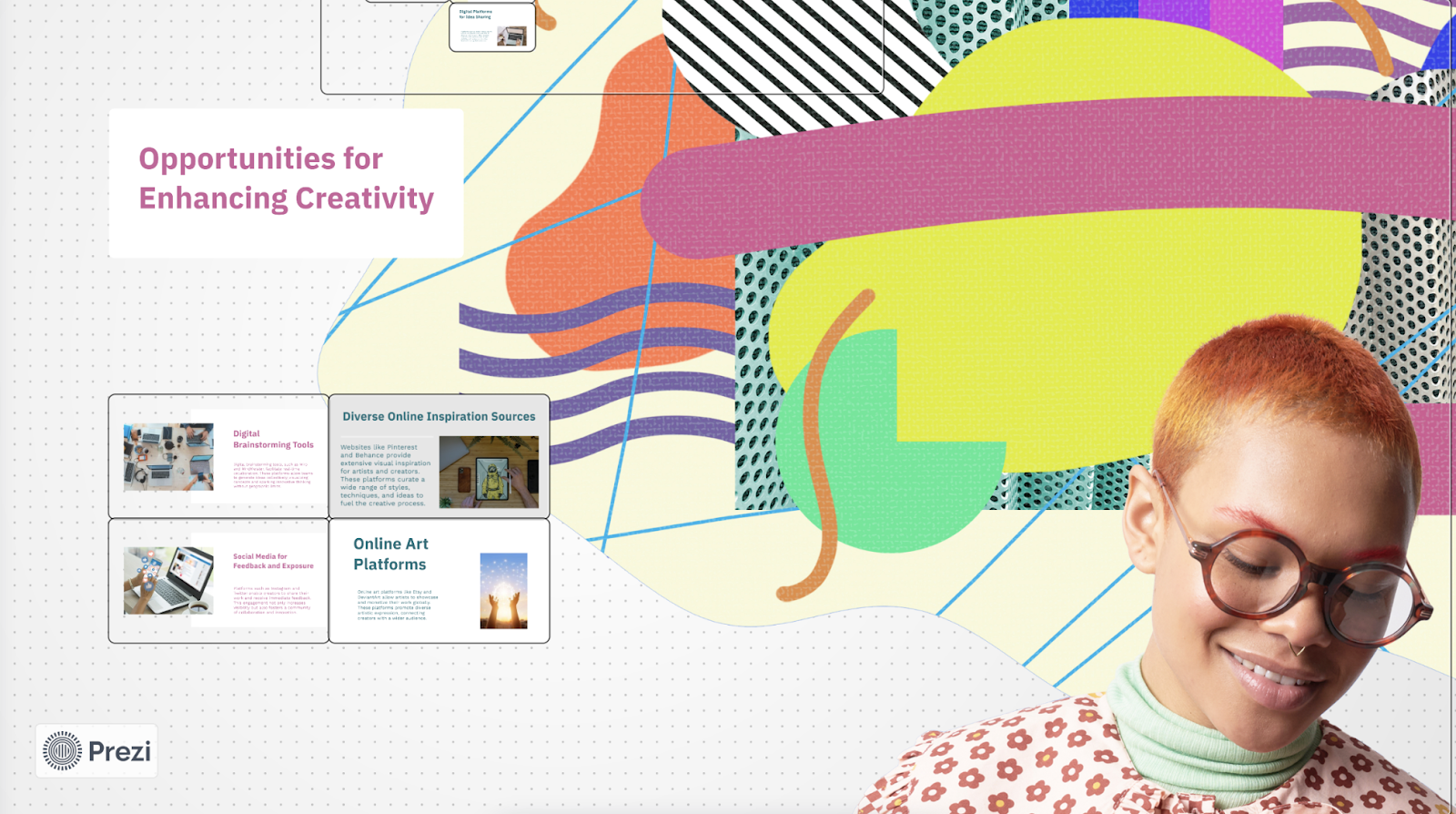
If Simplified feels a bit stuffy and one-dimensional, Prezi could be an alternative worth trying. Known for its non-linear presentations — and its zoomable canvas — Prezi’s slide decks are anything but ordinary, and well-suited for creative work.
Much like Simplified, Prezi can be prompted to create entire slide decks from little more than a title and a brief input describing the topic. Once the deck appears, you’ll be able to navigate logically between the subtopics, easily pivoting between different parts of the presentation thanks to the format of the canvas, which lets you see all the slides at a glance. And whereas Simplified asks you to select a “creative level” when you prompt it, Prezi takes this task on without being told and automatically imbues the deck with the essence of the subject matter.
To be fair, if you’re used to more traditional presentation makers, like PowerPoint, you may find Prezi a bit overwhelming at first. Also, despite seeming “artsy” and creative at a glance, Prezi’s slides usually follow a similar layout from start to finish.
If you’d like to give Prezi a go, each of the three pricing plans — which range from $7 to $29 per month — comes with a 14-day free trial.
Canva

Canva Magic Design is a bit of an outlier on this list, since it doesn’t offer AI capabilities in presentation design. So why did we include it? Because of its massive — inexhaustive, really — catalog of presentation templates. If you’re happy with writing your own slide content as long as the visual aspect of design is taken care of, then Canva could be a suitable alternative to Simplified.
But while there’s no way to make presentations automatically, Canva does come with an AI assistant tool. You can use it to brainstorm ideas and write content for your slides. These features could come in handy if you’re not sure where to start or how to structure your presentation best.
Canva comes with a wide assortment of pricing plans, which range between $0 and $30 per month. Each plan offers a 30-day money-back guarantee.
How to find the perfect AI presentation tool for your needs
To find an AI presentation tool that fits your workflow (and your budget), consider the following:
- Do you need a standalone app? Some apps, like Simplified, work on their own. Meanwhile, others, like Plus AI, integrate into existing ecosystems, like Google Slides and PowerPoint.
- The type of presentations you create: Some apps, like Prezi and Gamma, are geared towards creative professionals, while others, like Plus AI, are suitable for any educational or professional use.
- How often you will use the slide maker: If you’re an occasional user, consider opting for a slide maker that offers a free or an inexpensive basic plan.
Need more help deciding? Check out our guide to the best AI presentation makers on the market.