You’ve just created a great graphic with Napkin AI. But now what? How do you turn your creation into a PowerPoint slideshow?
We’ll show you how to export your Napkin AI content and upload it to PowerPoint using Plus AI.
{toc}
Export from Napkin AI
Currently, you cannot export a Napkin AI creation as a PowerPoint file. However, you can download it as a PDF file and then upload it for use in PowerPoint (or another application).
- Visit Napkin AI, sign in, and open your presentation.
- Do one of the following:
- Select Share on the top right and pick Download PDF.
- Use the three dots in the Library on the left to pick Download PDF.
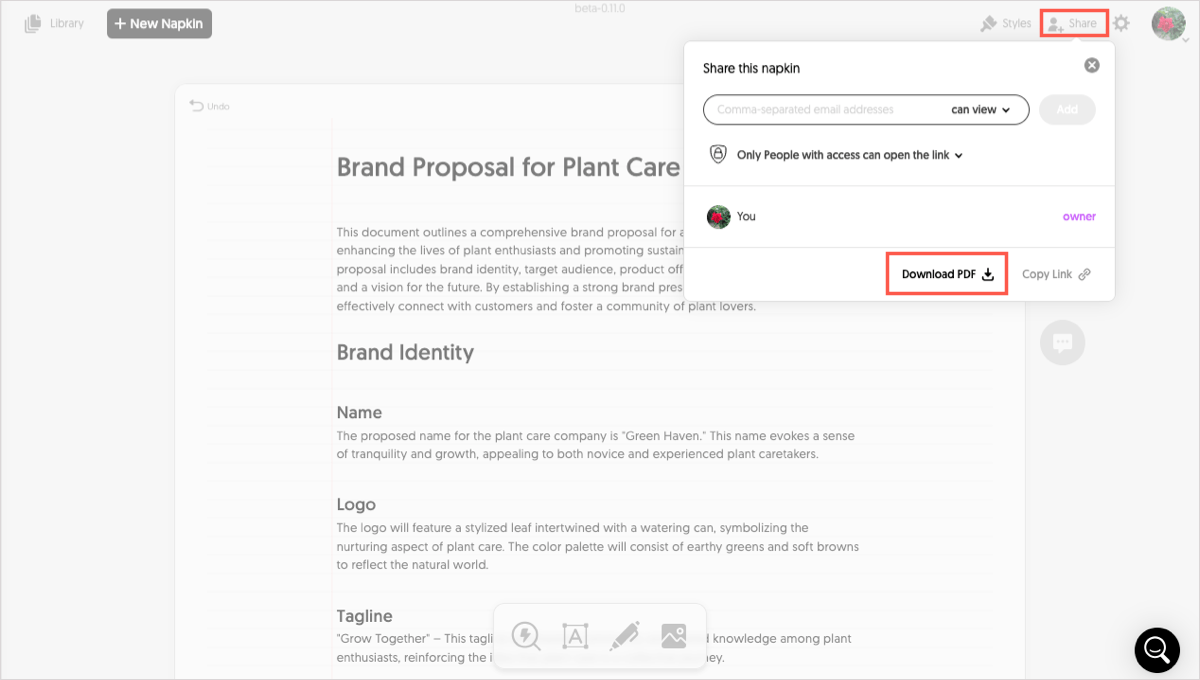
- Choose the export format you want to use such as Presentation and click Export.
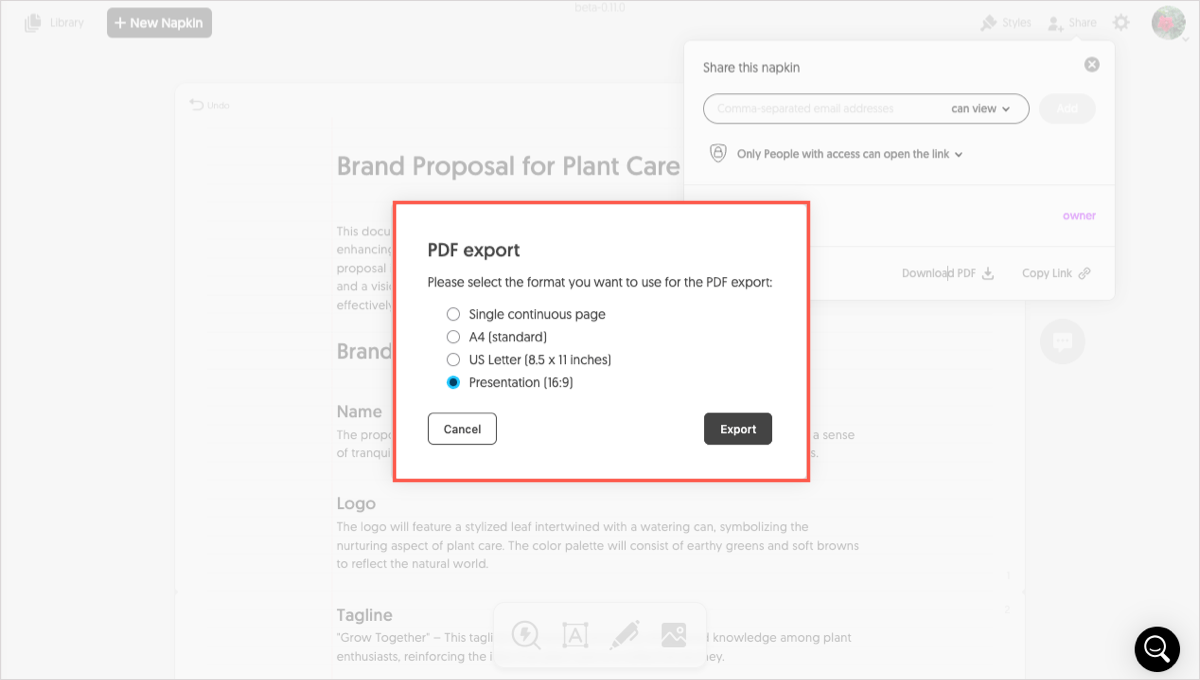
Access your downloaded PDF file and then follow along below to upload it to PowerPoint.
Upload to Plus AI for PowerPoint
Because you can’t currently convert a PDF file to a presentation using PowerPoint itself, you’ll need a tool to do so. Plus AI is a convenient add-in for PowerPoint that allows you to build and edit presentations with the power of artificial intelligence. And you can upload a file to create a slideshow in just minutes.
- Go to the Home tab, select Plus AI in the ribbon, and choose New presentation.
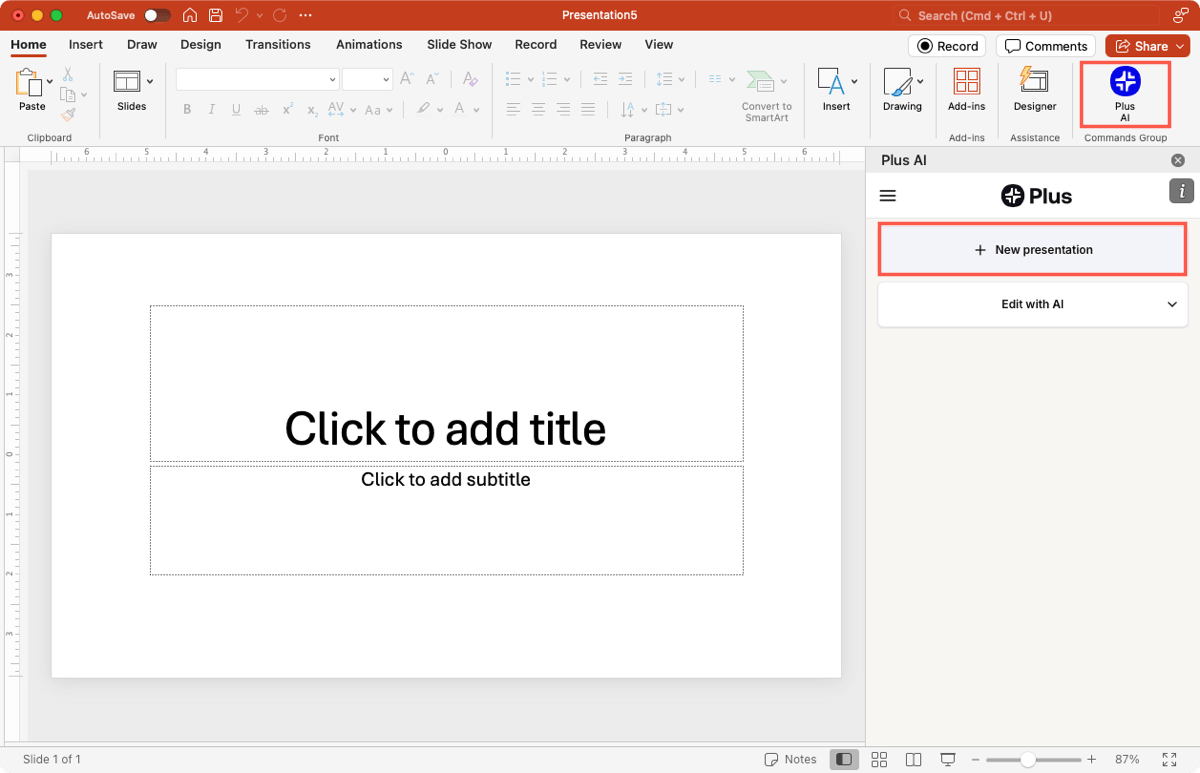
- Pick one of the attractive Templates.
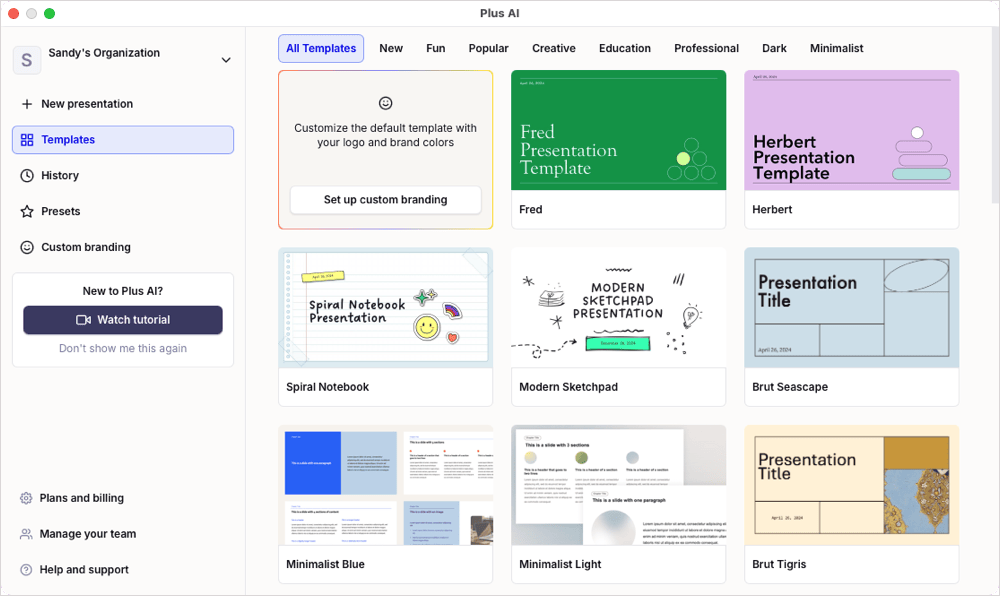
- Select Upload a file and then Choose file to browse for and select the PDF from Napkin AI.
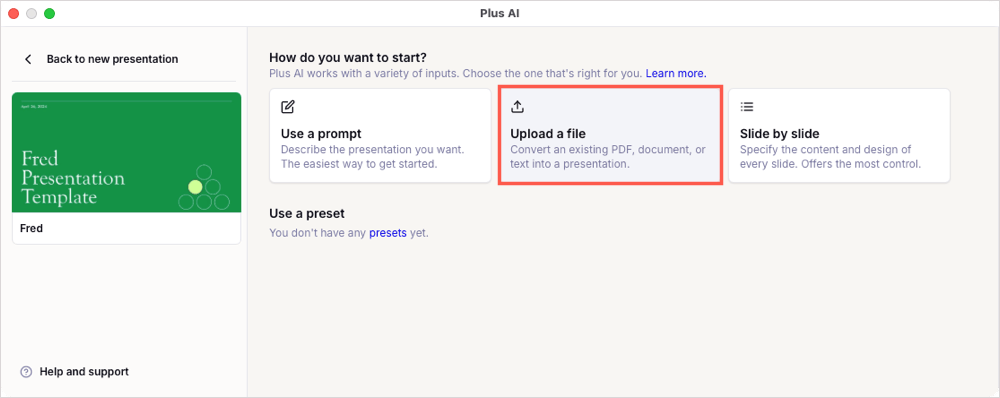
- Optionally, set the Language, Number of slides, and include Plus tips.
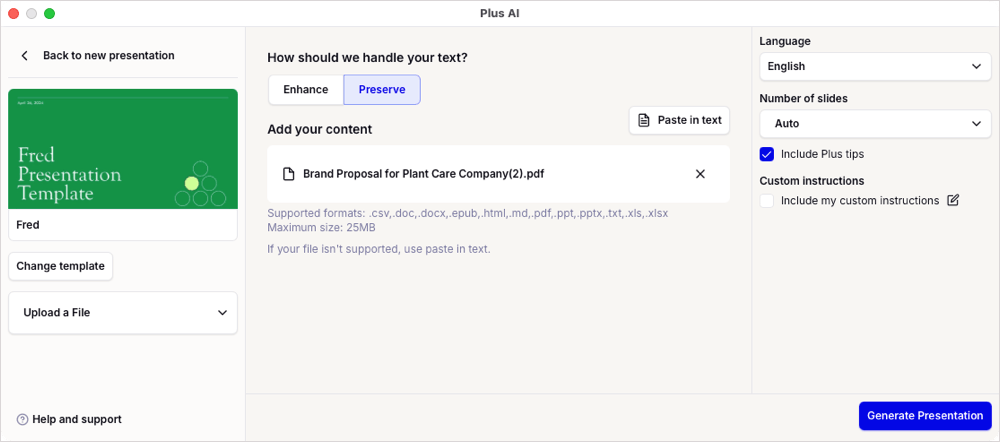
- Click Generate Presentation and you’ll have your slideshow.
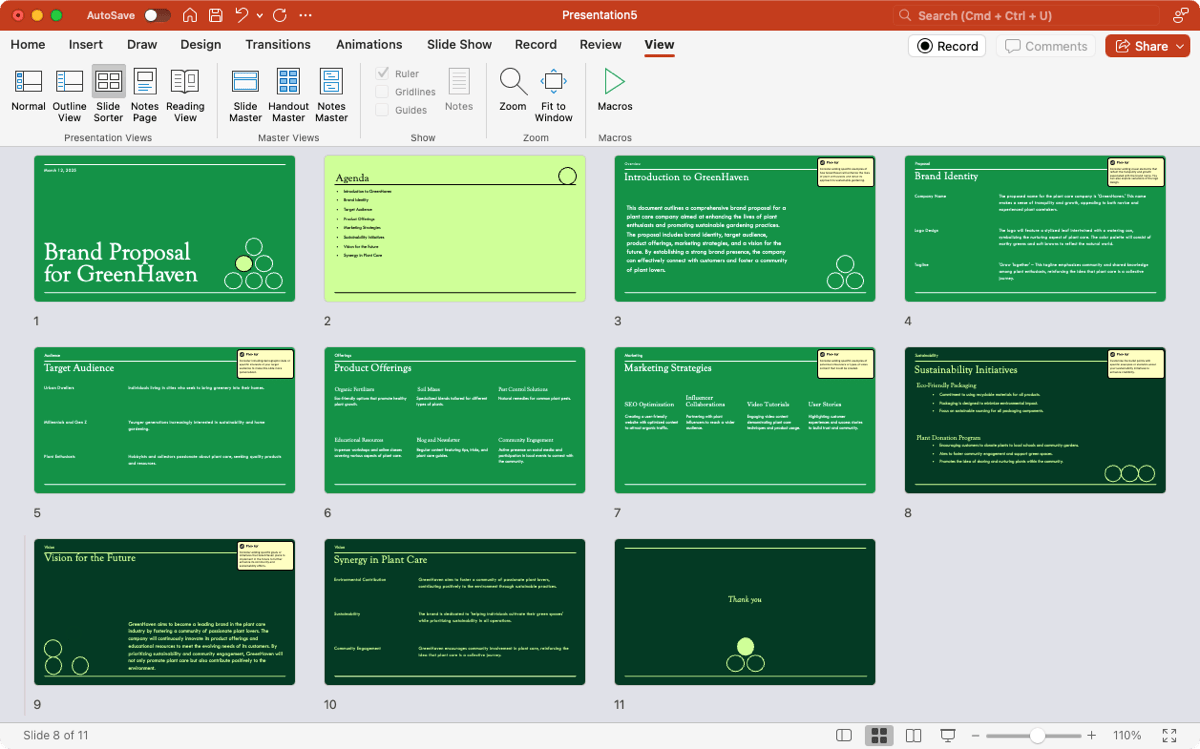
You can then make any adjustments to the slideshow as needed. You can also use Plus AI to edit the presentation such as adding a new slide, rewriting the content, or remixing the slide layout.
For a list of features, example presentations, the template gallery, and more, visit the Plus AI website.
FAQs
How do I convert my Napkin.ai graphic into a PowerPoint?
Unfortunately, there is not an easy way to convert Napkin.ai diagrams into PowerPoint files. We'd recommend using a tool like Plus AI to generate the slides and then copy-paste any individual graphics in as images.
Can you turn a PowerPoint file into a PDF?
Yes, on Windows, go to the File tab, pick Save As, enter a file name, and choose PDF as the file type. On Mac, open the File menu, pick Export, and choose PDF as the file format.
How to convert text to a presentation using AI?
Using Plus AI for Google Slides or PowerPoint, you can convert text to a presentation by simply pasting it. You can also upload a file or enter a text description.
How do you import a PDF into PowerPoint?
While you can’t currently convert a PDF to a slideshow in PowerPoint, you can include a PDF on a slide and then access it during the presentation. Go to Insert > Object, choose Create from file, browse for and select the file, then click OK.
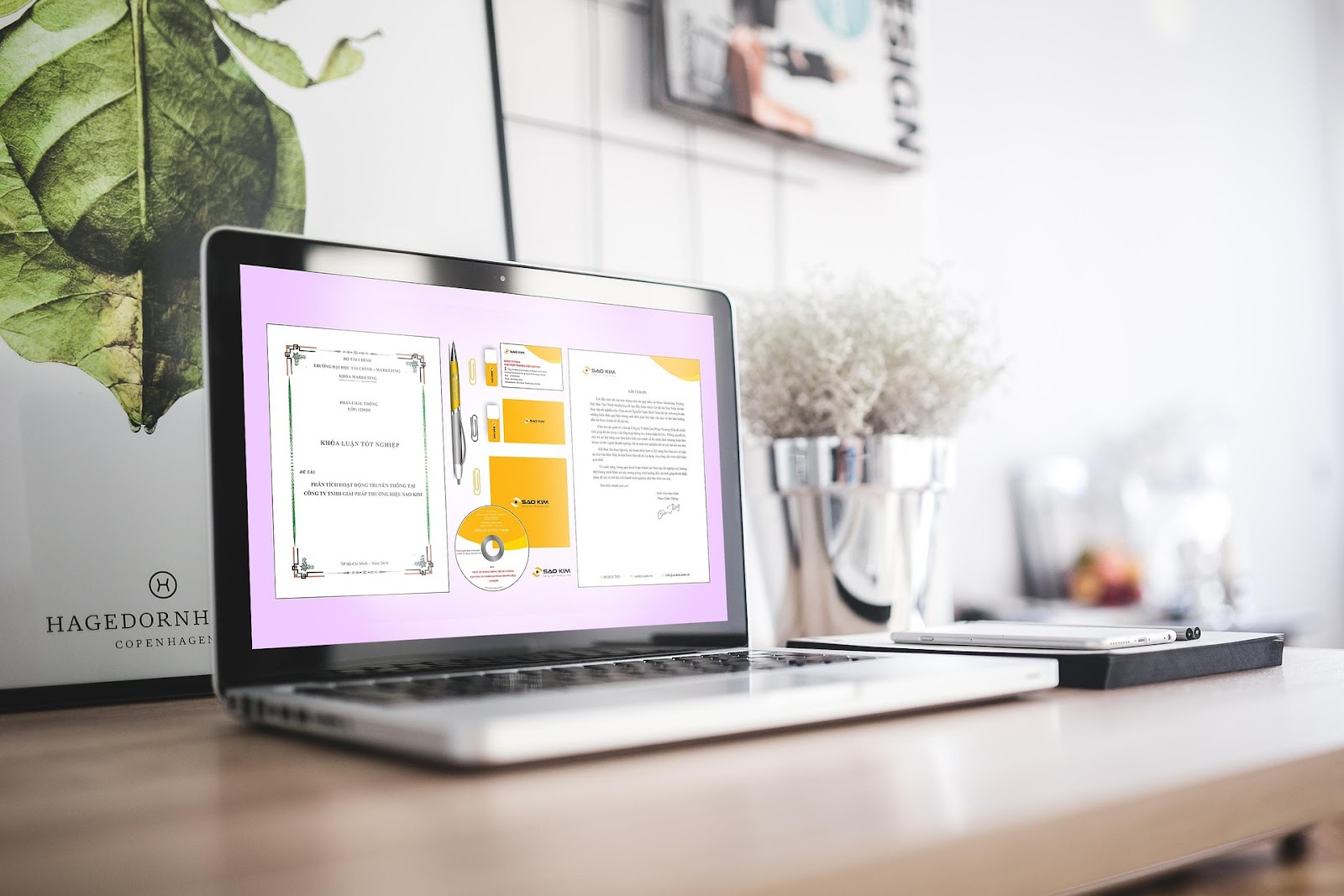
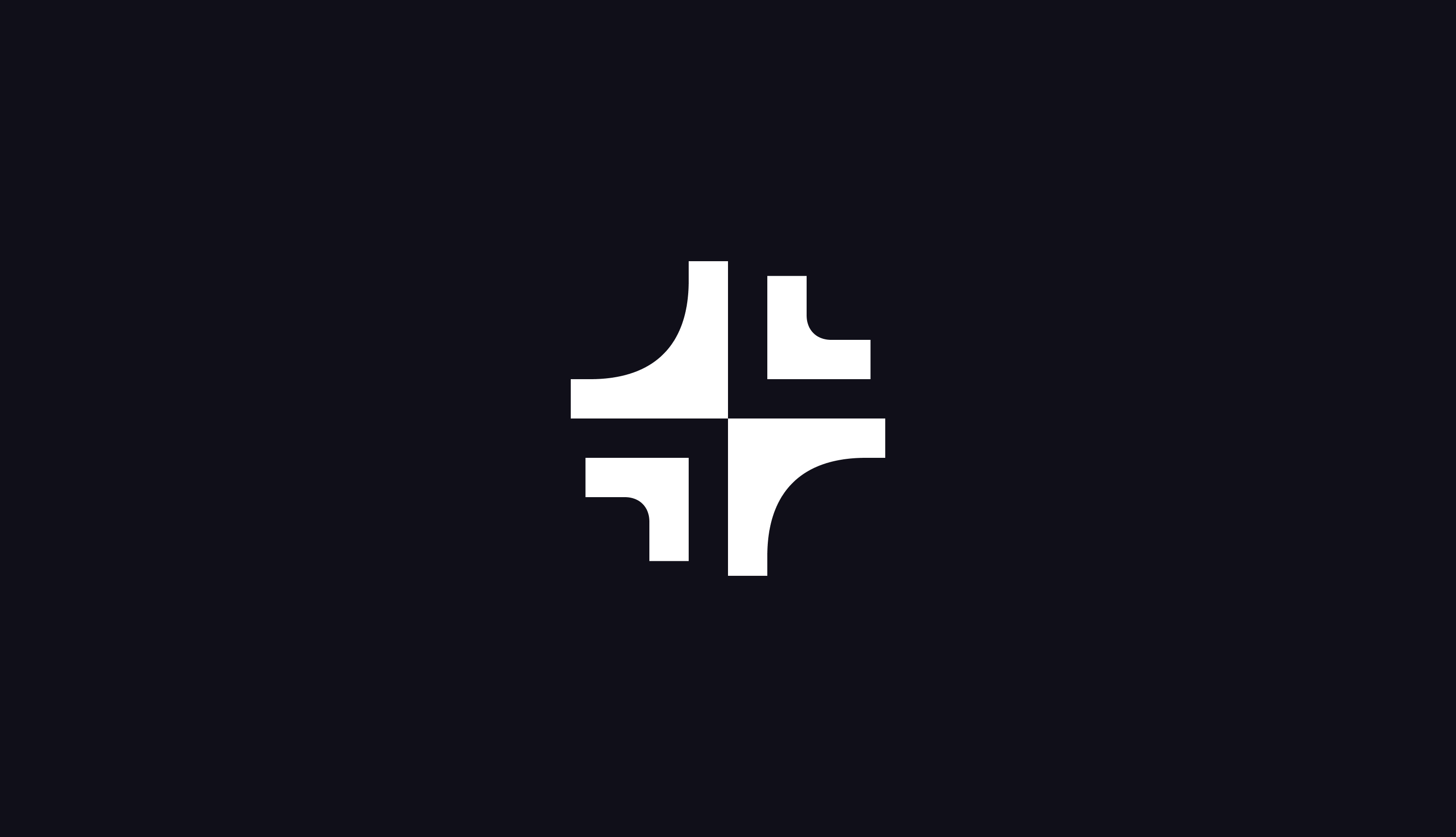
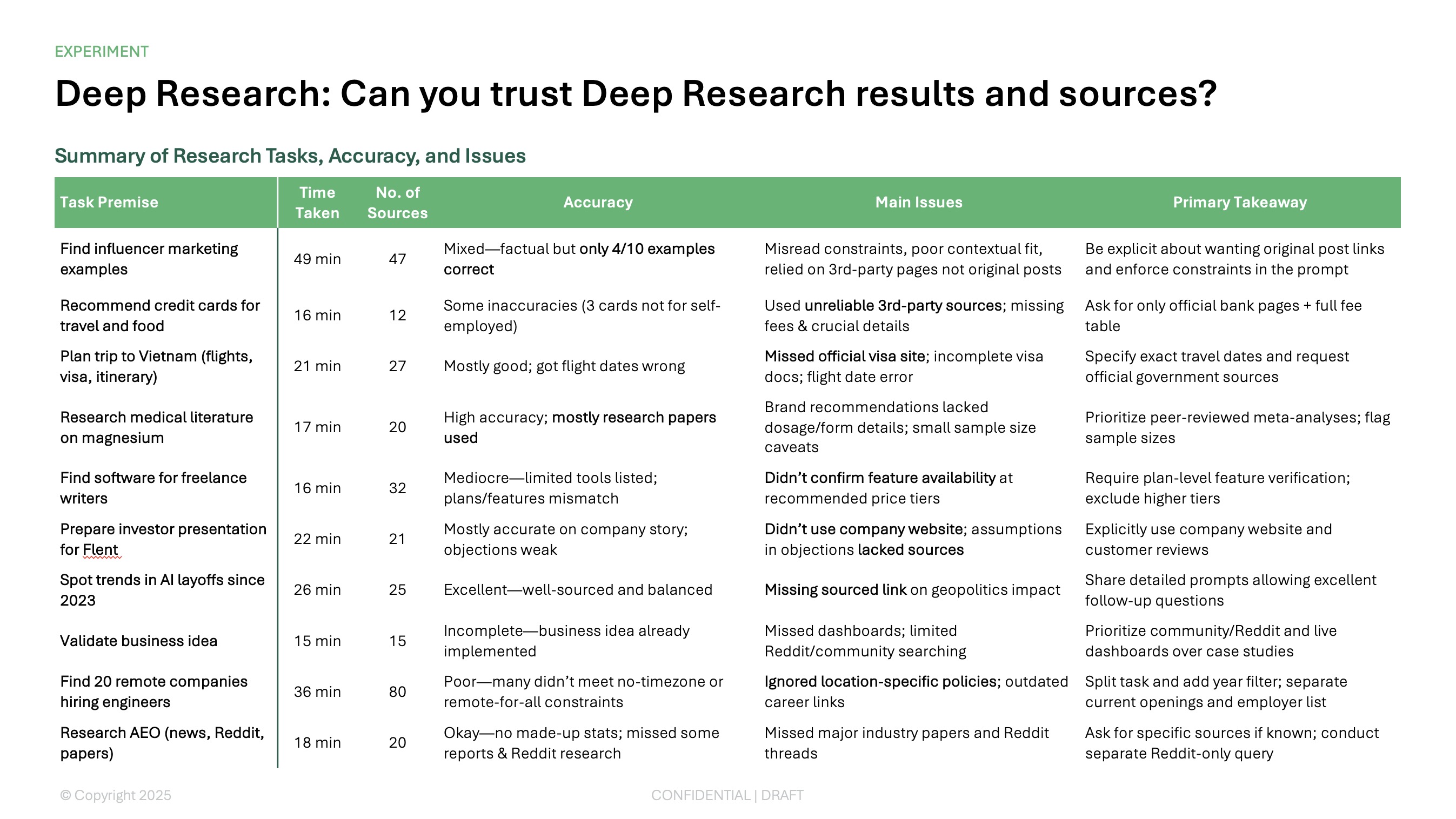

.png)