Free presentation tools
Convert Word to PPT
Upload your Word doc, and Plus AI will transform it into a professional presentation in minutes. No sign-up required.
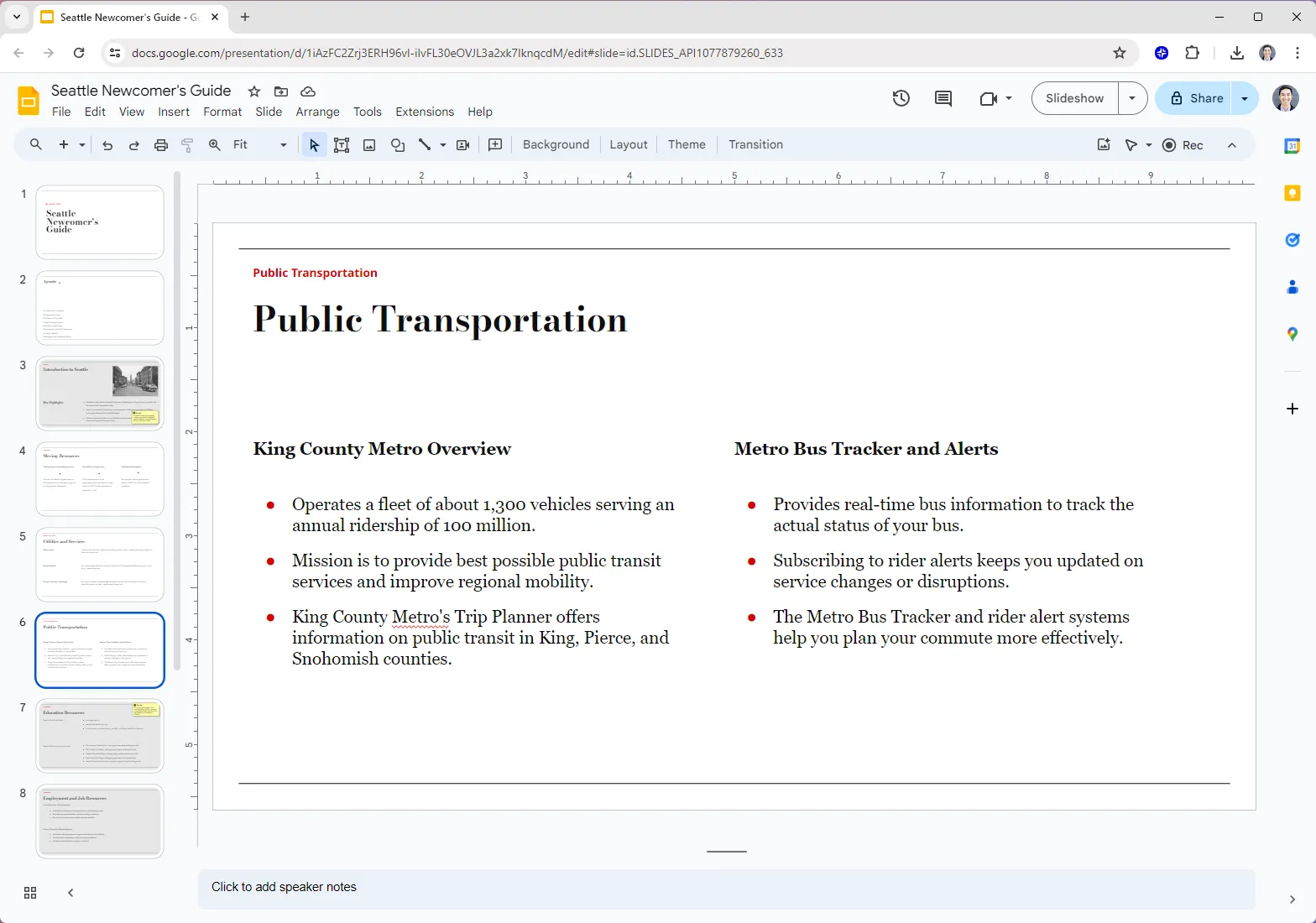
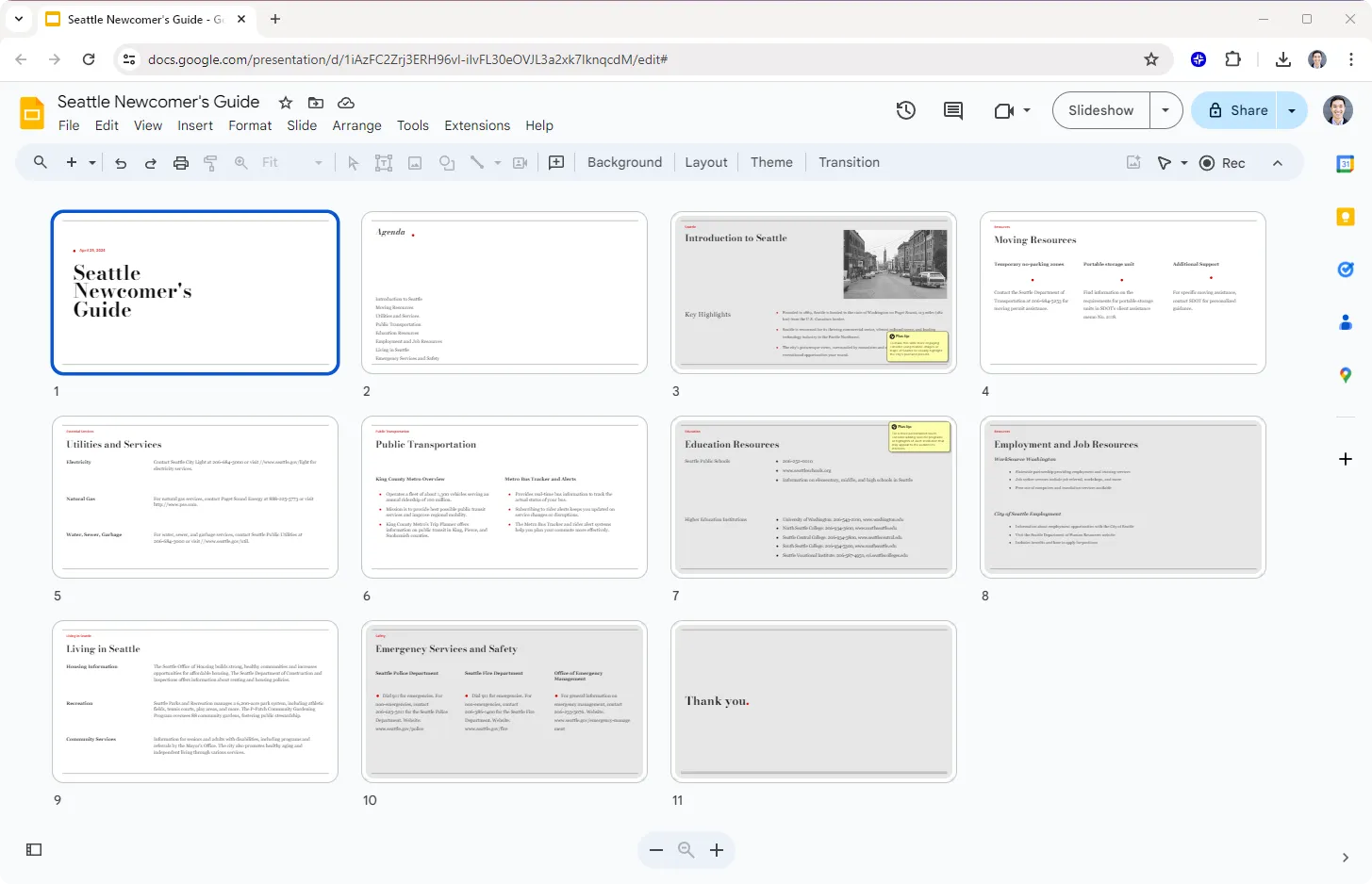
What can I do with Plus AI?
FAQs
Can I export a Word document to PowerPoint?
Microsoft's documentation states you can click File -> Export -> Export to PowerPoint from within Word. Unfortunately, this option does not appear for most users.
If your Word doc is primarily text and notes that would require you to design slides, we recommend using an AI presentation builder like Plus AI to convert it into slides.
What's the difference between Word to PPT export and the Plus AI Word to PPT converter?
Microsoft Word's built-in PPT converter can only create slides with basic layout and content. The Plus AI Word to PPT converter creates well-structured presentations, with professional slide designs and high-quality text and visual content.
Can I convert Word to PowerPoint for free?
Yes, you can use Plus AI's free Word to PPT tool to convert a Word doc into a presentation.
Is there a free AI to create PPT from Word docs?
Yes, Plus AI offers a free Word to PPT converter that will read a Word doc and transform it into a Google Slides or PowerPoint presentation.
How do I copy a table from Word to PPT?
Copying tables between applications can often lead to formatting issues. If your table is not being pasted "correctly" from Word to PowerPoint, we recommend taking a screenshot and pasting a screenshot of the original table instead.
Why can't I convert Word to PowerPoint?
It appears that only certain file types and versions of Word allow users to export their documents to PowerPoint.
If you need to transform text content into a presentation format, try using an AI tool like Plus AI to intelligently read the content and figure out how to convert it into slides.
How do I convert Word to PPT using AI?
With an AI tool like Plus AI, you can write an outline, take an existing essay, or use notes in a document to create a presentation.
Just install Plus AI, upload your Word doc in document to presentation mode, select a template, and Plus will generate a presentation in minutes.
How can I copy from Word to PowerPoint and preserve my formatting?
Formatting is always tricky to preserve between apps. We would recommend copying one section at a time and pasting without formatting in order to control the appearance of your content when it shows up in PowerPoint.
How does Plus AI Word to PPT converter work?
Plus AI uses the latest AI models - fine-tuned for presentation creation - to analyze your document's structure, extract key points, and transform it into a well-organized presentation outline.
After that, it creates a plan for what to present on each slide, references your original source document, and creates each slide one at at time using its knowledge of your original document.
Advanced templates and more
Plus AI for Enterprise
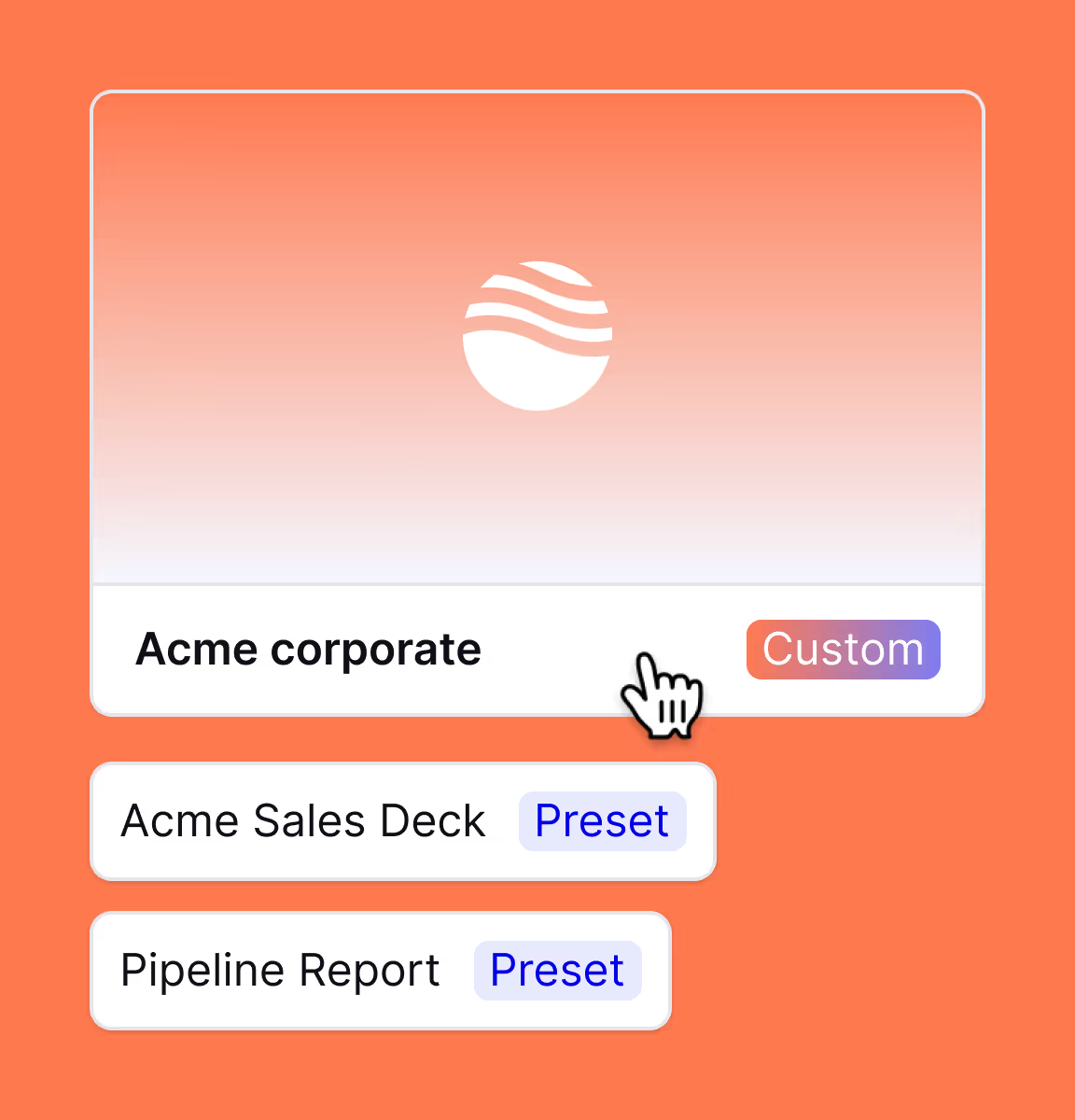
.png)
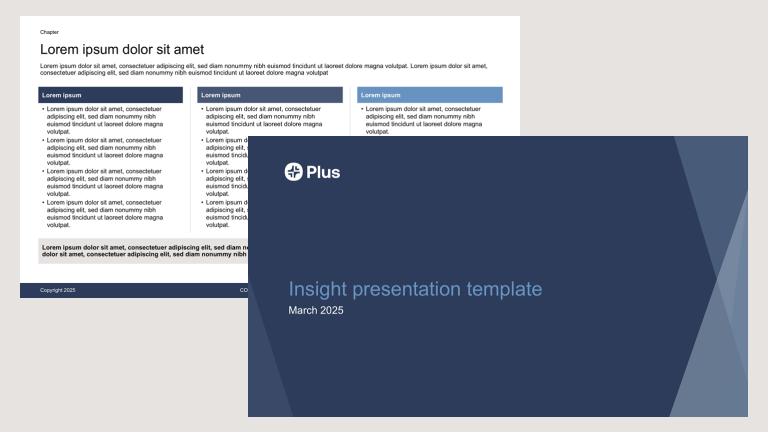

%20(1).png)
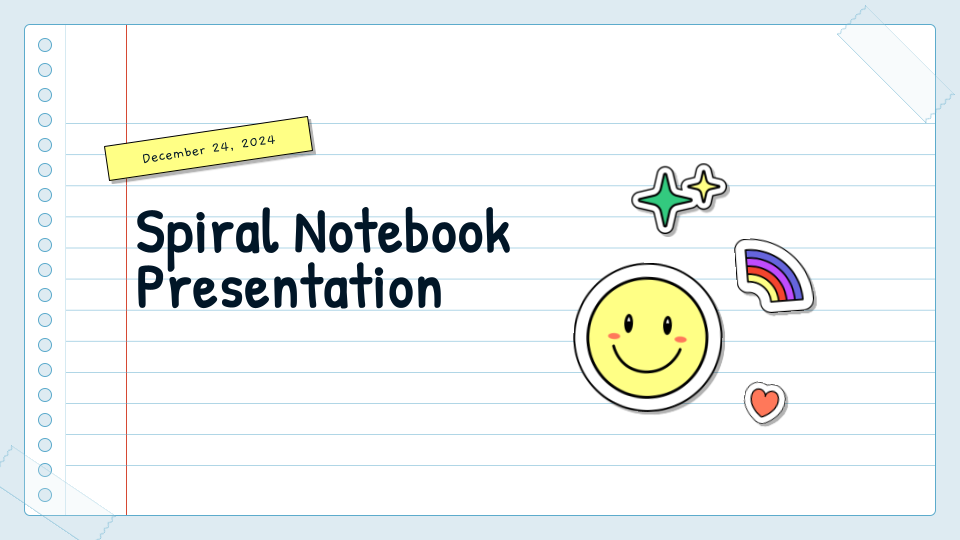
.png)
.png)
%20(1).png)
%20(1).png)