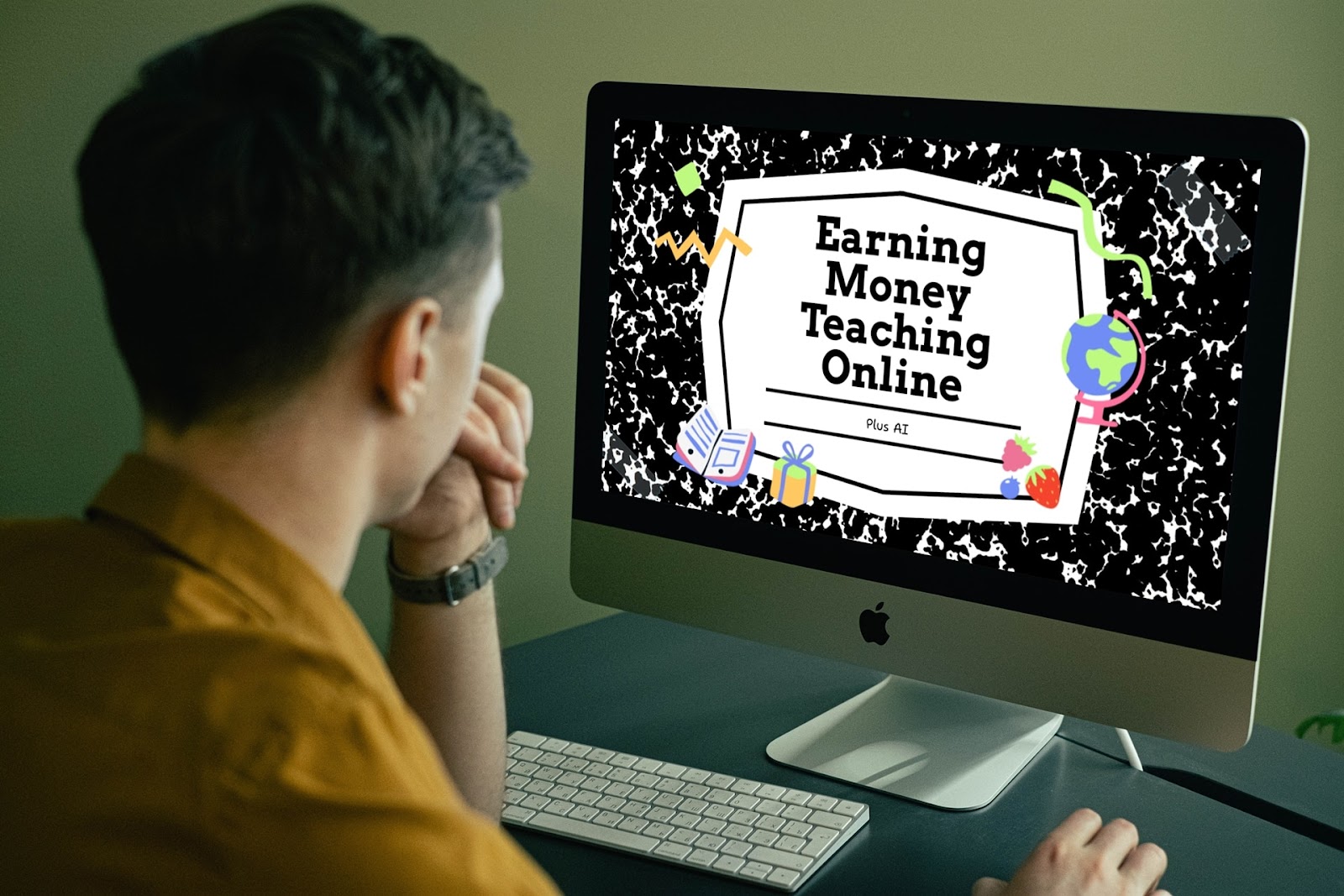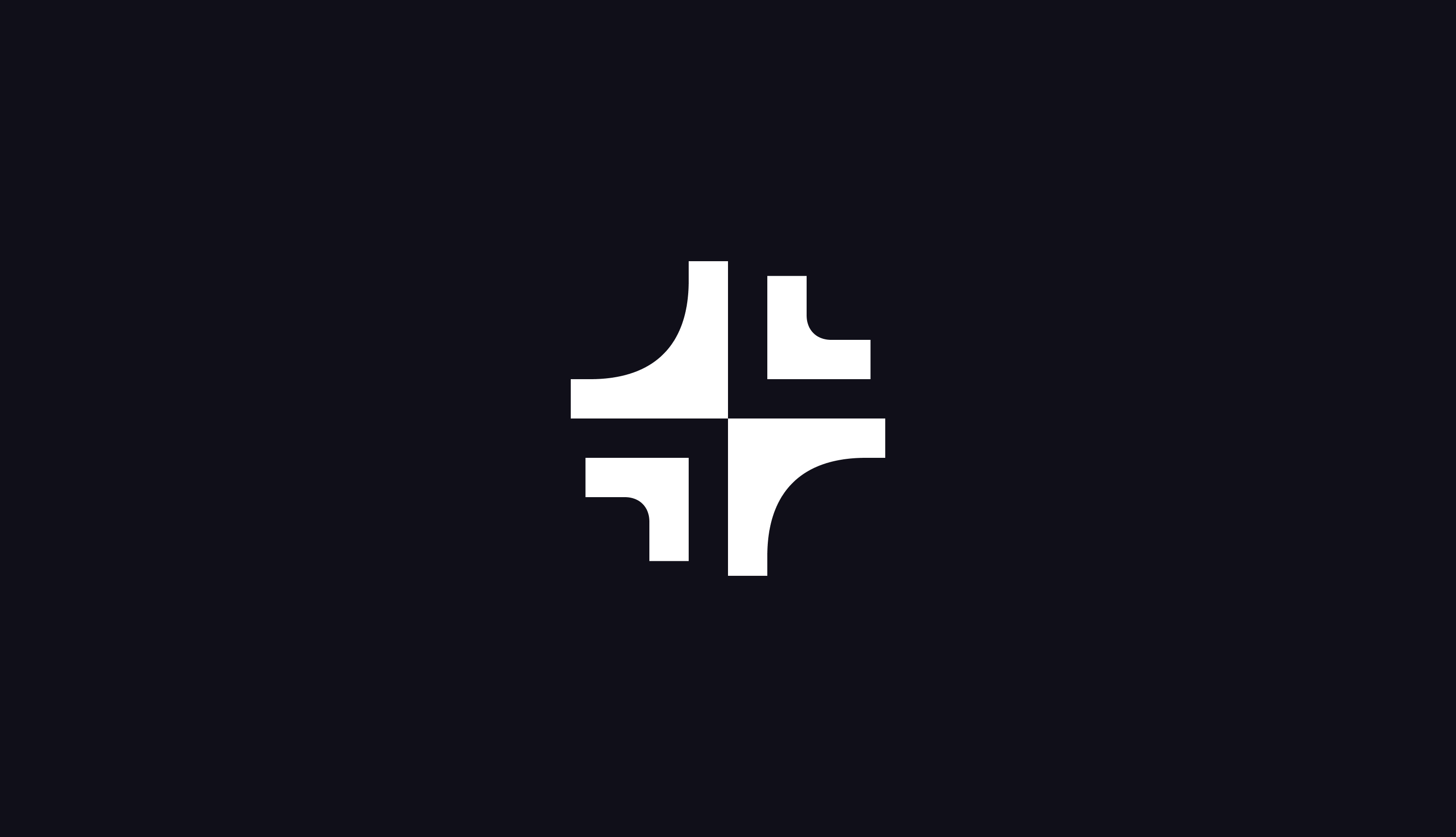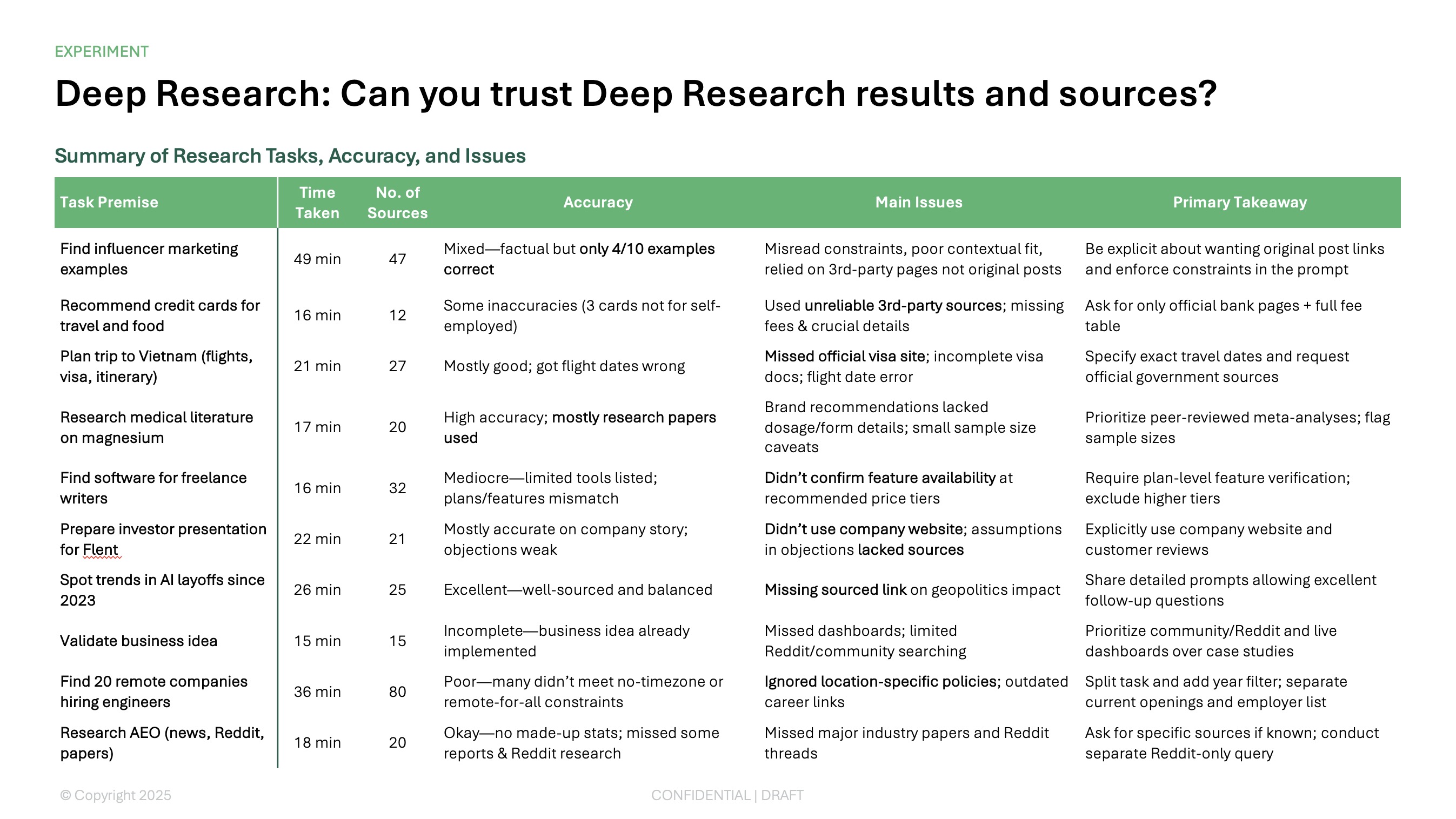Whether you’re a seasoned educator or just starting out, you can take advantage of the internet to enhance your teaching skills and help students in a variety of ways while earning extra money at the same time.
We’ll explain a few ways to make money teaching online along with the steps to create your own online course. Whichever route you take, you can expand the knowledge of others and supplement your income doing what you love!
{toc}
Methods for teaching online

Online teaching can take many forms. Consider these options for sharing your knowledge with online platforms.
Become an online tutor: If you have limited time to contribute to online teaching, consider becoming an online tutor. You can sign up with sites like Tutor.com, Wyzant, and iTalki to tutor students in your preferred topics during your available times, and in most cases, set your own fees.
Provide language coaching or English lessons: If you speak more than one language, you can offer paid services to students who want to expand their language skills. Additionally, platforms like Lingoda and VIPKid help you connect with students who want to learn English specifically.
Create and sell educational materials: With the number of templates and downloadable items you can obtain online, consider creating and selling teaching materials like attendance sheets, lesson plans, assessments, flashcards, daily planners, and similar items to other educators. You can use your own website or platforms like Etsy or Teachers Pay Teachers to market and sell your materials.
Offer webinars: If you already have a good online presence, you can offer webinars using platforms like Teams, Zoom, and eWebinar. By charging a registration fee, you can earn money to then share your expertise with attendees. Also, consider inviting guest speakers to broaden the content with other topic experts.
Build an online course: If you want to put most of your time into teaching online, consider building a course using a teaching platform like Udemy, Teachable, or Skillshare. To get started using this option, follow the steps in the next section.
Steps to start teaching an online course

If you’re interested in going the online course offering route, this is a great option. Using class creation platforms, you can educate others in your expert subject areas in just five steps.
1. Decide on the subject area: The first thing to do is decide on the topic(s) you want to teach. You may have expertise in one area or a few; just be sure to select a subject that you have strong knowledge of to share with others.
2. Choose a course platform: Once you have the topic, choose an online class platform that suits your needs and budget. Look into the features each service provides and pick one that accommodates your teaching style and other requirements.
3. Create high-quality course content: From videos to presentations to documents, take time to create quality content for the course you plan to offer. For instance, if you want to record video lessons, make sure that you have proper equipment to make the audio and visual portions equally engaging.
4. Research and determine pricing: Review the market for courses similar to yours and their offerings compared to yours in order to determine appropriate but affordable pricing. Also, consider your target student audience, the quality of the content you’ll provide, and the overall perceived value of your course.
5. Set up a marketing strategy: Using things like social media, email marketing, SEO techniques, and similar tools, create a plan for marketing or advertising your course. You can also set up a website with details about the courses you teach with direct links for students to sign up.
Conclusion
Being a teacher encompasses skills that many don’t possess. You can take your talent as an educator, knowledge of a topic, and desire to help others to the next level and earn a bit of money at the same time by teaching online.
For more, look at use cases with AI for teachers along with AI tools for educators.
Original images generated by Plus AI which is available for Google Slides and Docs along with Microsoft PowerPoint.