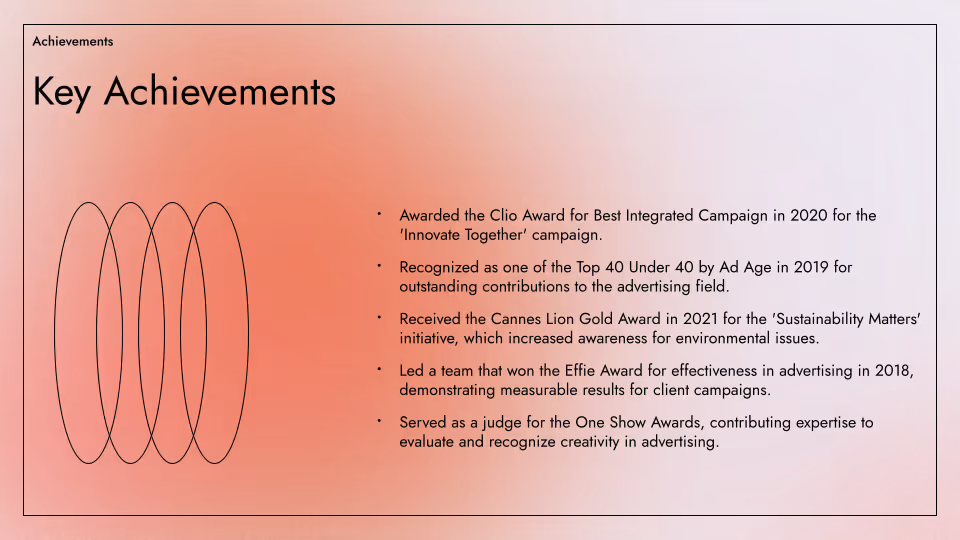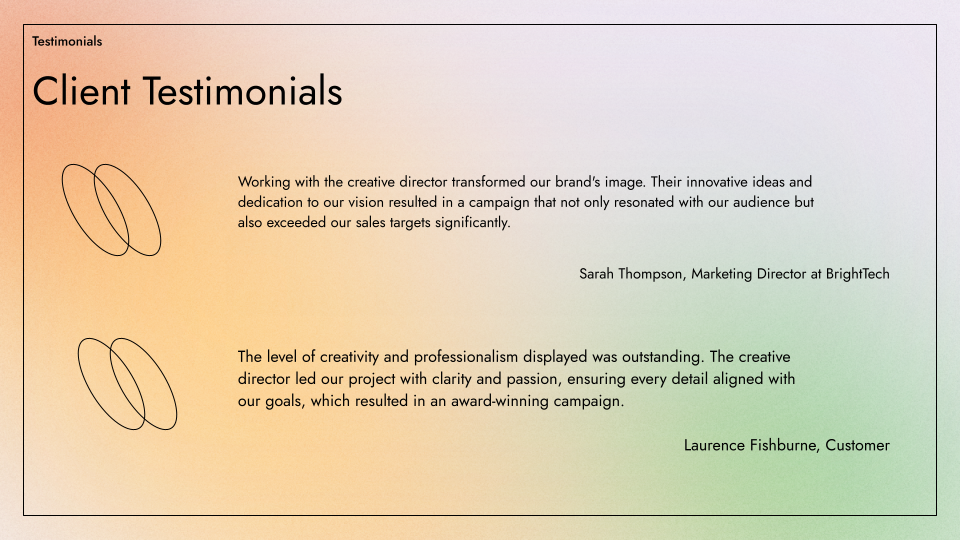AI PowerPointメーカー
Try the top-rated AI PowerPoint generator free for 7 days.
Plus AI でスライドデッキを作成
.avif)
.avif)
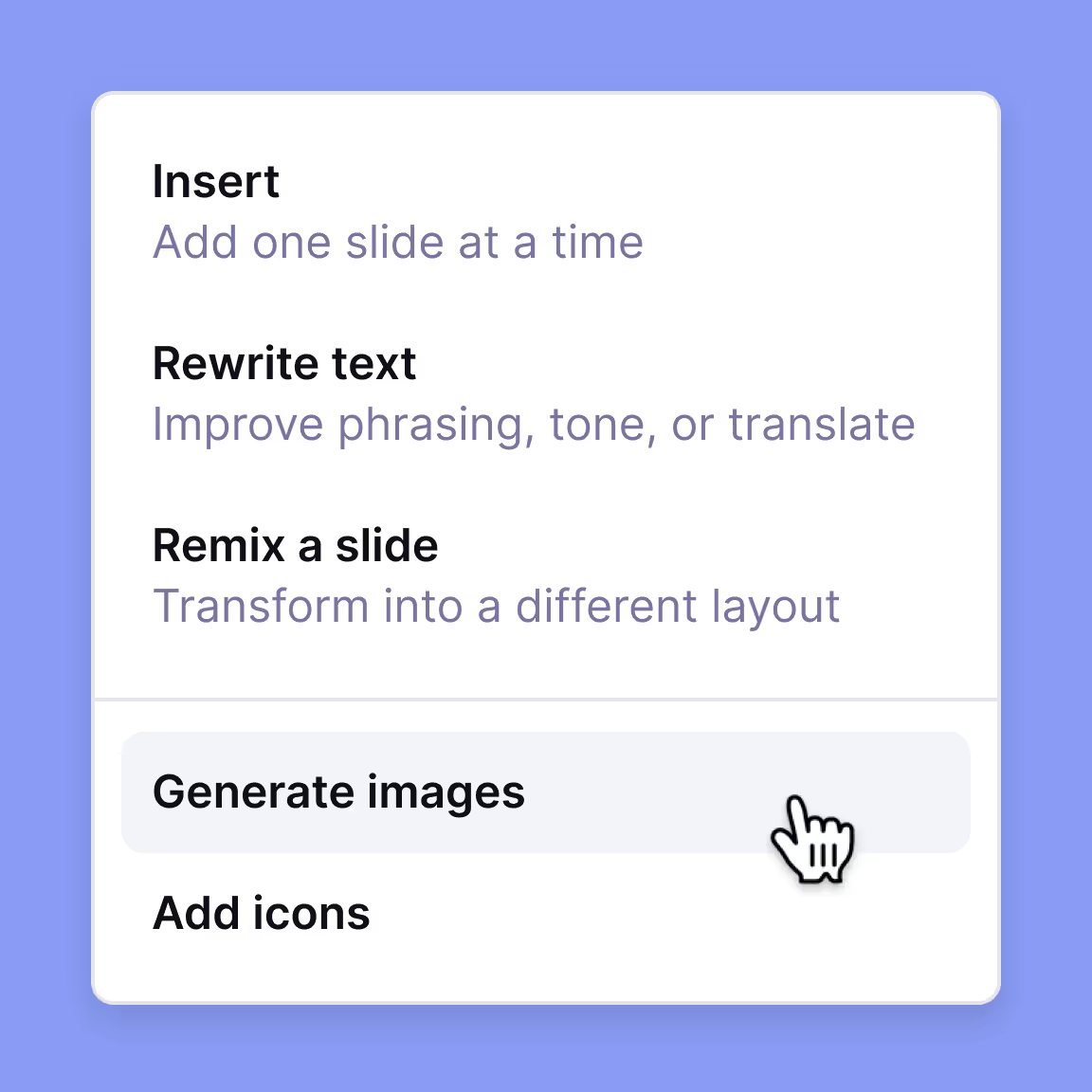
AI でパワーポイントスライドを生成
AI formatting and editing tools for PowerPoint
Add images, icons, and more in PowerPoint
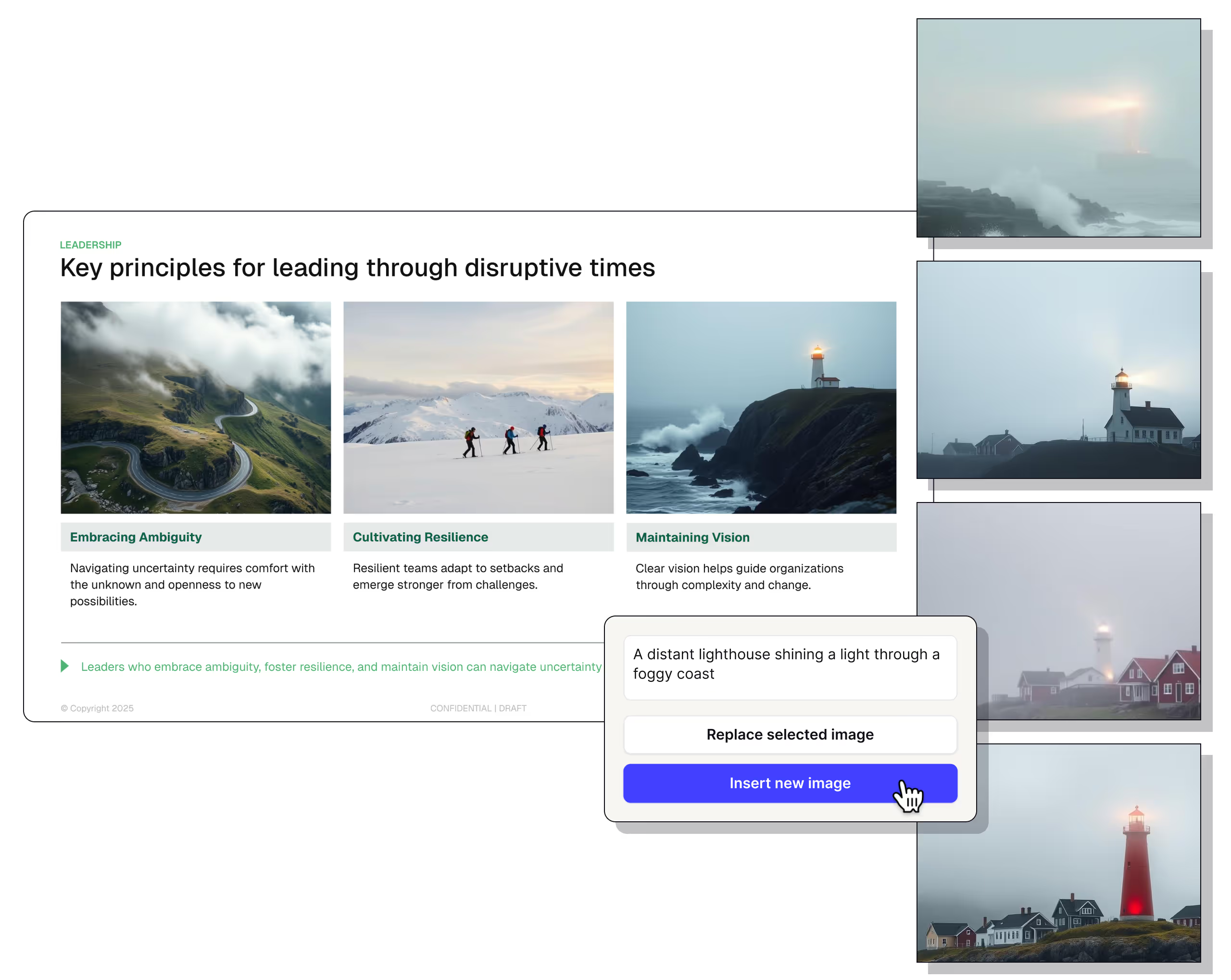
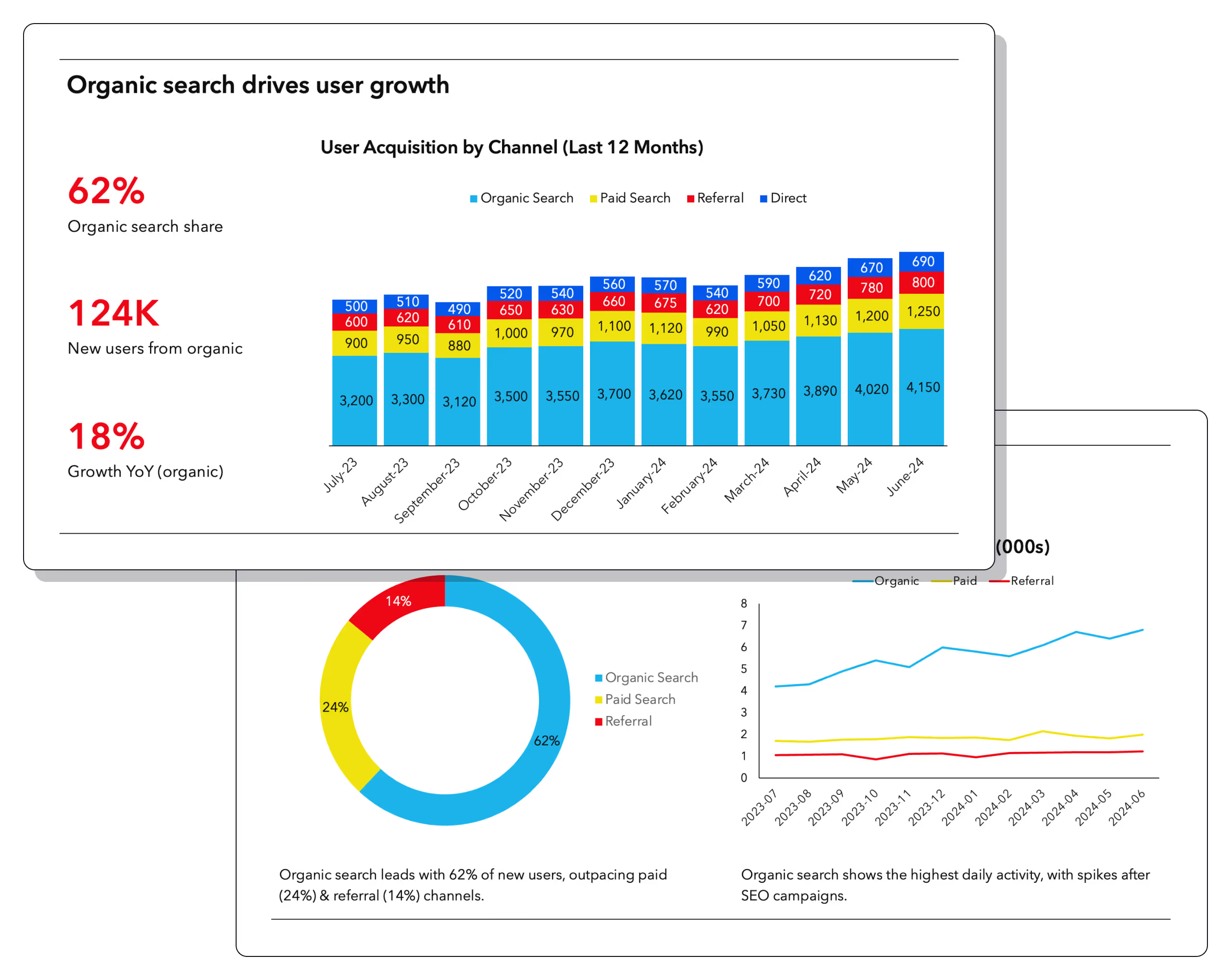
数分でできる美しいスライド
Example presentations made with Plus AI
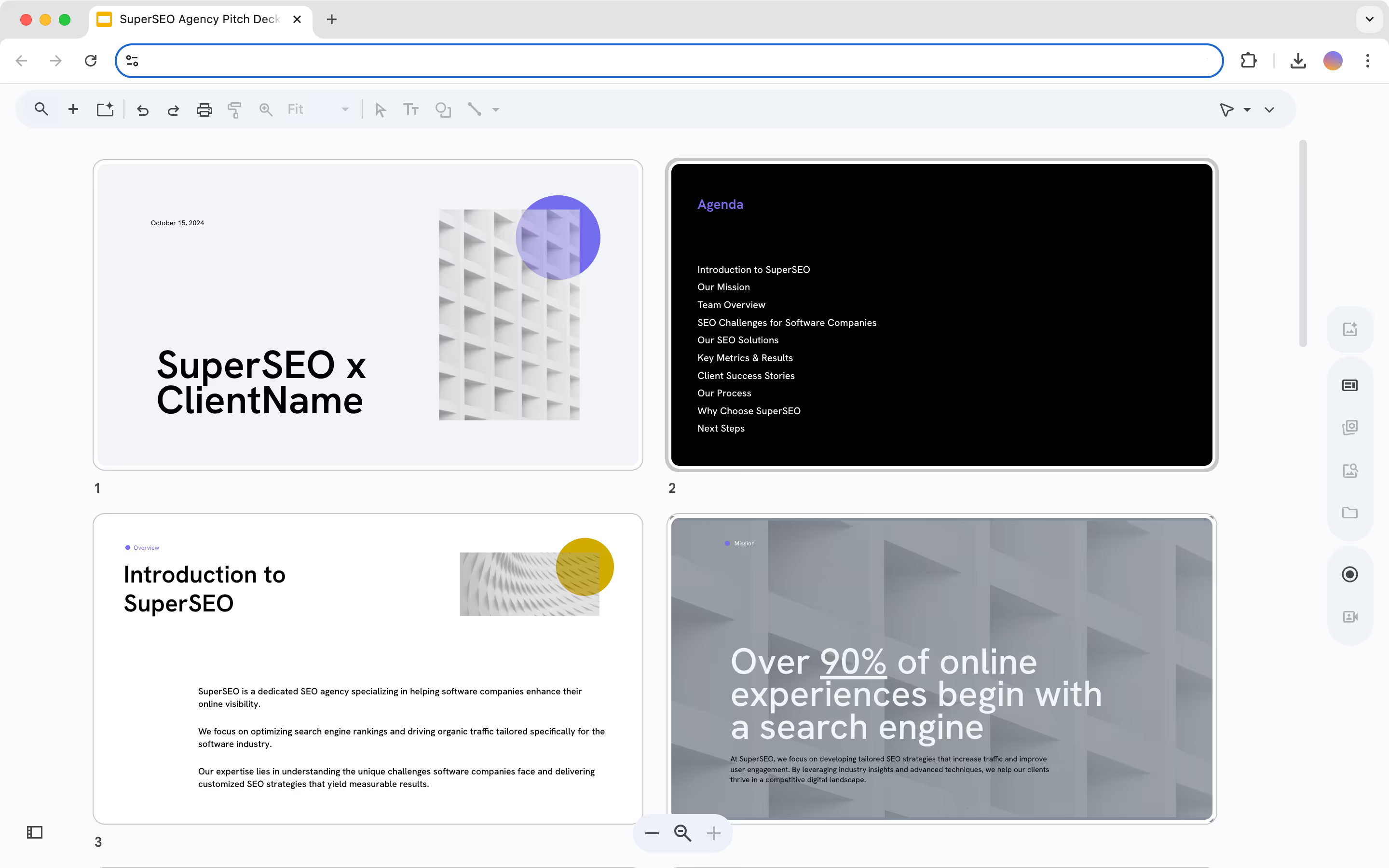
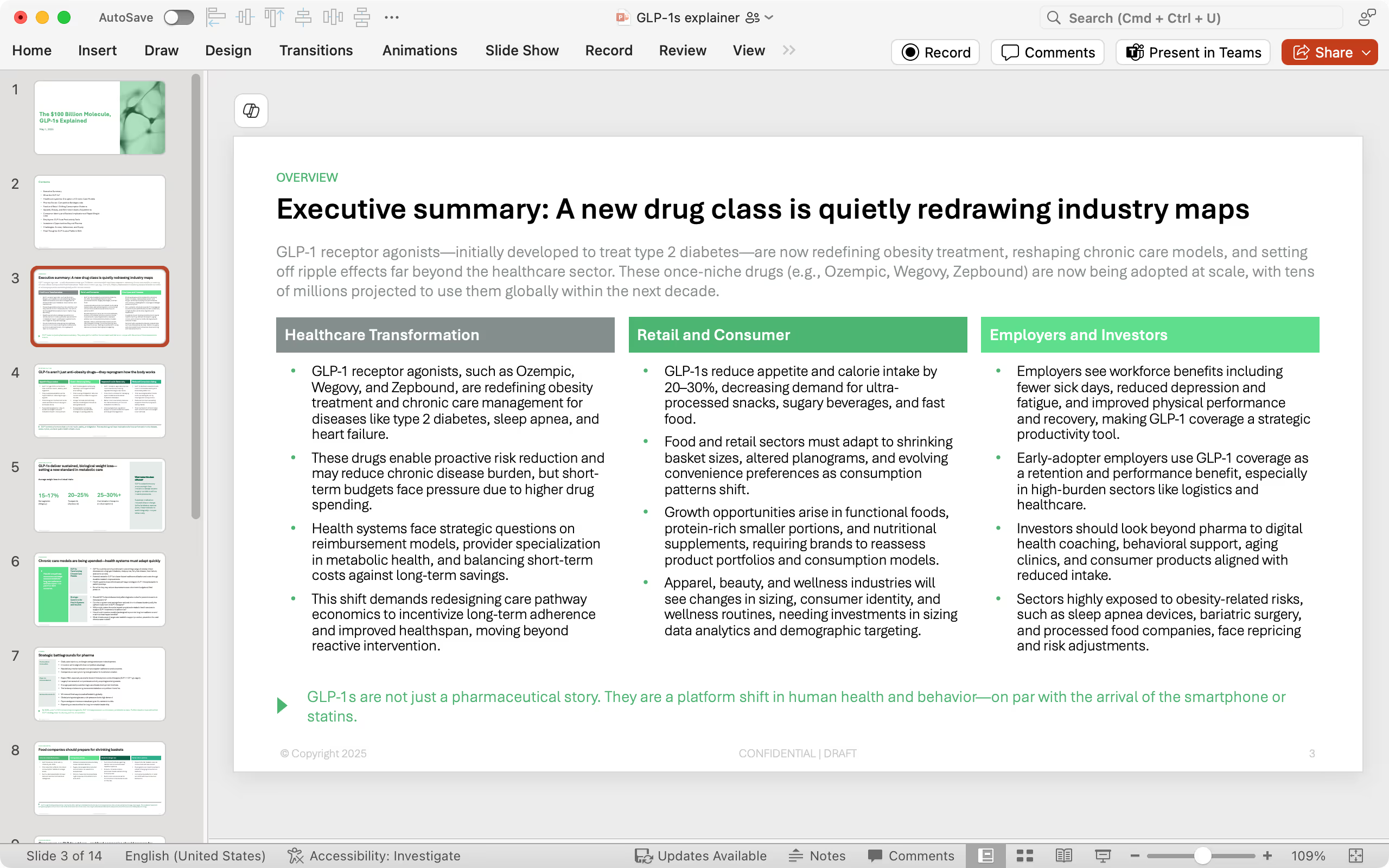
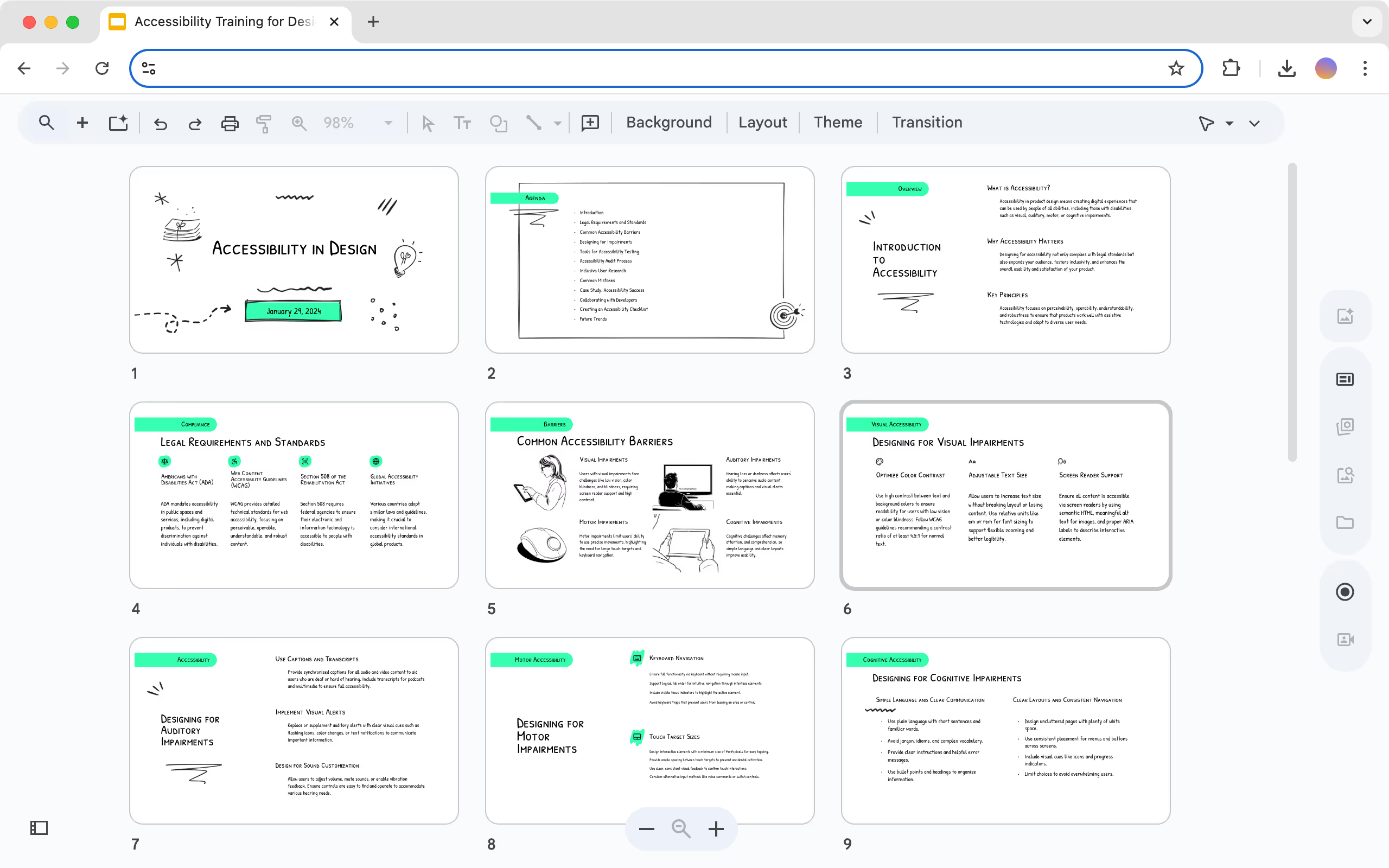
ユーザーの意見
よくある質問
人工知能でパワーポイントを作成する方法を教えてください。
To create a new PowerPoint with AI, install the Plus AI add-in inside of PowerPoint by clicking "Add-ins" and searching for Plus AI.
Open up the Plus AI sidebar and click "New presentation." From the start screen, you can choose to create a new presentation from a prompt or by uploading an existing document.
Once you have given Plus AI your instructions or reference materials, click "Generate presentation," and Plus AI will convert your existing documents into a PowerPoint presentation.
Plus AI をパワーポイントで直接使用できますか?
はい、当社ではパワーポイントのアドオンを提供しています Microsoft AppSource. 。
When you use Plus AI, it will generate native PowerPoint slides that you can edit and modify like a standard PowerPoint slide.
Plus AI を使用して既存の PowerPoint スライドの書式を設定できますか?
はい、Plus AI は既存のプレゼンテーションと互換性があります。さらに、Plus の「リミックス」機能を使用して、Plus AI を使用して PowerPoint スライドを新しいフォーマットやレイアウトに再フォーマットまたは変換できます。
ChatGPTを使ってPPTを作成することはできますか?
はい、ここに指示があります チャットGPTを使用してPPTを作成する方法ただし、PowerPointと直接統合されているPlus AIのようなツールを使用する方が簡単かもしれません。
Plus AI はパワーポイント用コパイロットと比べてどうですか?
Plus AIはスライドメーカー向けにカスタムビルドされていますが、CopilotはPowerPointでは機能が制限されている一般的なチャットボットです。
両方を試して、どちらがより良いコンテンツを作成するかを確認することをお勧めします。また、以下もご覧いただけます。 出力例 この記事で、または私たちの記事を読んでください コパイロットの使用方法 2 つのツールの違いについて詳しく学んでください。differences between the two tools.
What is the best free AI PowerPoint generator?
Plus is the top-rated AI PowerPoint maker for users who want to build professional presentations. Tools like Copilot and ChatGPT can produce basic slides, but they typically do not look like the slides that you would use at work.
You can see how Plus compares to other AI presentation tools in this roundup.
Is there an AI PowerPoint Maker?
Yes, there are several AI presentation makers which can help make presentations using AI.
While many of these tools are not compatible with PowerPoint, Plus AI can create native PowerPoint presentations directly inside of PowerPoint.
Can I use Plus AI with my team?
Yes! When you invite your team to Plus AI, you can share themes and custom instructions to ensure your team creates presentations with a consistent look and feel.
Can I use a custom PowerPoint template with Plus AI?
Yes, we can implement AI for custom PowerPoint templates for our Enterprise customers. Get in touch if you're interested in using Plus AI with your existing PowerPoint template.
Is Plus AI a text to PowerPoint AI?
Yes, you can use Text-to-Presentation mode in Plus AI to create presentations from text or documents. All you have to do is copy and paste the text or upload a document to convert blog posts, articles, and PDFs into presentations.
Can I convert my PDF into a PowerPoint?
Yes, Plus AI makes it easy to upload a PDF and convert it into a PowerPoint file. Here is a short guide on how to convert your PDF into a PowerPoint.
How does security work for Plus AI?
We follow enterprise-grade security practices and have achieved SOC 2 Type II compliance. You can read more about our security policies and procedures on our security page.
Who is Plus AI For?
Anyone can use our AI PowerPoint generator, but our focus is professional presentation makers. Plus is a native PowerPoint add-in, so it won't disrupt your regular presentation workflows.
Here are some of our top use cases and how people use our presentation generator:
Plus AI for sales and marketing
Plus AI is perfect for sales and marketing professionals who need to stay on-brand. With Plus, you can make personalized sales decks, strategy presentations, training and onboarding materials for new hires, and more.
Get a pitch deck for your startup instantly using Plus. Our AI PowerPoint maker is like having an expert-level creative assistant on your team, but without the hiring process or the cost. Whether you need a pitch deck or other presentations, Plus can help.
With Plus, you can make a proposal deck, strategy presentation, market research materials, or anything else you need for your clients. With custom branding, Plus is perfect for any consultant who needs a sophisticated-looking product without a full design team.
Using Plus AI, course creators can input a lesson plan and turn it into a presentation within a few minutes. Plus can also generate images for your course content or write your full curriculum. All you need to do is add the outline. Even better, you can make courses in any language.
Teachers have a lot to do but not much time to spare. With Plus AI for teachers, you can make a PowerPoint for your class quickly without learning any additional skills or taking extra time out of your day. Educators can also use Plus for curriculum planning or to generate drafts of lesson plans.
Our AI PowerPoint Maker Vs. Competitors
With a user-friendly interface and options for people who need any type of presentation, Plus is way ahead of our competitors. Here are some of the traits that set us apart:
- Authentic and professional. Our AI PowerPoint maker creates professional, polished material that you can use at work or school.
- Creative control. Our AI PowerPoint maker will make your presentation for you, but you control what you get, and you can make edits afterwards with your regular presentation tools.
- Custom themes. Plus helps you get your presentation done faster while maintaining your own personal touch and creativity. Add your own brand colors, logo, and style, and you’ll have an exclusive presentation within a few minutes.
- No compatibility issues. Plus AI lets you use AI in your existing presentation tool, including Google Slides and PowerPoint, whereas many competitors do not.
- Easy to use. Plus AI integrates directly with PowerPoint, so you don't need to learn new tools or worry about compatibility issues.
- Cost-effective. Plus gives you an advantage at a low cost. You’ll get a free trial when you start. Our paid plans are as low as $10 per month. You can cancel at any point in time.
Learn more about Plus AI vs. our competitors: Best AI Presentation Makers of 2025.
Plus AI Examples
Want to see an example of what you can do with Plus AI?
Explore hundreds of sample presentations on our website. Whether you’re in the healthcare, hospitality, education, spa, non-profit, or any other type of industry, Plus AI has everything you need.

.avif)
.avif)
.avif)
.avif)
.avif)
.avif)
.avif)
.avif)
.avif)
.avif)
.avif)
.avif)
.png)
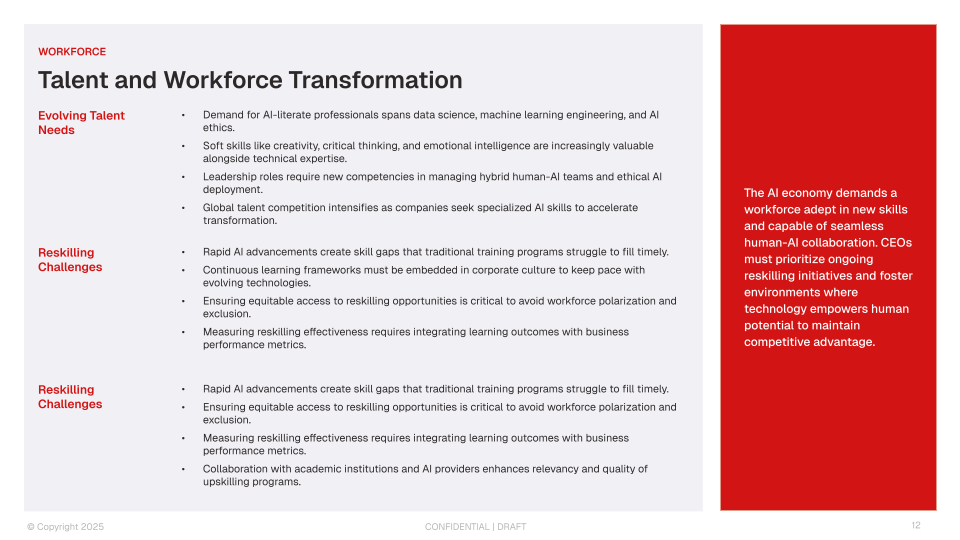
.png)
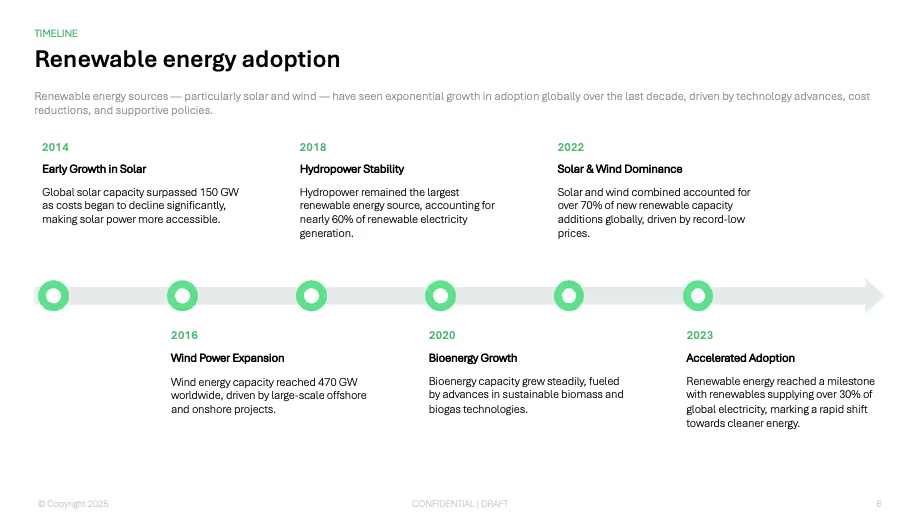
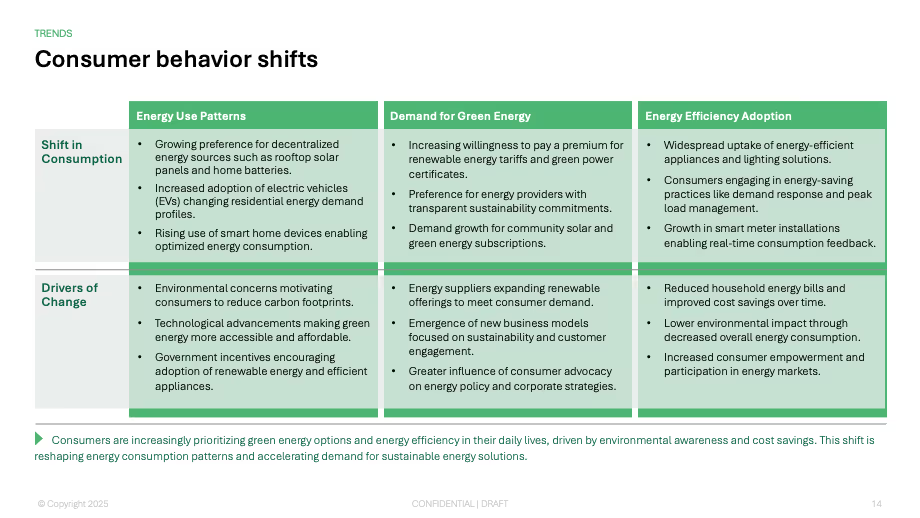
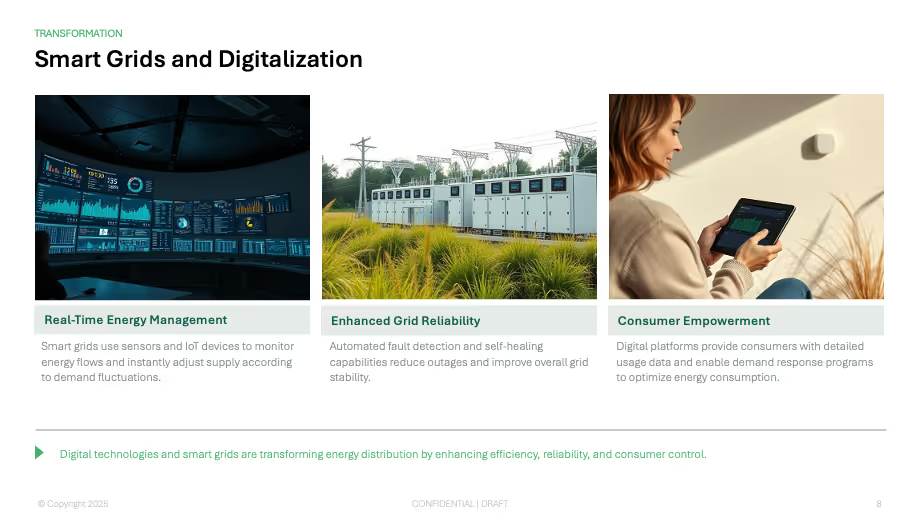
.avif)
.png)
.avif)