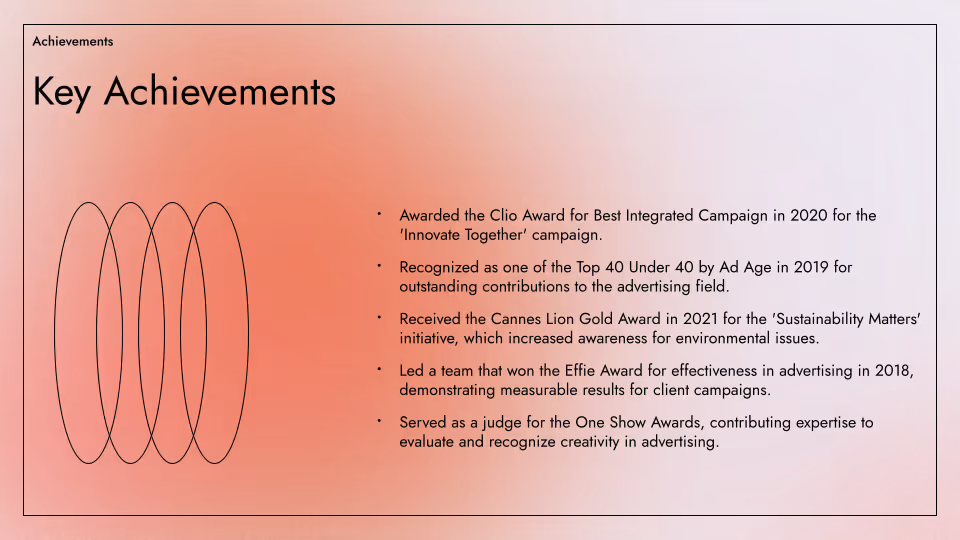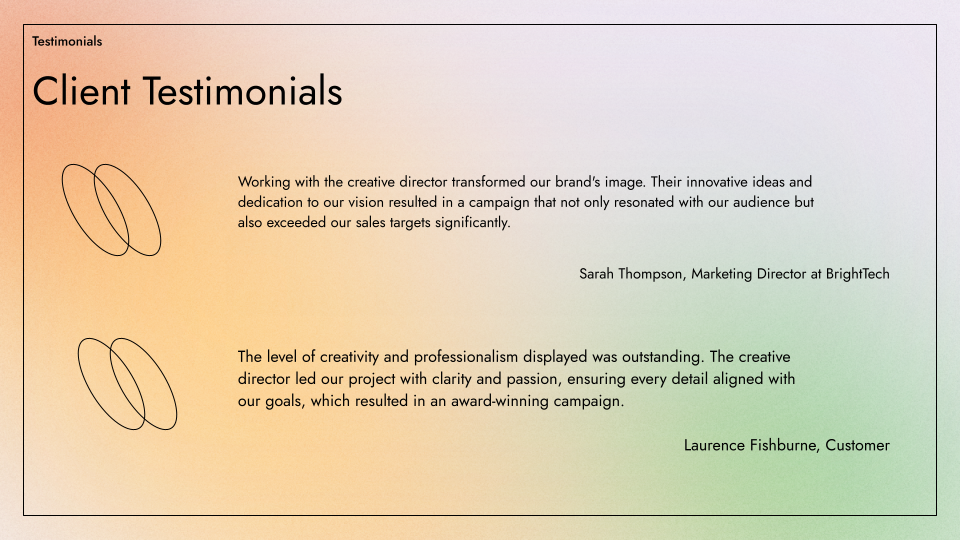プラス AI 機能
AI でスライドをフォーマット
レイアウトを選べば、Plus AI がスライドをインテリジェントにフォーマットします。たとえそれがただの未加工のテキストであっても、Google スライドや PowerPoint で直接スライドを作成できます。
How to use Remix
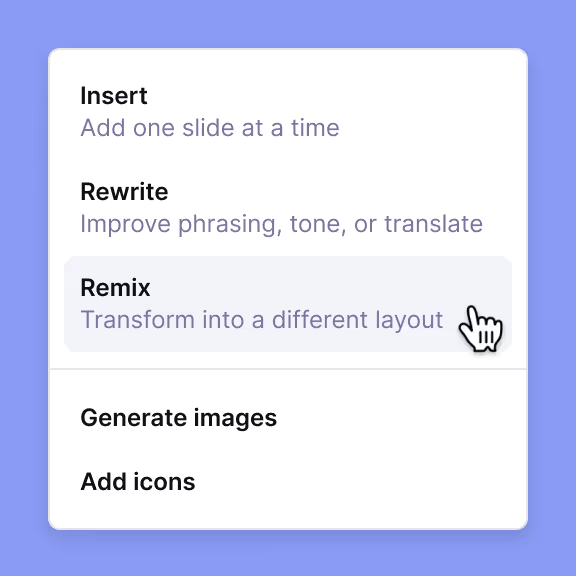
Remix entire presentation
Remix all slides in your presentation directly from the Edit sidebar, then keep editing with AI
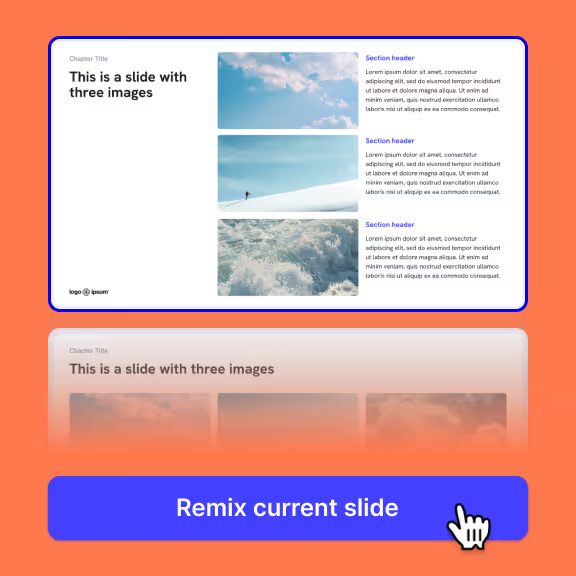
Remix single slide
Reformat one slide at a time for more control — select the exact design you want
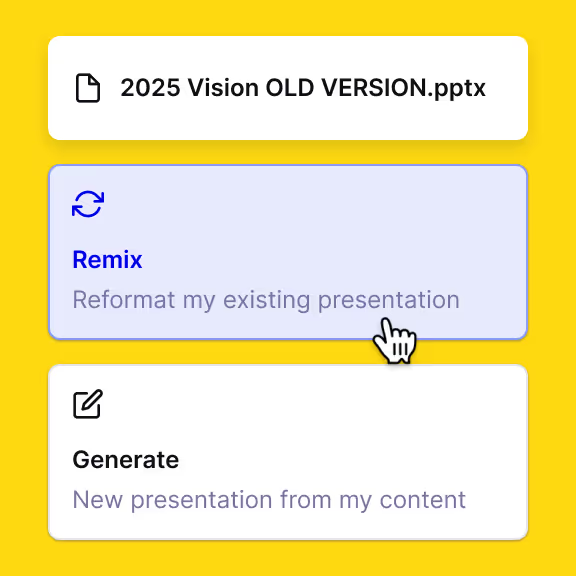
Upload a file
Upload an existing .pptx, PDF or connect your Google Drive to reformat a whole deck
What you can do with Remix
リミックスレイアウト
Google スライドや PowerPoint でテキストボックスを手動で並べ替えたり、整列させたり、配置したりする必要はもうありません。
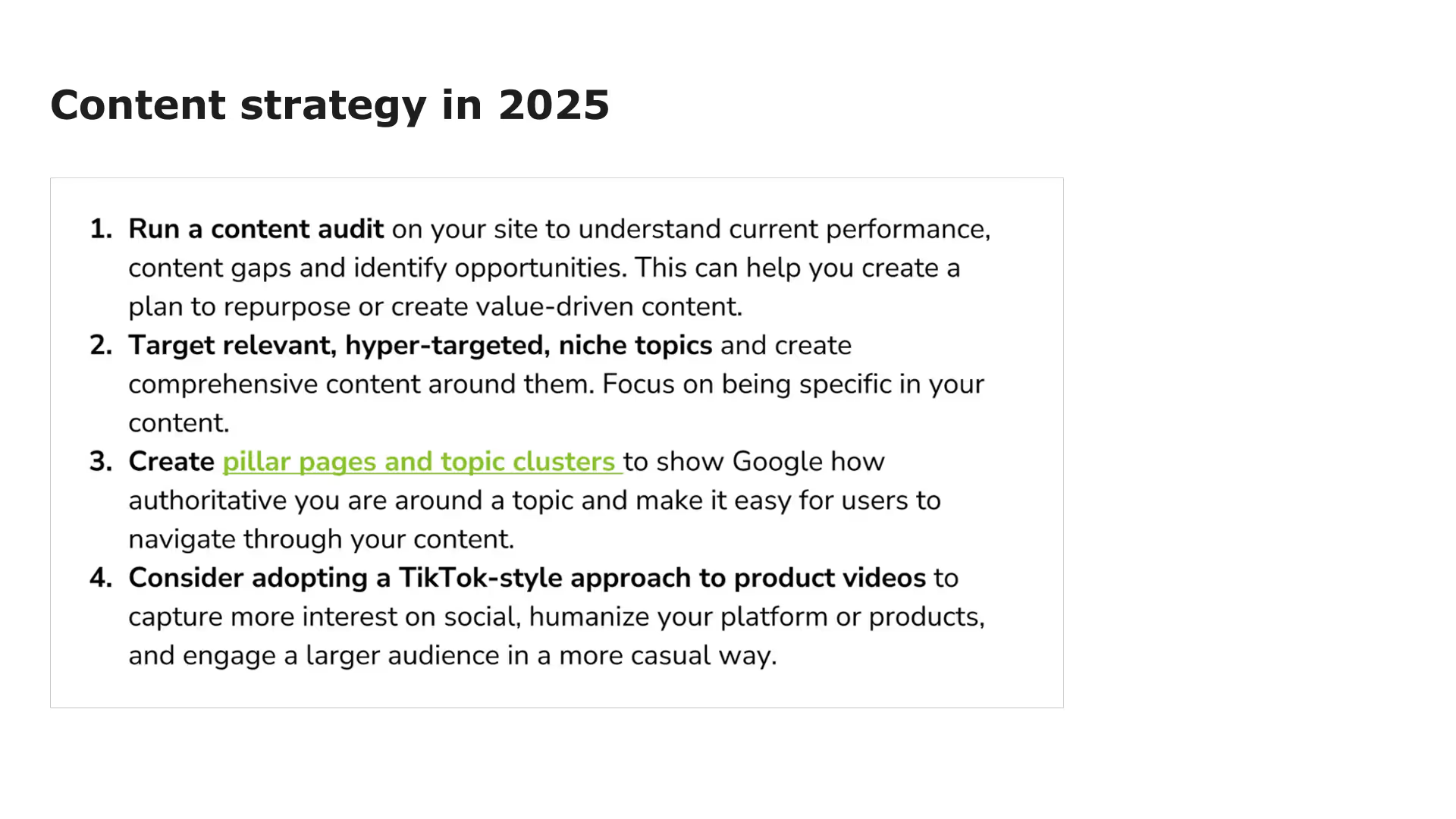
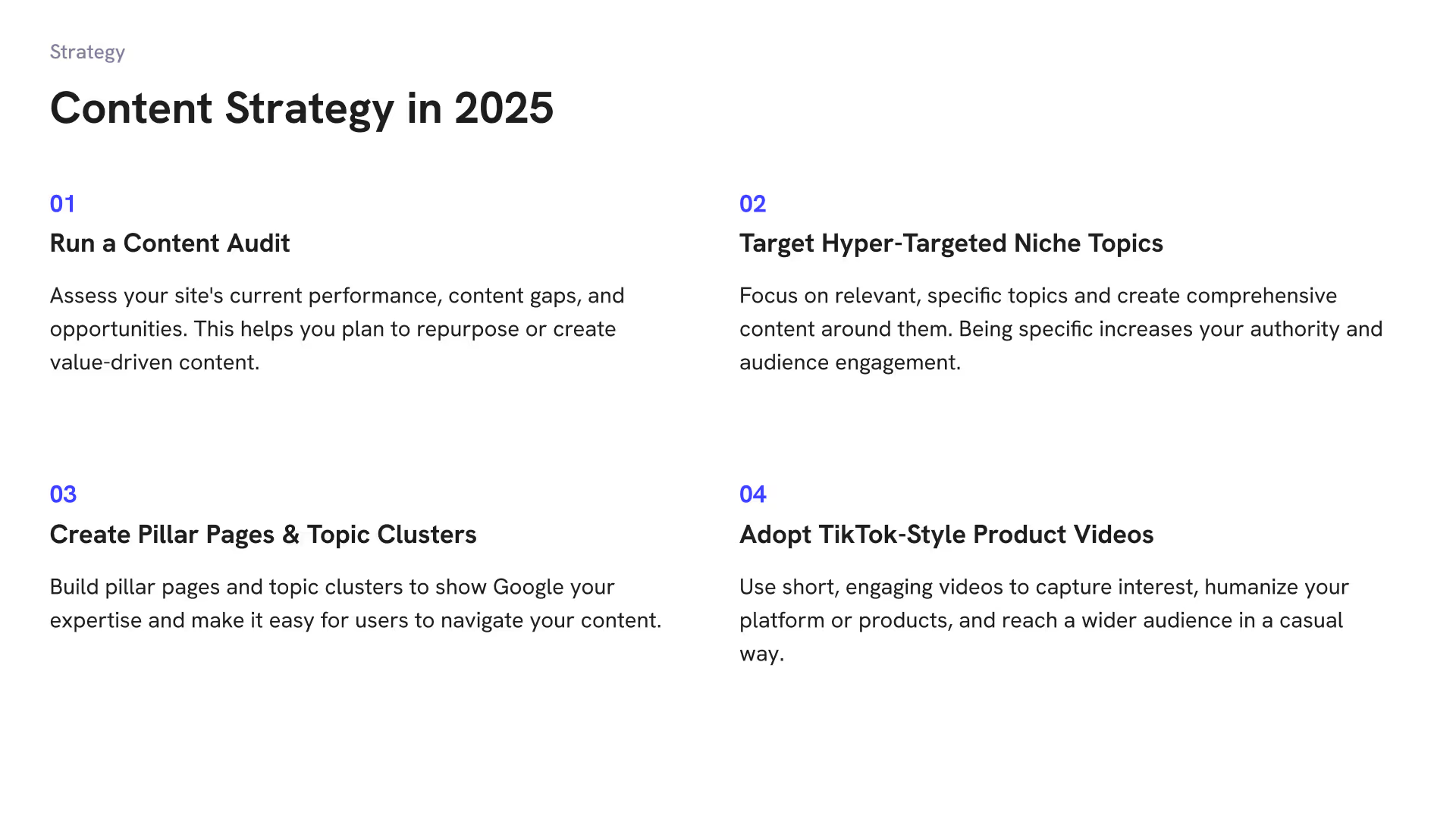
リミックスコンテンツ
さらに、AIがテキストを希望のスライドの形状にインテリジェントに適合させます。
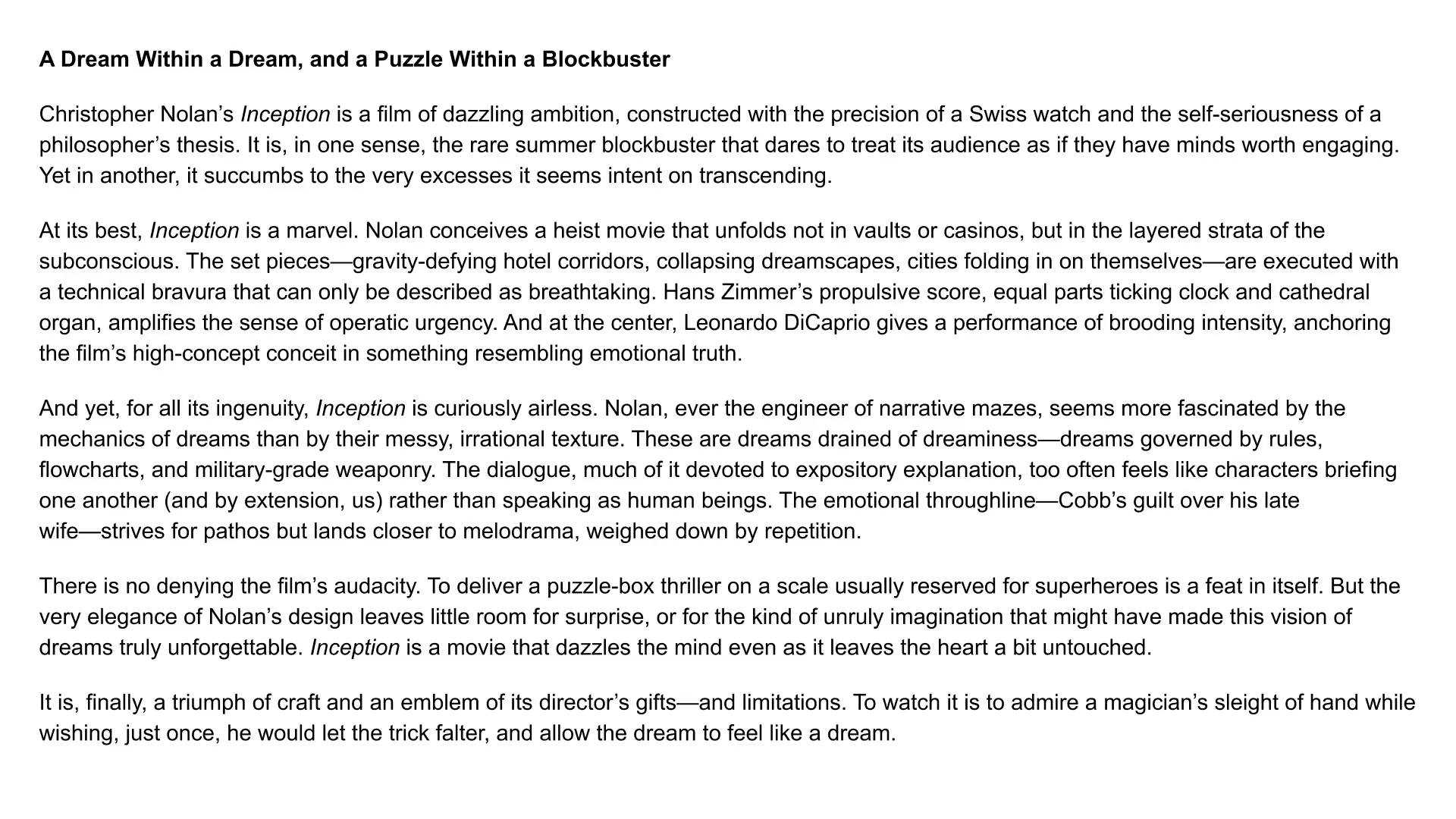
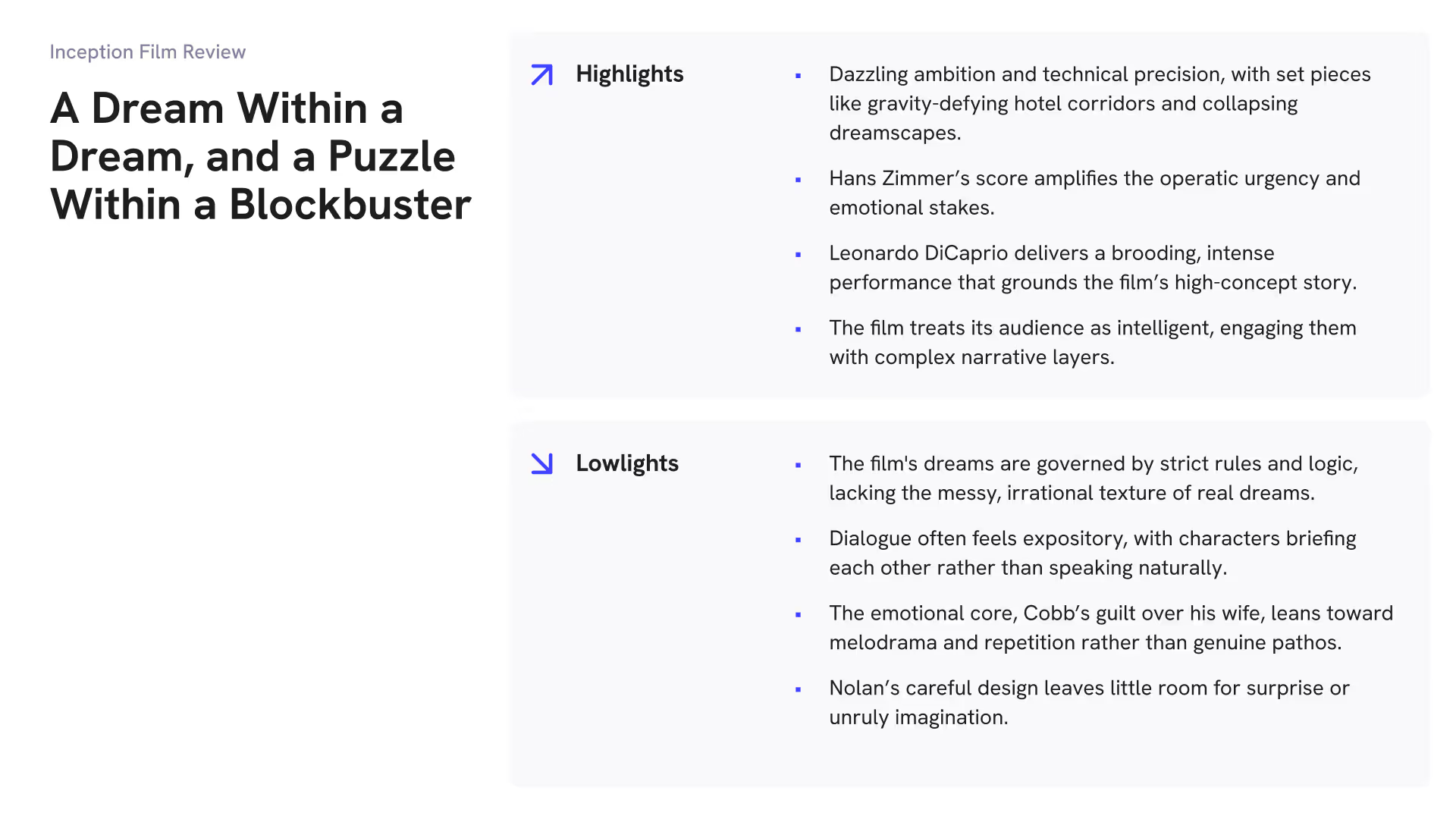
バリアントを生成
デザインマンネリで行き詰まって、どのレイアウトが必要かわからない?
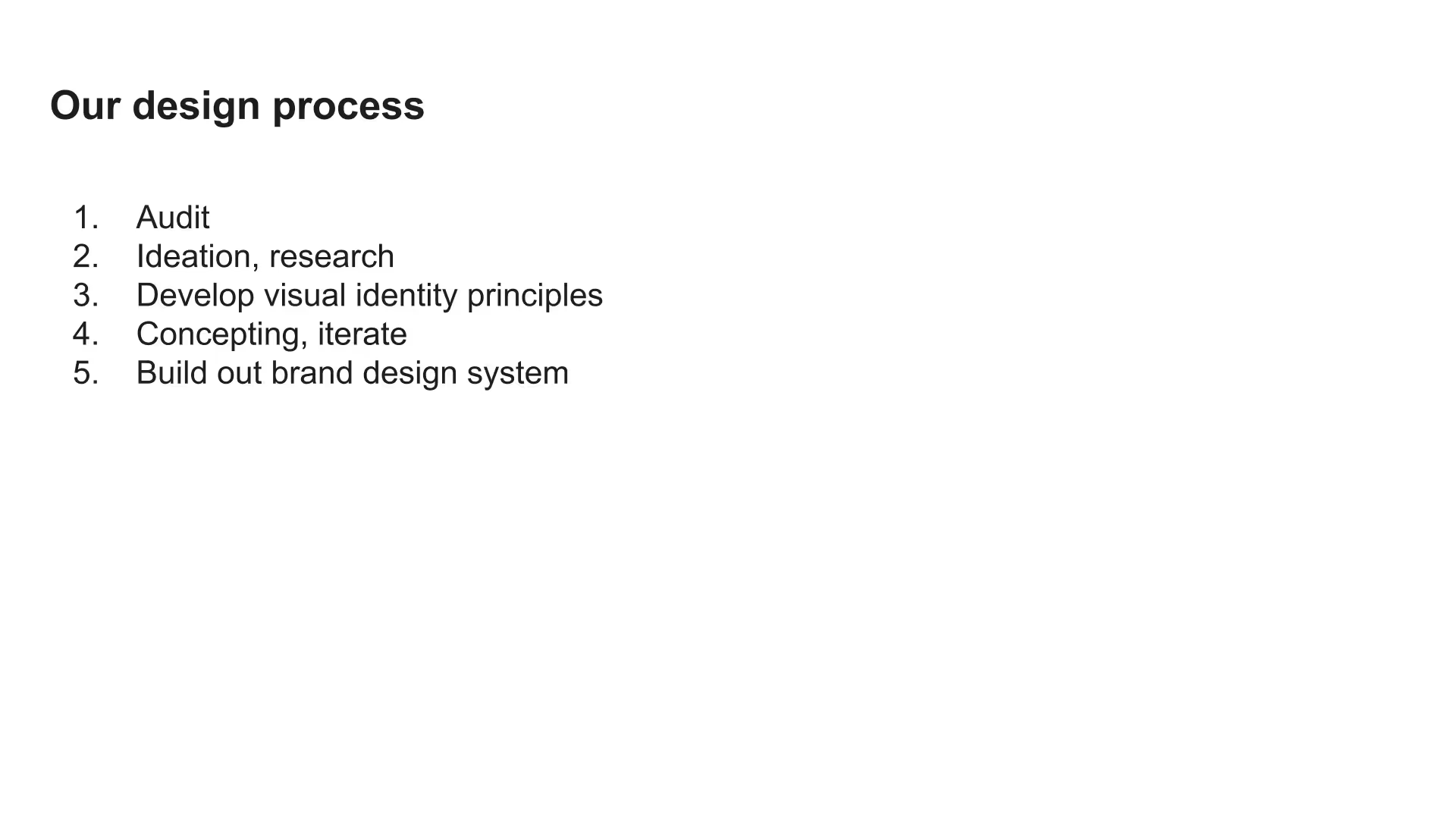
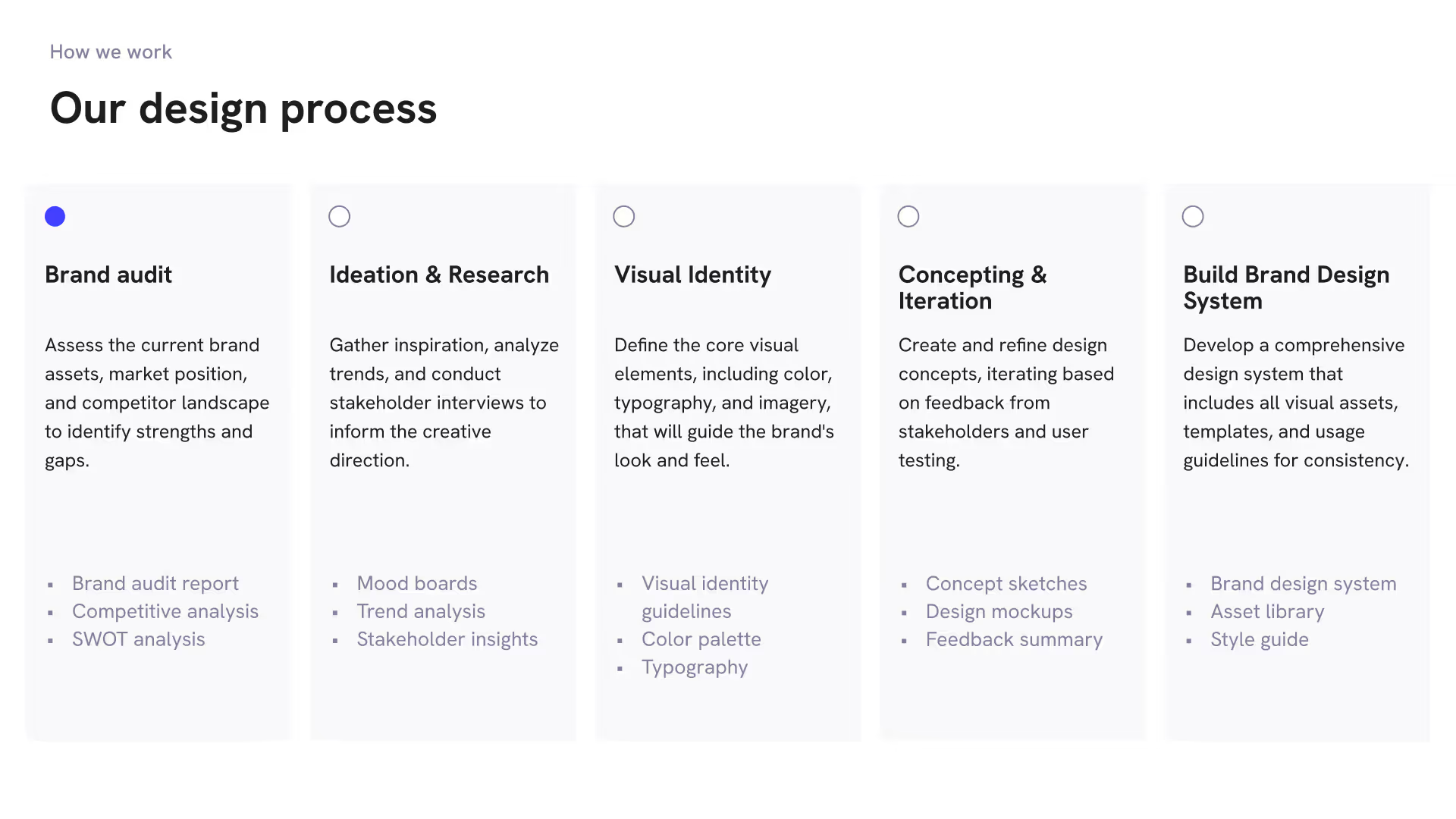
テンプレートを使ってリミックスする
その他の機能
.png)
AI による生成
どこから始めたらいいかわからない?プレゼンテーションを数文で説明してください。
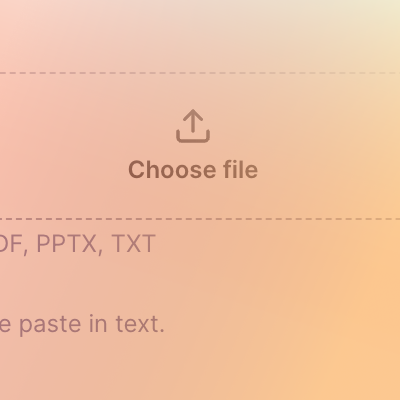
ファイルをアップロード
既存の PDF、ドキュメント、またはテキストファイルをカスタムプレゼンテーションに変換します。
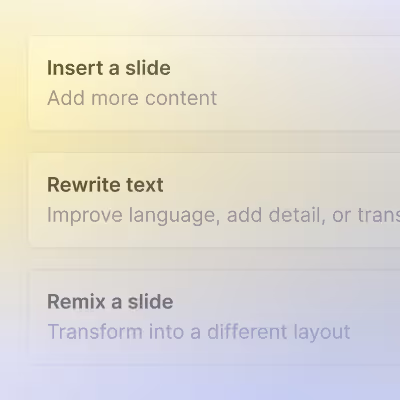
AI を使ったスライドの編集
AI搭載のインサート、リミックス、リライトツールでプレゼンテーションを微調整できます。
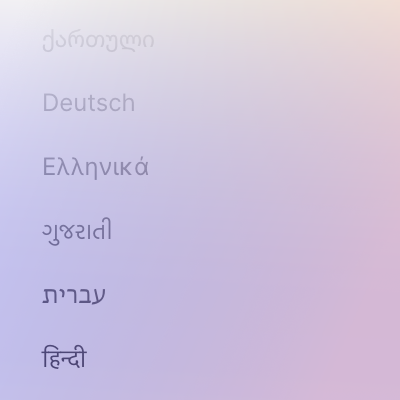
Use any language
International audience? Translate your presentation into any language.
.png)
グーグルドキュメント
サブスクリプションに含まれている Google ドキュメントで直接作成および編集できます。
大小さまざまな企業のコンテンツクリエーターを支援します。
Plus AI に関するユーザーの意見
プラスAIに圧倒されました! AIを活用した提案はゲームチェンジャーです。 パーソナルプレゼンテーションアシスタントがいるようなものです。プレゼンテーションマジックが必要な人には、この素晴らしいツールを強くお勧めします。
ビジネスに最適なシンプルで要点を絞ったスライドデザイン。 GoogleスライドとPowerpointの統合はシームレスなので、これがスライドを生成する際の私の主なワークフローになります。
Google スライドへの統合はシームレスです。それは ずっとそこにあったはずの何かのように感じます! 全体的に星5つ/5つ星。
セットアップは簡単で、 さらに、AIのおかげで私のプレゼンテーションの構造や論点も素晴らしかったです。。各スライドのヒントは、画像を選択したり、要点を詳しく説明したりするのに役立ちますから、とても気に入っています。このツールは今や私の武器になっています!
時間を大幅に節約できる優れたツールです。 詳細なプロンプトを使用すれば、わずかな編集だけで済むプレゼンテーションを作成できます。。私たちのチームはブレーンストーミングに大いに役立ち、アカウント担当者はクライアントとのコラボレーションにも使用しています。
こんな時に役に立つ 素晴らしいプレゼンテーションを作成したいという上級管理職の期待に応えるのに苦労している。シンプルな「月次デジタルマーケティングプランのプレゼンテーション」としては、デザイン、アウトライン、コピーがとても良いです。
美しいプレゼンテーションをすばやく作成したい人には、Plusを強くお勧めします。Googleスライドに最適なAIツールですおかげで何時間もの仕事とフラストレーションを省くことができました。
これまでずっとプレゼンテーションに苦労してきて Plus AIを使用して、いくつかの入力に基づいてスライドショーを生成および編集し、好みに合わせてカスタマイズすると、アクセスしやすく便利であることがわかりました。

.avif)
.avif)
.avif)
.avif)
.avif)
.avif)
.avif)
.avif)
.avif)
.avif)
.avif)
.avif)
.png)
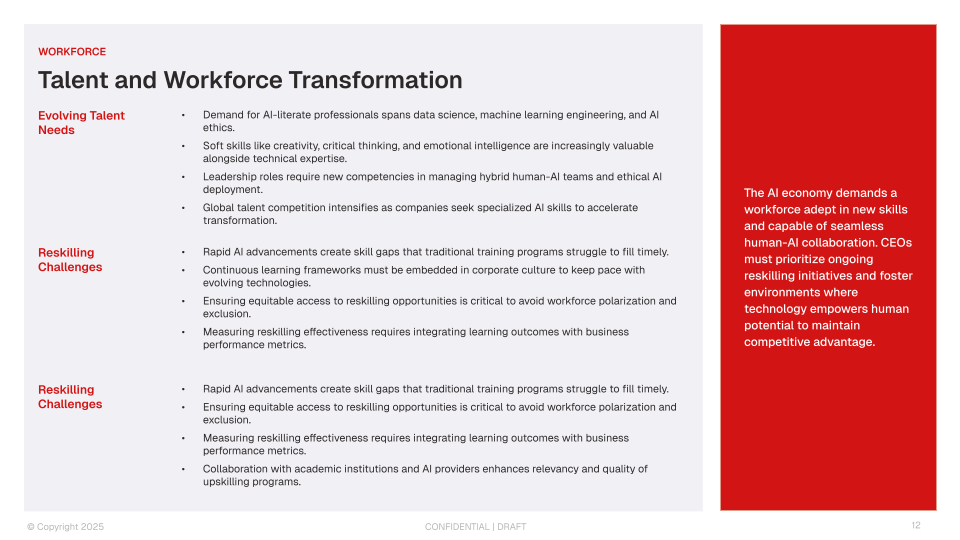
.png)
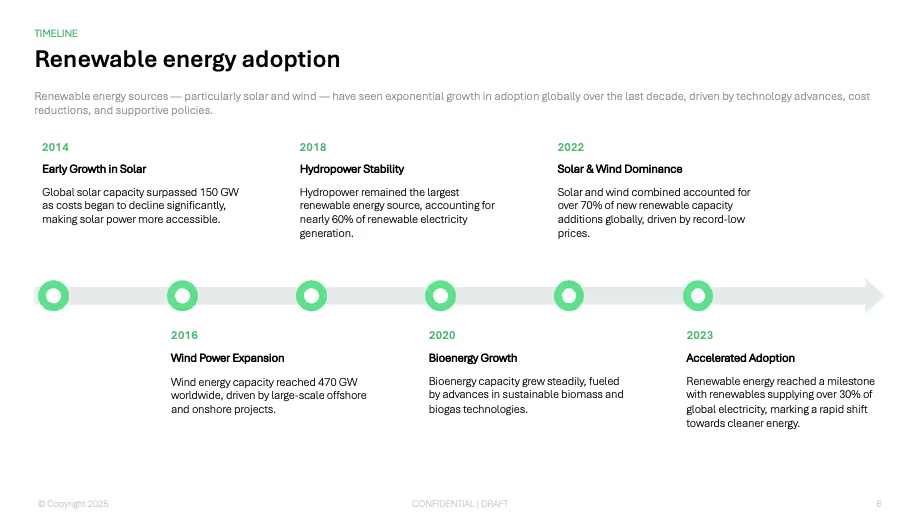
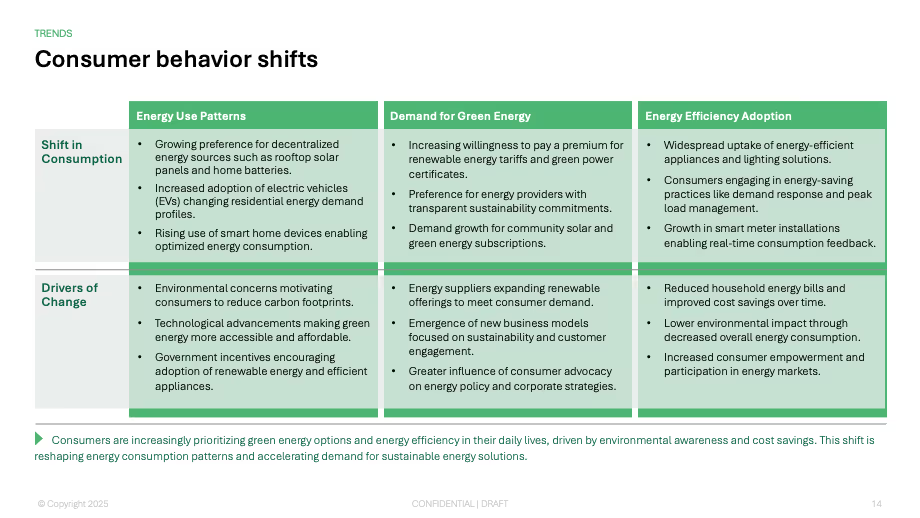
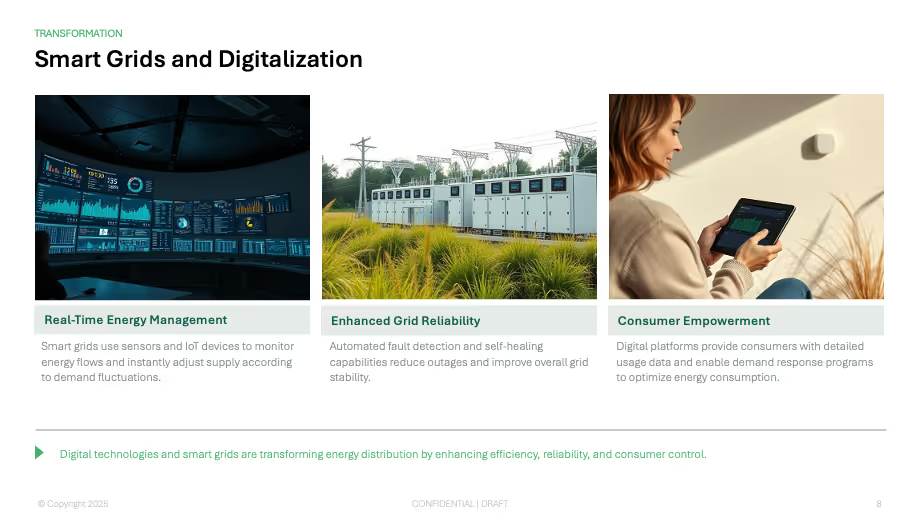
.avif)
.png)
.avif)