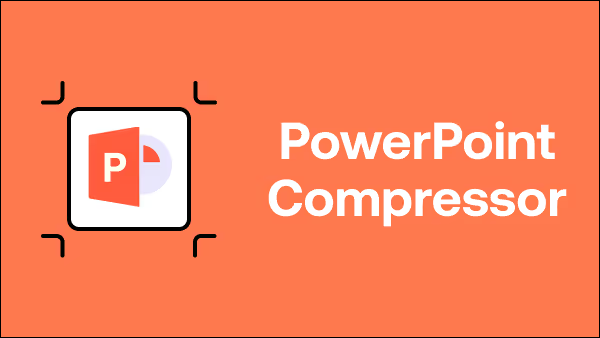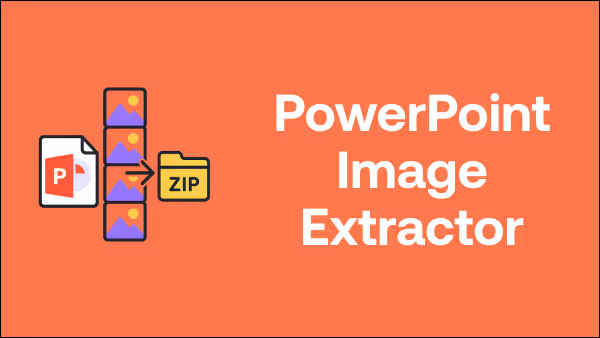Free presentation tools
PDF Summarizer
Generate a short text summary of a PDF document for free
Upload your file
Drag and drop or select a PDF
How to use the PDF summarizer
1
Upload your PDF file
Drag and drop or select your .PDF file
2
Summarization
This usually takes a minute or so, depending on the length of your PDF
3
Get your summary
Copy and paste your text summary wherever you need
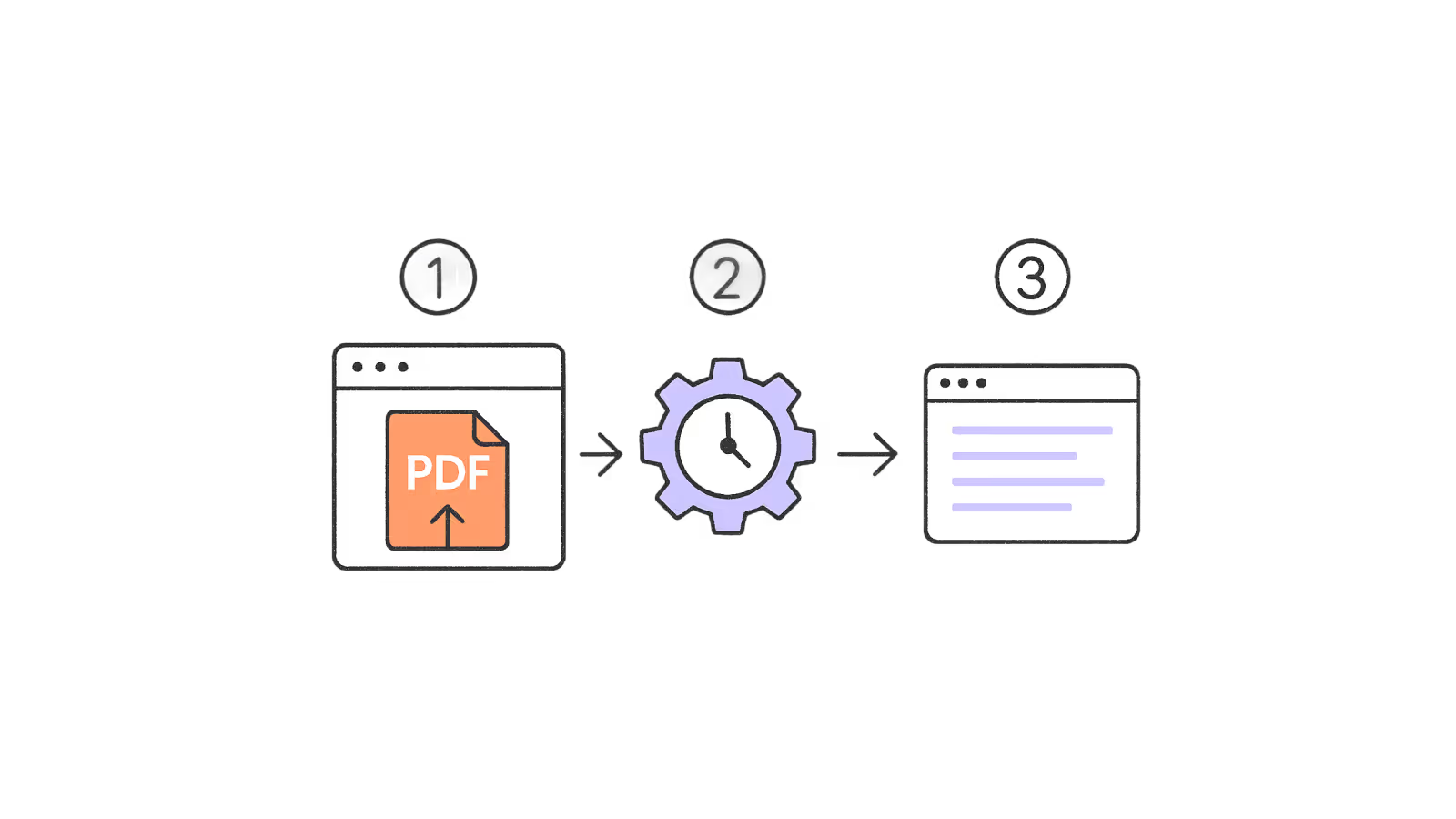
FAQs
How does the PDF summarizer work?
We extract the full text from your PDF document and then use AI to generate a succinct text summary.
What are the usage limits of the PDF summarizer?
The PDF summarizer is totally free to use.
There are no limits or restrictions on the length of your document or PDF. You can use the summarizer as many times as you need.
How do I install the PDF summarizer?
This PPT summarizer works right in your browser, and there is install or sign up process.
Are my uploaded files secure?
Your uploaded files are encrypted. All uploaded files are automatically deleted afterward.
How do I generate a presentation from my PDF?
The free PDF summarizer outputs a short and concise text summary.
If you want to generate slides or a presentation from a document, you can try File to Presentation in Plus AI.
.avif)