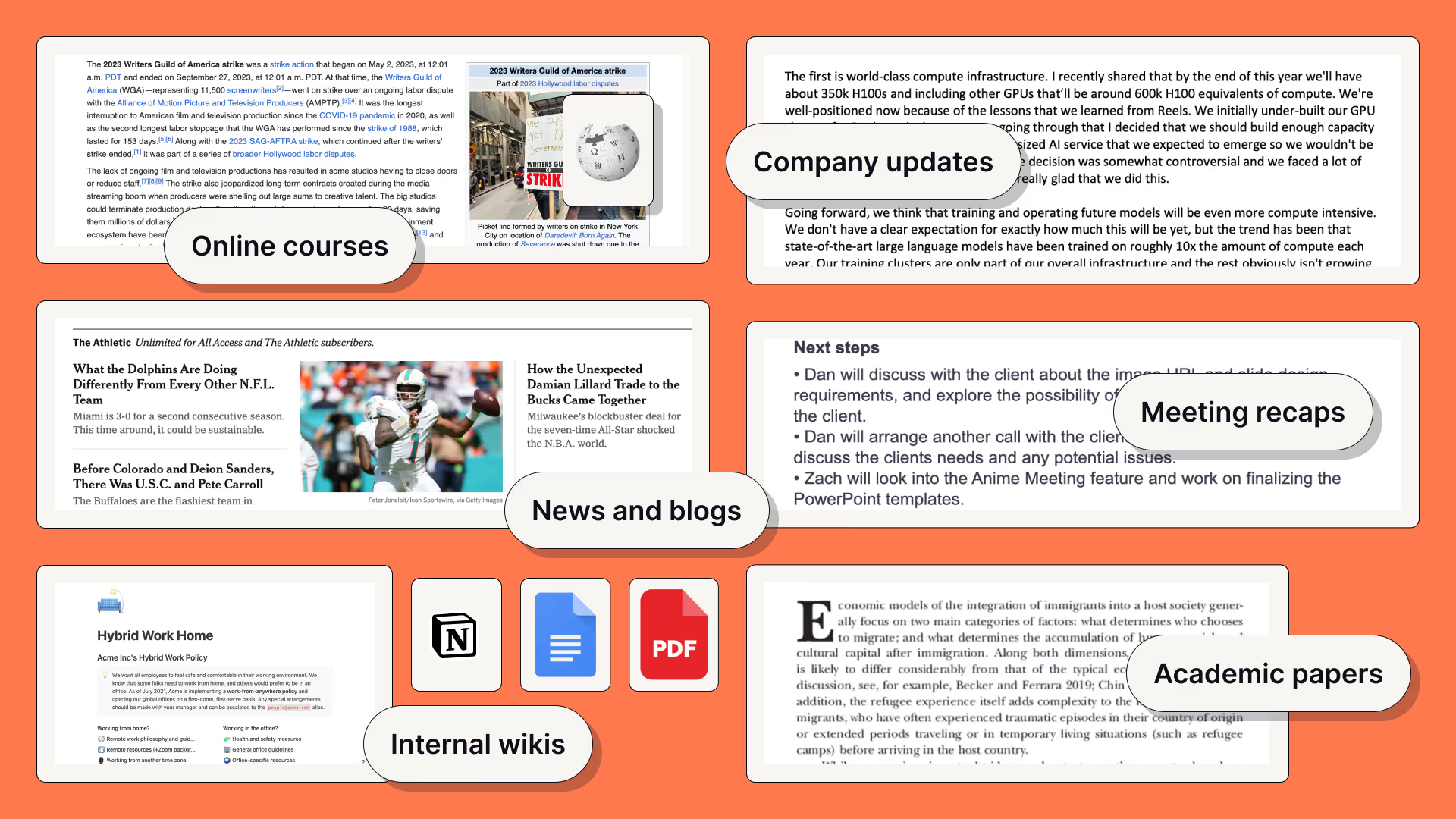Plus AI Feature
AI Narrator for Presentations
Convert presentations into engaging videos by adding text to speech AI voiceovers to your slides.
Turn your slides into a video with an AI narrator
To add a voiceover to your video, just add your script into the speaker notes section of your presentation.
Plus AI uses the latest text to speech models to add your speaker notes as a voiceover track and sync it up to the slide changes.
Already have a presentation? Great!
Need to make a presentation first? Try Plus AI!
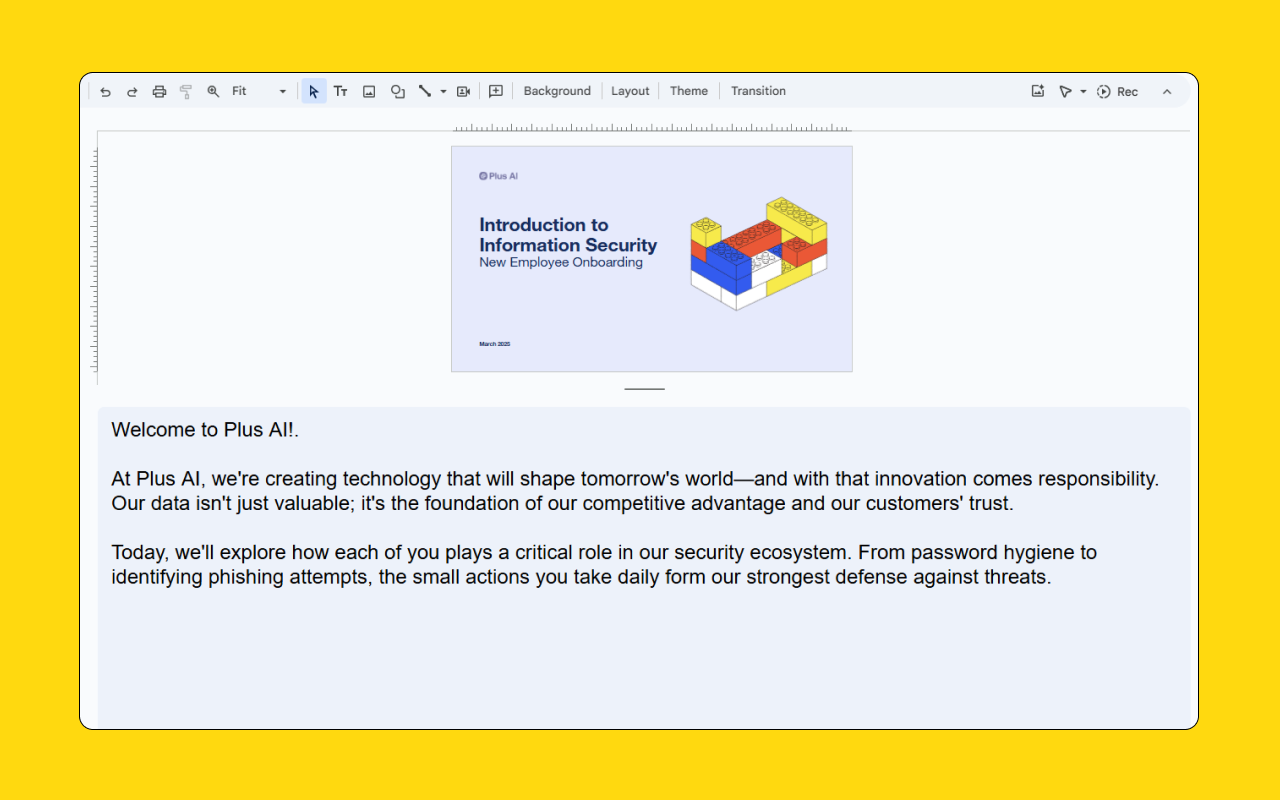
AI presentation voiceover features
More AI presentation features
.png)
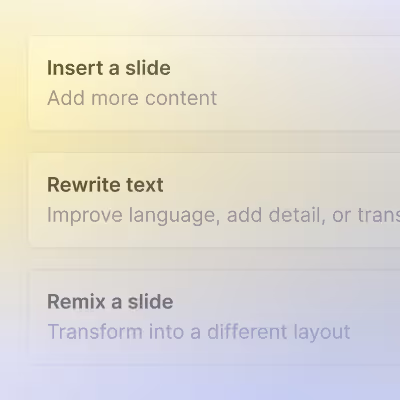
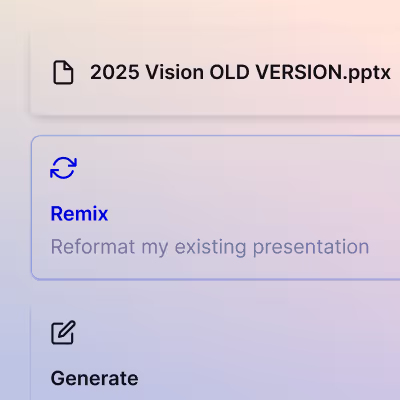
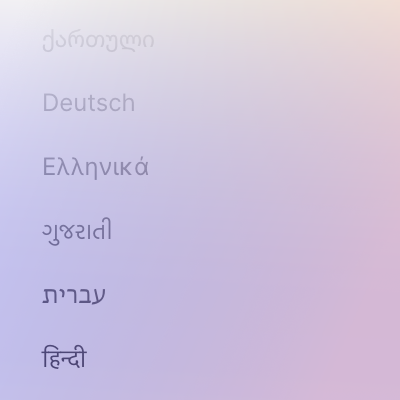
FAQs
Can I use AI to narrate a presentation?
Yes, there are a few different ways to add an AI voiceover to your presentation. You could record your presentation slides and then sync it to an audio voiceover file. Or you could use a tool like Plus AI Narrator which will use AI text to speech to convert your speaker notes and slides into a video file.
Can I get AI to read my PowerPoint presentation?
Yes, using AI to narrate your PowerPoint presentation is a great way to avoid headaches around recording voiceovers and doing many takes of the same recording. Plus AI Narrator is a free tool that can use AI to read your slides out loud.
Is there an AI for voiceover?
Yes, there are a number of different AI apps for voiceovers. These AI tools are often developer-focused, so if you need a voiceover for a specific use case, try searching for that specifically.
For example, if you are looking for an AI voiceover tool for presentations, the best option is Plus AI, which integrates into your existing presentation tools to make it easy to turn presentation scripts into voiceovers and videos.
How can I add an AI voice to a presentation?
The easiest way to add an AI voice to a presentation is using an add-on like Plus AI Presentation Narrator. Just add your script to your speaker notes, and Plus will use text-to-speech to read the script out loud and automatically advance your slides.