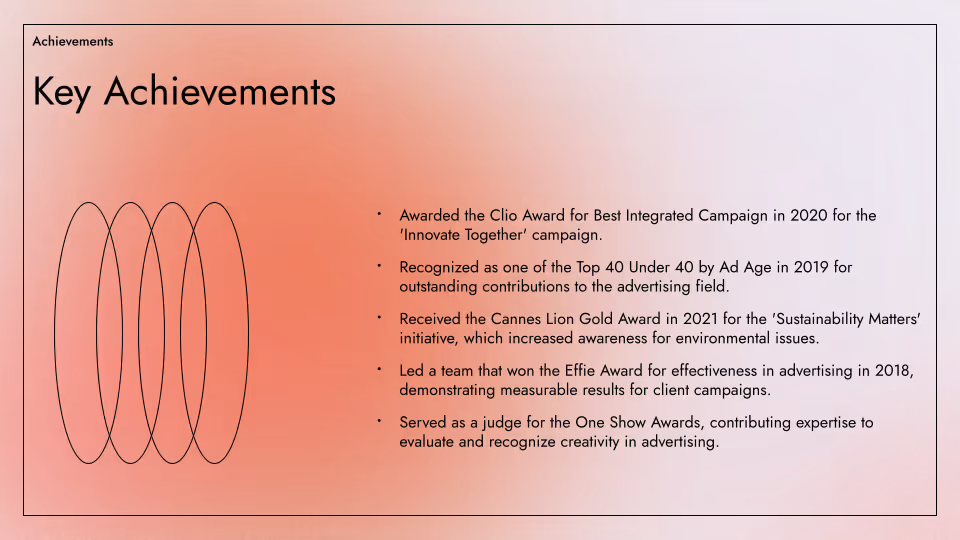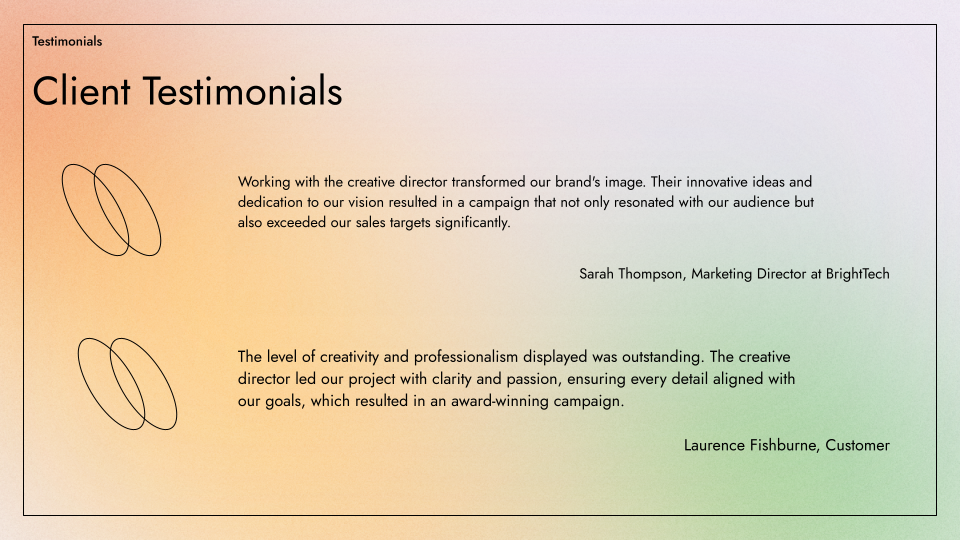AI PowerPointメーカー
AI でパワーポイントスライドを生成
Plus AI でスライドデッキを作成
.avif)
.avif)
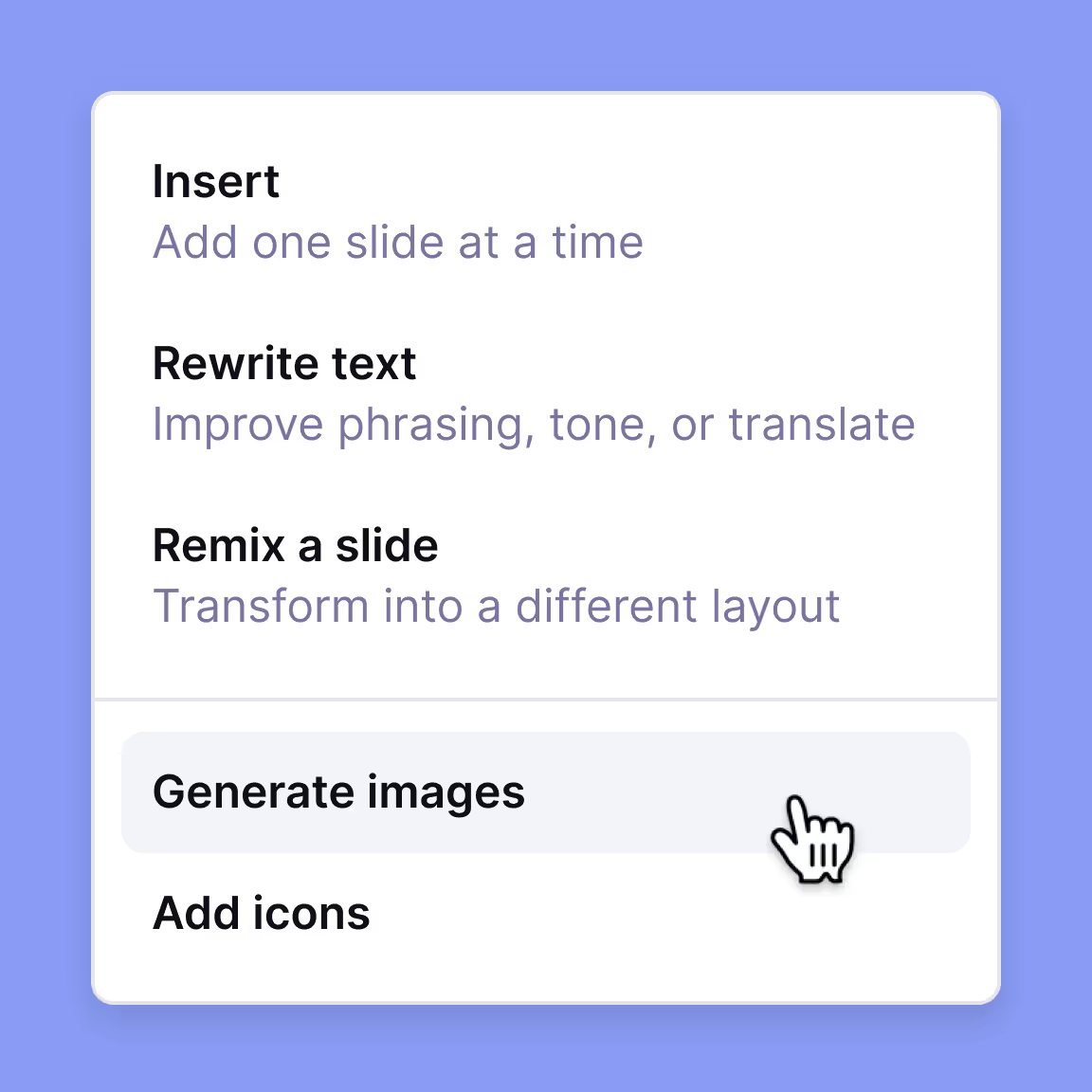
AI formatting and editing tools
Add images, icons, and more using AI
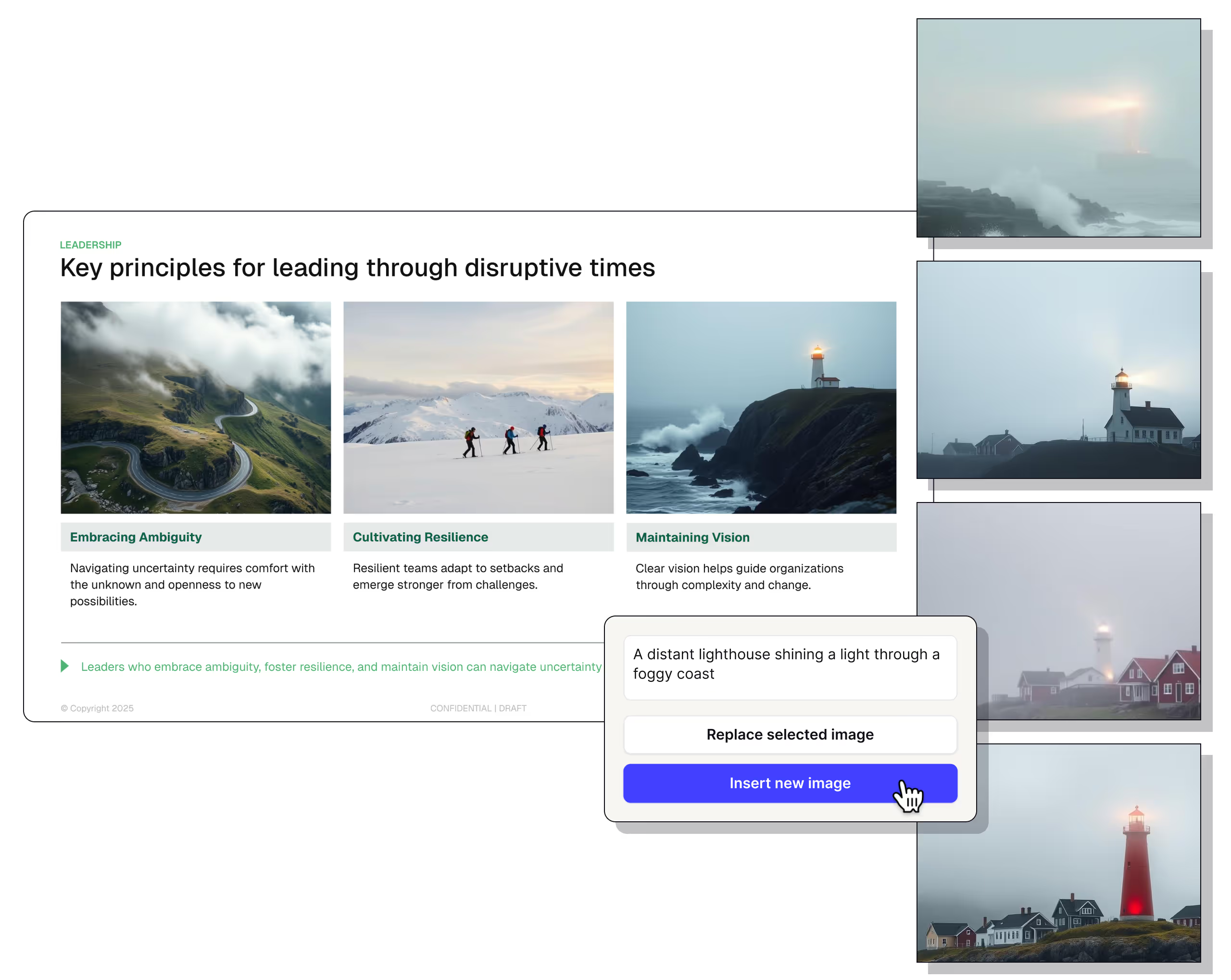
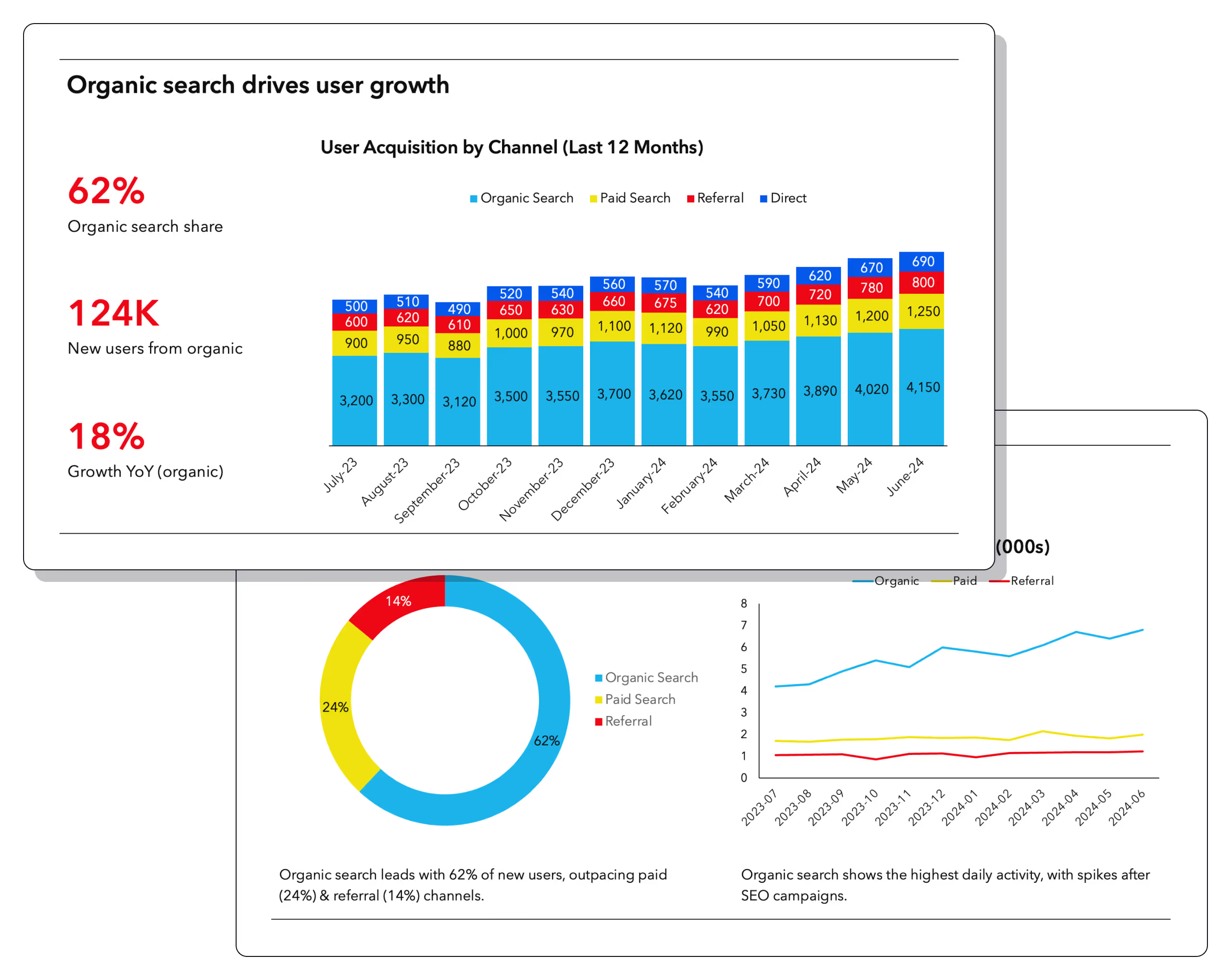
Example slide decks made with Plus AI
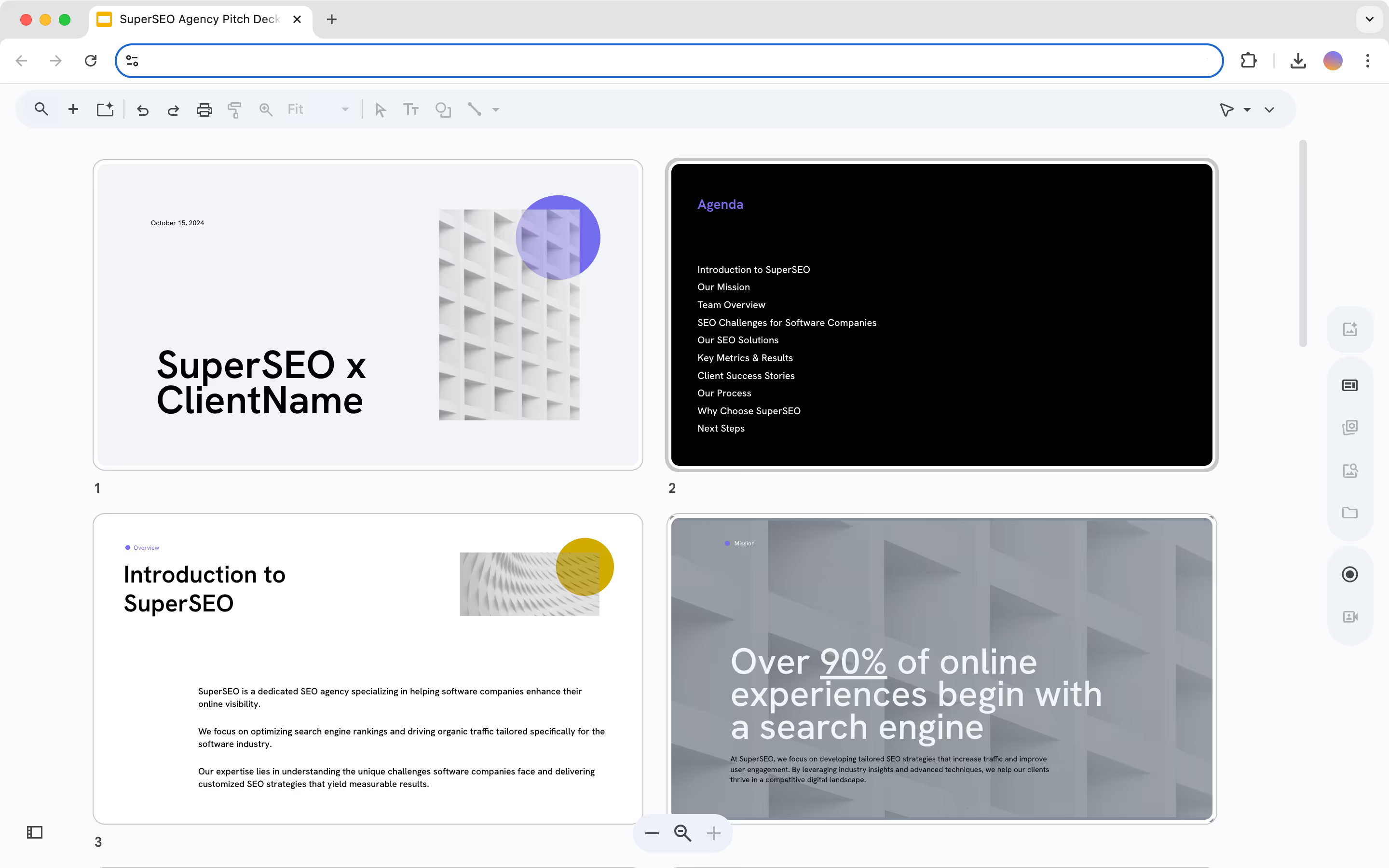
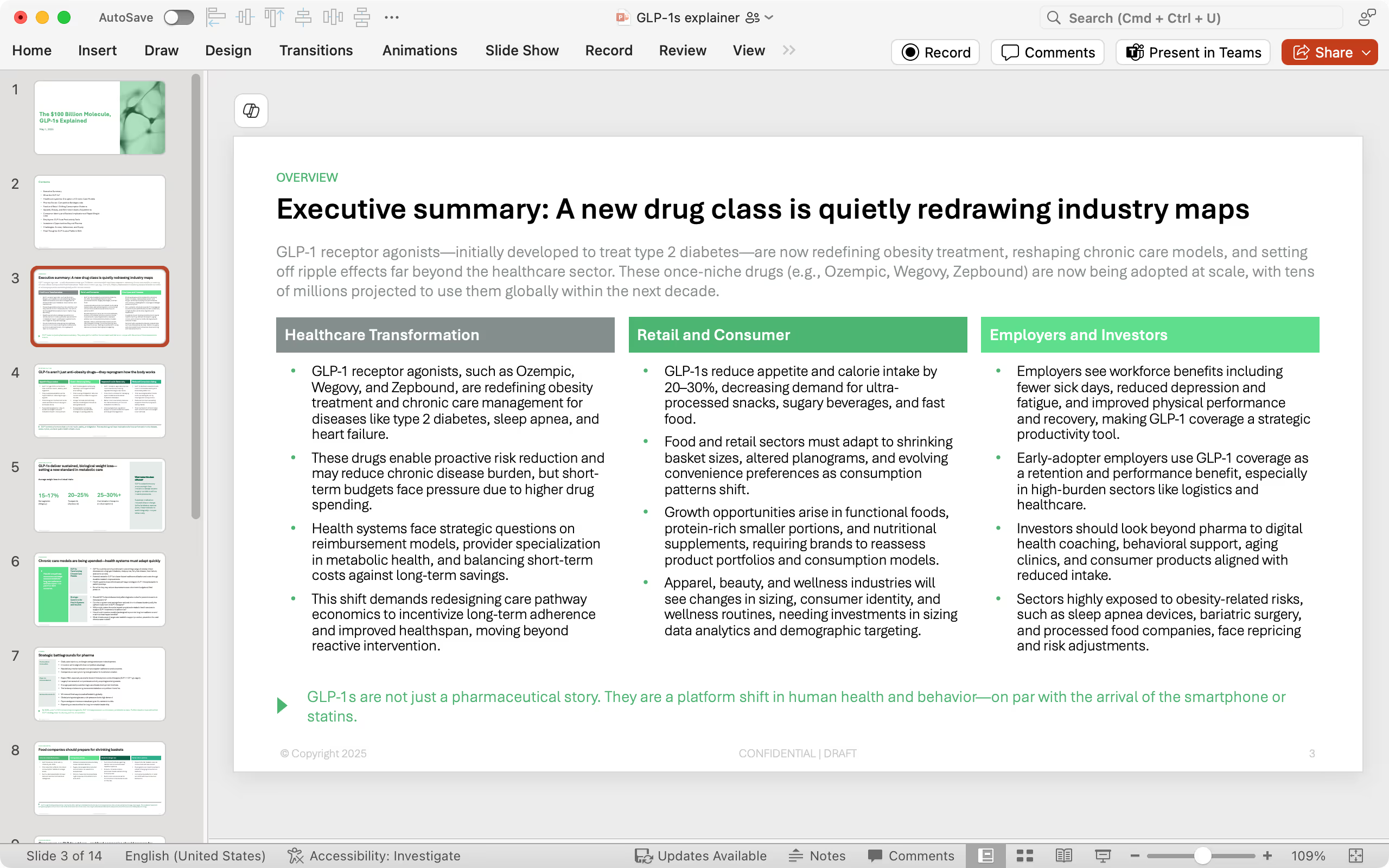
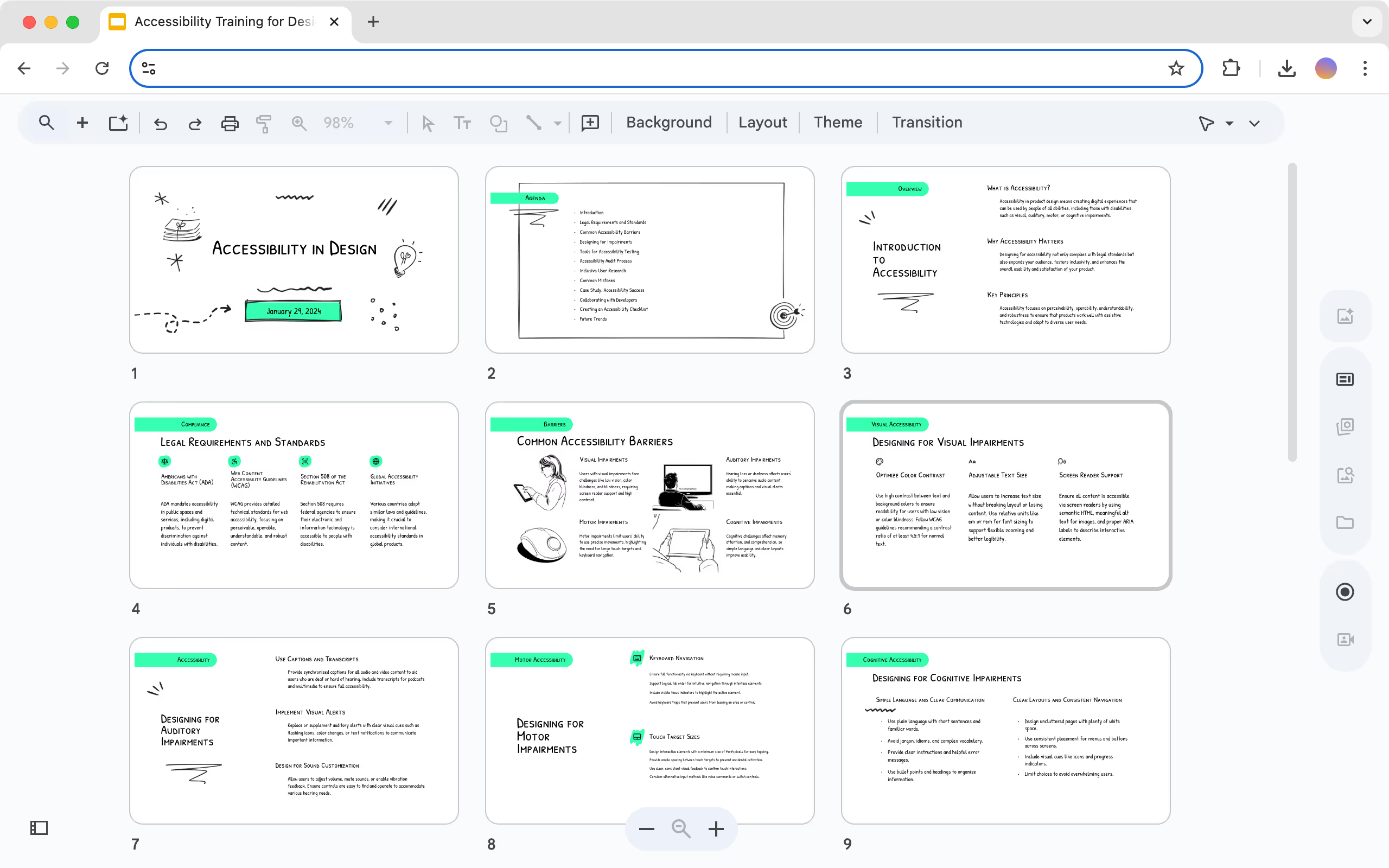
数分でできる美しいスライド
ユーザーの意見
よくある質問
人工知能でパワーポイントを作成する方法を教えてください。
新しい Google スライドプレゼンテーションを開きます。そこから、拡張機能 → Plus AI → 新しいプレゼンテーションをクリックします。PowerPoint or Google Slides. Click New presentation and enter a prompt or upload a document.をインストールします
Then click Generate presentation, and Plus AI will use your reference materials to create a professionally-designed presentation for you.
ChatGPTを使ってPPTを作成することはできますか?
はい、ここに指示があります チャットGPTを使用してPPTを作成する方法ただし、PowerPointと直接統合されているPlus AIのようなツールを使用する方が簡単かもしれません。
Can I convert my PDF into a slide deck?
Yes, Plus AI makes it easy to upload a PDF and convert it into a slide deck in Google Slides or PowerPoint. Here is a short guide on how to convert your PDF into a PowerPoint.
How does security work for Plus AI?
We follow enterprise-grade security practices and have achieved SOC 2 Type II compliance. You can read more about our security policies and procedures on our security page.
How long does it take Plus AI to create a slide deck?
Plus AI typically creates a new slide deck in 1-2 minutes. It can take longer if it needs to read long documents, create charts, or use other advanced features.
Hopefully this gives you a much faster and streamlined process to create a new presentation, especially if you're prepping for a last-minute presentation.
Is Plus AI free?
Plus AI offers a 7-day free trial so you can explore all features risk-free. Cancel anytime with no questions asked.
Does Plus AI generate professional slide decks?
Yes. Plus AI is designed by a team of ex-management consultants and AI engineers who want to help customers create presentation-ready decks that meet professional design standards.

.avif)
.avif)
.avif)
.avif)
.avif)
.avif)
.avif)
.avif)
.avif)
.avif)
.avif)
.avif)
.png)
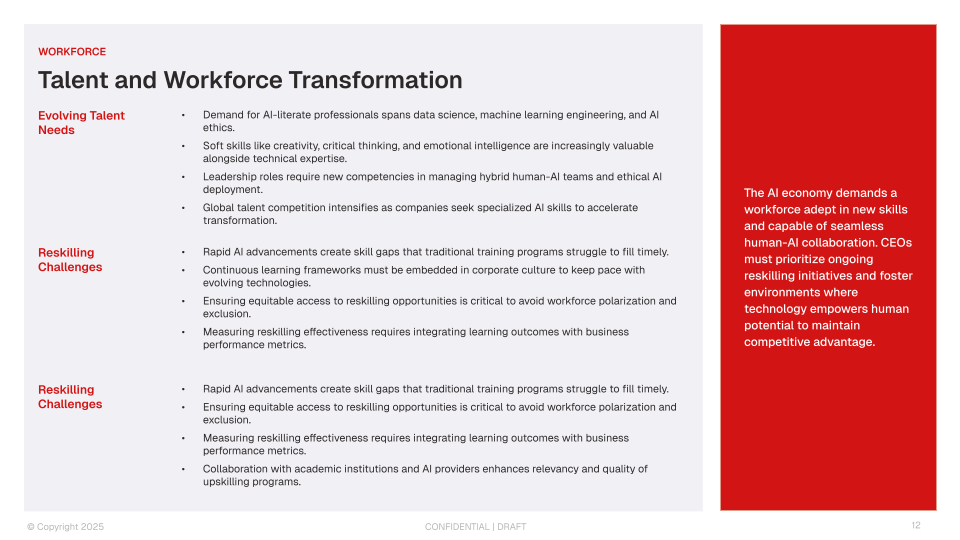
.png)
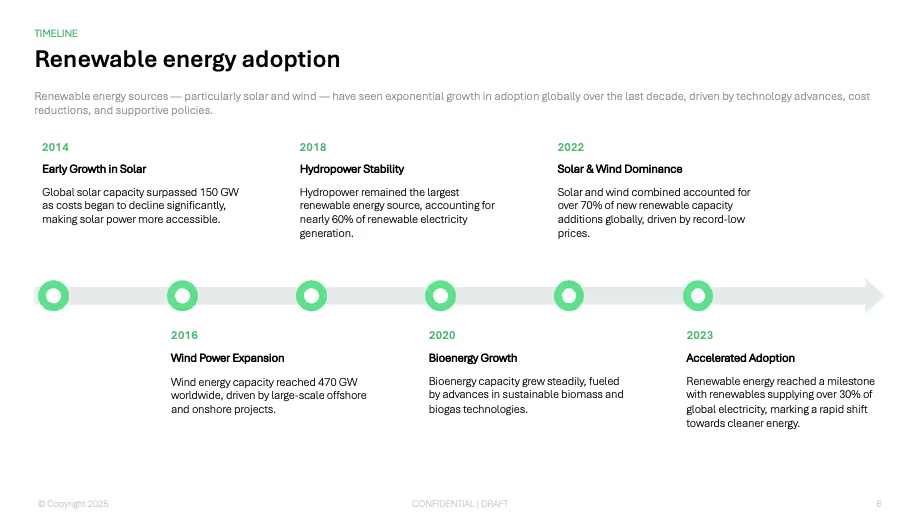
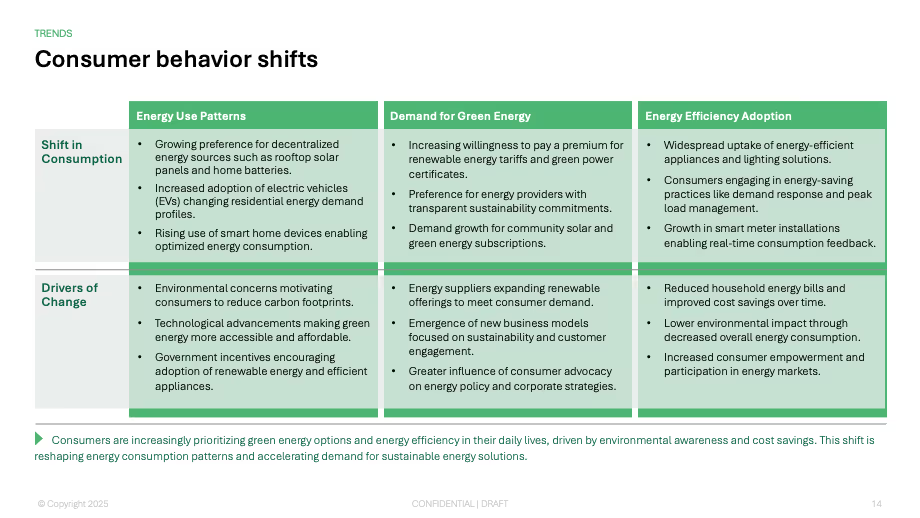
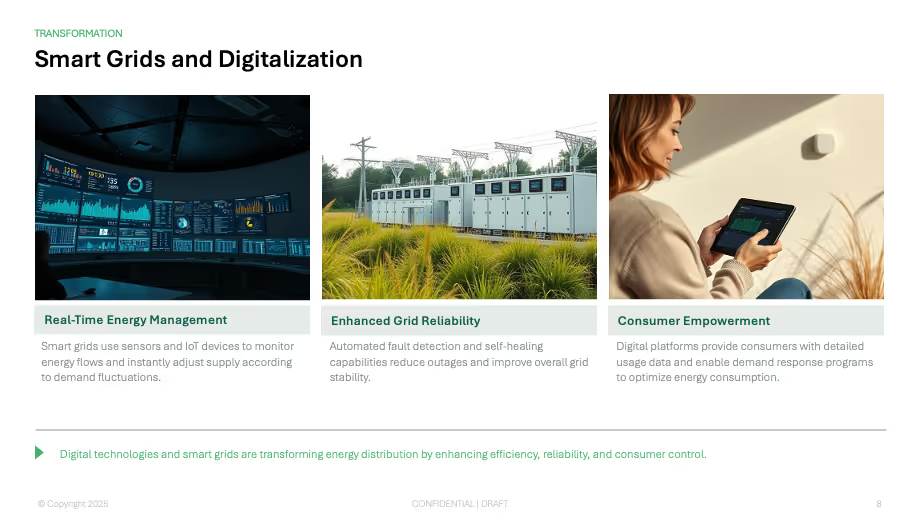
.avif)
.png)
.avif)