Presentations.ai is a standalone app that auto-generates presentations with AI — one of many such tools to enter the market since ChatGPT was released.
And, dare we say, it’s not a bad one. After testing its slide creation and enhancement features, we found that Presentations.ai is user-friendly and adept at crafting slide decks from prompts and files. Moreover, its slide content is generally information-rich.
That said, we also discovered minor downsides, such as bland themes, overly dense layouts, and the inability to take the app for a comprehensive test drive without paying for a full year’s subscription. Below, we walk you through Presentations.ai’s features, pricing, slide creation steps, reviews, and alternatives.
{toc}
Presentations.ai features review
Presentations.ai offers three primary features:
- Create a new presentation from a prompt
- Build a new slide deck by uploading a document, video, or link
- Enhance an existing slide deck
You can easily access these tools from the slide maker’s dashboard:

We tested each of the three features and here’s what we found.
Start from an idea (i.e. prompt-to-presentation)
This AI tool enables you to create a presentation if you have nothing more to work with than an idea or a topic. However, you can reinforce the prompt with supporting information as an attachment or a link.
We asked Presentations.ai to create an investor pitch deck for a mobile app called “GreenTrail,” which helps users find eco-friendly hiking trails around the world. Following the prompt, Presentations.ai came up with an outline in its output. The outline followed the typical pitch deck format, and gave us a chance to modify prompts for individual slides, such as the Problem statement and the Market analysis. We could also choose the color theme and typeface, and select our preferred content density.
After approving the outline, the output presentation took less than a minute to generate. Considering the brevity of our one-sentence prompt, Presentations.ai did a thorough job of structuring the pitch deck. The slides were generally well-formatted, with clean, minimalist color palettes, and a mix of AI-generated and stock imagery. That said, a few of the slides took the minimalist aesthetic a bit far and appeared bland:

Import the content
With this feature, you can import the source materials and have Presentations.ai convert the files into a slide deck. You can do this a number of ways, but the options at your disposal hinge on your subscription tier. With the paid Pro plan, you can enter a URL or upload a PDF or Word file. Meanwhile, the Basic plan limits your options to uploading a PDF or Word document or copy-pasting text. There are no options to upload files in other formats, such as .txt, .html, or .xls.
To test this feature, we decided to upload a PDF document titled “Monthly New Residential Construction, November 2024” — a report issued by the U.S. Census Bureau. As with the prompt-to-presentation feature, we could select our preferred color theme and fonts.
The presentation took about a minute to generate. The output slides were visually appealing and packed with information. It was clear that the slide maker processed all of the data in the PDF we supplied and mapped it to the slides successfully. However, the result was a bit too content dense — an issue that could subject the viewers to cognitive overload during a presentation:

Enhance your slides
With this feature, you can use Presentations.ai to redesign an existing PowerPoint presentation with the power of AI. To test this feature, we uploaded a simplistic PowerPoint deck on sustainable living practices. After letting us choose the color theme and typeface, the app rebuilt the existing deck. The output had new graphics and a somewhat more cohesive, albeit simplistic, theme.
Here is the original:

And this is the enhanced version:

Presentations.ai pricing
Presentations.ai offers three pricing packages, which range from $0 to $198 per year and up. Here is a breakdown of the app’s pricing tiers:

The Starter plan affords a decent way to take this app for a test drive, with about 200 monthly credits, which translates to about 40 slides. However, the plan’s biggest limiting factor is that you can’t export the slide decks you generate into PPT or other formats. Also, the template choices are limited. Unfortunately, it’s impossible to test out the advanced features of the Pro plan — such as custom fonts and professional themes — with a free trial; you have to sign up for the yearly subscription, which comes with a hefty, $198 price tag.
How to use Presentations.ai
- Sign in to your Presentations.ai account from the app’s homepage. If you don’t have an account, you can sign in using your Google, Linkedin, or MS Teams credentials.

- Select your preferred slide creation method on the dashboard. You can prompt Presentations.ai with an idea or topic, import your content, and enhance an existing deck.

- Enter the prompt (or upload your document). You can select the number of slides, choose the language, and upload files with supporting information.

- Review the outline. You can change the slide titles and descriptions and move slides up and down.

- Choose your theme and typeface.

- Click on the Advanced Settings button if you want to configure content density settings:

- Hit the “Create Presentation” button to generate the slide deck:

- Review and edit your auto-generated presentation as needed:

Presentations.ai reviews
There aren't a ton of consumer reviews on Presentations.ai. Those we found generally praised the quality of the test presentation but disliked the fact that it’s impossible to try advanced features without paying for the Pro plan. Likewise, there’s some dissatisfaction with the level of human control the slide maker affords over the final output. Here’s one example from G2:

Source: G2
Best alternatives to Presentations.ai
Presentations.ai isn’t the only AI-powered slide maker on the market. If you’re not convinced that it’s the tool you’re looking for, have a look at the four alternatives below.
- Plus AI — your best overall alternative to Presentations.ai for PowerPoint and Google Slides
- Gamma — a suitable Presentations.ai alternative if you’re looking for refined, elegant slide design
- Simplified — a good Presentations.ai alternative if you’re after a large selection of features
- Canva Magic Design — the best Presentations.ai alternative for unique, vibrant designs
We take a deeper look at each of the four alternatives below.
Plus AI — best overall alternative to Presentations.ai for PowerPoint and Google Slides

If you use PowerPoint or Google Slides to create presentations, Plus AI is the all-around best alternative to Presentations.ai. This slide maker supercharges your slide creation workflow with three prompting methods, a selection of attractive templates, an intuitive user interface, and high-quality, attractive, presentation-ready slides:

Like Presentations.ai, Plus AI lets you create presentations from a single prompt or by uploading a document. That said, if you opt for the latter, Plus AI doesn’t limit your file format options to .DOCX or .PDF. You can upload files in about a dozen different formats; alternatively, you can copy-paste lengthy, 100,000-character passages into the prompt window (for reference, that’s roughly 20,000 words).

For greater control over the output, this app also equips you with the slide-by-slide prompting function.
Creating attractive slides requires lots of skill and patience, and ultimately takes up time you could be spending on the slide content. That’s why Plus AI offers more than mere color themes; you get a catalog of polished, professional templates. These templates come with colors and fonts that work in concert to strike a specific mood and help convey the essence of the presentation:
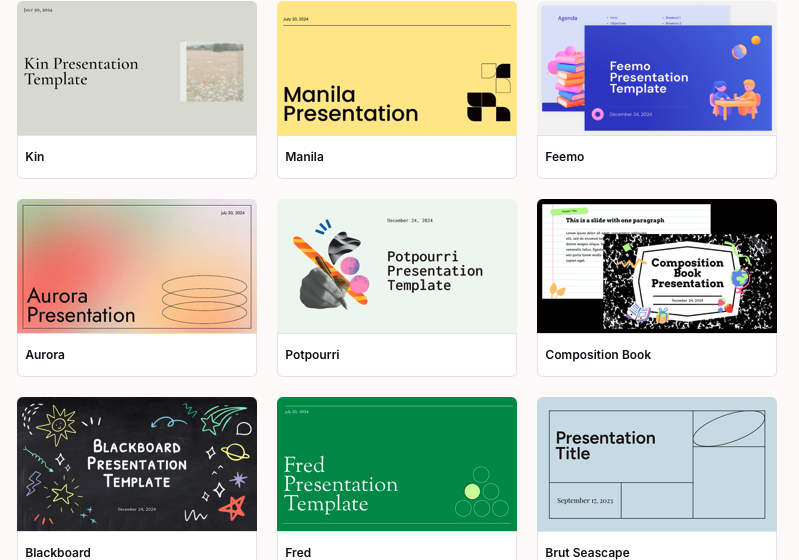
Apart from the AI slide-making tools, Plus AI gives you access to these handy features:
- Custom instructions: You can provide custom instructions to Plus AI, and these will serve as the slide maker’s standing orders any time it auto-generates a deck. For example, you can ask the app to include images with every slide, reflect your brand identity in the deck’s tone and style, or present slide content in a specific way.
- AI-powered editing: Plus AI offers a few editing tools that can make slide revisions that much faster. For example, you can use AI editing tools to quickly rewrite content, change slide layouts, or produce new images.
- Live snapshots: If your slide deck contains screenshots of charts or graphs presenting data from an online source, you can use Plus AI’s Live snapshots features to make these images update in real time. Every time you refresh the presentation, the live snapshots will update with new information.
Plus AI’s plans range in price from $10 to $20 per month. The good news is that you don’t have to commit to a pricey annual subscription just to try Plus AI’s top-shelf features. Each of the app’s pricing tiers comes with a 7-day free trial, so you can get acquainted with the app before spending any money.
Gamma — suitable Presentations.ai alternative if you’re looking for visually striking slide design
If you are looking specifically for visually captivating slides, Gamma may be worth checking out. This slide maker comes with a massive selection of sleek templates and strong graphic assets. The striking visuals are the most distinct characteristic of Gamma’s auto-generated presentations.
Much like Presentations.ai, Gamma lets you generate presentations from a brief prompt, by uploading a file or URL, or by pasting in text. You can even upload files directly from your Google Drive. That said, Gamma lacks the slide-by-slide prompting feature that Plus AI offers, so you can’t have the same degree of control over the model’s output. Also, being a standalone app, Gamma doesn’t work directly in PowerPoint or Google Slides.
Gamma’s pricing ranges from $10 to $20 per month. While there is a basic free version that allows you to create several presentations before you run out of credits, you need to subscribe to a paid plan to try the app’s advanced AI creation and editing tools. There is no free trial for the two paid tiers.

Simplified — good Presentations.ai alternative if you’re after a large selection of features
Looking to produce various graphic content besides presentations? Consider Simplified, a more comprehensive alternative to Presentations.ai that offers a much larger assortment of content creation tools. With Simplified, you’re not limited to auto-generating presentations; you can also quickly produce ads, social media posts, carousels, memes, videos, and other graphics.
You can create slide decks using three different methods with Simplified. You can just enter the topic, paste in text, or import a website URL; there is no option to upload a file.
The topic-to-presentation context window is rather limited, allowing a maximum input of 20 words (for context, Plus AI’s prompt window lets you type in ~20,000 words). The output presentations are a bit simplistic, with layouts that overload the slides with large chunks of text. That said, you have a good selection of editing tools at your disposal to remix the slides as you see fit.
Simplified offers three pricing plans, ranging from $0 to $119 per month.

Canva Magic Design — best Presentations.ai alternative for unique, vibrant designs
Canva Magic Design is not a true AI-powered slide maker like Presentations.ai — or other apps listed above, for that matter. That said, you may find it a fitting option if you’re looking for a virtually endless supply of unique, and truly creative templates. On the flipside, Canva will not generate any slide content for you; all the slides you get come with placeholders you must fill in yourself. This setup might work if you like to compose your own content, but need a hand getting the graphics aspect of the slide deck just right.
Despite lacking a full-fledged AI slide tool, Canva has an AI brainstorming tool that’s easily accessible in its Presentations dashboard. So, in theory, you could describe the main idea behind each slide and have Canva generate text — or at least help you overcome writer’s block.
Canva’s pricing ranges from $0 to $15 per month and includes a large suite of design features apart from presentation design. You can try the paid plans for free for a 30-day period.

How to choose the best AI presentation tool
To find the best AI presentation tool, consider what types of presentations you need to create and what apps you use in the process. For instance, some AI tools are designed specifically for pitch decks, others are better suited for the classroom, while others yet are good all-rounders that work in any setting.
Likewise, take into account the presentation apps you normally use, whether it’s Google Slides, PowerPoint, or a standalone app.
Finally, give some thought to the level of sophistication you’d like the AI tool to afford. Our catalog of resources will shed light on many of these questions and also supply you with all the guides you need to create powerful, attractive presentations quickly with AI. Or you can dive right into our most recent lineup of the best AI presentation makers.


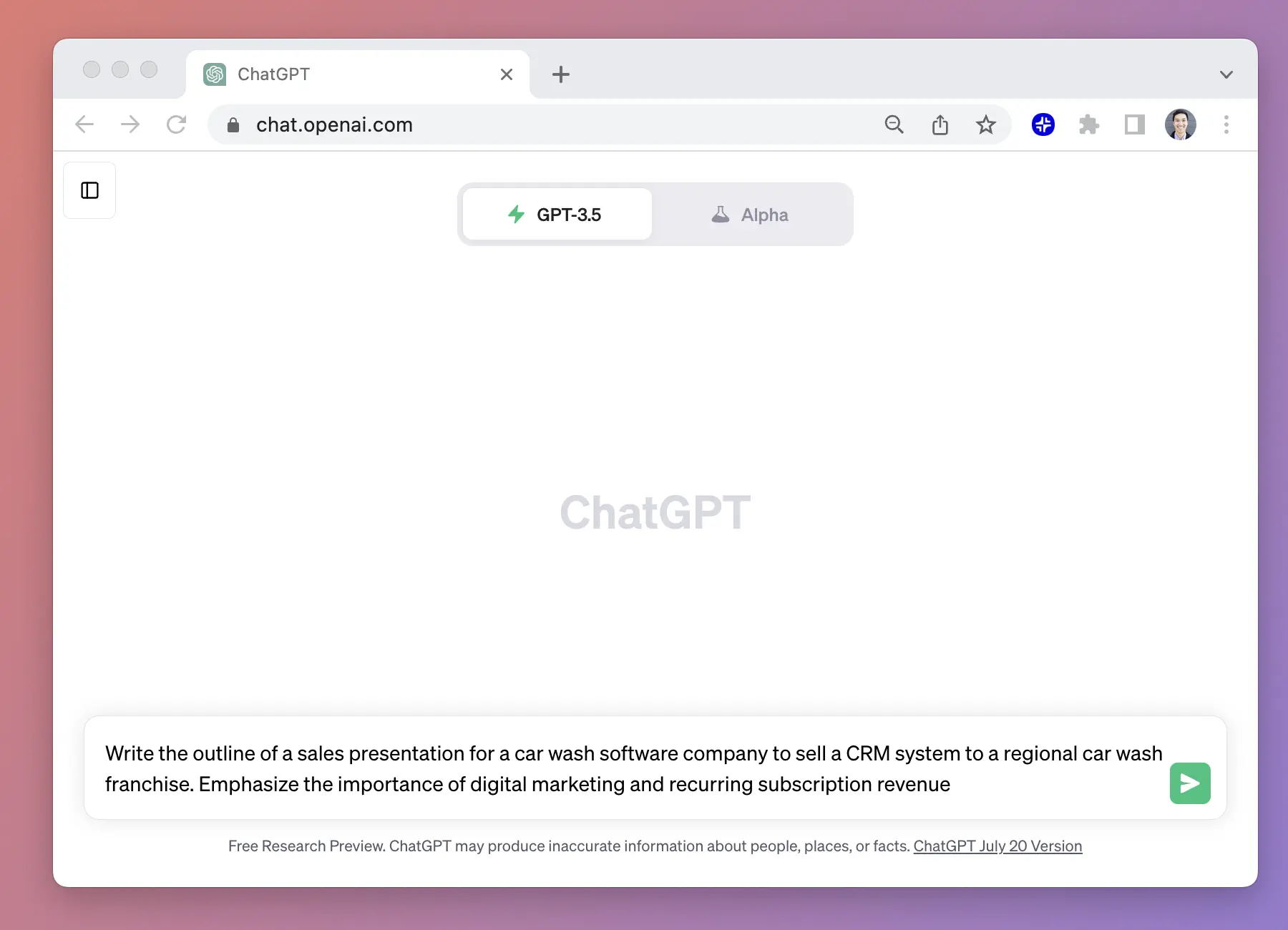
.png)