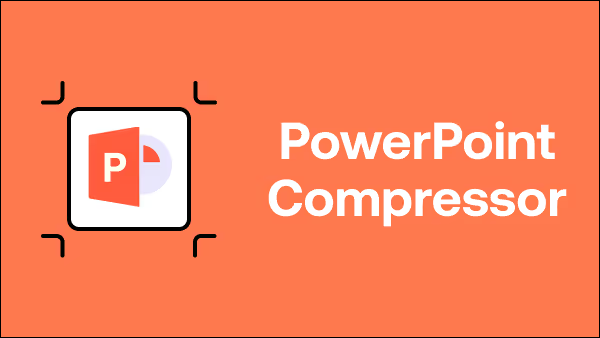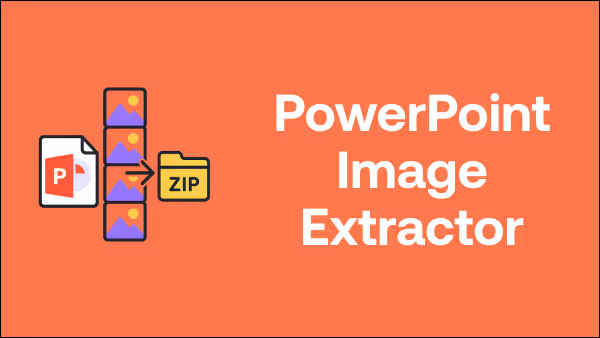Free presentation tools
Presentation idea generator
Use Plus AI to brainstorm ideas for your next presentation. Then use Plus AI to create the presentation in PowerPoint or Google Slides
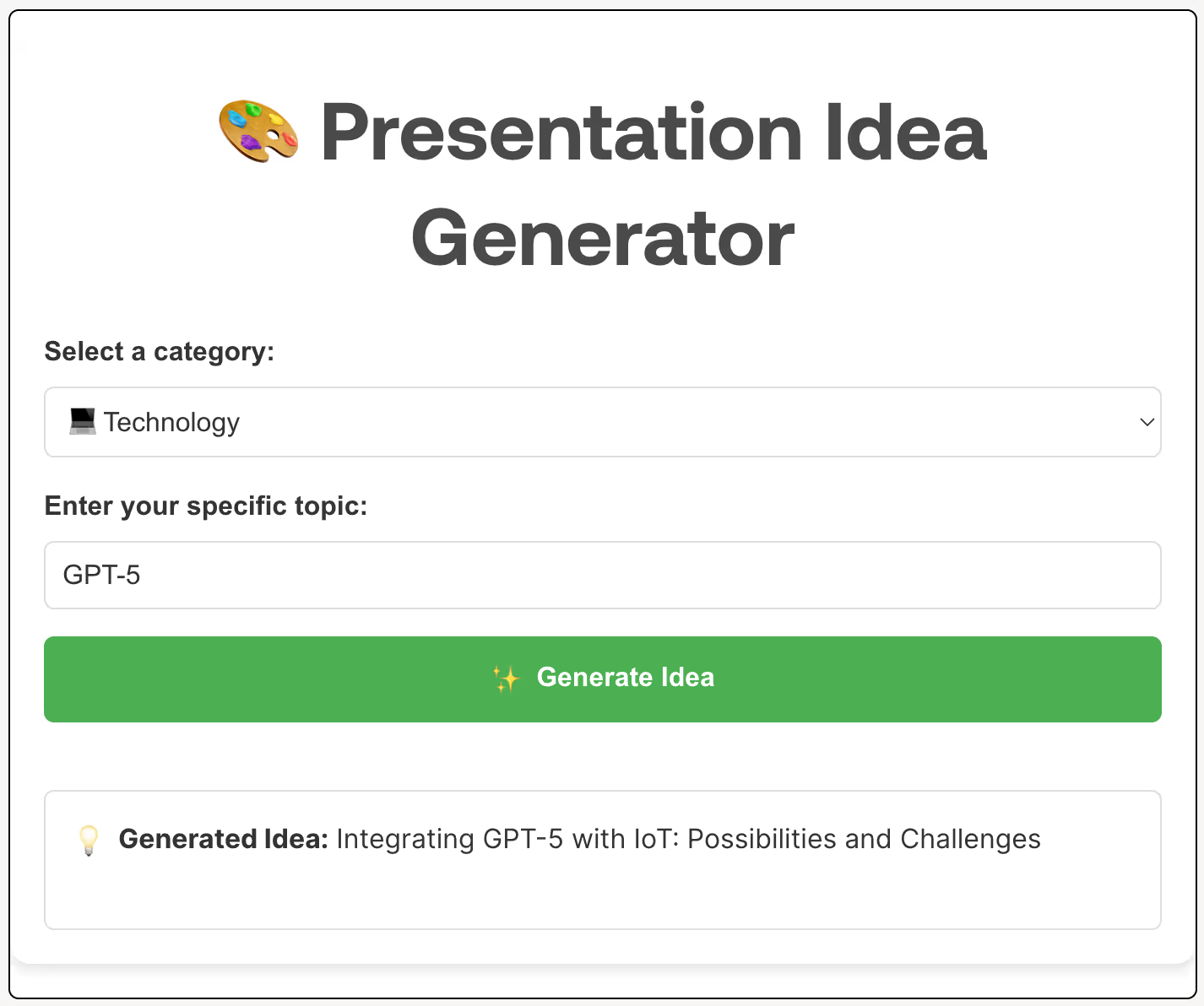
FAQs
What are some easy presentation topics for students?
An easy presentation topic should have a lot of available information, the ability to present multiple perspectives, and an easy way to get your audience engaged in the topic.
Here is our list of easy topics for persuasive speeches.
What are some fun presentation topics?
There are different types of "fun" presentations. For example, if you want to host a fun PowerPoint Night with friends, you might like ideas such as "Rating places I've cried" or "What I actually do at work."
If you are doing a presentation at school, you might want to check out this list of informative speech ideas and pick the ones that sound the most fun to you.
How do you come up with ideas for a presentation?
- Start with a specific goal
- Brainstorm some ideas
- Pick one idea and narrow it down for your audience
- Make the idea personal with your experiences.
Our best advice for coming up with new ideas is to have a specific goal but a large set of inspirational ideas. That way you can quickly flip through a lot of topics and pick the perfect one for you!
How can I make a last minute presentation?
Making a last minute presentation is always stressful, but one way to make it easier is to follow a process. Here's how we approach last minute presentations at Plus:
- Write down the key points for your presentation
- Create the slides for your presentation
- Record a run through of the presentation
- Improve the weakest part of the presentation
How many slides do I need for my 10 minute presentation?
Most people generally need 1 slide for every 2 minutes of presentation, but that number can vary widely based on the type of presentation and the style of presentation or speech.
For more in-depth guidance on how many slides you need, check out this guide from Plus AI.
How can I make a presentation fast?
If you're short on time, and you want a quick first draft of your presentation , try using Plus AI to create your slides. The AI will give you a strong starting point, and you can customize the slides later.