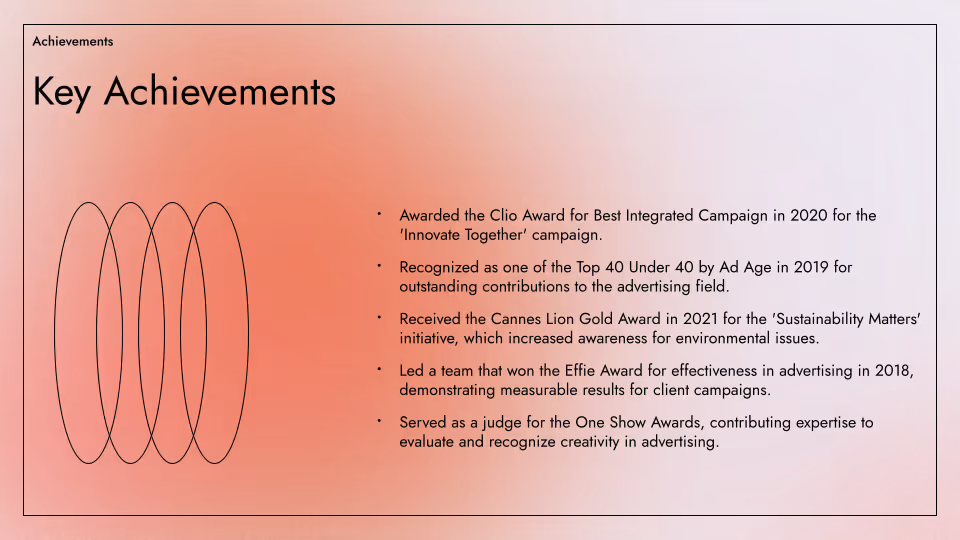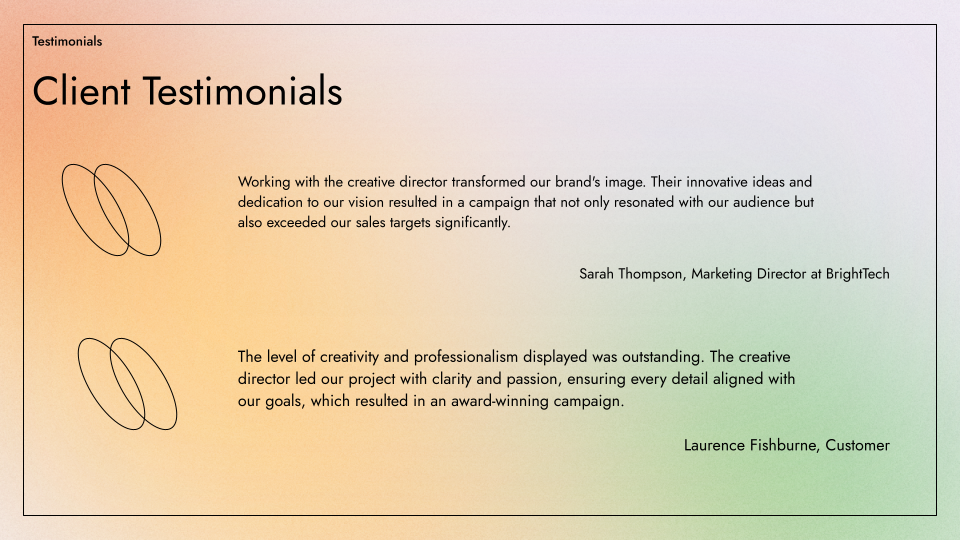再加上人工智能功能
使用 AI 格式化幻灯片
选择一种布局,Plus AI 将智能地格式化你的幻灯片——即使它只是一点原始文本,也可以直接在谷歌幻灯片和 PowerPoint 中进行格式化。
How to use Remix
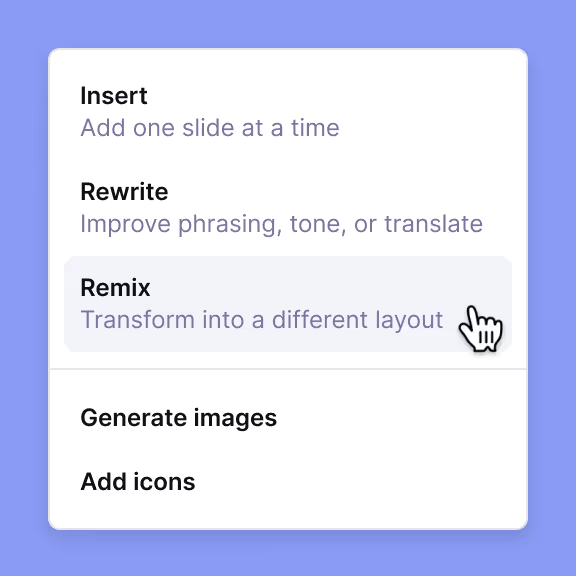
Remix entire presentation
Remix all slides in your presentation directly from the Edit sidebar, then keep editing with AI
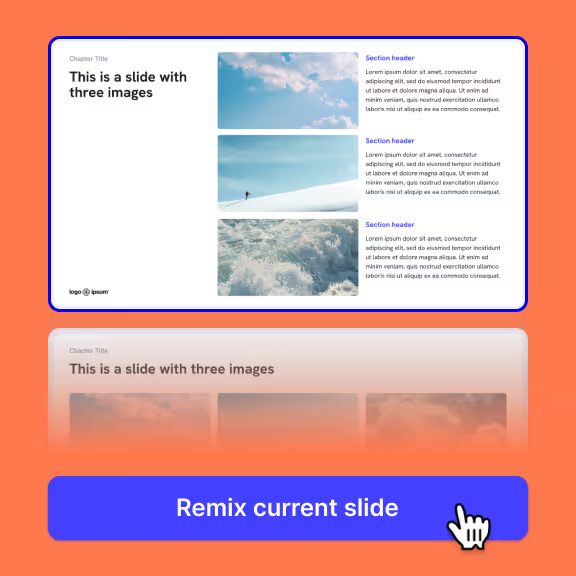
Remix single slide
Reformat one slide at a time for more control — select the exact design you want
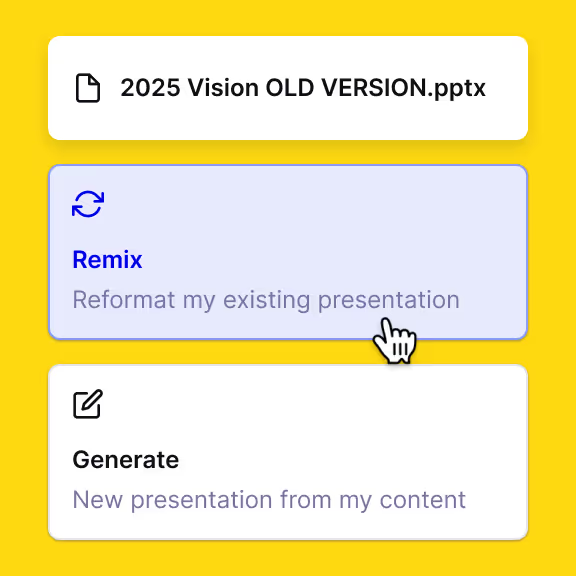
Upload a file
Upload an existing .pptx, PDF or connect your Google Drive to reformat a whole deck
What you can do with Remix
混音布局
不再需要手动重新排列、对齐和分布 Google 幻灯片和 PowerPoint 中的文本框。
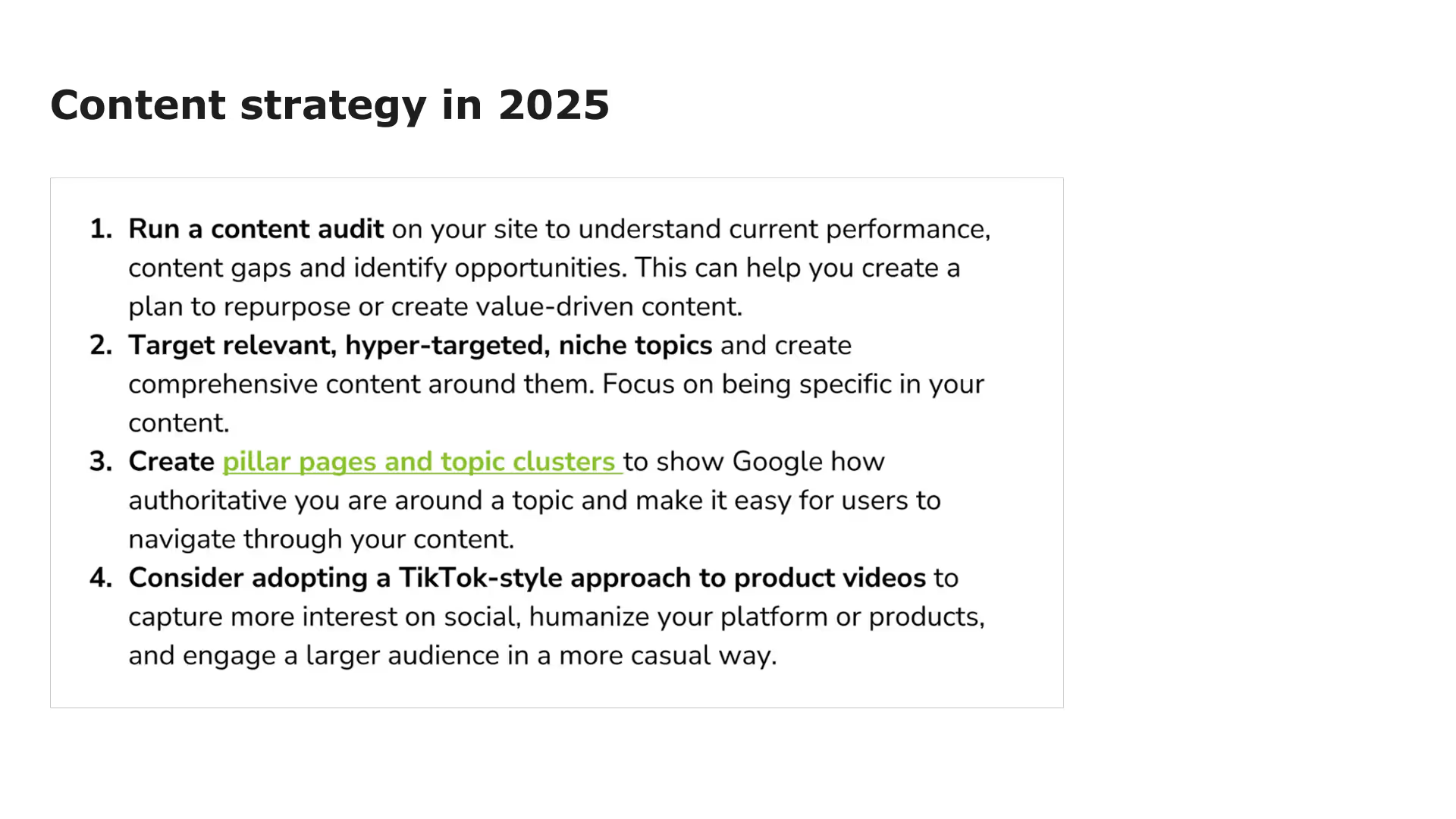
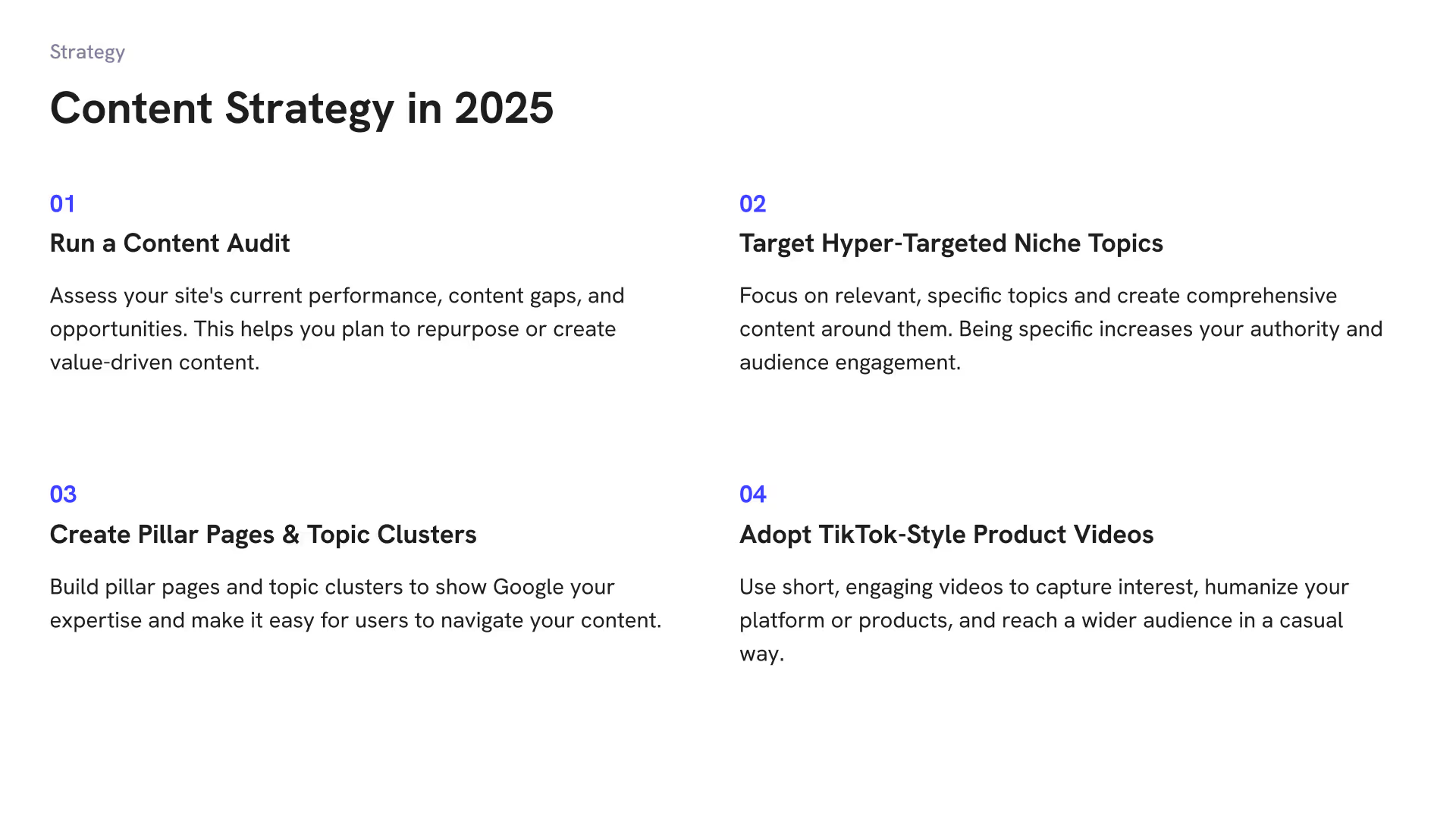
混音内容
另外,人工智能会智能地将你的文字调整成你想要的幻灯片的形状。
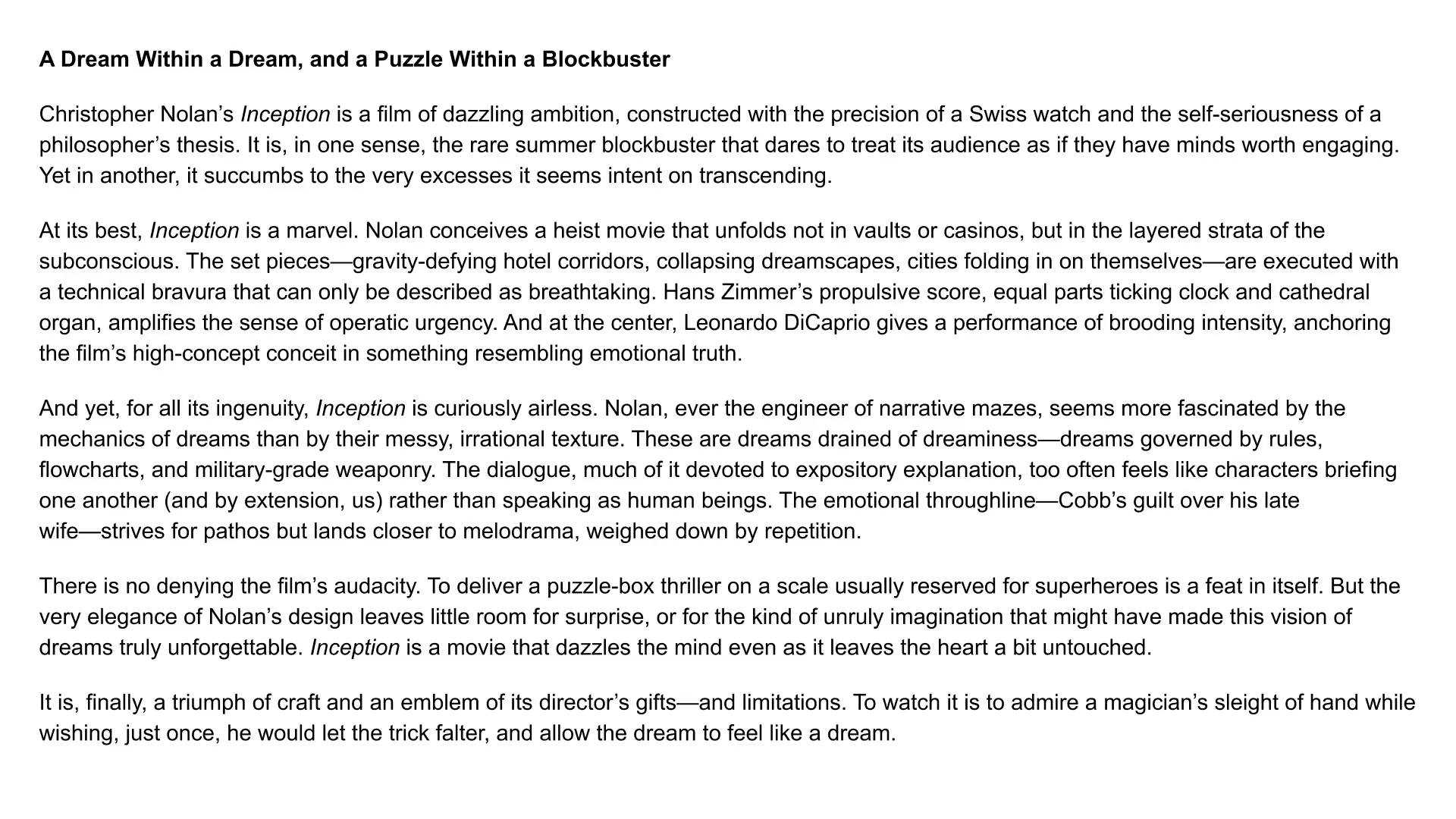
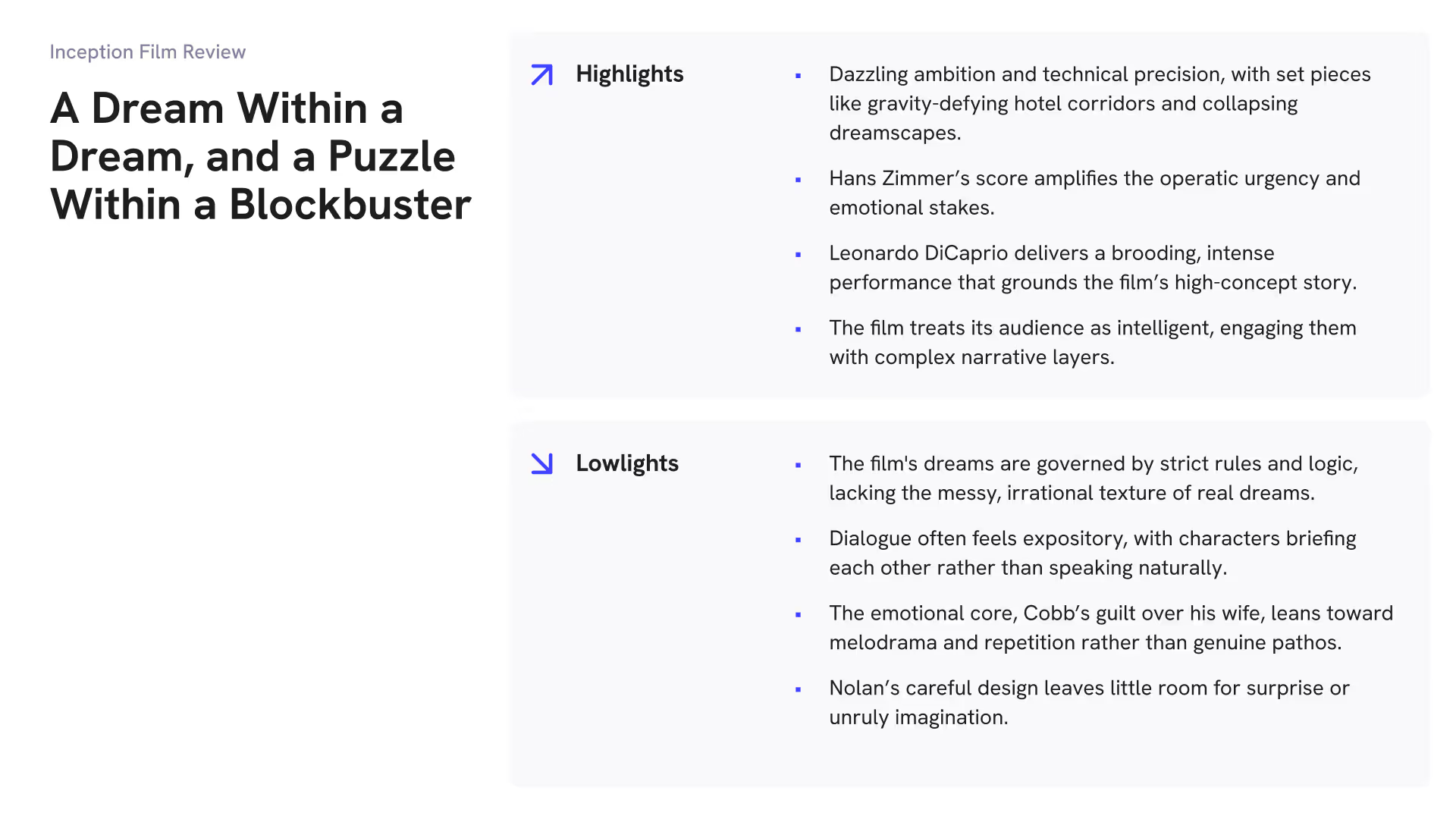
生成变体
陷入了设计困境,不确定需要哪种布局?
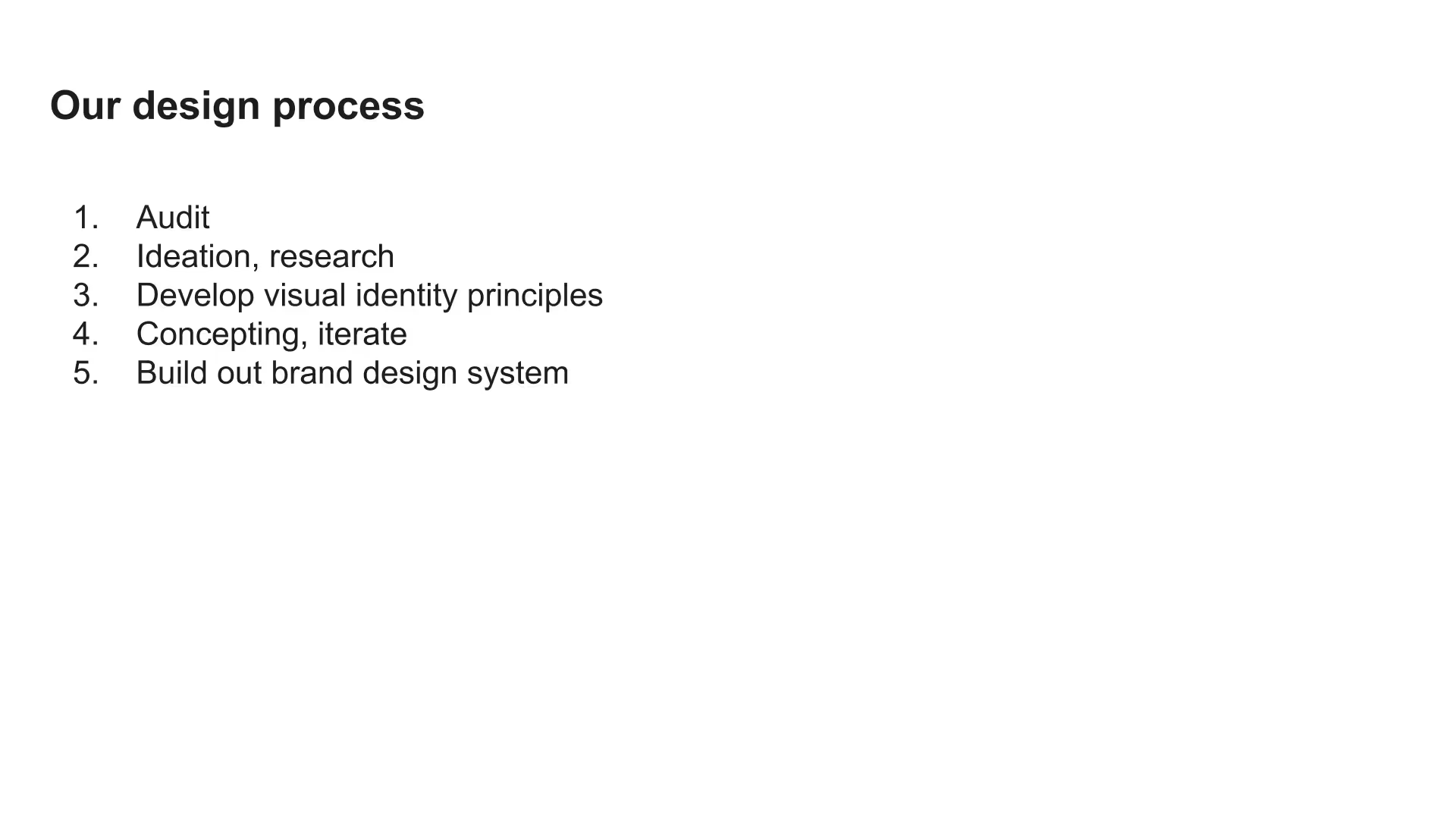
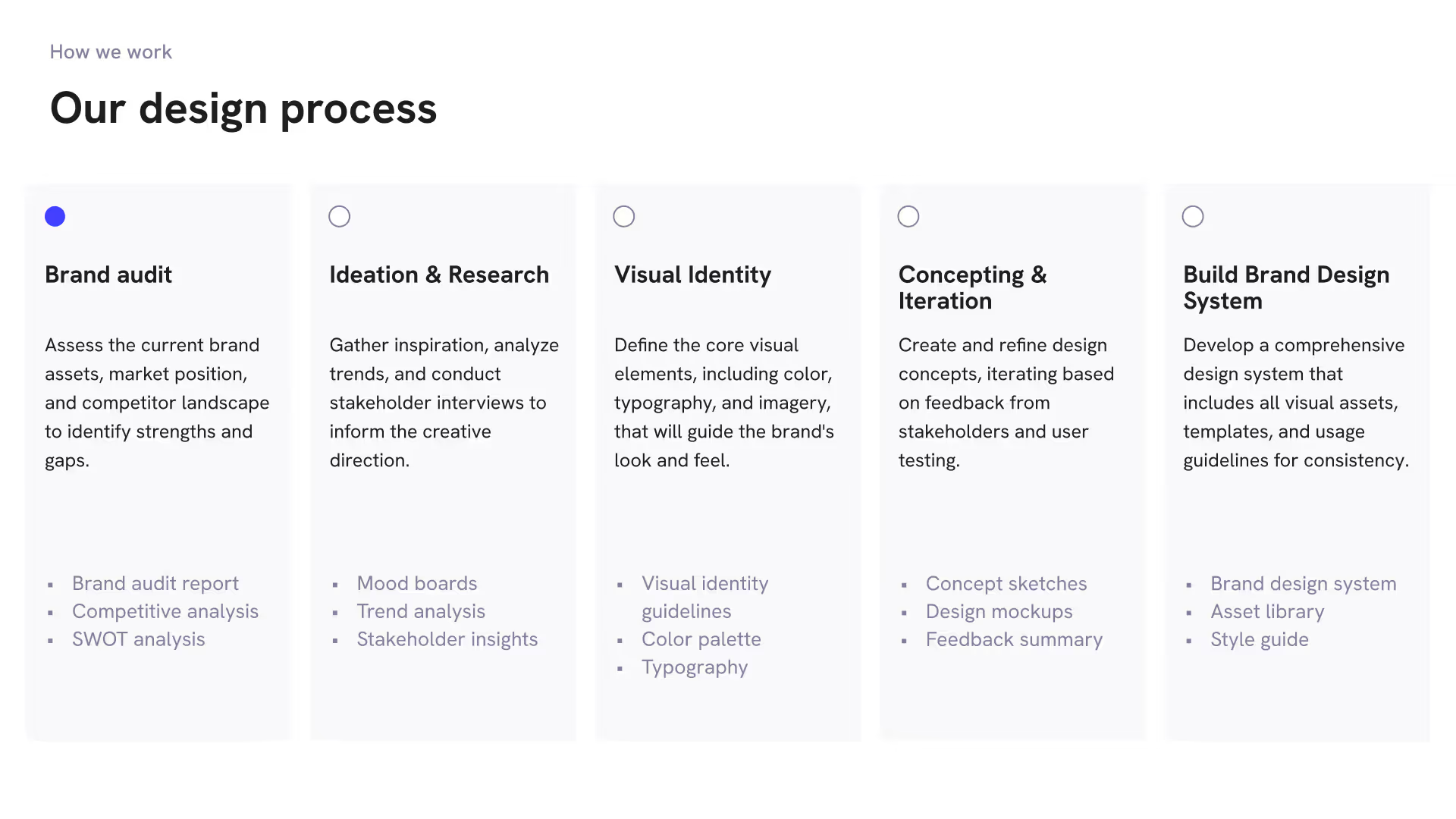
用模板混音
更多功能
.png)
使用 AI 生成
不知道从哪里开始?只需用几句话描述您的演示文稿即可。
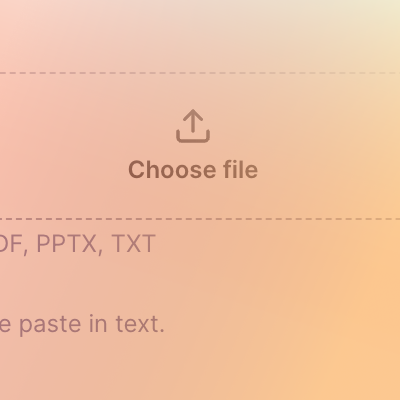
上传一个文件
将现有 PDF、文档或文本文件转换为自定义演示文稿。
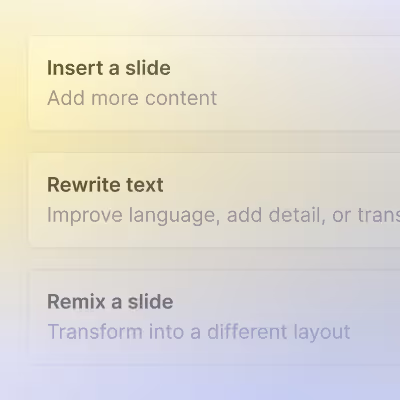
使用 AI 编辑幻灯片
使用我们的 AI 驱动的插入、混音和重写工具微调您的演示文稿。
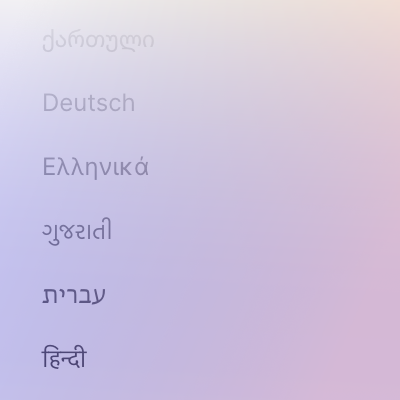
Use any language
International audience? Translate your presentation into any language.
.png)
谷歌文档
直接在 Google 文档中撰写和编辑,包含在您的订阅中。
为大小公司的内容创作者赋能。
我们的用户对 Plus AI 的看法
Plus AI 绝对让人大吃一惊! 人工智能驱动的建议改变了游戏规则。 这就像拥有个人演示助手一样。强烈推荐这个神奇的工具给任何需要演示魔法的人!
适用于企业的简单而切中要害的幻灯片设计。 谷歌幻灯片和Powerpoint之间的集成是无缝的,因此这将是我生成幻灯片的主要工作流程。
与谷歌幻灯片的集成是无缝的。它 感觉就像应该一直存在的东西! 总共有 5/5 颗星。
设置很简单而且 另外,人工智能为我的演示文稿创建了很好的结构和话题。我真的很喜欢每张幻灯片上的提示,它们可以帮助我选择图像或在某个点上进行扩展。这个工具现在在我的武器库里!
很棒的工具,为我节省了大量时间。 它创建的演示文稿在与详细提示一起使用时只需要少量编辑。我们的团队喜欢它来集思广益,客户代表则使用它来与客户合作。
什么时候能帮我 我正在努力满足高层管理人员的期望,无法创作精彩的演示文稿。对于简单的 “每月数字营销计划演示” 来说,设计、大纲和文案都非常好。
对于任何想要快速制作精美演示文稿的人,我强烈推荐 Plus。这是谷歌幻灯片的最佳 AI 工具,它为我节省了数小时的工作和挫败感。
我一生都在为演讲而苦苦挣扎, 我发现使用 Plus AI 根据一些输入生成和编辑幻灯片,然后根据自己的喜好进行自定义,既简单又方便。

.avif)
.avif)
.avif)
.avif)
.avif)
.avif)
.avif)
.avif)
.avif)
.avif)
.avif)
.avif)
.png)
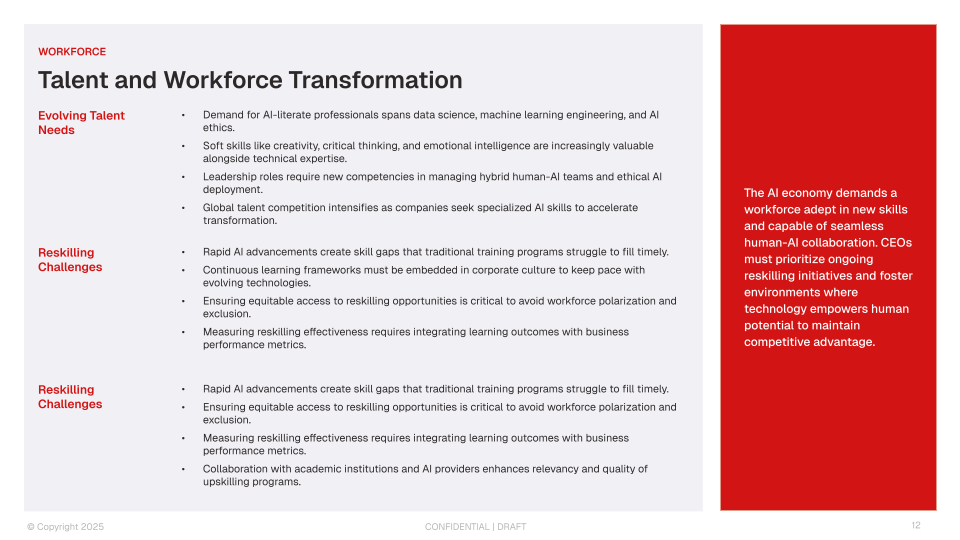
.png)
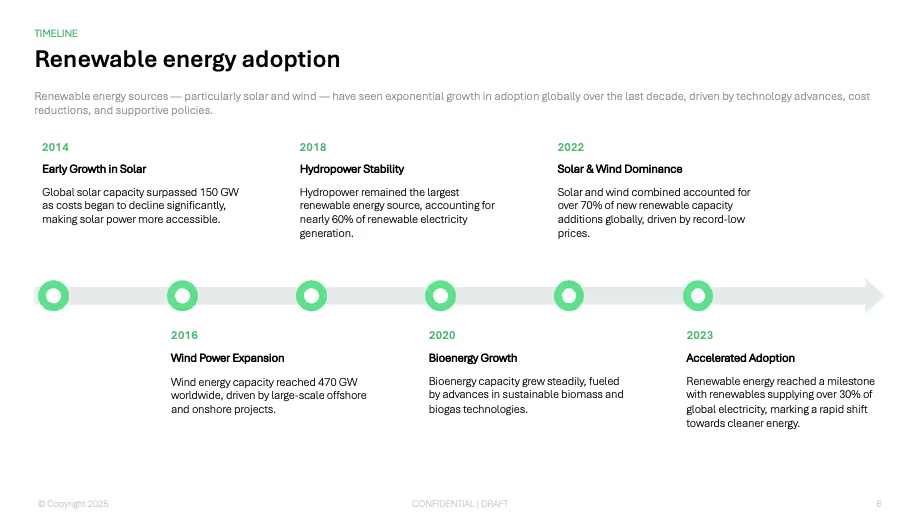
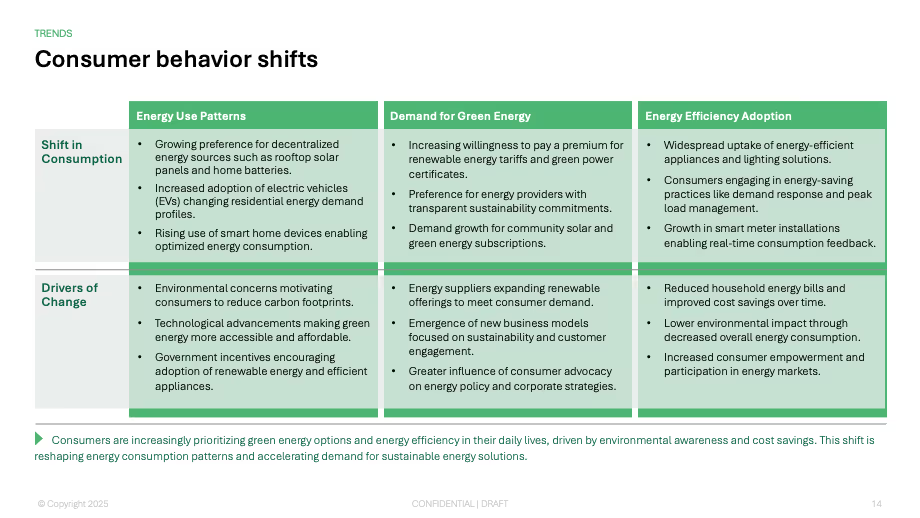
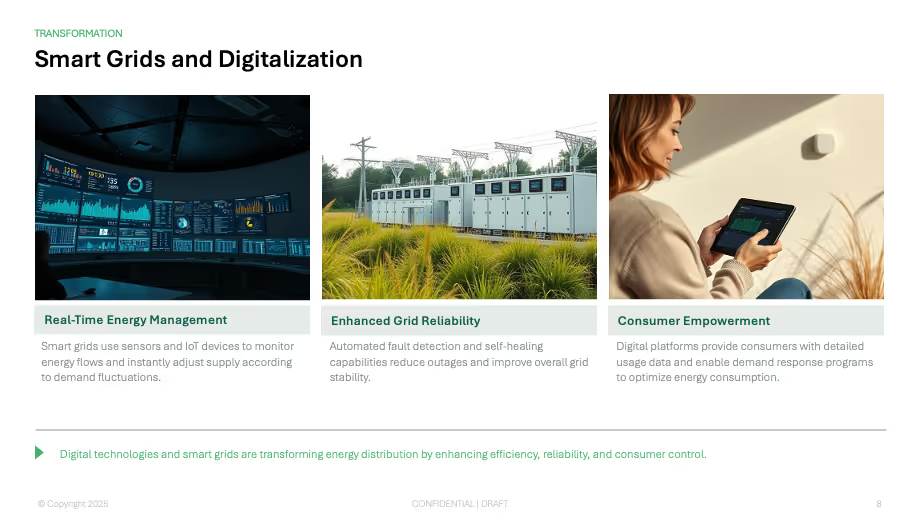
.avif)
.png)
.avif)