免费演示工具
幻灯片压缩器
使用我们的免费 PowerPoint 压缩工具来减小 PPT 文件的大小,这样您就可以将它们作为电子邮件发送并加快计算机速度。
Drag and drop or select a PPTX file
Why extract images from PowerPoint files
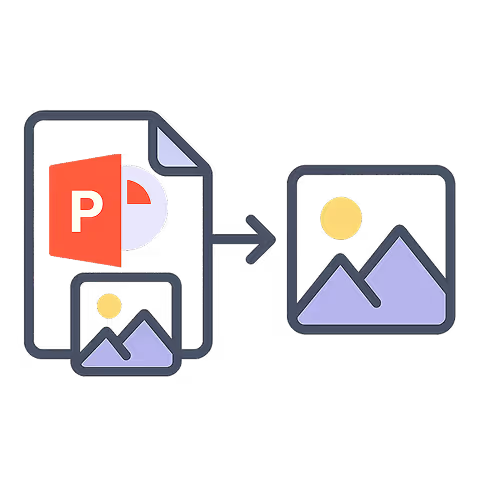
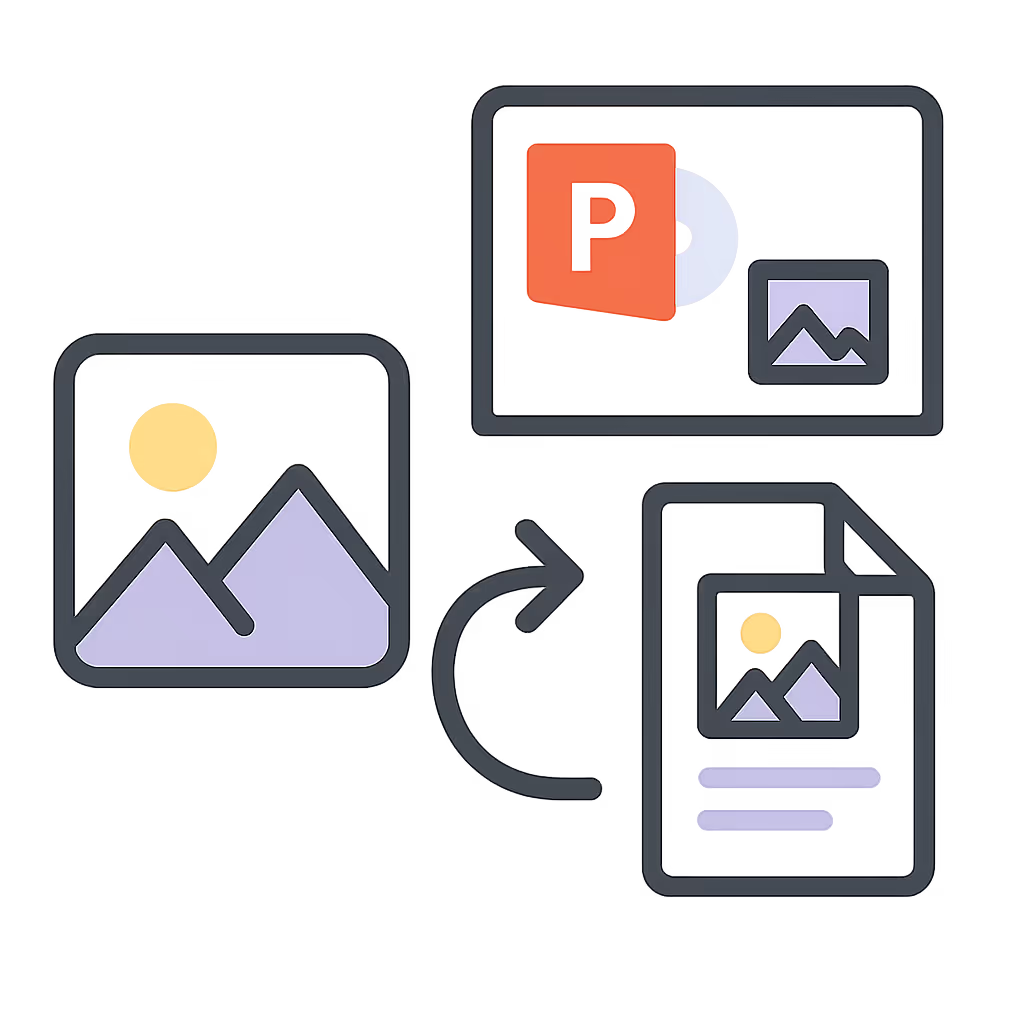
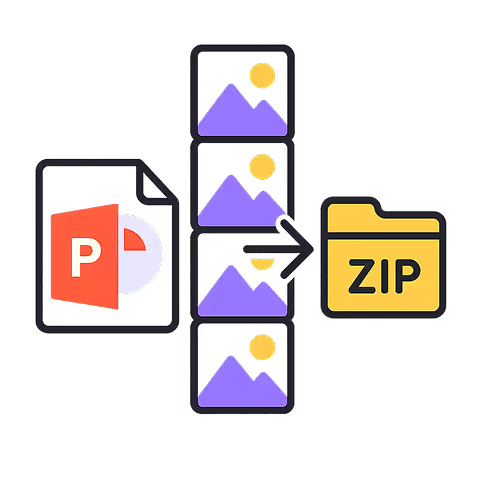
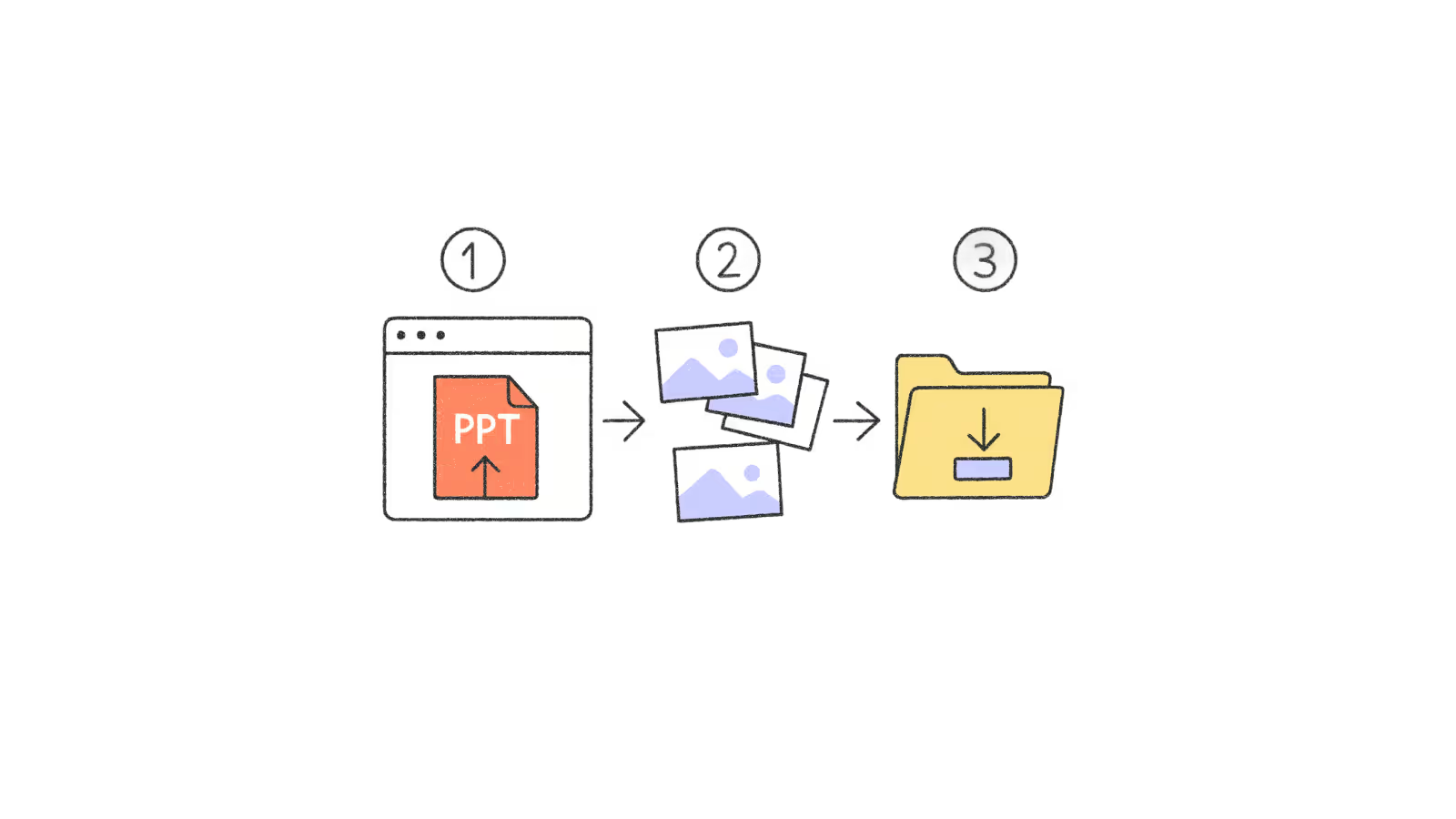
常见问题解答
如何减小 PowerPoint 文件的文件大小?
如果你需要 ,你应该始终从 PowerPoint 中的原生压缩功能开始。
To save an image from a PowerPoint on Mac, you can select the image in the PowerPoint app and copy and paste it to another document or image editor. Then save your image from there.
To save time, you can use a PowerPoint image extractor (like the one from Plus AI) to download all the images from a PowerPoint file at once.
为什么我的 PowerPoint 文件这么大?
Some users experience issues saving images from the PowerPoint app directly where they report a loss in image quality.
PowerPoint 文件变得非常大的主要原因是媒体-图像、视频和音频。
如何发送大型 PowerPoint 文件?
要将PowerPoint作为电子邮件附件发送,你应该尽量将其保持(或压缩到)在20MB以下。某些电子邮件提供商的限额可能会更高,但这将有助于最大限度地提高您的送达率。
如何使用 AI 创建 PowerPoint?
使用 AI 创建 PowerPoint 很简单!你可以使用像这样的工具 和 根据提示或现有源文档(如 PDF 或 Word 文档)创建演示文稿。
压缩 .PPTX 文件会减小其文件大小吗?
有趣的是,.pptx 文件实际上已经是一个包含演示内容的压缩文件夹。如果您将 .pptx 文件的文件名更改为.zip,则可以像普通的.zip 文件夹一样打开它并查看演示文稿的内容。
Are my uploaded PowerPoint files secure?
Your uploaded files are encrypted, and we never view or share your uploaded files with 3rd parties. All uploaded files are automatically deleted afterward.
我可以减小 PDF 文件的文件大小吗?
PDF 文件有时可能比原始文档大,如果您尝试在电子邮件中以 PDF 附件的形式发送演示文稿,那可能是一个问题。
You can always use an image editor to resize or compress your extracted images.
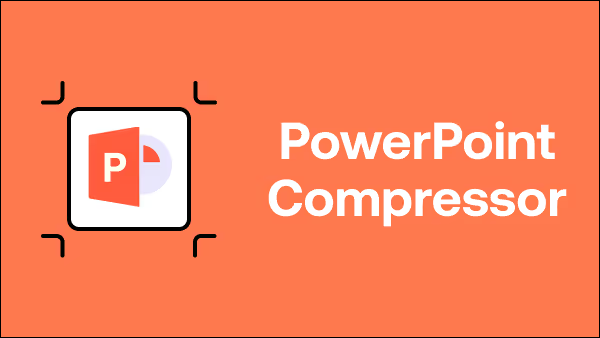

.avif)