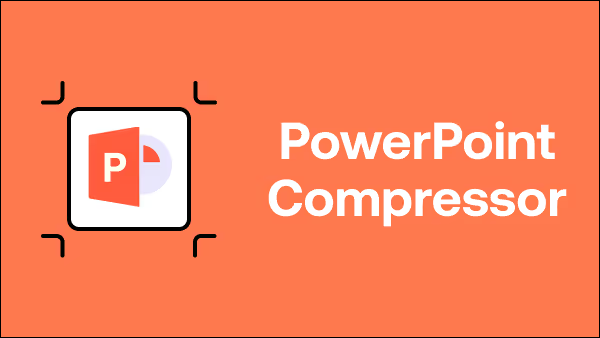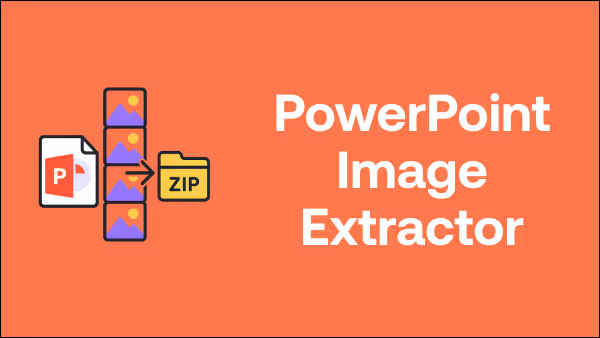免费演示工具
幻灯片压缩器
使用我们的免费 PowerPoint 压缩工具来减小 PPT 文件的大小,这样您就可以将它们作为电子邮件发送并加快计算机速度。
Drag and drop or select a .pptx
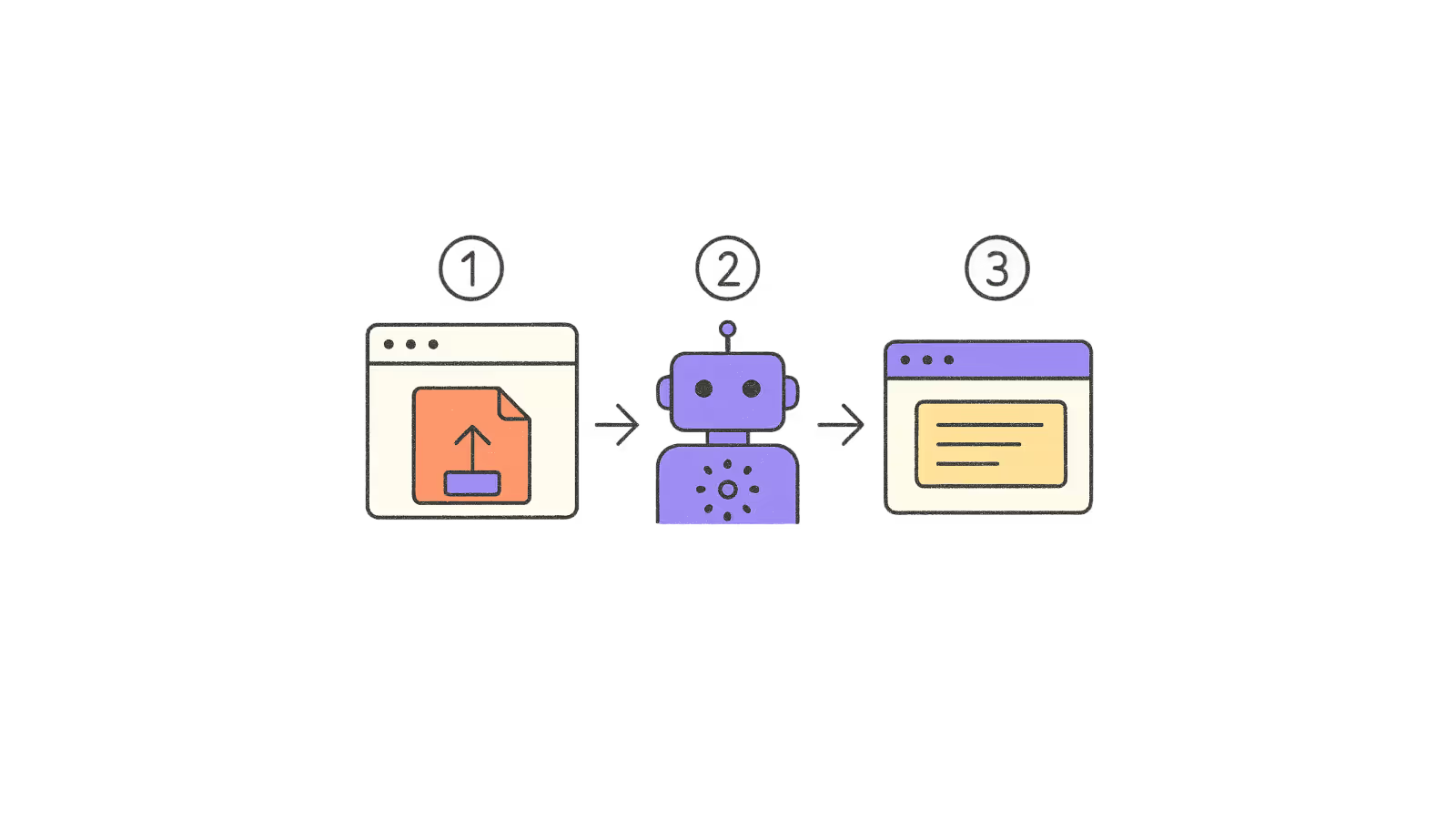
常见问题解答
如何减小 PowerPoint 文件的文件大小?
如果你需要 ,你应该始终从 PowerPoint 中的原生压缩功能开始。
You can then copy and paste the text summary wherever you need it.
为什么我的 PowerPoint 文件这么大?
The PPT summarizer is totally free to use.
There are no limits or restrictions on the number of slides you can upload. You can use the summarizer as many times as you need.
如何发送大型 PowerPoint 文件?
You do not need to open the .pptx file in the PowerPoint app to generate a summary. This PPT summarizer works right in your browser, and there is install or sign up process.
Are my uploaded PowerPoint files secure?
Your uploaded files are encrypted. All uploaded files are automatically deleted afterward.
我可以减小 PDF 文件的文件大小吗?
PDF 文件有时可能比原始文档大,如果您尝试在电子邮件中以 PDF 附件的形式发送演示文稿,那可能是一个问题。
If you want to generate new slides or a summary presentation from an existing PowerPoint file, you can try File to Presentation in Plus AI.
How do I reformat my existing PowerPoint presentation?
You can use Plus AI to reformat existing slides in Google Slides or PowerPoint.