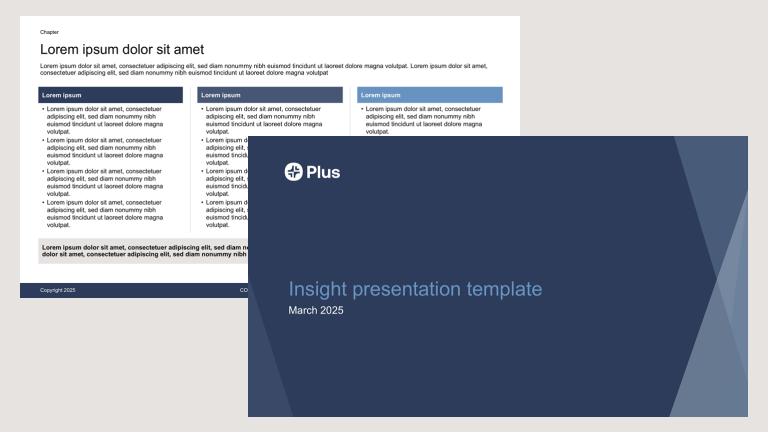This is a sample preview. Try the template in Plus AI to get a custom-designed presentation.
This slide template brings the dark aesthetic into Google Slides with a focus on data visualization.
Effective data visualization can be key to getting your point across in a presentation. However it is often difficult to visualize the data in a way that can be easily digested by an audience - this Google Slides template is a great way to get you started with a range of ways to present data in a simple, bold and focused manner.
Features of this slide template
- Black, white and grey aesthetics throughout
- Includes 8 customizable charts
- Made in Google Slides, but can also be used as a PowerPoint template
- Free to use
Continue exploring
- Dark Science: Theme for presenting academic research
- Timeline Graphics for use in Google Slides
- Blue and White Data Visualization Slide Template
- Generate PowerPoint Presentations with ChatGPT
- The Plus AI Presentation Maker for Google Slides
How to use this template
Plus AI for Google Slides or PowerPoint
Generate a custom presentation using this template in a few clicks.
- Install Plus AI for Google Slides or Plus AI for PowerPoint.
- Launch the add-in to create a new presentation.
- Go to Start from a template. Select your template.
- Enter a prompt or upload a file to generate a custom presentation.
- Continue editing with Insert, Remix, and Rewrite.
How to use this template

Google Slides
Open the template and make a copy to edit and save.
PowerPoint
Open the template in Google Slides. Click on File > Download > Microsoft PowerPoint (.pptx).
Need a custom template?
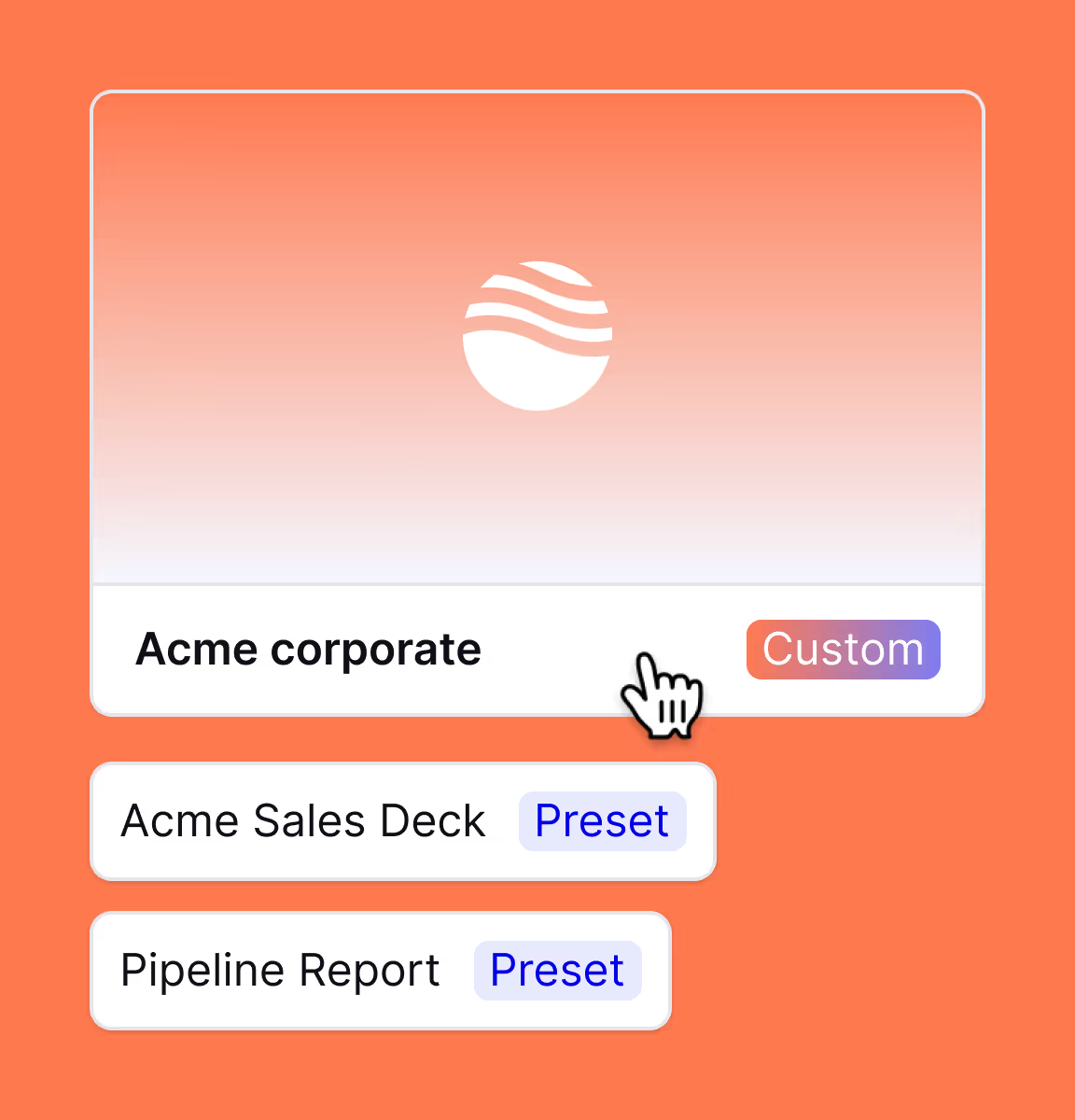
アドバンステンプレート
無制限のスライドと、ケーススタディや図などの特殊なデザインをサポート
アセットライブラリ
さらに、AI は既存のリソーススライド、事前に承認された画像やアイコンなどから抽出できます。
どこにいても使える
Google スライドと PowerPoint 内で動作します。新しいアプリをインストールしたり、ツールを学習したりする必要はありません

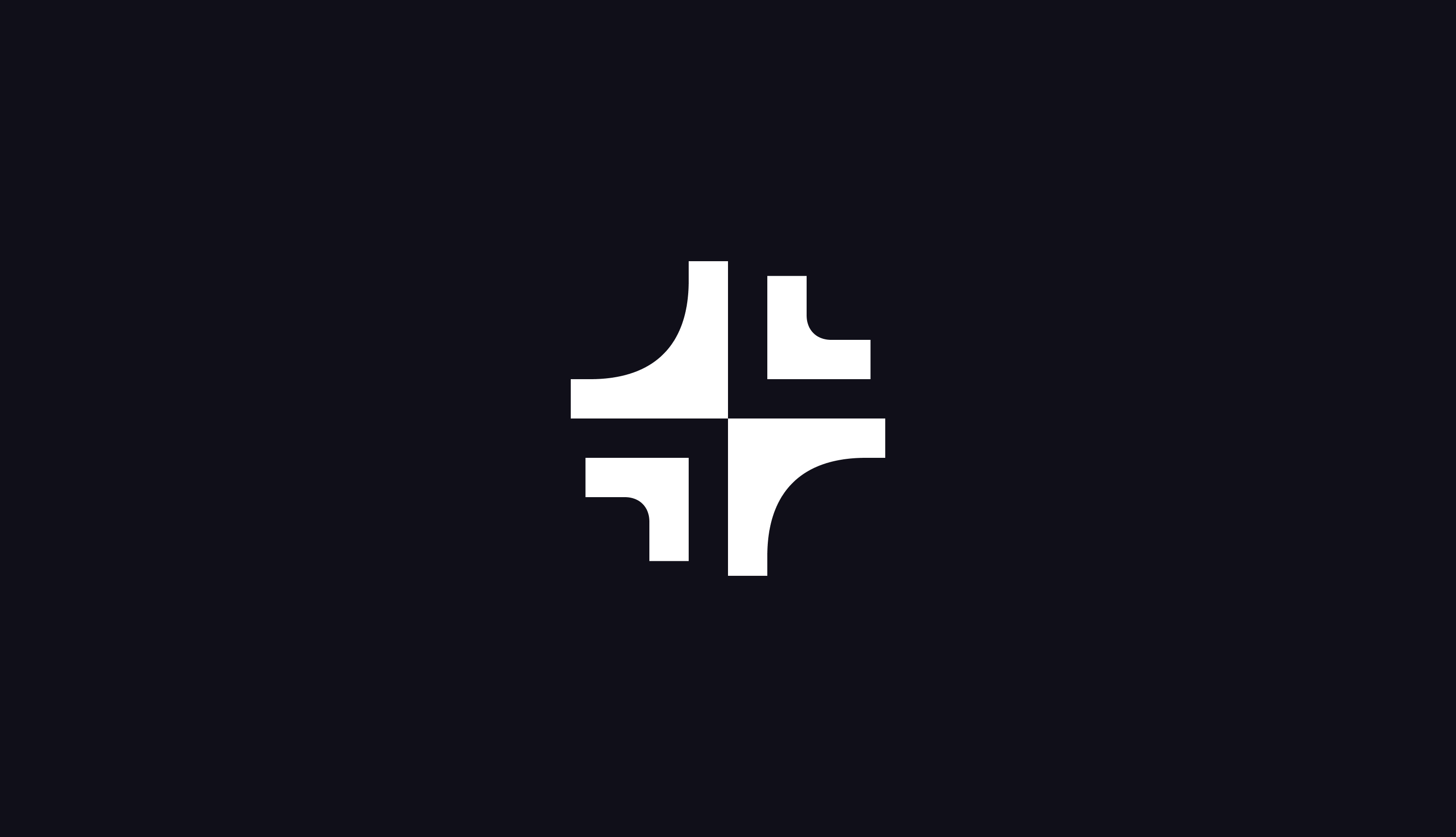
.png)