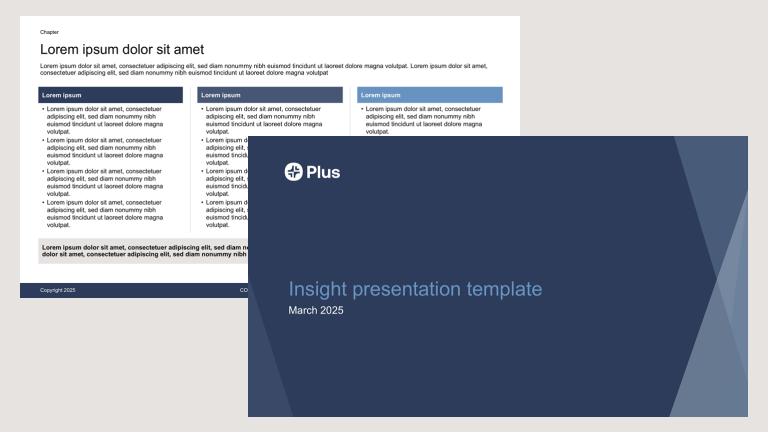This is a sample preview. Try the template in Plus AI to get a custom-designed presentation.
Use this job interview presentation template to highlight your work history, prior projects and experiences, and/or present a case study. These simple slides can be adapted whether you're a designer presenting a creative portfolio or interviewing for a business or management role. Show off those strategy and analysis skills!
Features of this template
- 25+ slides for any job interview
- Modern, primarily black and white design is suitable for any creative or business role
- Sample slides for presenting prior work projects in your portfolio AND case study assignments specific to the interview
- Suitable for business analyst and strategy roles, manager and executive interviews, as well as creative or design jobs.
- Example slides: About me, resume, work history, personal statement; project overview, context, goals, deliverables, and impact; Case study problem statement, frameworks, market analysis, competitor analysis, recommendations
- Includes a customizable Google Sheets template to create matching charts
Keep exploring
- Professional Job Interview and Case Study Slides
- Case Study Presentation Templates
- Job Interview Presentation Templates
- More Professional Presentation Themes
How to use this template
Plus AI for Google Slides or PowerPoint
Generate a custom presentation using this template in a few clicks.
- Install Plus AI for Google Slides or Plus AI for PowerPoint.
- Launch the add-in to create a new presentation.
- Go to Start from a template. Select your template.
- Enter a prompt or upload a file to generate a custom presentation.
- Continue editing with Insert, Remix, and Rewrite.
How to use this template

Google Slides
Open the template and make a copy to edit and save.
PowerPoint
Open the template in Google Slides. Click on File > Download > Microsoft PowerPoint (.pptx).
Need a custom template?
Plus KI für Unternehmen
KI-Folien, um das gesamte Team gut aussehen zu lassen
Bringen Sie Ihre markenspezifischen Vorlagen und Assets mit unserer unternehmensfähigen KI zusammen
Holen Sie sich eine Demo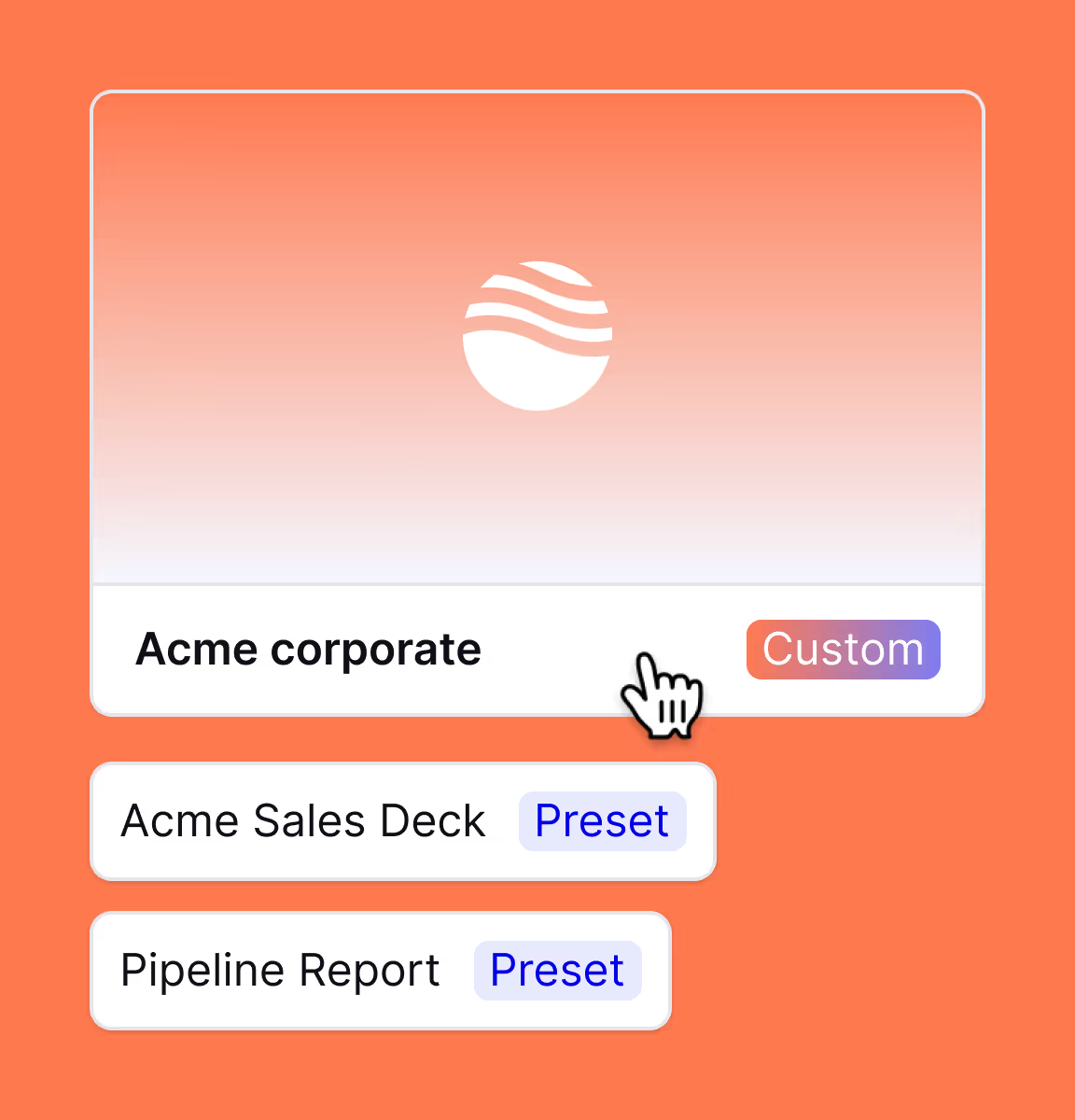
Erweiterte Vorlagen
Support for unlimited slides and specialized designs like case studies and diagrams
Asset libraries
Außerdem kann KI aus Ihren vorhandenen Ressourcen Folien, vorab genehmigte Bilder und Symbole und mehr abrufen
Arbeitet dort, wo du es tust
Funktioniert in Google Slides und PowerPoint — keine neuen Apps, die installiert werden müssen, oder Tools zum Lernen

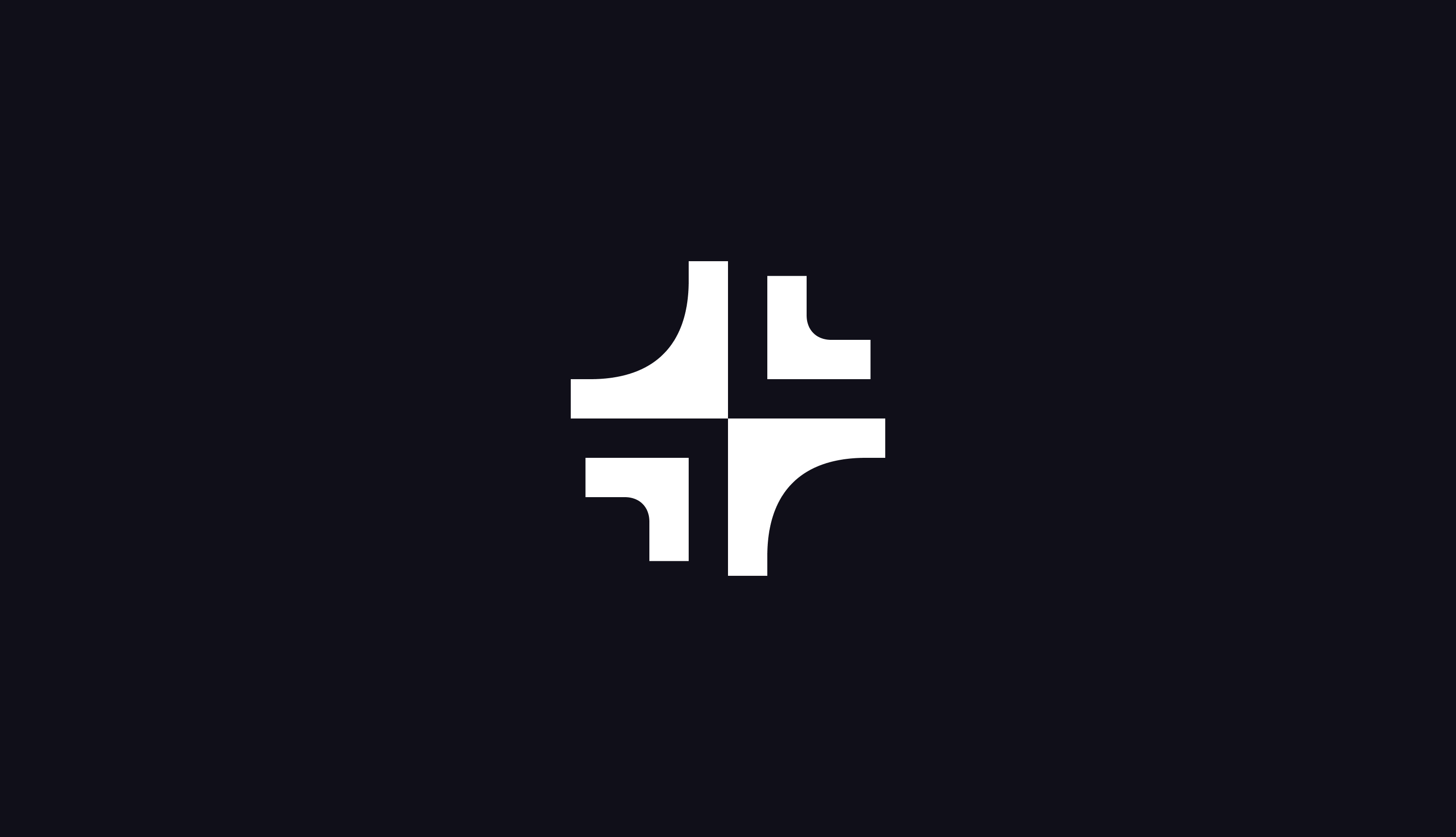
.png)