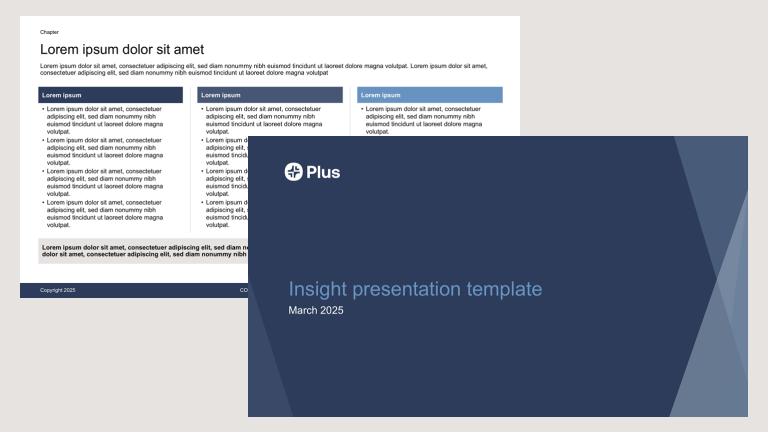This is a sample preview. Try the template in Plus AI to get a custom-designed presentation.
Our Modernist Professional Presentation Template is one of the best white Google Slides and PowerPoint themes for business decks. This white minimalist theme features muted tones, sharp lines, and images of modern architecture that add a sophisticated touch to your slides without overwhelming your content.
This white business presentation template is an excellent choice for corporate uses like sales demos, investor pitches, and other business reports. Also features a variety of slides tailored for project strategy, problem statements, team introductions, metrics, and more.
Features of this template
- Minimalist, clean design
- White presentation theme for business decks
- Includes slides for problem statement, quotes, metrics, project plan, etc.
- Accent images of modern architecture
- Clear, professional, legible typography
- Free to use with Plus AI in Google Slides or PowerPoint
More than a static template
So much better than a "normal" template that you have to fill out manually.
- Generate a custom presentation in a minute or two.
- Start from any prompt you want, or upload an existing document.
- Use remix to transform your existing slides in just a few clicks.
- Use any language.
Keep exploring
- Learn about Plus AI, presentation maker for Google Slides
- Get Plus AI for Google Slides add-on in Google Marketplace
- Compare Plus with AI presentation generators like Gamma and Slidesgo
How to use this template
Plus AI for Google Slides or PowerPoint
Generate a custom presentation using this template in a few clicks.
- Install Plus AI for Google Slides or Plus AI for PowerPoint.
- Launch the add-in to create a new presentation.
- Go to Start from a template. Select your template.
- Enter a prompt or upload a file to generate a custom presentation.
- Continue editing with Insert, Remix, and Rewrite.
How to use this template

Google Slides
Open the template and make a copy to edit and save.
PowerPoint
Open the template in Google Slides. Click on File > Download > Microsoft PowerPoint (.pptx).
Need a custom template?
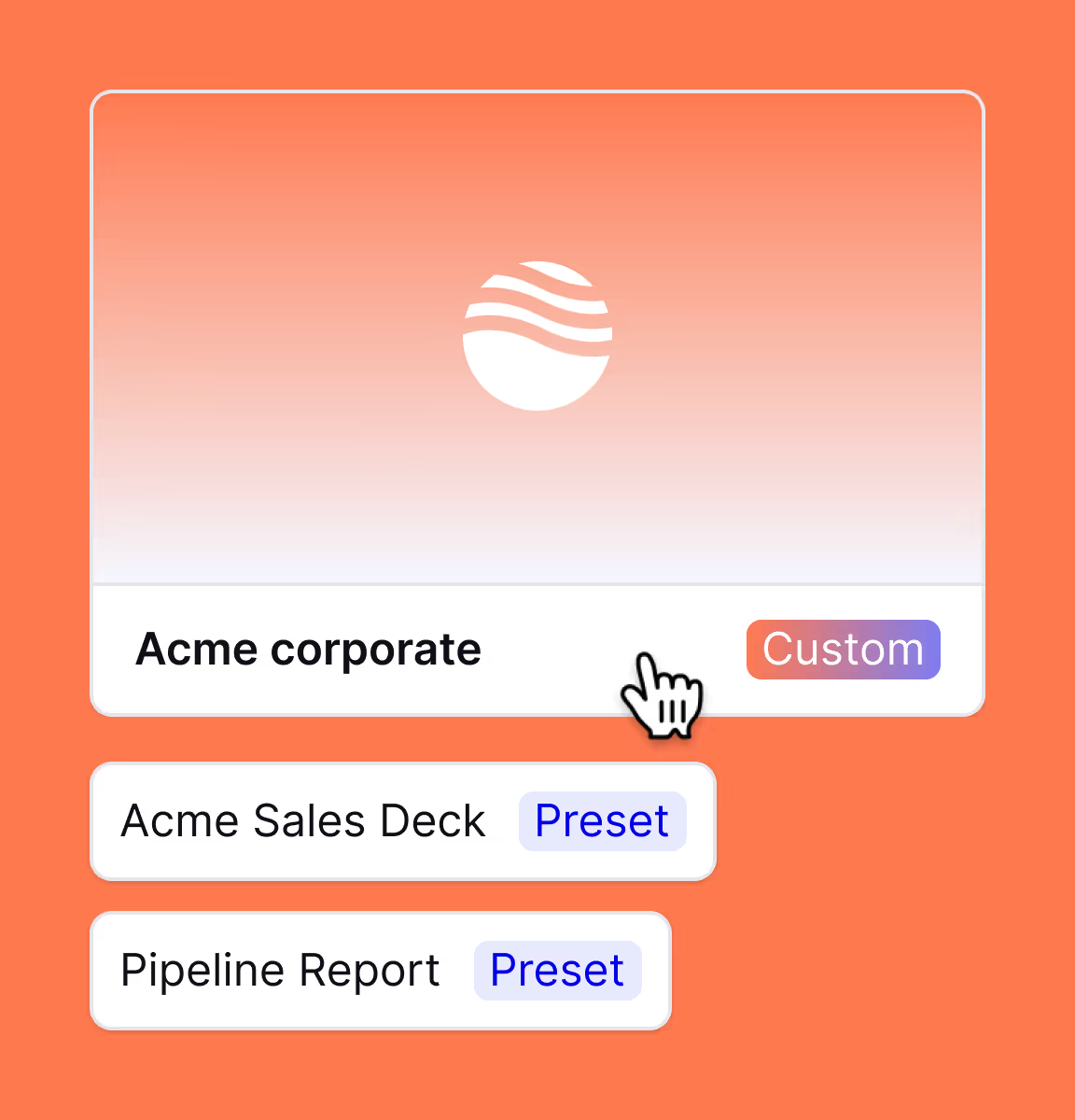
高级模板
支持无限量的幻灯片和专业设计,例如案例研究和图表
资产库
Plus AI 可以调用您现有的参考幻灯片、预先审核的图片和图标等资源
随心所欲地工作
可在 Google 幻灯片和 PowerPoint 中使用 — 无需安装新应用程序或学习工具

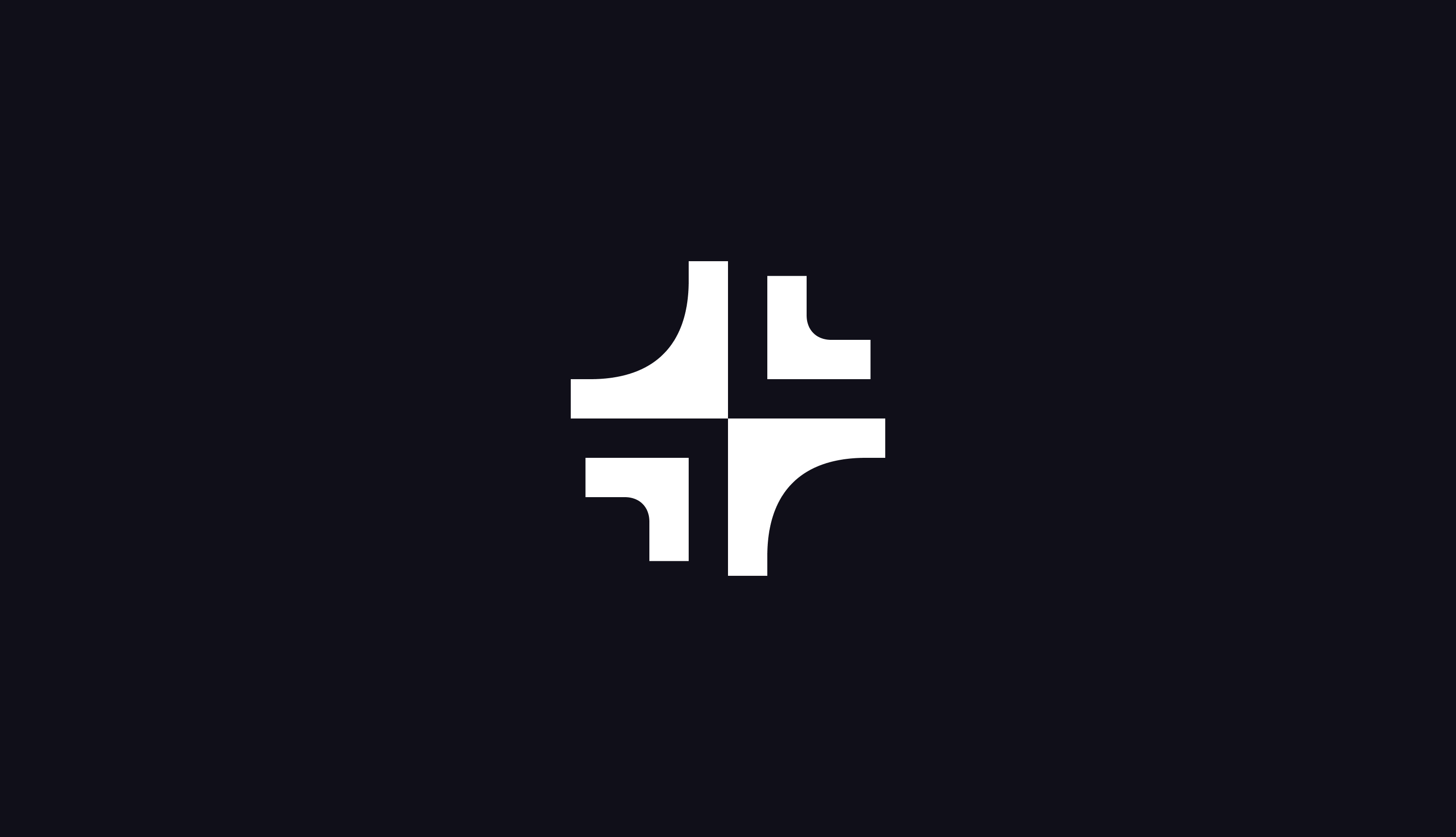
.png)