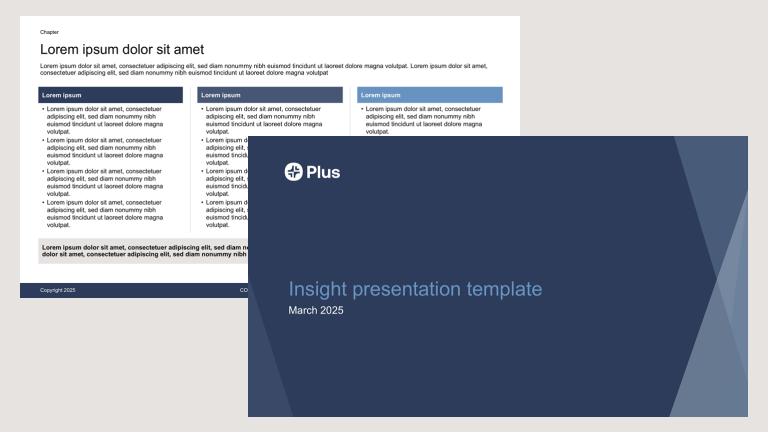This is a sample preview. Try the template in Plus AI to get a custom-designed presentation.
Employee onboarding template
This slide template is designed to help startups simplify their employee onboarding process. As new employees join a company they will have many open questions - the onboarding process offers a great opportunity to answer these questions before the employees get stuck into work.
This onboarding template provides a framework to introduce new employees to a startup employer. Every company is different, but the slides in this presentation template include key aspects to cover in the onboarding process, such as an introduction to company strategy and structure. Make a copy of the template and make it your own!
Features of this slide template
- The employee onboarding template includes 12 slides containing the areas you should focus on during onboarding.
- The slide template is made in a playful aesthetic to match the style that many startups use. We suggest changing colors to match your brand.
- The slides are fully editable - just make your own copy in Google Slides and make it your own.
- Made in Google Slides, but downloadable as a PowerPoint template as well.
Keep exploring
- Aesthetic presentation templates
- Have ChatGPT write your presentation
- Turn a prompt into a presentation
- Convert a document into slides
How to use this template
Plus AI for Google Slides or PowerPoint
Generate a custom presentation using this template in a few clicks.
- Install Plus AI for Google Slides or Plus AI for PowerPoint.
- Launch the add-in to create a new presentation.
- Go to Start from a template. Select your template.
- Enter a prompt or upload a file to generate a custom presentation.
- Continue editing with Insert, Remix, and Rewrite.
How to use this template

Google Slides
Open the template and make a copy to edit and save.
PowerPoint
Open the template in Google Slides. Click on File > Download > Microsoft PowerPoint (.pptx).
Need a custom template?
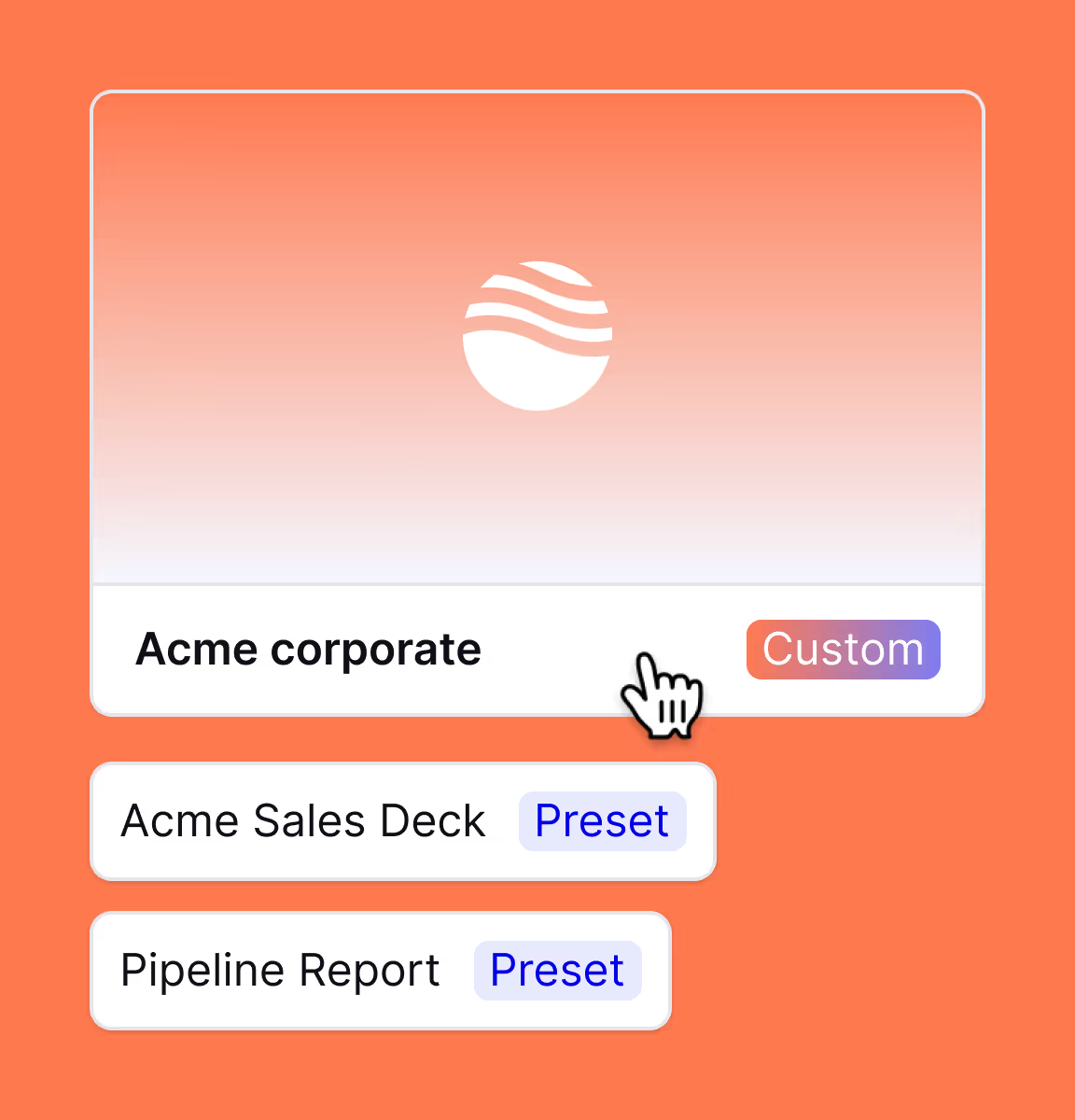
高级模板
支持无限量的幻灯片和专业设计,例如案例研究和图表
资产库
Plus AI 可以调用您现有的参考幻灯片、预先审核的图片和图标等资源
随心所欲地工作
可在 Google 幻灯片和 PowerPoint 中使用 — 无需安装新应用程序或学习工具

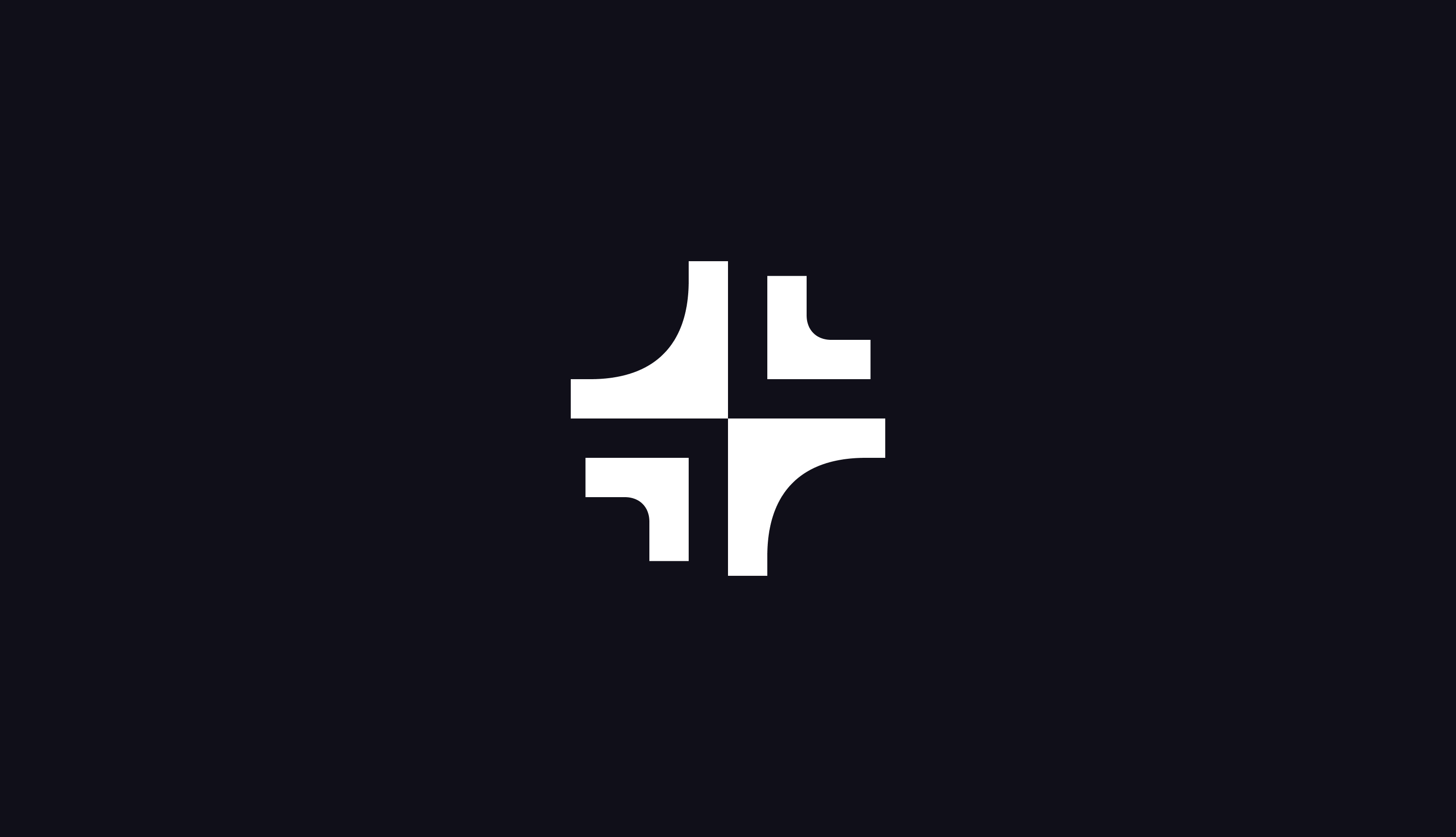
.png)