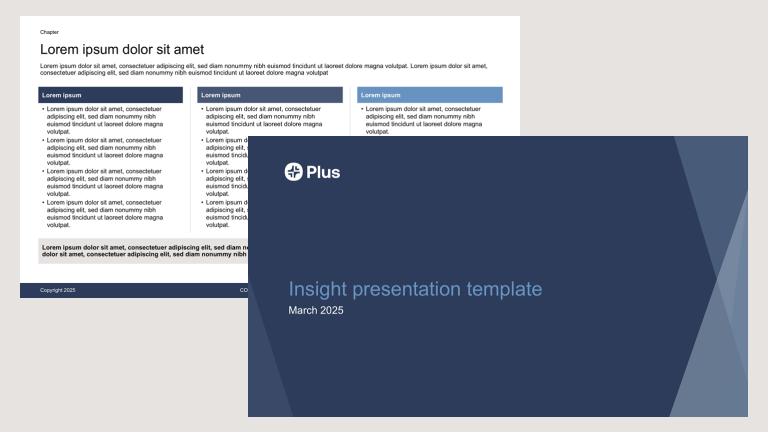This is a sample preview. Try the template in Plus AI to get a custom-designed presentation.
This elegant presentation template is perfect for creating aesthetic slides to share with prospective clients. It's easy to customize with your brand colors, assets, and photographs or illustrations.
Features of this template
- 9 slides to use as templates or inspiration for your next slide deck.
- Easy-to-understand structure and images to customize to your needs
- Sample slides include table of contents, picture with text, and timeline slides.
- Beautiful, aesthetic design to highlight your portfolio and photographs.
Tips and tricks
How to use this template
Plus AI for Google Slides or PowerPoint
Generate a custom presentation using this template in a few clicks.
- Install Plus AI for Google Slides or Plus AI for PowerPoint.
- Launch the add-in to create a new presentation.
- Go to Start from a template. Select your template.
- Enter a prompt or upload a file to generate a custom presentation.
- Continue editing with Insert, Remix, and Rewrite.
How to use this template

Google Slides
Open the template and make a copy to edit and save.
PowerPoint
Open the template in Google Slides. Click on File > Download > Microsoft PowerPoint (.pptx).
Need a custom template?
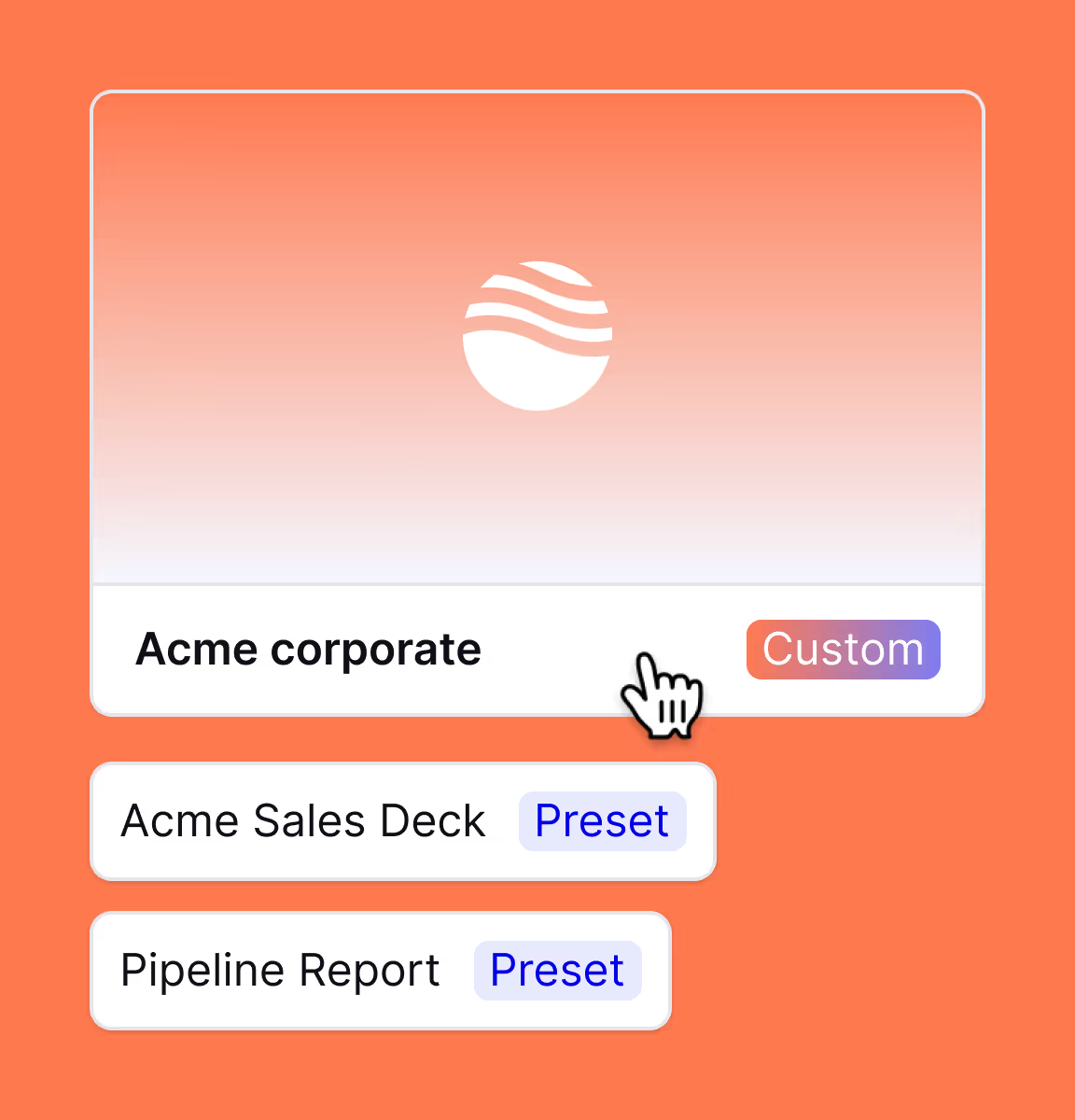
アドバンステンプレート
無制限のスライドと、ケーススタディや図などの特殊なデザインをサポート
アセットライブラリ
さらに、AI は既存のリソーススライド、事前に承認された画像やアイコンなどから抽出できます。
どこにいても使える
Google スライドと PowerPoint 内で動作します。新しいアプリをインストールしたり、ツールを学習したりする必要はありません

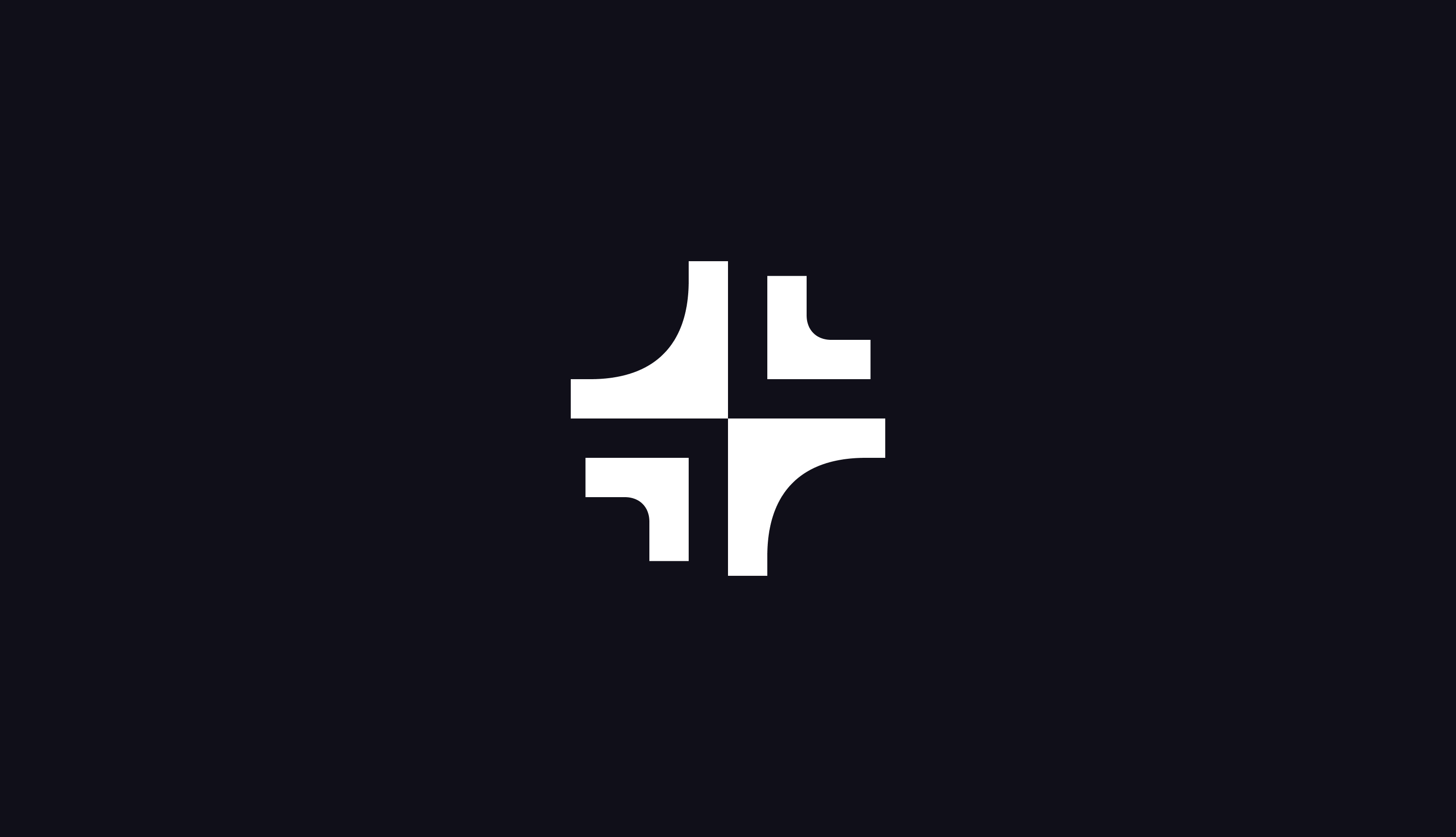
.png)