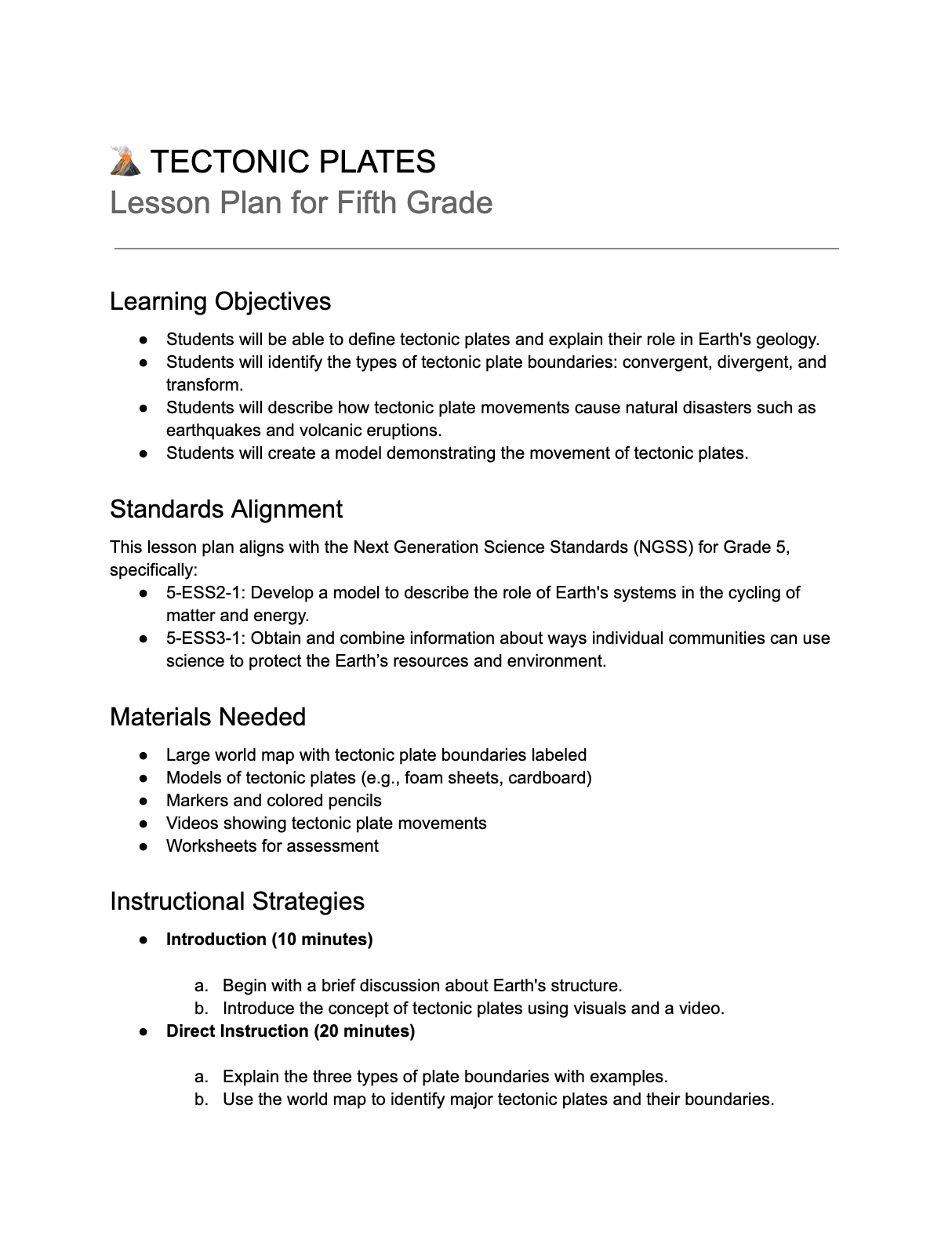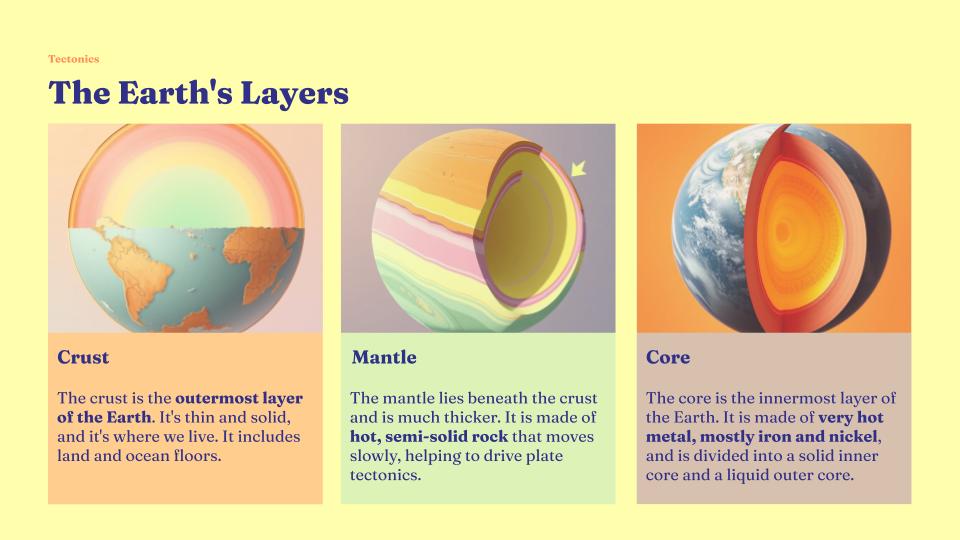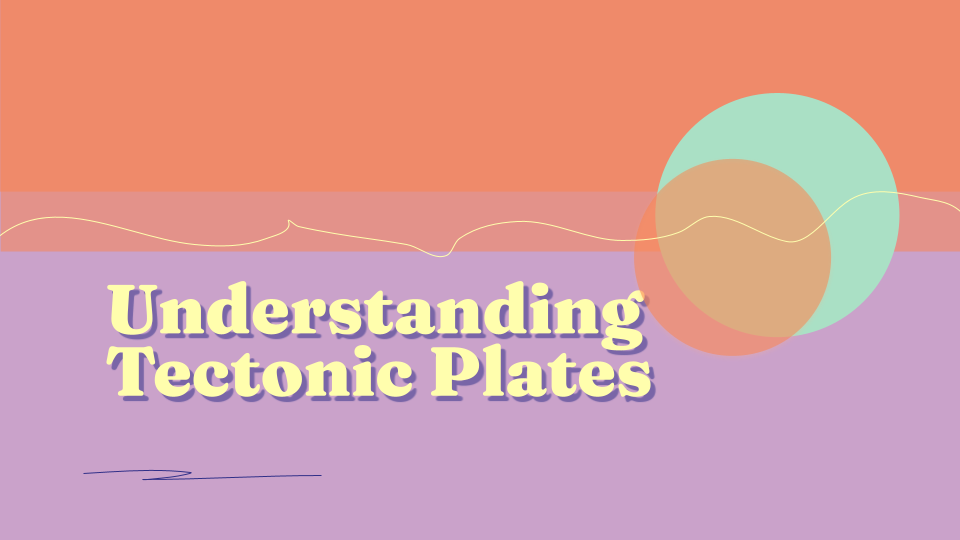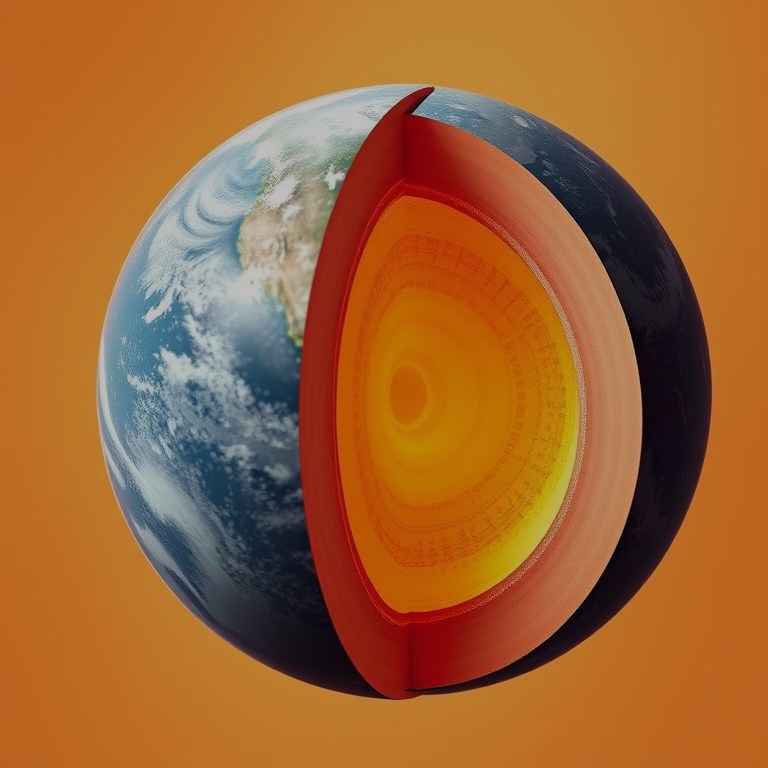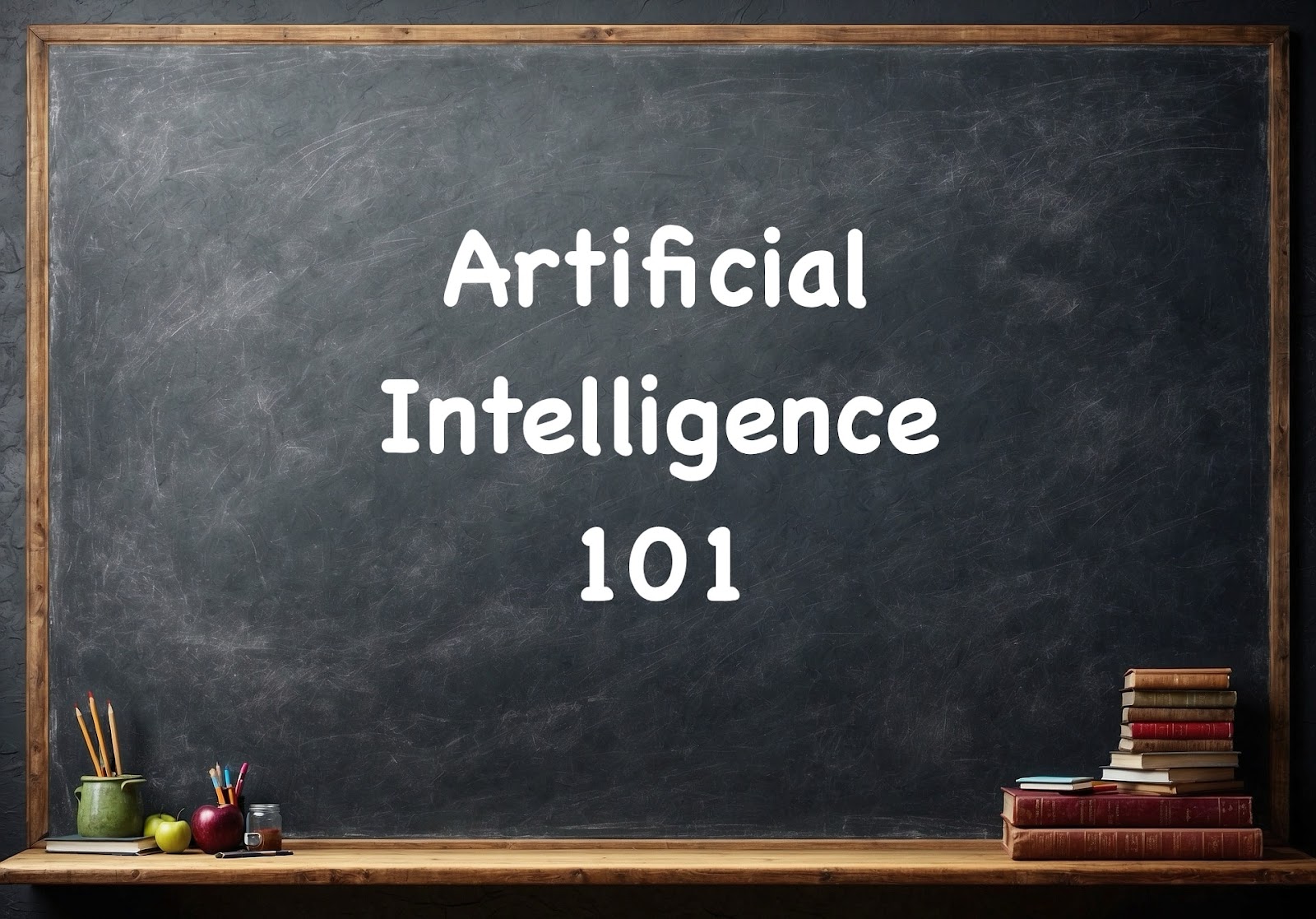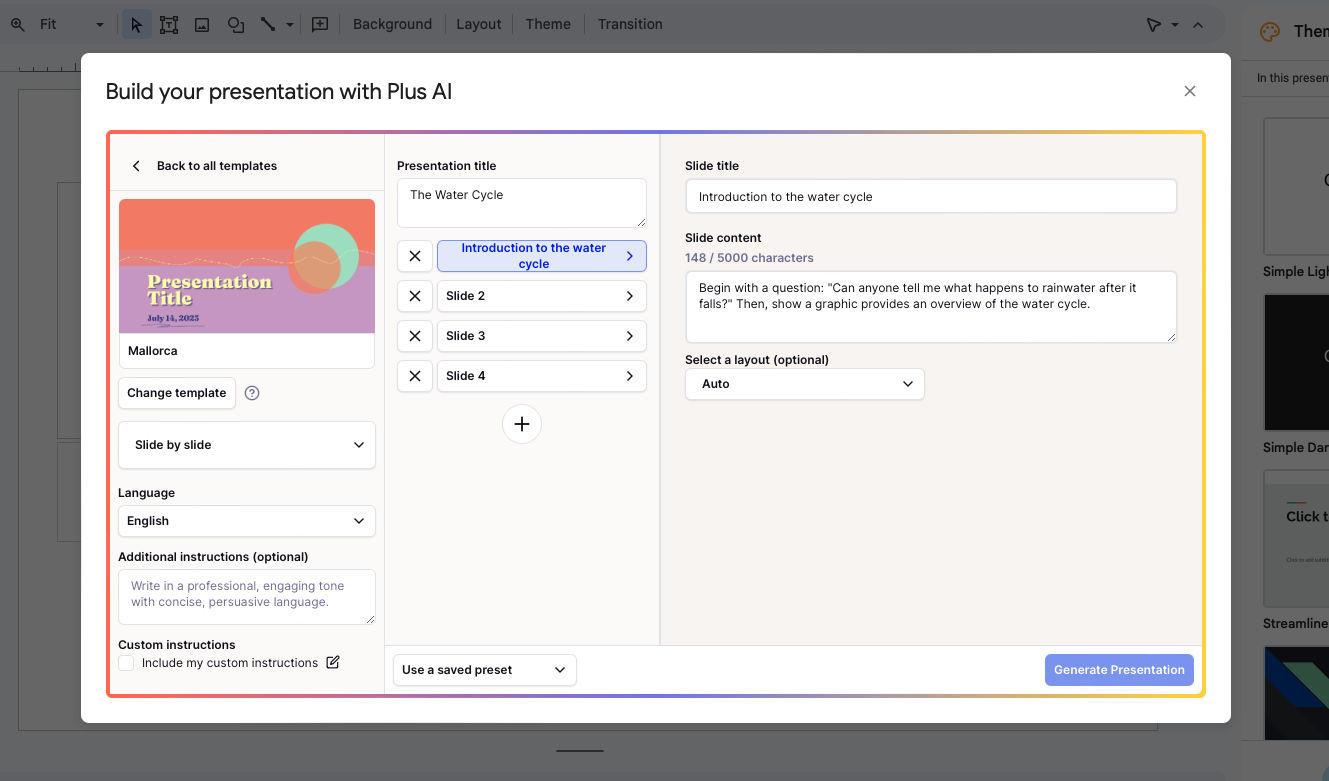Create business charts in Google Slides in minutes.
Upload a PDF, paste in a document, or start from a short prompt.
Generate content in any language. Translate existing presentations in one click.
Use our professionally-designed templates to generate polished content that makes you look good.
AI that works where you do
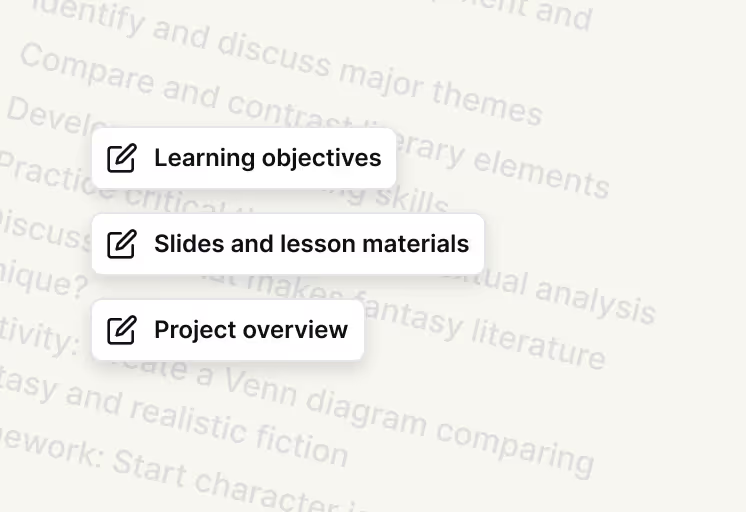
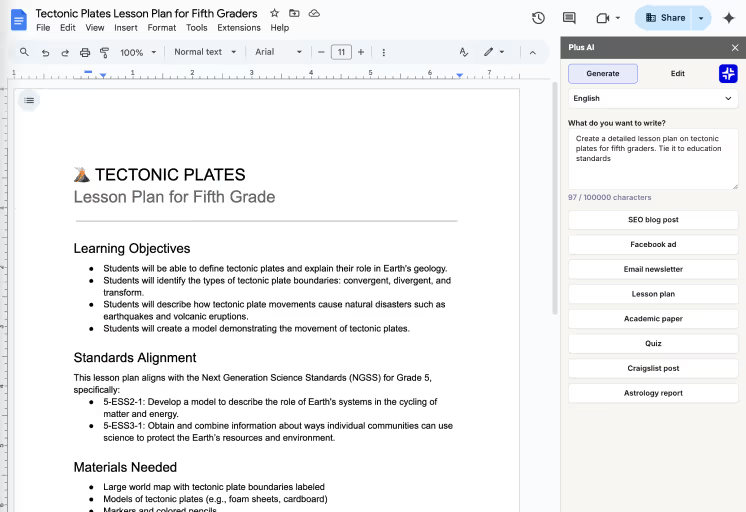
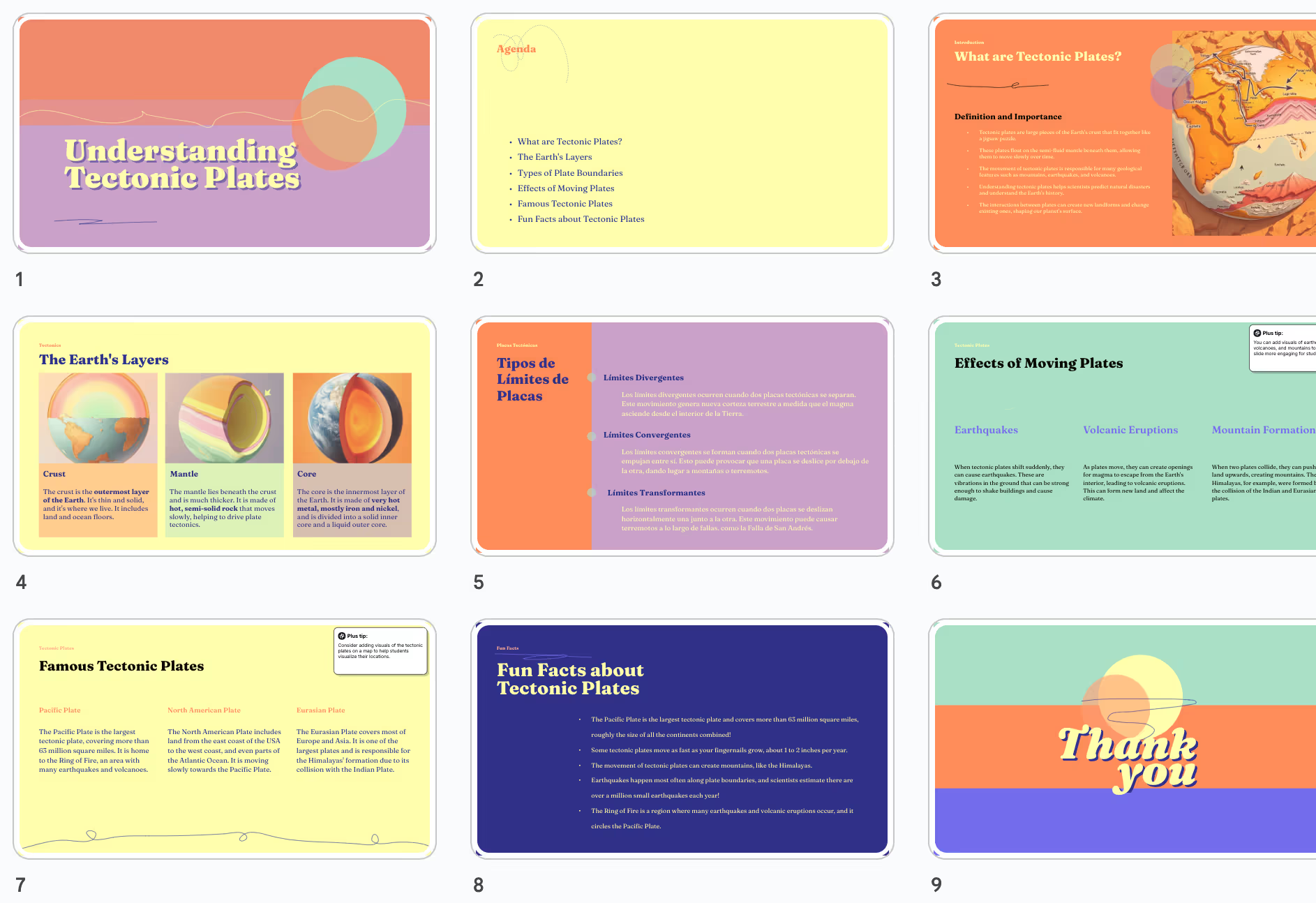
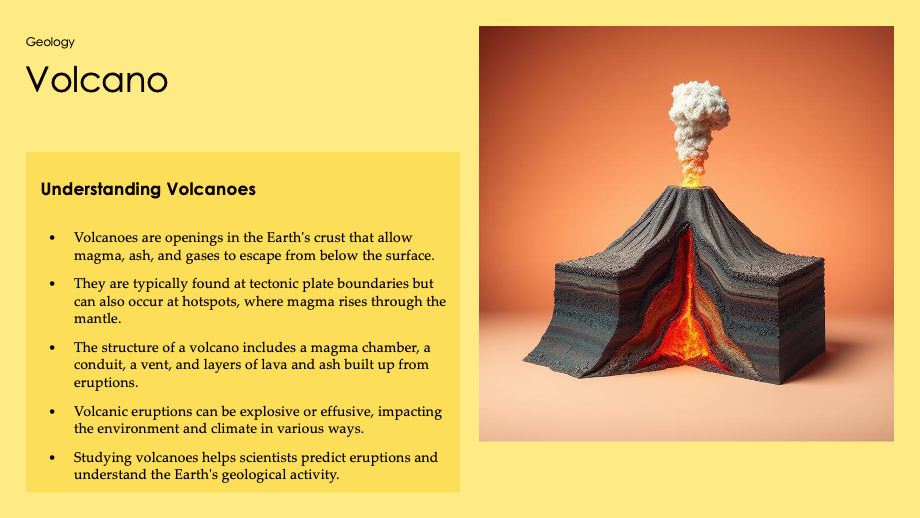
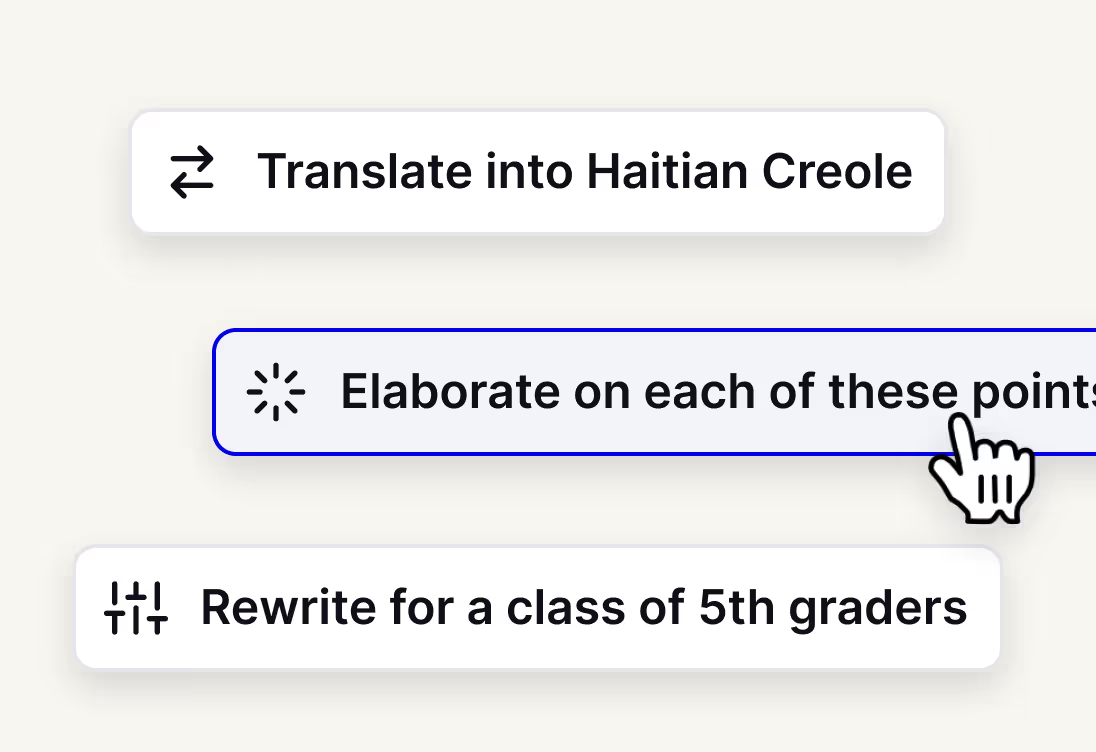
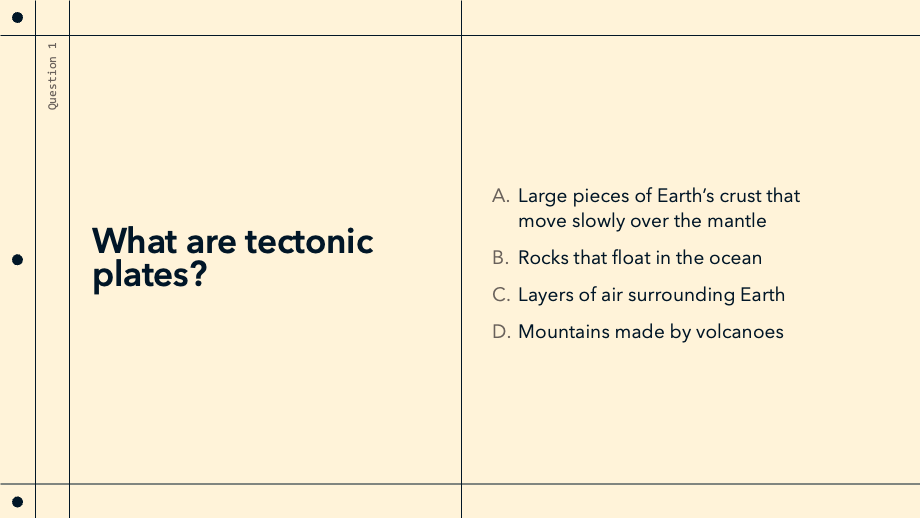
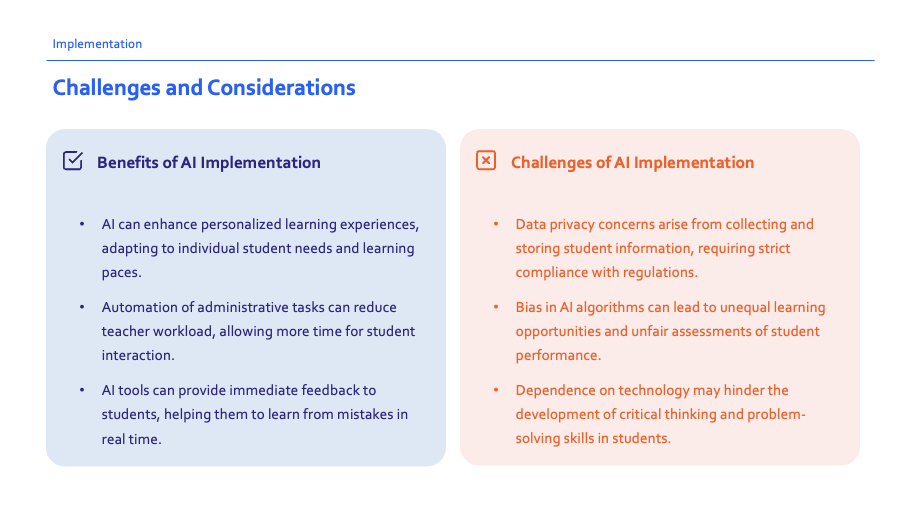
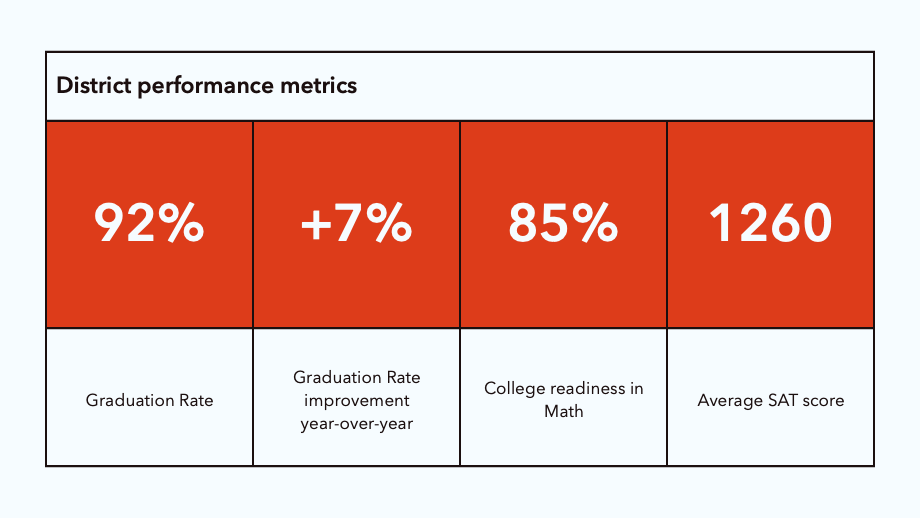
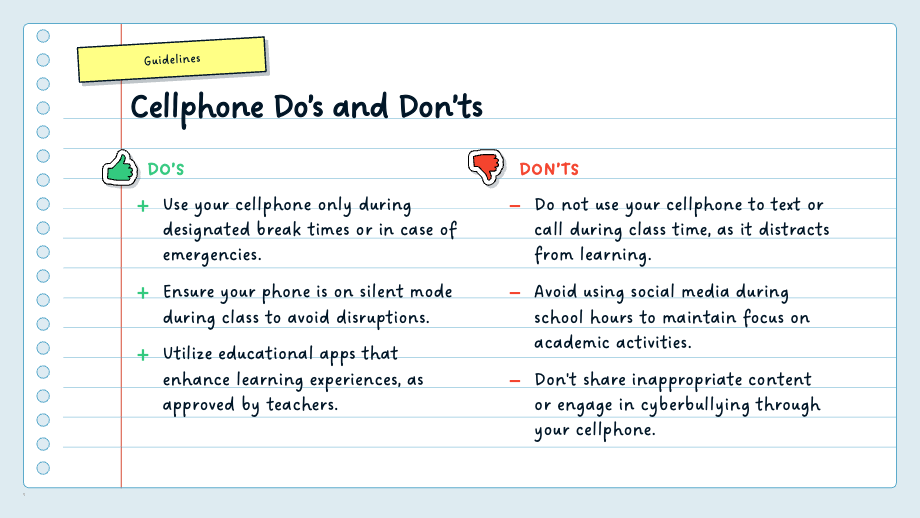
Learn more about Plus AI features
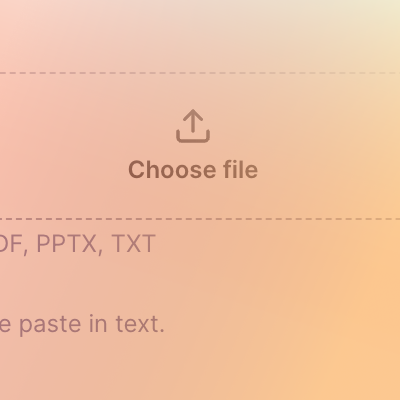
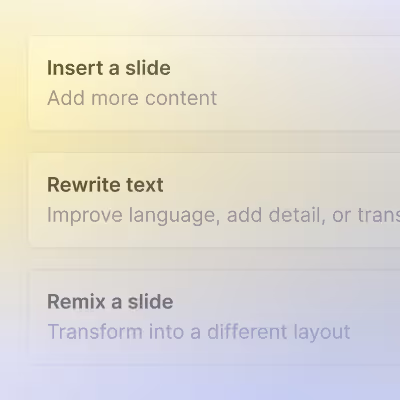
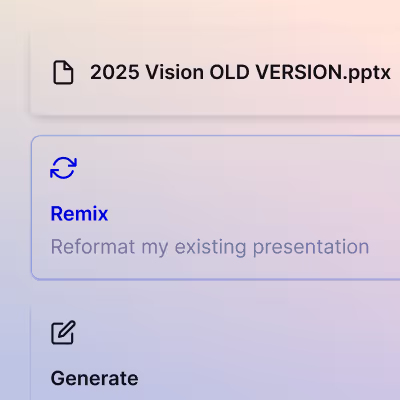
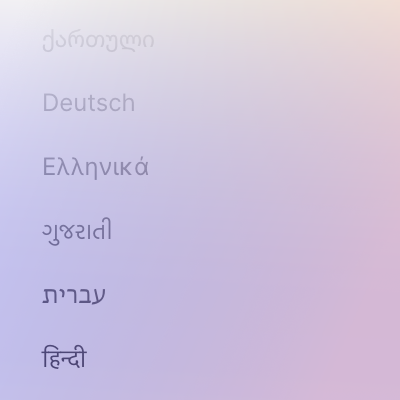
.png)
Professional templates, just for educators
Handcrafted designs, AI enabled.
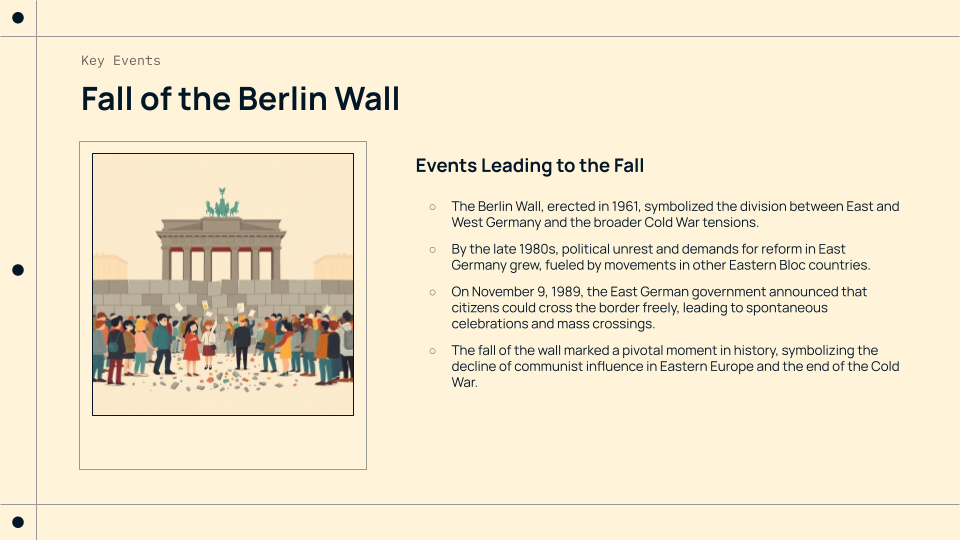
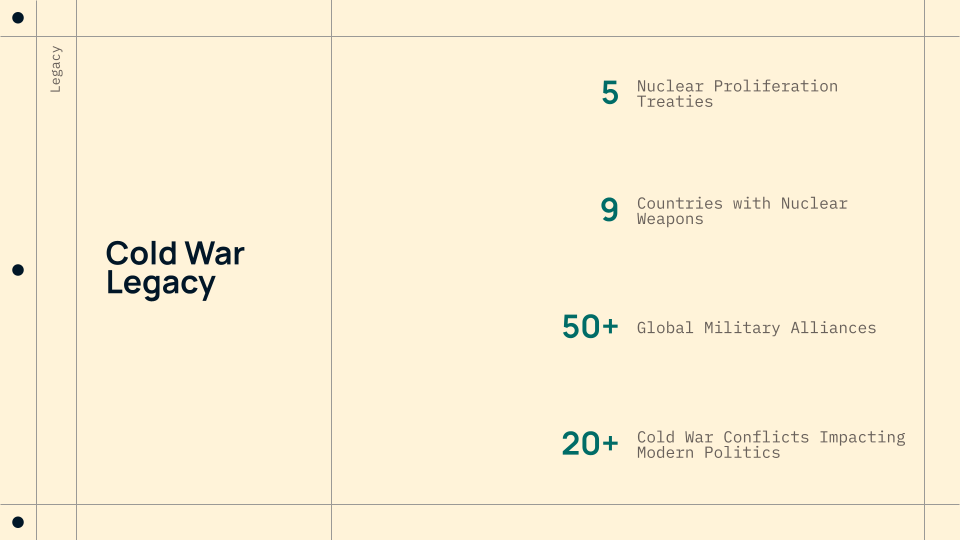
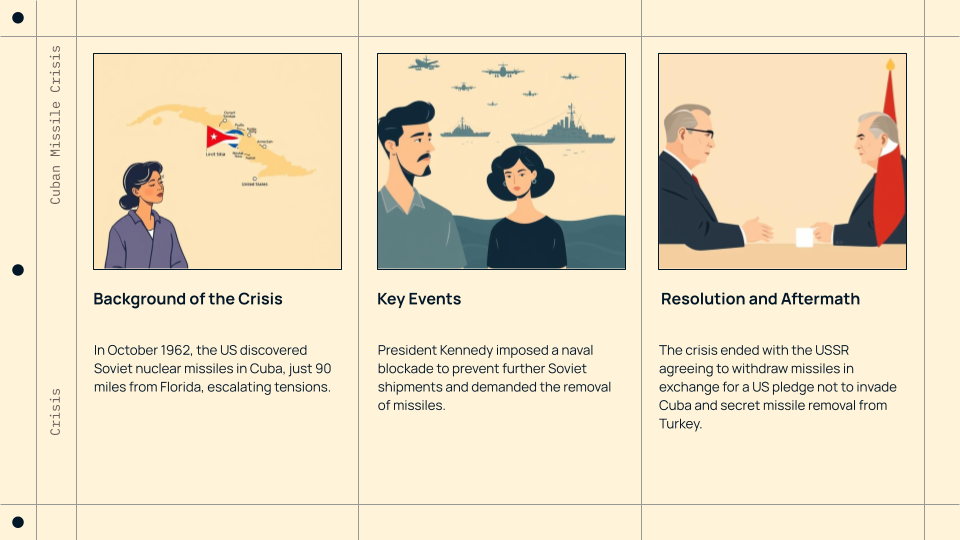
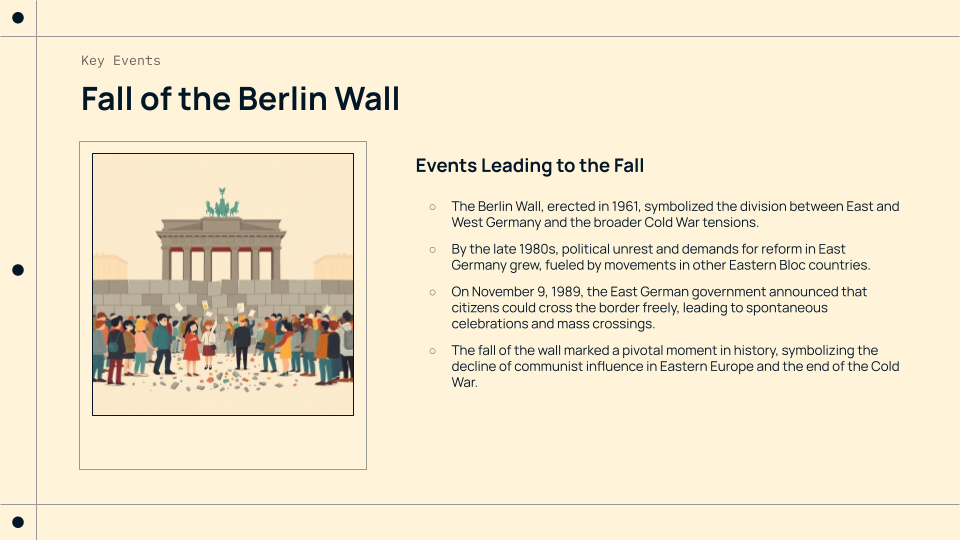
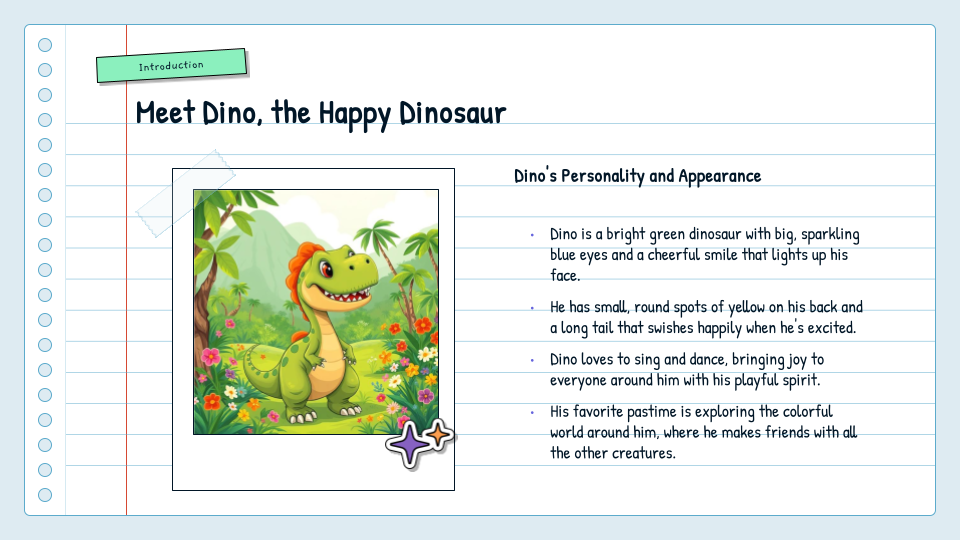
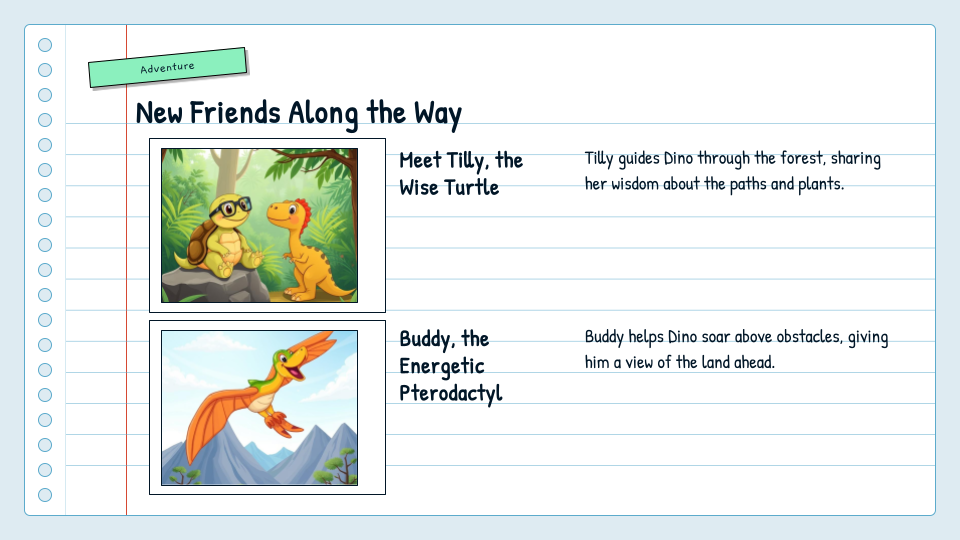
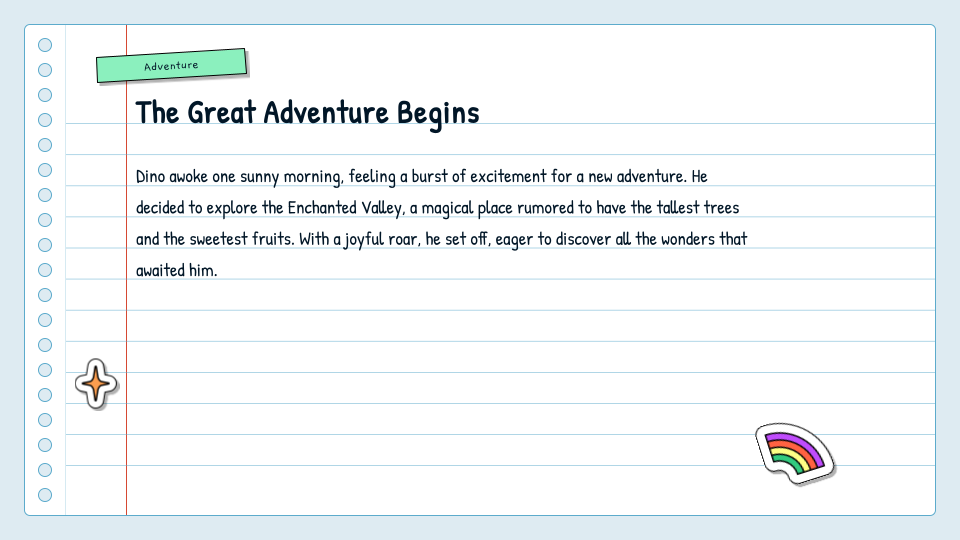
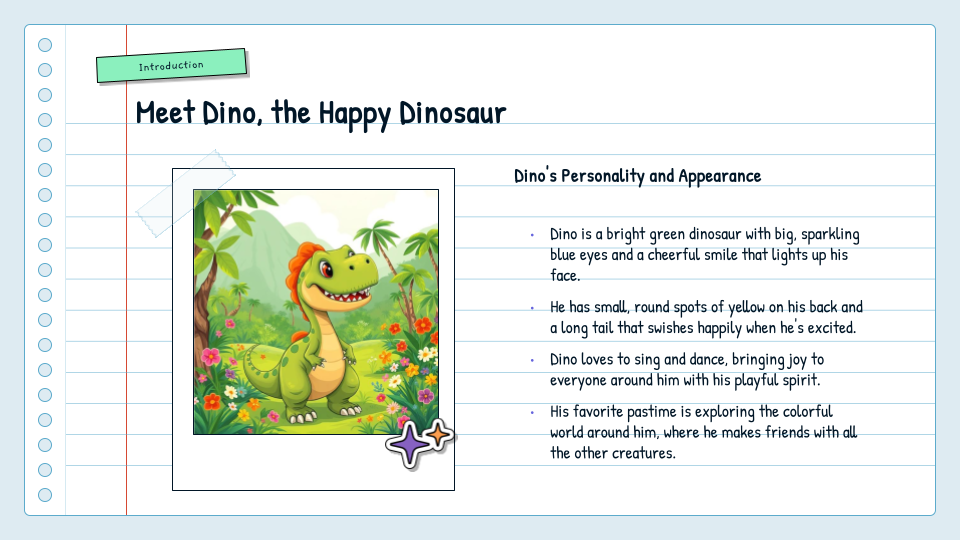
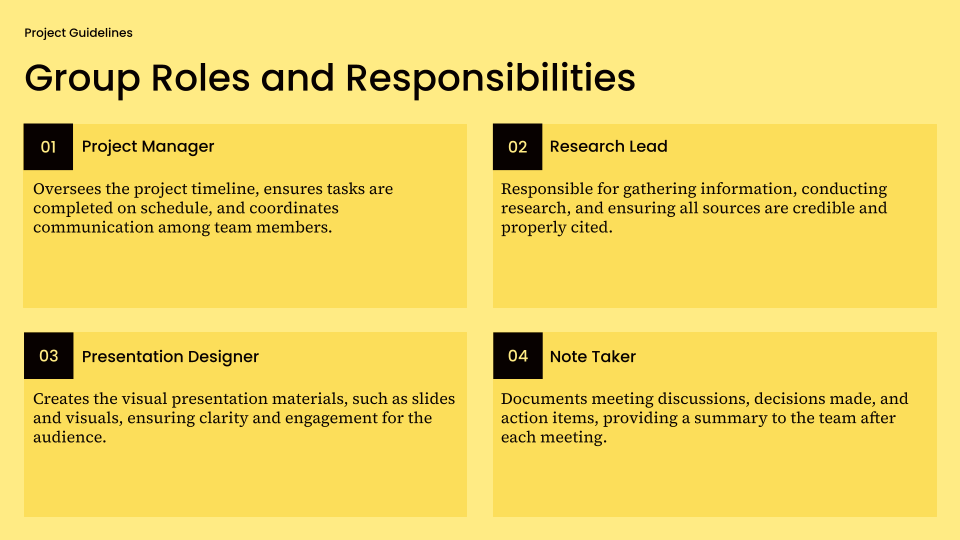
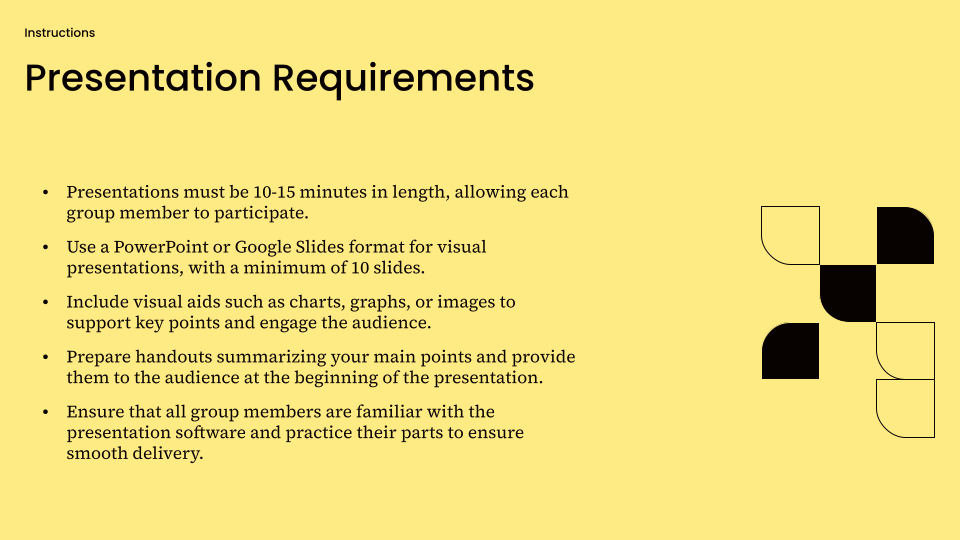
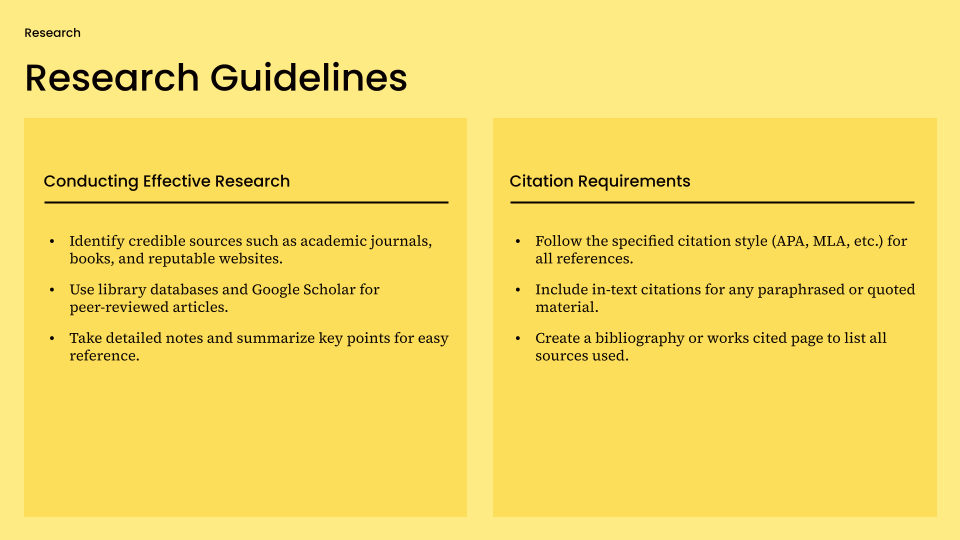
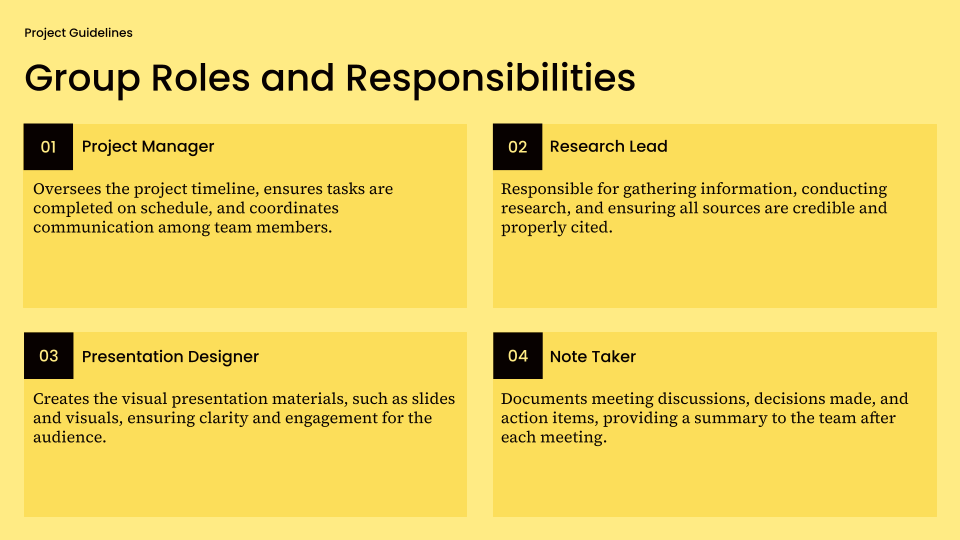

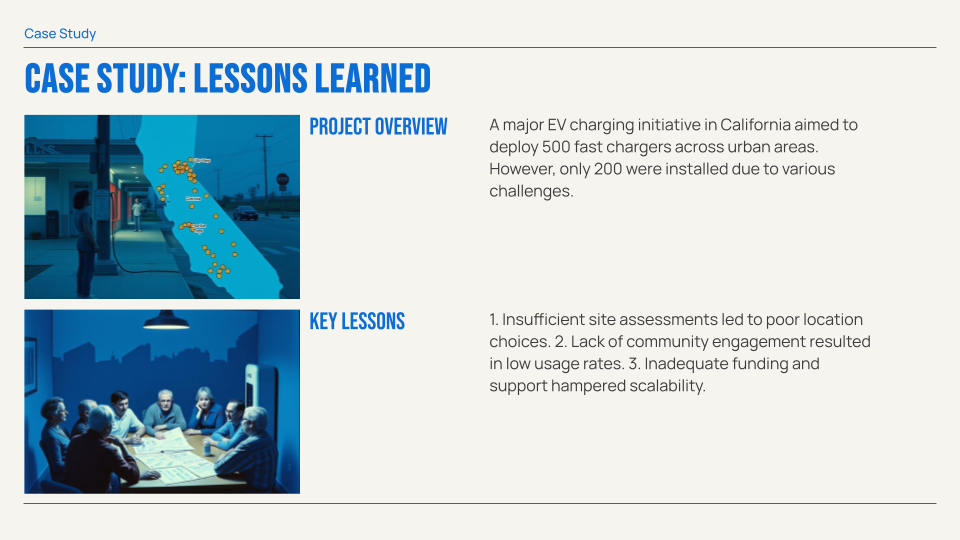
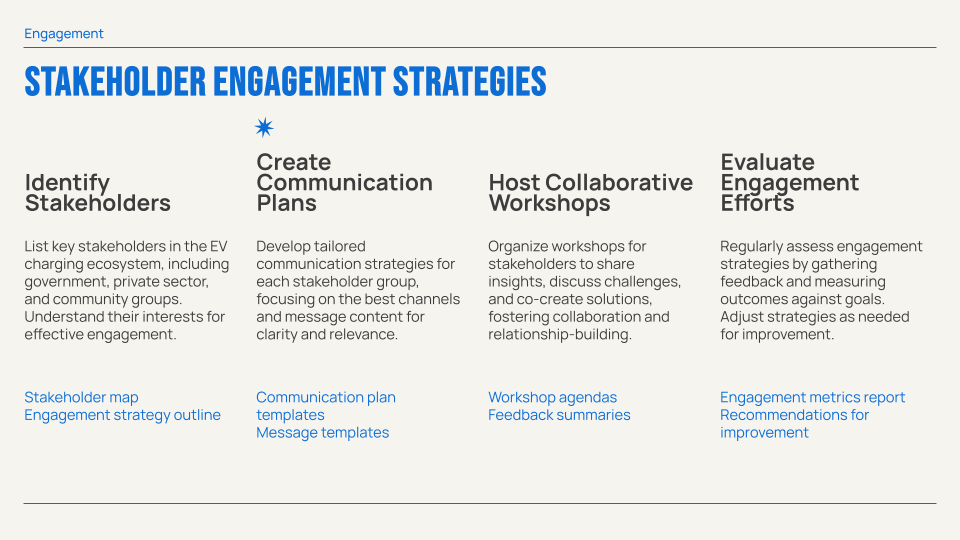

Use your school or university brand
.png)
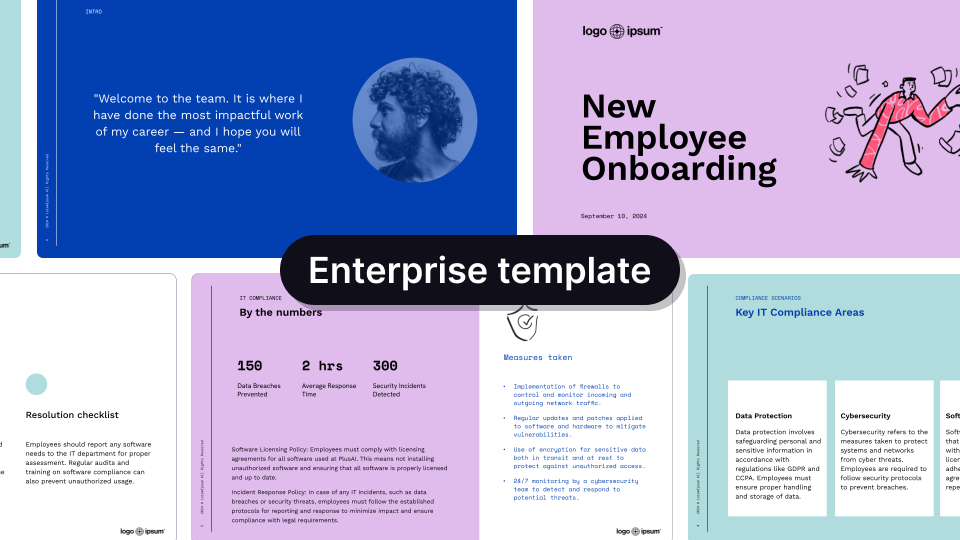
FAQs
What is the best AI to help teachers make slide shows?
Plus AI is the best AI slide generator for teachers. It integrates directly with Google Slides or PowerPoint, so you can use it to make new slides or edit existing ones.
Does Plus AI offer discounts for teachers and schools?
Yes, fill out this form with your .edu email address, and we can provide an education discount on our paid plans.
Can I purchase Plus AI licenses for my school?
Yes, you can add more users to your Plus plan in your user management portal. If you want to do a bulk order of licenses, fill out this form and share the plan type and number of licenses you need.
Can I use a custom presentation template with Plus AI?
Yes, you can use a custom presentation template with your school's branding, but this requires an upgrade to our Enterprise plan. You can request a demo and more details here.
Is Plus AI free?
Plus AI offers a free 7 day trial. After your trial ends, we have multiple paid plans, and you can choose the one that best fits your needs.
Is Plus AI compatible with our IT system?
Plus AI works inside of Google Slides and PowerPoint. We recommend signing up for our free trial to make sure the product is compatible with your environment. If you have any issues, contact us or check out our guide.
Is Plus AI for secure for educational institutions?
We follow enterprise-grade security practices and have achieved SOC 2 Type II compliance. You can read more about our security policies and procedures on our security page.