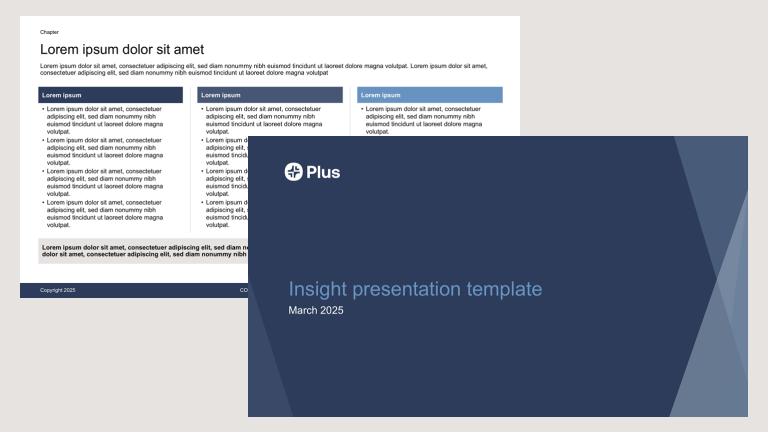This is a sample preview. Try the template in Plus AI to get a custom-designed presentation.
This template was inspired by vintage tennis clubs, but its subtle color palette and minimalist graphic design accents can be used with just about any kind of presentation you might want to make today. Use this template to make professional presentations stand out with an extra whiff of sophistication.
Features of this template
- Full suite of professional layouts
- Sophisticated but unique color palette
- Great for text-heavy content
- Fully compatible with Plus AI features
Tips and tricks
How to use this template
Plus AI for Google Slides or PowerPoint
Generate a custom presentation using this template in a few clicks.
- Install Plus AI for Google Slides or Plus AI for PowerPoint.
- Launch the add-in to create a new presentation.
- Go to Start from a template. Select your template.
- Enter a prompt or upload a file to generate a custom presentation.
- Continue editing with Insert, Remix, and Rewrite.
How to use this template

Google Slides
Open the template and make a copy to edit and save.
PowerPoint
Open the template in Google Slides. Click on File > Download > Microsoft PowerPoint (.pptx).
Need a custom template?
Plus AI para Enterprise
La IA se desliza para que todo el equipo luzca bien
Reúna las plantillas y los activos de su marca con nuestra IA preparada para la empresa
Obtén una demostración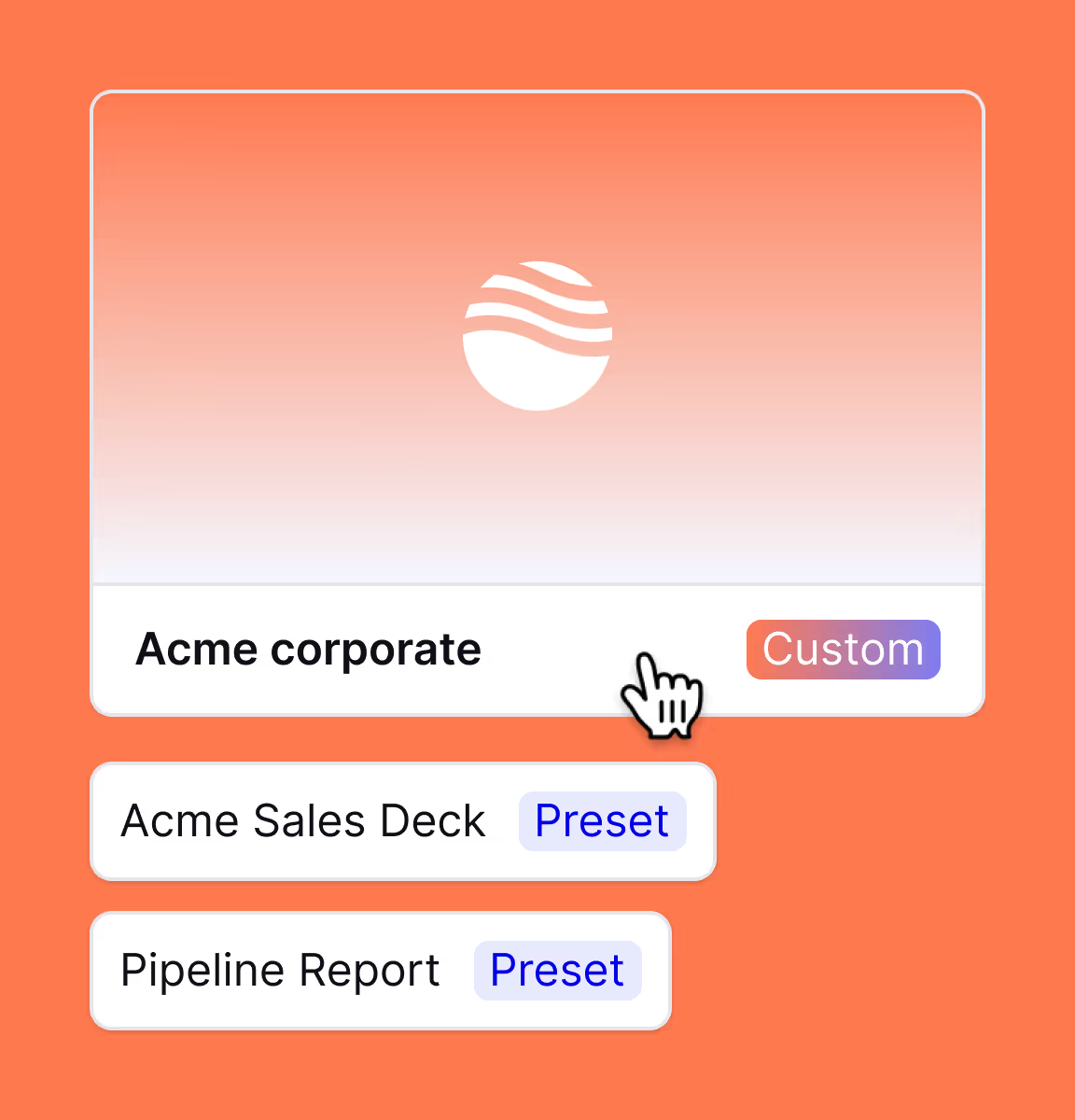
Plantillas avanzadas
Soporte para diapositivas ilimitadas y diseños especializados, como estudios de casos y diagramas
Bibliotecas de activos
Además, la IA puede extraer diapositivas de recursos existentes, imágenes e íconos previamente aprobados y más
Trabaja donde tú lo haces
Funciona en Google Slides y PowerPoint: no hay aplicaciones nuevas que instalar ni herramientas que aprender

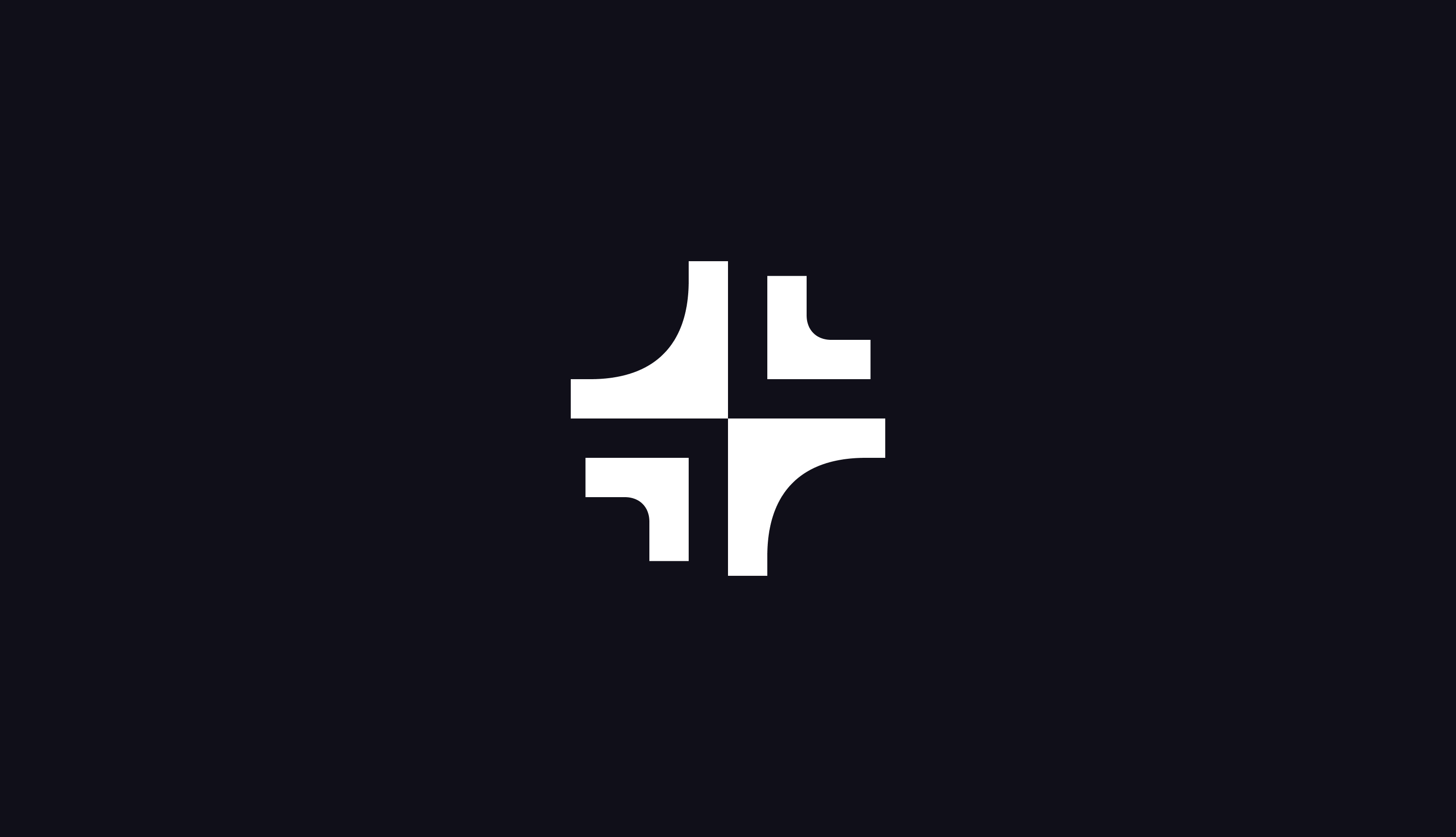
.png)