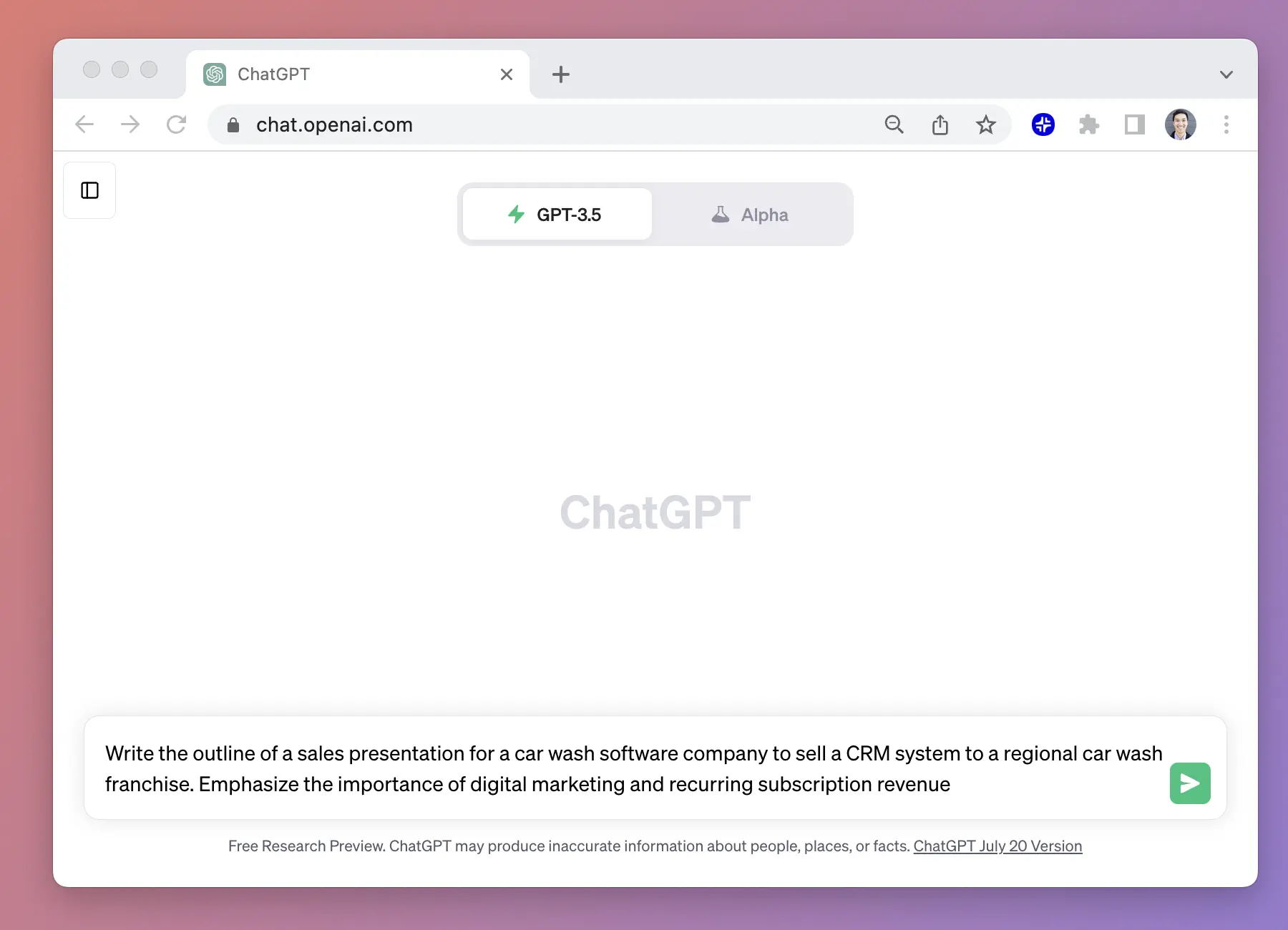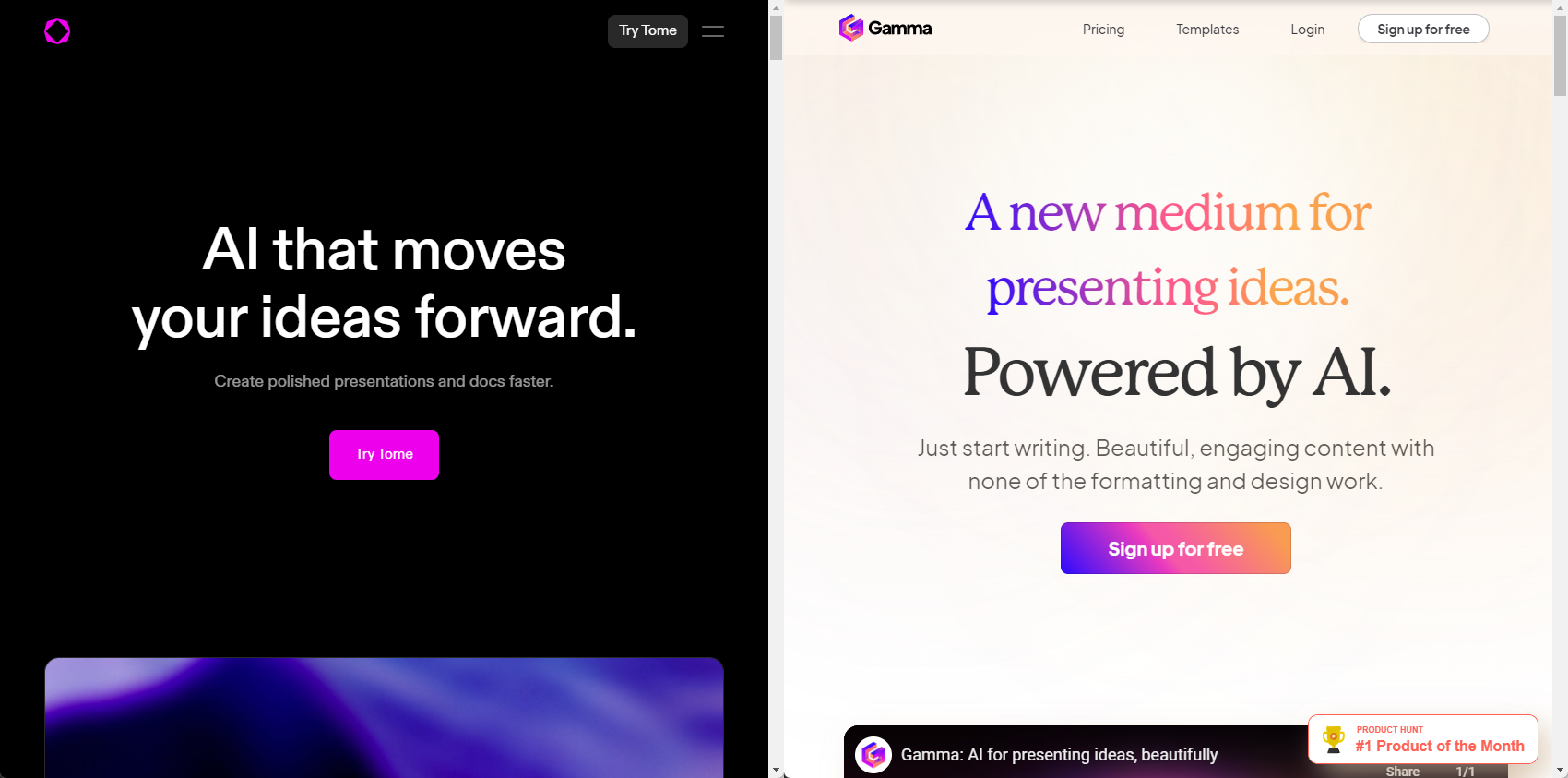As an educator, you have enough on your plate already.
Why take time creating a slideshow from scratch when you don’t have to?
Using an AI presentation maker, you can save time while still providing informative content to your students. These AI tools for teachers are just what you need!
{toc}
Plus AI
If you want an AI presentation maker that works seamlessly with Google Slides and Microsoft PowerPoint, you want Plus AI. Plus AI provides templates geared towards education, lets you create presentations from prompts, text, or uploaded files, and helps you edit slideshows to make them more engaging for your students.

All elements supplied by Plus AI are editable so that you can adjust what you need with ease. You can present or share your slideshows using the default tools offered by Slides and PowerPoint, making the process simple and worry-free.
Pricing: Plus AI for Teachers starts at $10 per month (billed annually) and all plans provide a free seven-day trial. For additional savings, contact the Plus AI team for an education discount.
Canva
Canva is an all-encompassing application for creating infographics, documents, flyers, logos, social media posts, and more, in addition to presentations. Using AI, you can build informational education-related slideshows in just a few steps.

All elements are completely customizable, and you can insert notes, adjust the duration of each slide, and display a timer as you present. Along with presenting through Canva, you can record or download the slideshow with a wide variety of options.
Pricing: Canva offers a free plan for educators (and students) who meet certain eligibility guidelines. You can obtain verification on the Canva Education web page to get started.
Slidesgo
With Slidesgo for teachers, you can jump right into generating an educational AI-generated slideshow with the topic, tone, and template of your choice. After you receive the presentation, you can use the built-in tools to add, edit, or remove items, and take advantage of the AI Writer, Text to Image, and AI Translator features.

Slidesgo also provides an Education Hub with content by type, subject, and grade level. You can explore customizable and downloadable templates tailored to your topic.
You can present your slideshow directly from Slidesgo or publish it on Google Classroom, Whatsapp, or a social media site. You can also download it as a PDF or JPEG.
Pricing: Slidesgo plans start at $5.99 per month or $23.99 per year with educational discounts available by contacting Slidesgo.
Prezi
Prezi offers a unique default style where the presentation and its elements are animated, zooming in and out, and moving about. You can, however, remove the animations and present each slide without movement.

You can use education-themed templates based on your initial prompts, update or rewrite text elements using AI, and add media, shapes, maps, tables, diagrams, and other items.
Then, present your slideshow from Prezi, get a shareable link, record it as a video, or export it to a PDF.
Pricing: Prezi offers plans for educators and students starting at $4 per month (billed annually) with a school email address required and a 14-day free trial available.
Gamma
With Gamma you can create detailed educational presentations and completely customize them. You can use AI to add and edit individual cards (slides) or revamp the entire slideshow. You can also choose from Smart Layouts for the right look and feel, GIFs, illustrations, and AI images for attractive visuals, and include videos, web pages, and diagrams for bonus information and resources.

When you finish, you can present directly from Gamma or download your slideshow to PowerPoint, a PDF, or PNG image format. You can also obtain a shareable link or code to embed the presentation on a website.
Pricing: Gamma offers a free plan with 400 AI credits when you sign up. Paid plans start at $8 per month (billed annually) for unlimited AI creation.
Conclusion
With this collection of AI presentation makers, you can ease the burden of making slideshows and move onto lesson plans, assignment grading, and lecture notes. Don’t waste another moment, get started today!