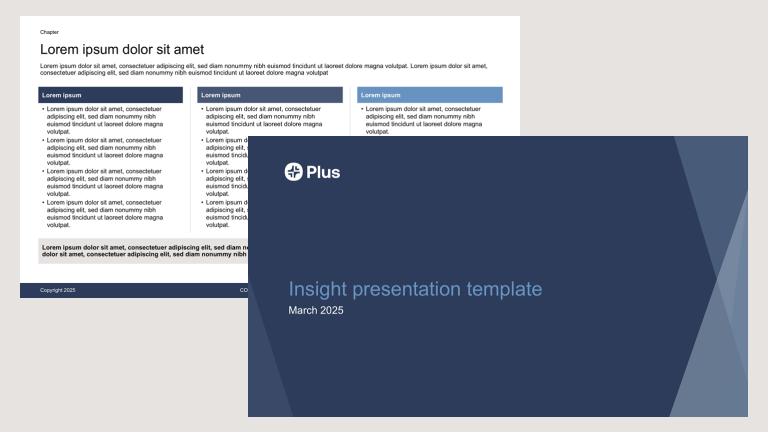This is a sample preview. Try the template in Plus AI to get a custom-designed presentation.
Our Minimalist Light Professional Presentation Template is your go-to for creating stylish and organized presentations.
This template features a light taupe background with soft charcoal text, complemented by gentle gradient accents in pastel yellow and blue. It’s designed to keep things clean and readable, with lots of white space and a tidy grid layout.
Whether you're prepping for a corporate meeting, an academic lecture, or a business pitch, this template has got you covered with specialized slides for agendas, key metrics, process steps, multi-section layouts, images, and more.
Features of this template
- Minimalist presentation theme for business
- Neutral color palette with gradient accents in pastel yellow and blue
- Tidy grid alignment for clean layouts
- Slides for agendas, key metrics, process steps, and more
- Clear, sans-serif fonts for easy reading
- Lots of white space for a clean look
- Free to use in Google Slides or PowerPoint with Plus AI
More than a static template
So much better than a "normal" template that you have to fill out manually.
- Generate a custom presentation in a minute or two.
- Start from any prompt you want, or upload an existing document.
- Use remix to transform your existing slides in just a few clicks.
- Use any language.
Keep exploring
- Learn about Plus AI, presentation maker for Google Slides
- Get the Plus AI for Google Slides add-on in Google Marketplace
- Compare Plus with AI presentation generators like Gamma and Slidesgo
How to use this template
Plus AI for Google Slides or PowerPoint
Generate a custom presentation using this template in a few clicks.
- Install Plus AI for Google Slides or Plus AI for PowerPoint.
- Launch the add-in to create a new presentation.
- Go to Start from a template. Select your template.
- Enter a prompt or upload a file to generate a custom presentation.
- Continue editing with Insert, Remix, and Rewrite.
How to use this template

Google Slides
Open the template and make a copy to edit and save.
PowerPoint
Open the template in Google Slides. Click on File > Download > Microsoft PowerPoint (.pptx).
Need a custom template?
Plus AI for Enterprise
Slides com IA para fazer seu time brilhar
Integre seus templates e ativos de marca com nossa IA pronta para empresas
Obtenha uma demonstração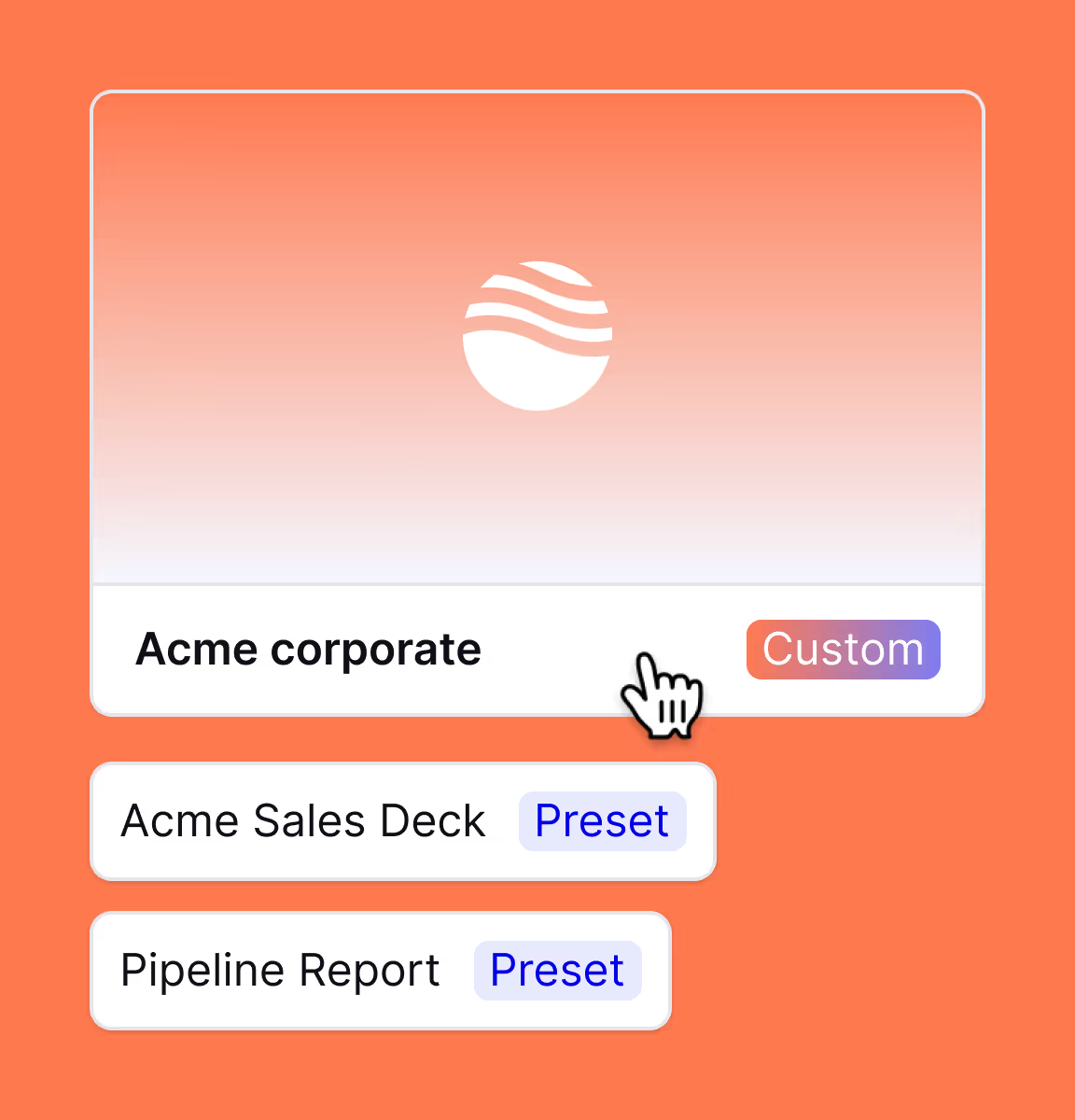
Modelos avançados
Suporte para slides ilimitados e designs especializados, como estudos de caso e diagramas
Bibliotecas de ativos
Além disso, a IA pode extrair slides, imagens e ícones pré-aprovados de seus recursos existentes e muito mais.
Funciona onde você trabalha
Funciona no Google Slides e no PowerPoint — sem novos aplicativos para instalar ou ferramentas para aprender

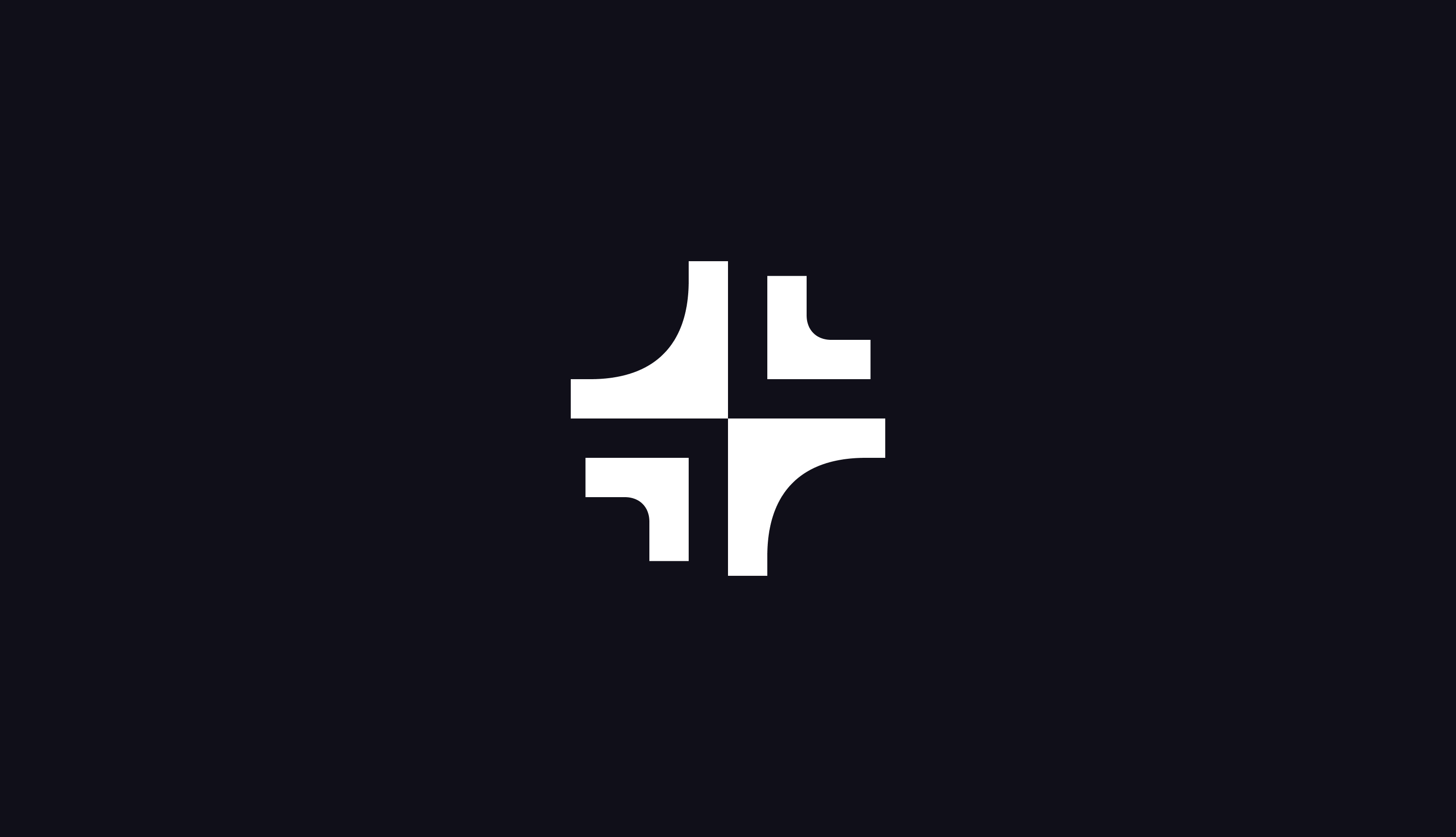
.png)