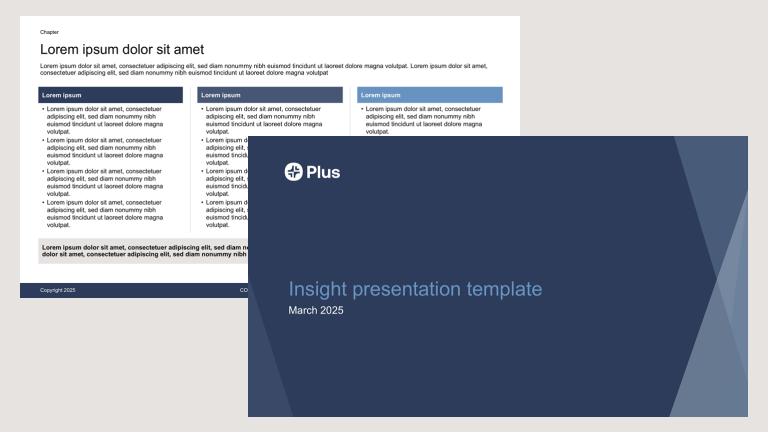This is a sample preview. Try the template in Plus AI to get a custom-designed presentation.
Using timeline graphics in presentations
A timeline slide is a key part of many presentations, but getting it just right can be difficult. These timeline slides contains several types of timelines that you can use as templates to create your own timeline graphic slides, such as:
- Company milestones timeline
- Strategy timeline
- Product release timeline
Why use timelines in slides
Slides are usually designed to provide a visual representation of what the presenter is looking to convey. A timeline slide is a perfect example of a visualization that can contain a large amount of information in a way every audience will understand.
Features of this timeline slide template deck
- Each timeline slide is fully customizable. Just make a copy of the deck and start editing.
- 14 different timeline slides for every purpose.
- The timeline slide template can be used in Google Slides and PowerPoint
Keep exploring
How to use this template
Plus AI for Google Slides or PowerPoint
Generate a custom presentation using this template in a few clicks.
- Install Plus AI for Google Slides or Plus AI for PowerPoint.
- Launch the add-in to create a new presentation.
- Go to Start from a template. Select your template.
- Enter a prompt or upload a file to generate a custom presentation.
- Continue editing with Insert, Remix, and Rewrite.
How to use this template

Google Slides
Open the template and make a copy to edit and save.
PowerPoint
Open the template in Google Slides. Click on File > Download > Microsoft PowerPoint (.pptx).
Need a custom template?
Plus AI for Enterprise
Slides com IA para fazer seu time brilhar
Integre seus templates e ativos de marca com nossa IA pronta para empresas
Obtenha uma demonstração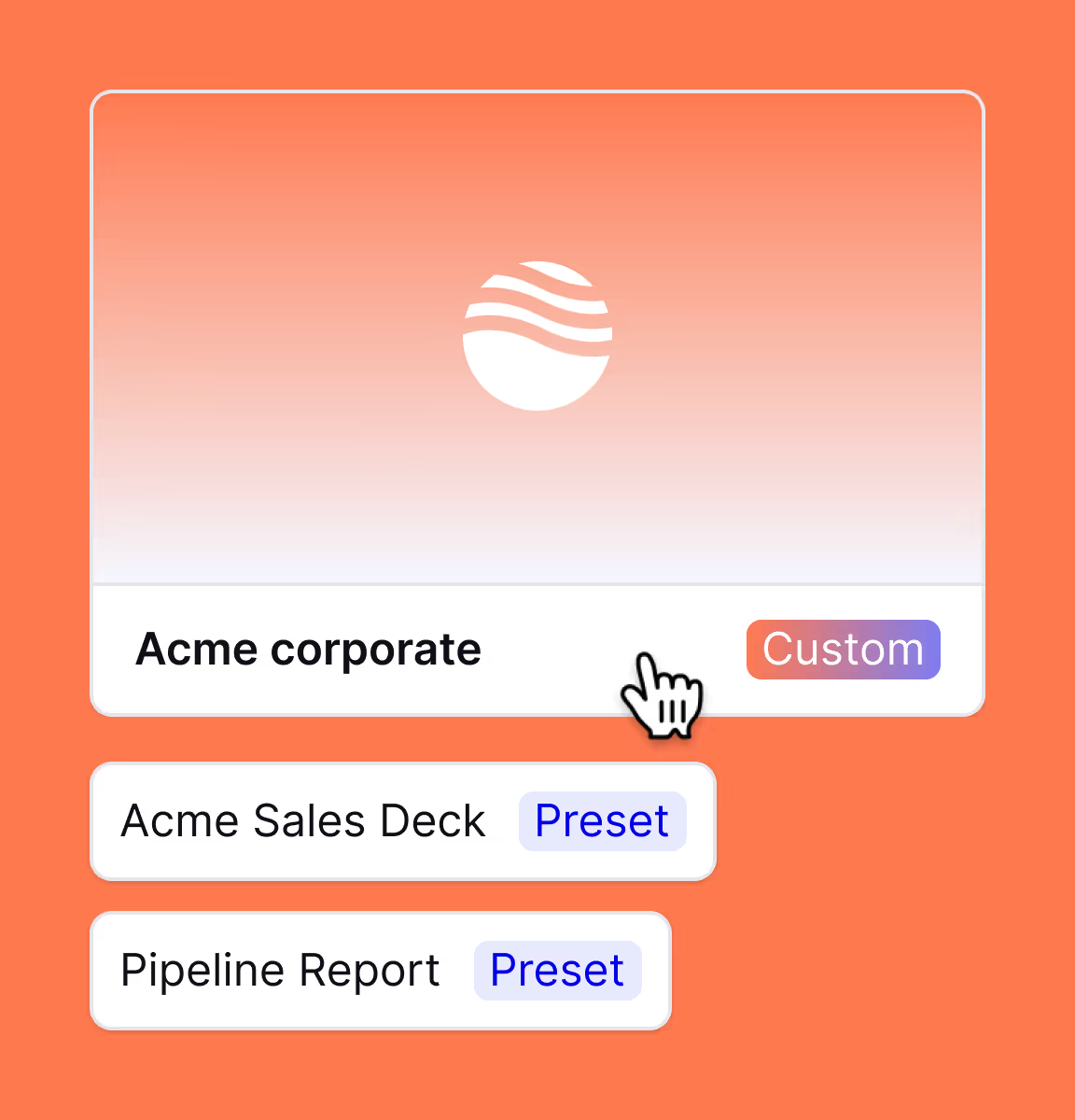
Modelos avançados
Suporte para slides ilimitados e designs especializados, como estudos de caso e diagramas
Bibliotecas de ativos
Além disso, a IA pode extrair slides, imagens e ícones pré-aprovados de seus recursos existentes e muito mais.
Funciona onde você trabalha
Funciona no Google Slides e no PowerPoint — sem novos aplicativos para instalar ou ferramentas para aprender

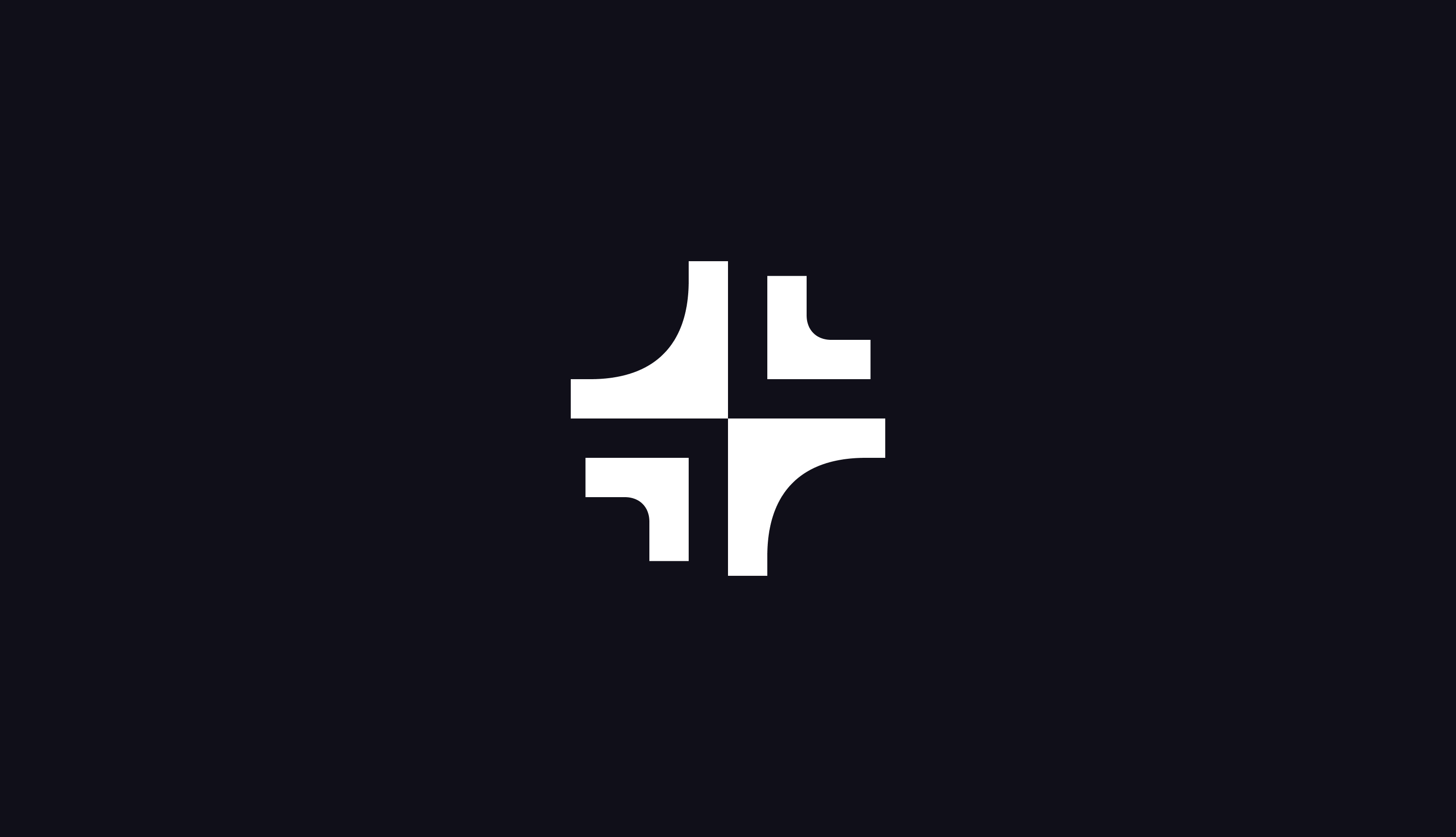
.png)