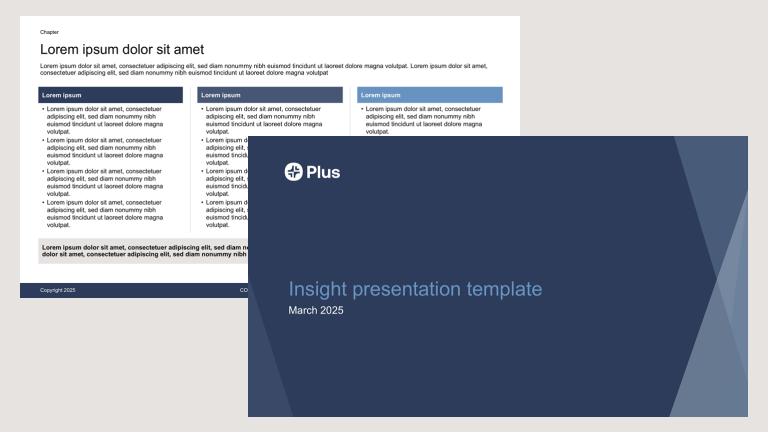This is a sample preview. Try the template in Plus AI to get a custom-designed presentation.
Use this flexible template to present academic research or other projects for school or a thesis defense. It can be adapted for science projects, social science studies, or any other topic. The understated theme has dark visual appeal while remaining appropriate for any educational context.
Features of this template
- "Dark mode" template looks especially good if you want to highlight photos, charts, or other imagery from your study.
- Flexible template includes multiple layouts for presenting content.
- Includes slides for research background and motivation, hypotheses, methodology, results, and conclusions / discussion.
- Includes a Google Sheets template with instructions for creating charts from your data.
Keep exploring
- Looking for a lighter academic presentation?
- See more dark presentation themes
- How to make slides that look good
- Get aesthetic presentation themes
How to use this template
Plus AI for Google Slides or PowerPoint
Generate a custom presentation using this template in a few clicks.
- Install Plus AI for Google Slides or Plus AI for PowerPoint.
- Launch the add-in to create a new presentation.
- Go to Start from a template. Select your template.
- Enter a prompt or upload a file to generate a custom presentation.
- Continue editing with Insert, Remix, and Rewrite.
How to use this template

Google Slides
Open the template and make a copy to edit and save.
PowerPoint
Open the template in Google Slides. Click on File > Download > Microsoft PowerPoint (.pptx).
Need a custom template?
Plus AI for Enterprise
Slides com IA para fazer seu time brilhar
Integre seus templates e ativos de marca com nossa IA pronta para empresas
Obtenha uma demonstração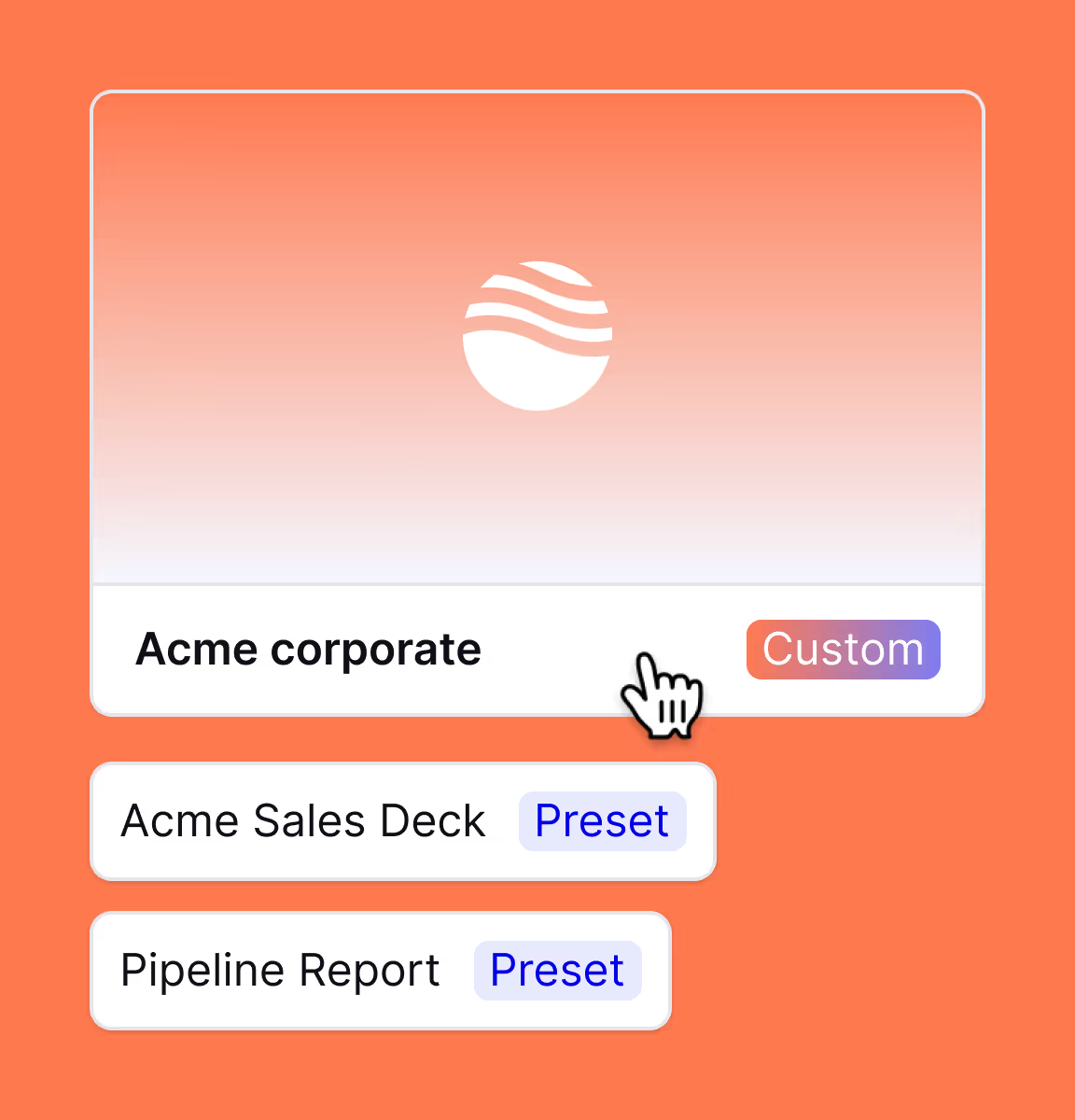
Modelos avançados
Suporte para slides ilimitados e designs especializados, como estudos de caso e diagramas
Bibliotecas de ativos
Além disso, a IA pode extrair slides, imagens e ícones pré-aprovados de seus recursos existentes e muito mais.
Funciona onde você trabalha
Funciona no Google Slides e no PowerPoint — sem novos aplicativos para instalar ou ferramentas para aprender

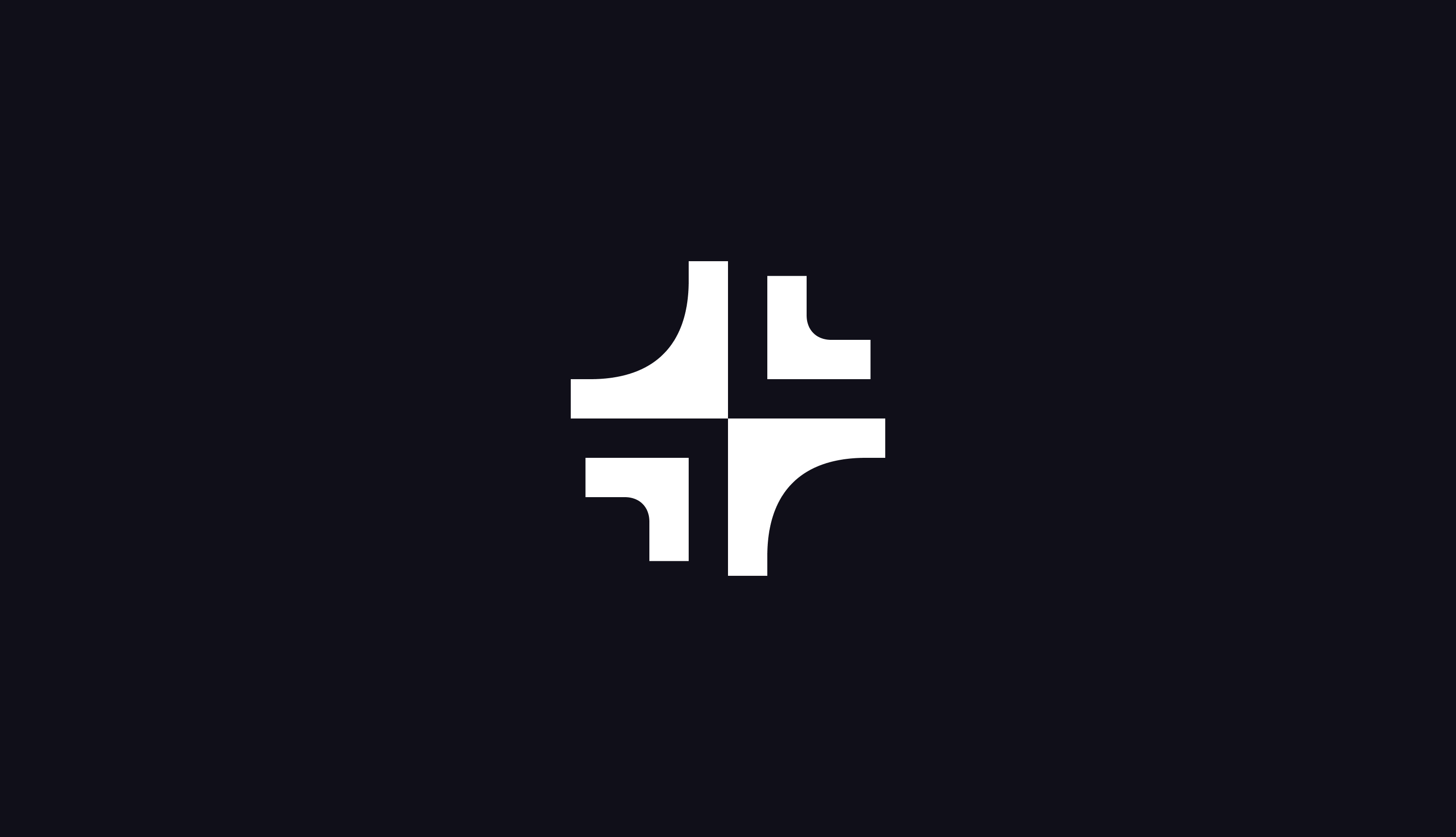
.png)