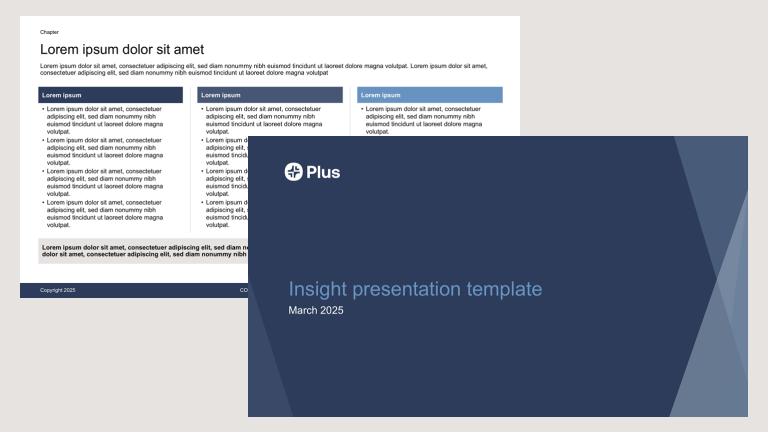This is a sample preview. Try the template in Plus AI to get a custom-designed presentation.
Lesson Plan Template
Starting a new class can be overwhelming, especially if it isn't completely clear what to expect. Teachers can alleviate this by setting clear expectations up-front. This slide template is designed to help teachers introduce a lesson plan to their class. The lesson plan presentation template includes all of the slides and sections that would be expected in such a presentation, including Learning Objectives, Schedule and expected Learning Outcomes.
Features of this template
- The lesson plan template includes 13 slides containing key aspects of a lesson plan
- The slide template is made in a clean, but colorful aesthetic designed to suit students in High School and University
- The slides are fully editable - just make your own copy in Google Slides and make it your own
- Made in Google Slides, but downloadable as a PowerPoint template as well
Keep exploring
How to use this template
Plus AI for Google Slides or PowerPoint
Generate a custom presentation using this template in a few clicks.
- Install Plus AI for Google Slides or Plus AI for PowerPoint.
- Launch the add-in to create a new presentation.
- Go to Start from a template. Select your template.
- Enter a prompt or upload a file to generate a custom presentation.
- Continue editing with Insert, Remix, and Rewrite.
How to use this template

Google Slides
Open the template and make a copy to edit and save.
PowerPoint
Open the template in Google Slides. Click on File > Download > Microsoft PowerPoint (.pptx).
Need a custom template?
Plus AI for Enterprise
Slides com IA para fazer seu time brilhar
Integre seus templates e ativos de marca com nossa IA pronta para empresas
Obtenha uma demonstração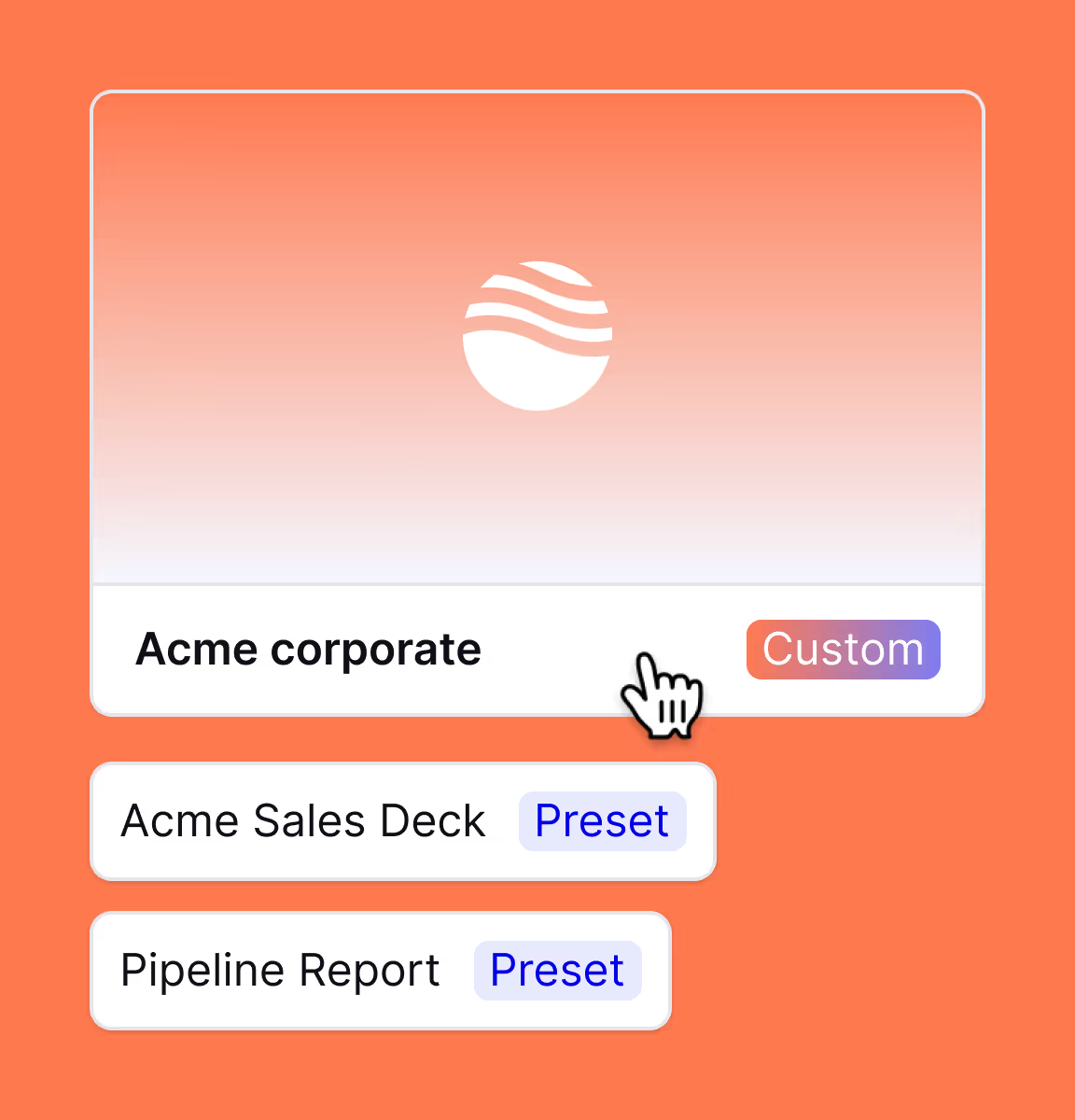
Modelos avançados
Suporte para slides ilimitados e designs especializados, como estudos de caso e diagramas
Bibliotecas de ativos
Além disso, a IA pode extrair slides, imagens e ícones pré-aprovados de seus recursos existentes e muito mais.
Funciona onde você trabalha
Funciona no Google Slides e no PowerPoint — sem novos aplicativos para instalar ou ferramentas para aprender

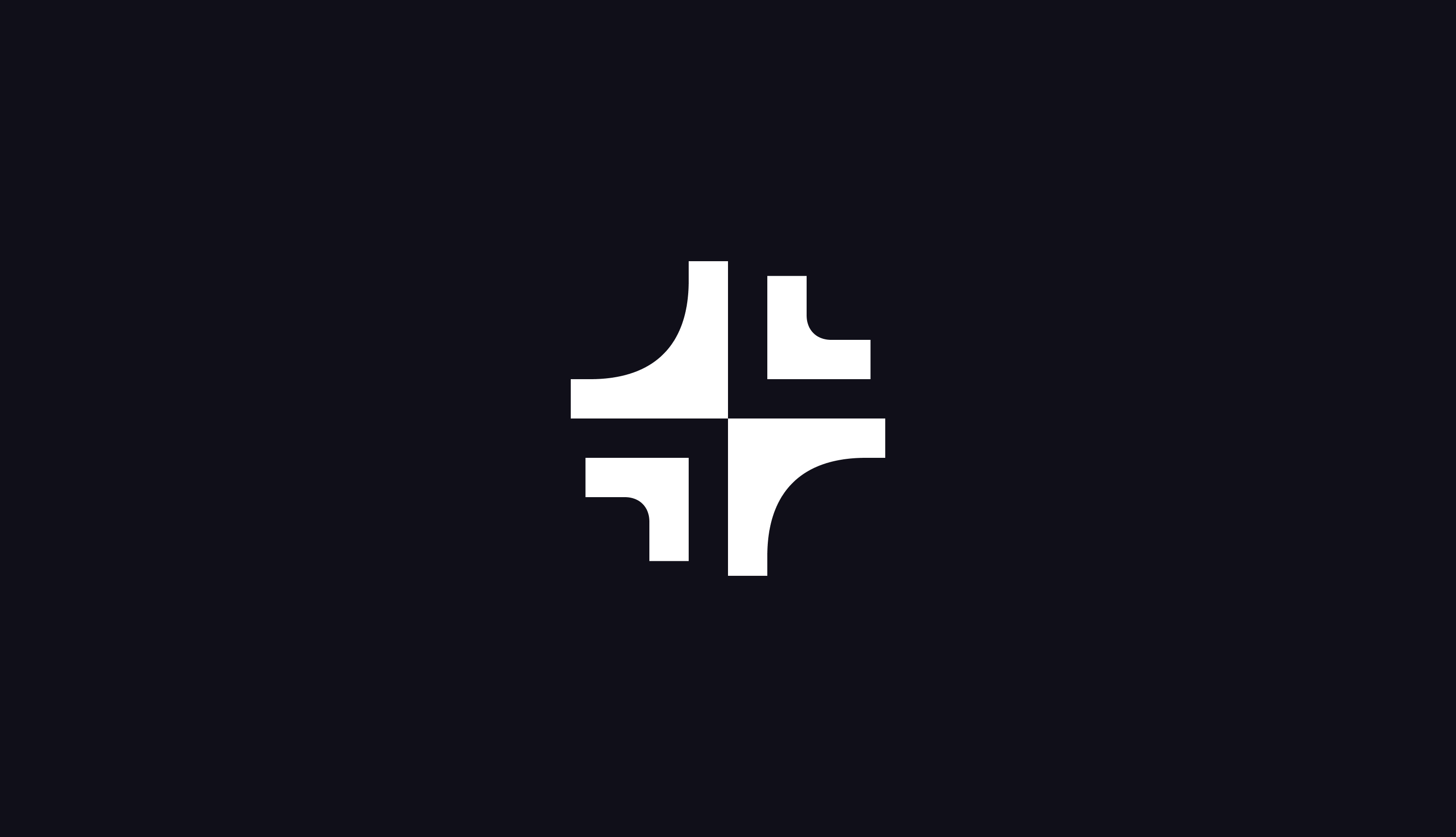
.png)