Embed your Linear reports, dashboards, charts, issues, views, tables, roadmaps or projects in Coda
Get started for free
How to set up an integration from Linear to Coda
1
Set up a Plus account and install the Chrome extension.
2
Take a Snapshot of Linear.
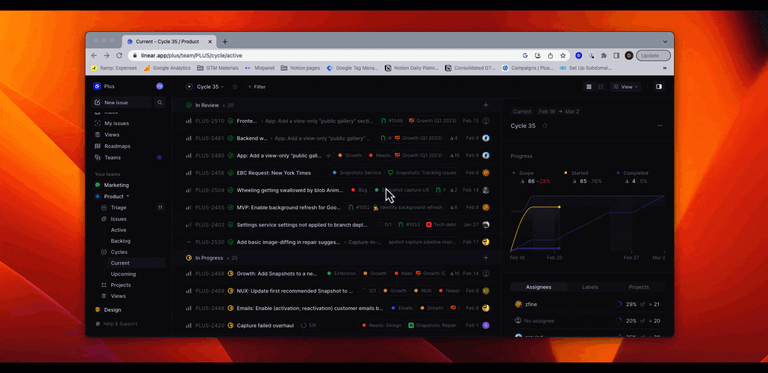
3
Adjust Snapshot settings and fine-tune refresh rate as needed.
4
Paste your Snapshot URL into Coda.
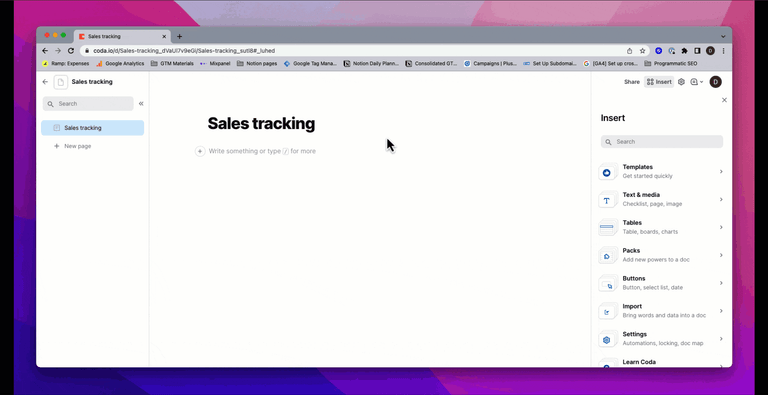

About Linear
Plan and track software development projects with agility, transparency, and efficiency

About Coda
Transform documents into powerful web applications with this all in one workspace tool.
More use cases for Linear and Coda
Watch a 2-minute demo of Plus
The easiest way to get your data where you need it.
Start using Plus for free
More integrations for Linear
Connect Linear to CanvaConnect Linear to CodaConnect Linear to ConfluenceConnect Linear to FermatConnect Linear to GammaConnect Linear to GitbookConnect Linear to Google SlidesConnect Linear to GuruConnect Linear to NotionConnect Linear to ObsidianConnect Linear to PlusConnect Linear to SlackConnect Linear to SliteConnect Linear to Tome
View all integrations for Linear


